-
apothikAsked on April 3, 2018 at 2:10 PM
Hello
I need to create a form for a customer that is a multi-page evaluation form. There are certain elements that are static like the date of the evaluation, Location, and Contact Name - and then I have a block of fields that would apply to one item being evaluated. To make this easier for my client I would then like a way to click a button to 'add another evaluation' which would repeat that section. What is the best way to do this with Jotform? Can I export the results as a PDF with each evaluation being its own page? And lastly, can I include the static elements from the first page on each page of the generated PDF?
Thank you
Robb
-
MikeReplied on April 3, 2018 at 3:30 PM
The normal form fields and pages cannot be dynamically generated. It might be possible to show additional pages/fields with conditional logic on form.
It is possible to generate the set of fields with a Configurable List widget:
How to Set Up the Configurable List Widget
However, you will not get a separate PDF page for each set of fields in this case.
Can I export the results as a PDF with each evaluation being its own page?
It might be possible if you use standard fields, and print form in a special way:
How to Print the Form with the Users Data
Also, you will need to edit the form:
1) Add a Text field before each Page Break element on your form.
Include empty div to each Text field.
<div class="pagebreak"> </div>
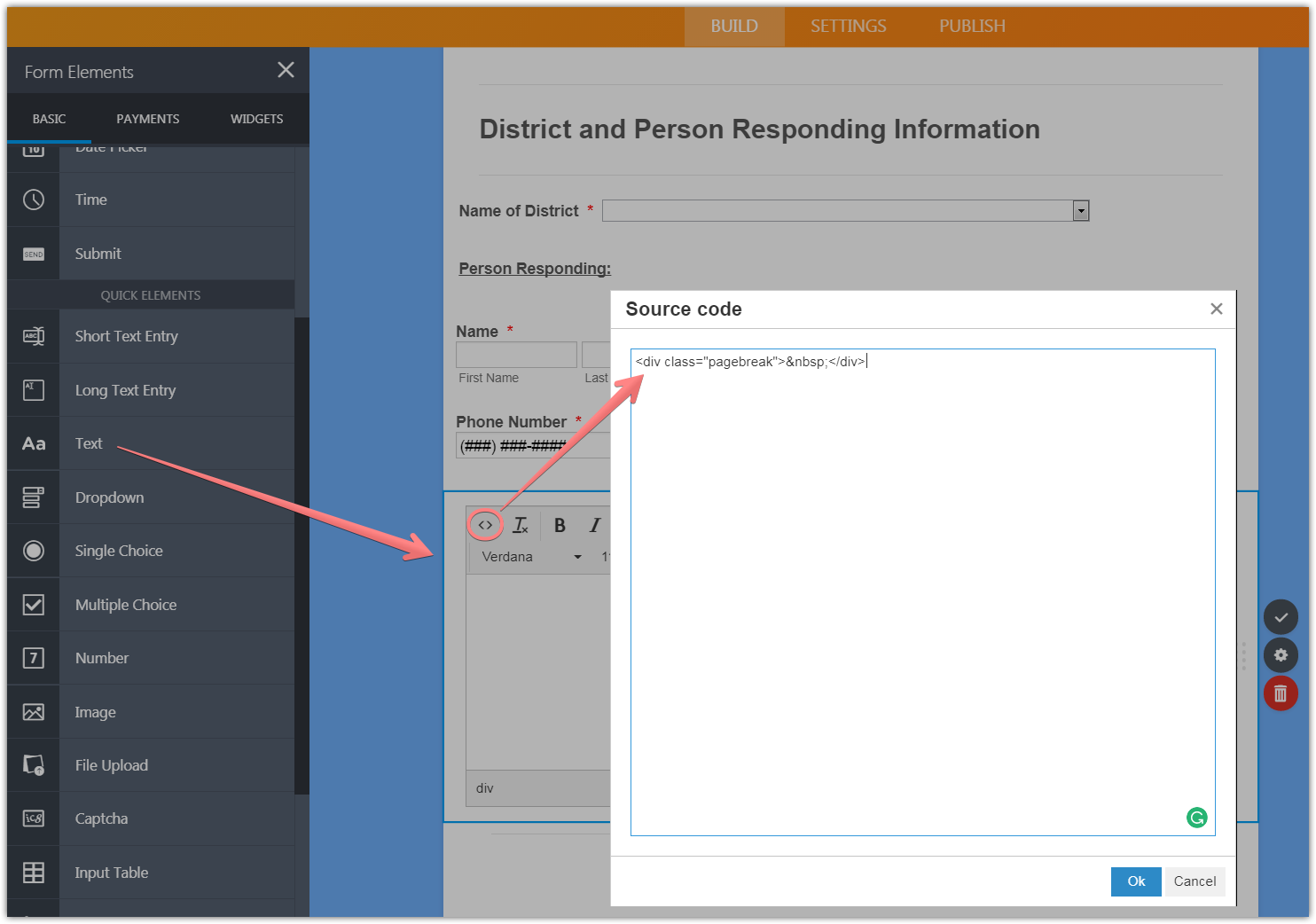
2) Add the next CSS to the form.
@media print{
.pagebreak {
page-break-before : always;
page-break-inside : avoid;
}
}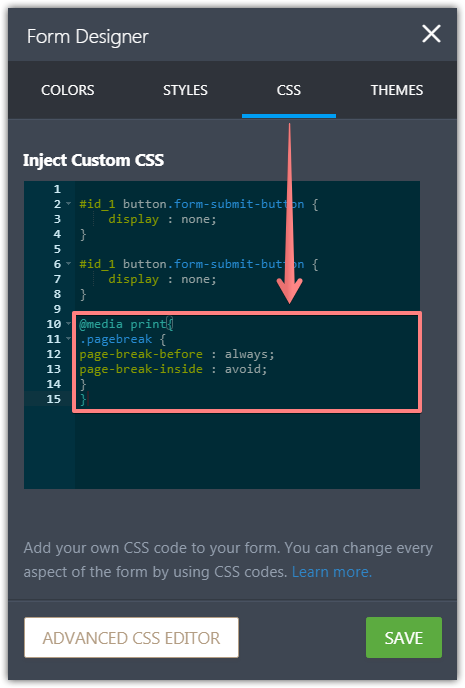
And lastly, can I include the static elements from the first page on each page of the generated PDF?
For example, if you add static Text fields, they will be displayed when you print the form.
Also, they can be included in the standard PDF output:
How to Show Headers and Text in the PDF
If you need any further assistance, please let us know.
- Mobile Forms
- My Forms
- Templates
- Integrations
- INTEGRATIONS
- See 100+ integrations
- FEATURED INTEGRATIONS
PayPal
Slack
Google Sheets
Mailchimp
Zoom
Dropbox
Google Calendar
Hubspot
Salesforce
- See more Integrations
- Products
- PRODUCTS
Form Builder
Jotform Enterprise
Jotform Apps
Store Builder
Jotform Tables
Jotform Inbox
Jotform Mobile App
Jotform Approvals
Report Builder
Smart PDF Forms
PDF Editor
Jotform Sign
Jotform for Salesforce Discover Now
- Support
- GET HELP
- Contact Support
- Help Center
- FAQ
- Dedicated Support
Get a dedicated support team with Jotform Enterprise.
Contact SalesDedicated Enterprise supportApply to Jotform Enterprise for a dedicated support team.
Apply Now - Professional ServicesExplore
- Enterprise
- Pricing



























































