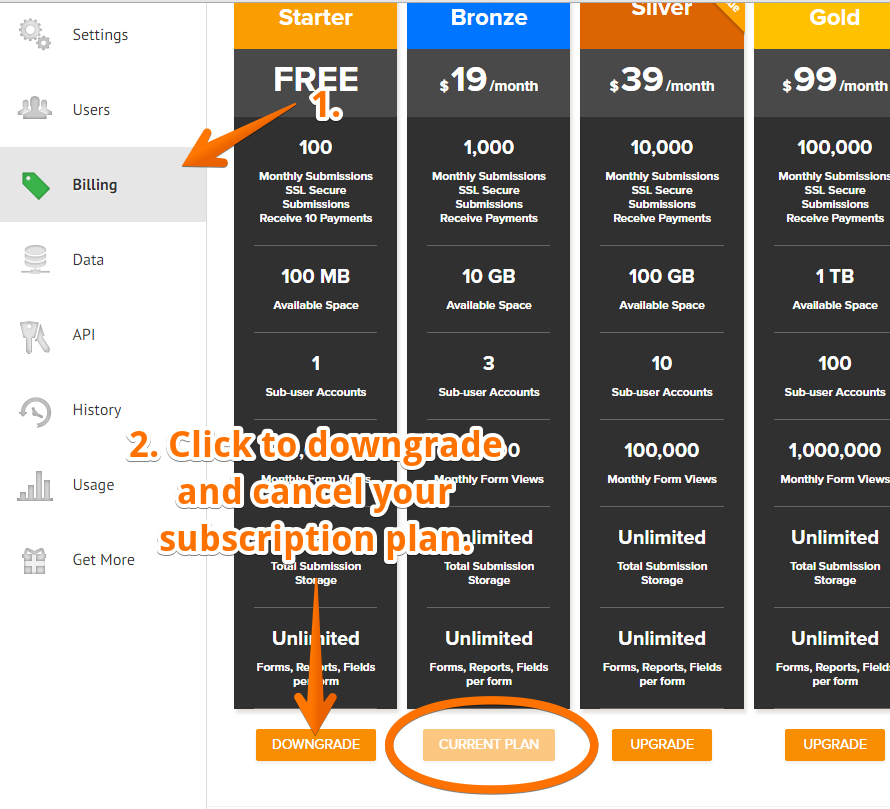-
droundAsked on August 9, 2018 at 3:08 PM
-
roneetReplied on August 9, 2018 at 4:00 PM
If you want to cancel your subscription, please follow the steps below:
1. Make sure you are logged in using your JotForm account/username at https://www.jotform.com/login
2. First, click the human icon shape in the top right corner and click the "Account" text link.
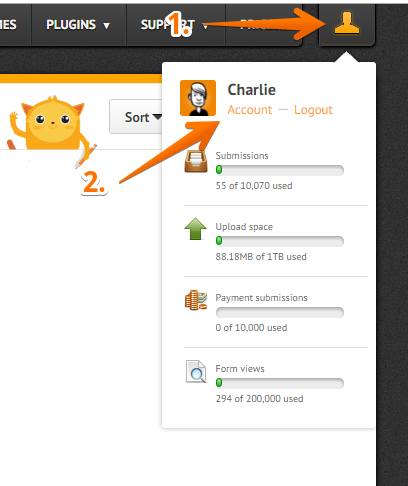
3. Go to your Account->Billing page or click on this link https://www.jotform.com/myaccount/billing. From your Current Plan, you can switch to Starter/FREE plan by clicking on the Downgrade button.
4. A pop-up window will provide additional information about the downgrade, follow the instructions mentioned to proceed with canceling your plan or switching back to "Free" account.
-
roneetReplied on August 10, 2018 at 2:48 AM
Also, note that If the total submission count in the account is more than 500 submissions, the oldest submissions will be deleted due to the limit of submission storage.
So I would suggest you take backup of your submissions.
There are plenty of ways to do backup, export, or download your submission data. Feel free pick one that will work for you:
Related guides:
How-to-Export-All-of-Your-Data-at-Once
How-to-Download-Form-Submissions-as-Excel-CSV-PDF
How-to-Download-the-Submission-Files
- Mobile Forms
- My Forms
- Templates
- Integrations
- INTEGRATIONS
- See 100+ integrations
- FEATURED INTEGRATIONS
PayPal
Slack
Google Sheets
Mailchimp
Zoom
Dropbox
Google Calendar
Hubspot
Salesforce
- See more Integrations
- Products
- PRODUCTS
Form Builder
Jotform Enterprise
Jotform Apps
Store Builder
Jotform Tables
Jotform Inbox
Jotform Mobile App
Jotform Approvals
Report Builder
Smart PDF Forms
PDF Editor
Jotform Sign
Jotform for Salesforce Discover Now
- Support
- GET HELP
- Contact Support
- Help Center
- FAQ
- Dedicated Support
Get a dedicated support team with Jotform Enterprise.
Contact SalesDedicated Enterprise supportApply to Jotform Enterprise for a dedicated support team.
Apply Now - Professional ServicesExplore
- Enterprise
- Pricing