-
parbevAsked on January 22, 2019 at 5:41 PM
I wanted to know if we could link two forms together in jotforms so that when the customer hits the submit button it will go to one of the other employees so she/he can have that form already filled out and just add more information to a form so that they do not have to fill out another form all over again. I also tried to add a second page and hide the page and I thought maybe when the person went in to edit the page it would work but it does not work.
So basically I need to pre-populate a form.
-
Jed_CReplied on January 22, 2019 at 8:17 PM
What you can do is pre-populate the field via URL. The first user will fill the form and submit. The second user will receive an email with a link that when he/she clicks will automatically fill the fields with data.
To achieve that, please refer to our guides below.
1. Review the pre-populate guide here https://www.jotform.com/help/71-Prepopulating-Fields-to-Your-JotForm-via-URL-Parameters
2. Create an email notification https://www.jotform.com/help/25-Setting-up-Email-Notifications and make sure to add the 2nd user as your secondary recipient.
You can check the sample form here to see how the pre-populate works.
Let us know if you have any questions or if you need further assistance.
-
parbevReplied on January 22, 2019 at 9:43 PMSo when I prepopulate the field will it only pass along those variables? Is there a way to keep them static so when I pass them over it is whatever the customer has filled out?
... -
parbevReplied on January 22, 2019 at 9:43 PMI am having trouble with my parameters I have the url but when I submit form it does not populate with the field answers am I doing something wrong?
https://form.jotform.com/90216062472147??businessOpen_2[#month_4]= {businessOpen:#month_4 }& businessOpen_2[#day_4]={businessOpen:#day_4}&businessOpen_2[month_4]={businessOpen:#year_4}&businessOpen_2[#lite_mode_4]={businessOpen:#lite_mode_4}&dba_2[input_6]={dba:#input_6}&licensee2[#input_5]={licensee: #input_5}&address2[#input_7_addr_line1]={address: #input_7_addr_line1}&address2[#input_7_addr_line2]={address: #input_7_addr_line2}&address2[#input_7_city]={address: #input_7_city}&address2[#input_7_state]={address:#input_7_state}&address2[#input_7_postal]={address: #input_7_postal}&address2[#input_7_country]={address: #input_7_country}&phoneNumber8_1{#input_8_area]={phoneNumber8: #input_8_area}& phoneNumber8_1{#input_8_phone]={phoneNumber8: #input_8_phone}&liquorLicense2={liquorLicense}&requestedDelivery2={checkBox:0},{ checkBox:1}, {checkBox:2}, { checkBox:3}&=buyerName2={buyerName}&cell={cell2}&email2={email}
... -
Kiran Support Team LeadReplied on January 23, 2019 at 1:43 AM
Please note that it is required to use the Field Name in order to prepopulate the fields. Looking at the URL provided, it seems that you have used the field IDs instead of field Names. Please refer to the guide below that can help you with passing form values to another form.
https://www.jotform.com/help/351-How-to-Automatically-Pass-Form-Data-to-Another-Form
Thanks!
-
parbevReplied on January 23, 2019 at 1:43 PMWould the field names be the Unique IDs? I use both the unique name and field ids to fill this out.
Also wondering some of them I just used the Unique IDs is that supposed to still pull or if the whole thing is not working does it not work?
Below are my two forms if you could give me a little guidance in what I am doing wrong.
This would be the first form that I am pulling from.
https://form.jotform.com/90077862016154
This is second form where data needs to go.
https://form.jotform.com/90216062472147
Thanks.
... -
Victoria_KReplied on January 23, 2019 at 3:37 PM
Basically, you should use only Unique Names of fields. Just get them from second form, like acct from form 2 and connect to unique name of same field on form 1: ={acct}
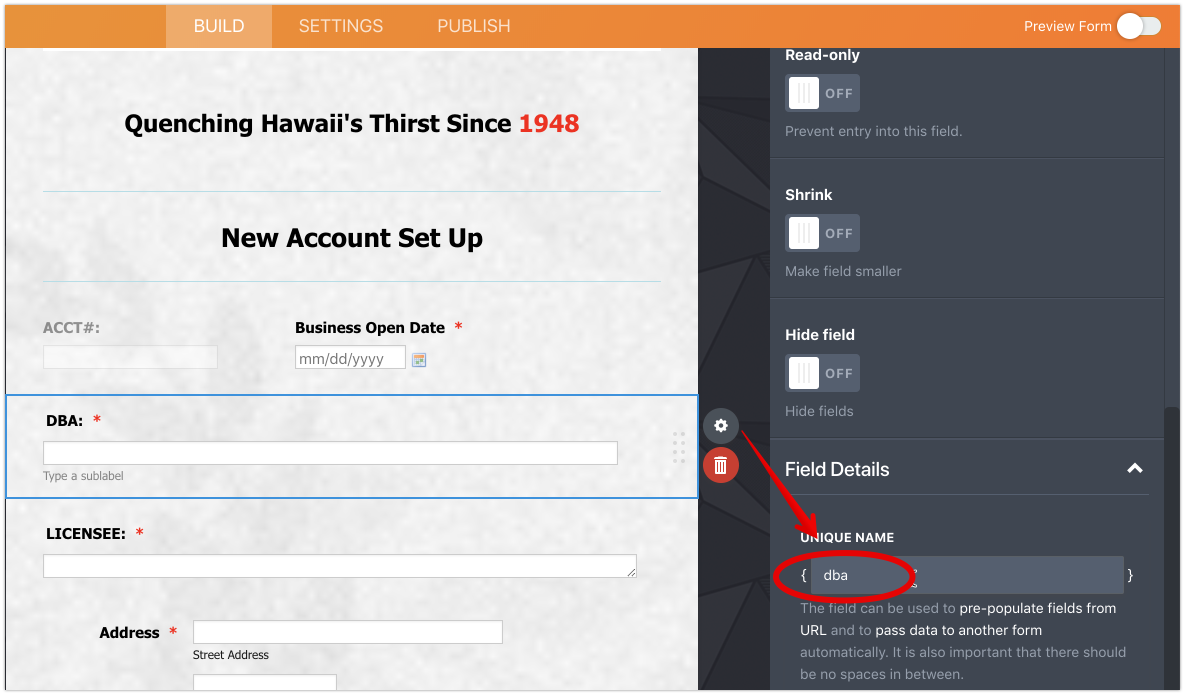
https://form.jotform.com/90216062472147?acct={acct}&businessOpen={businessOpen}&dba={dba}&licensee={licensee}&address[addr_line1]={address:addr_line1}&address[addr_line2]={address:addr_line2}&address[city]={address:city}&address[postal]={address:postal}&phoneNumber8[area]={phoneNumber8:area}&phoneNumber8[phone]={phoneNumber8:phone}&liquorLicense={liquorLicense}&requestedDelivery={requestedDelivery:0},{requestedDelivery:2},{requestedDelivery:3},{requestedDelivery:4}&buyerName={buyerName}&cell[area]={cell:area}&cell[phone]={cell:phone}&email={email}
Please try setting link I created as redirection page for your first form and test to see if data is passed correctly: Redirecting-Users-to-a-Different-Page
-
parbevReplied on January 23, 2019 at 5:43 PMOk because I had copied the same form and added the names are similar. Would I need to change the unique name for them to work? Or does it not change even if I change it within my jotforms?
Thanks.
... -
Jed_CReplied on January 23, 2019 at 7:29 PM
No, it will not automatically change. You'll need to get the unique name again if you will be editing or adding a new field that you want to pre-populate.
-
parbevReplied on January 23, 2019 at 8:43 PMI am still a little confused in what you mean by that. How would I change it if it is not within jotforms? Do I need to change it somewhere else? I have attached two pictures of what each screen looks like. The first screen is the first site and second screen is second site where I want to transfer pictures from.
... -
Jed_CReplied on January 23, 2019 at 10:04 PM
I'm sorry for the confusion. Please refer to the screenshot provided by my colleague. It is where you will be getting the unique name from. You don't need to change the unique name.
You can copy the sample URL provided by colleague and place it in your redirect thank you page.

-
parbevReplied on January 24, 2019 at 1:43 PMSo I should just change it back and everything should work? There the same exact unique names because I cloned the page and just added more fields to fill out, it will not get confused by that? Also about that thank you page I want it sent to customer went he or she fills it out but the page I sent to my co-worker I want that to have the link to the link where it will have both. So can I just leave the thank you page and use the notifications to send an email to my co-worker to fill out rest of form like that or does it have to be an external link?
... -
Kiran Support Team LeadReplied on January 24, 2019 at 3:10 PM
I have checked your first JotForm and see that it is setup correctly and the page is redirecting to the second form with the prepopulated information. If the want the same user to continue with the second form, you may leave the Thank you page with the redirection URL.
If you want to send the prepopulated second form to the other user, you may place the prepopulated link in the notification which will be sent to the second user.
Hope this information helps!
-
parbevReplied on January 24, 2019 at 3:43 PMI am having trouble with the dating format. Is there something I need to change so that it come in correctly? For some reason when the data transfers over it all comes in one box.
... -
Jed_CReplied on January 24, 2019 at 6:15 PM
Add the parameter below to your URL. I just tried adding that to the cloned version and it's filling correctly.
businessOpen[month]={businessOpen:month}&businessOpen[day]={businessOpen:day}&businessOpen[year]={businessOpen:year}
Try that and let us know how it goes.
-
parbevReplied on January 24, 2019 at 7:43 PMOk that works, thank you very much I was trying to enter month_4 and so on for it but I guess was just doing it wrong.
...
- Mobile Forms
- My Forms
- Templates
- Integrations
- INTEGRATIONS
- See 100+ integrations
- FEATURED INTEGRATIONS
PayPal
Slack
Google Sheets
Mailchimp
Zoom
Dropbox
Google Calendar
Hubspot
Salesforce
- See more Integrations
- Products
- PRODUCTS
Form Builder
Jotform Enterprise
Jotform Apps
Store Builder
Jotform Tables
Jotform Inbox
Jotform Mobile App
Jotform Approvals
Report Builder
Smart PDF Forms
PDF Editor
Jotform Sign
Jotform for Salesforce Discover Now
- Support
- GET HELP
- Contact Support
- Help Center
- FAQ
- Dedicated Support
Get a dedicated support team with Jotform Enterprise.
Contact SalesDedicated Enterprise supportApply to Jotform Enterprise for a dedicated support team.
Apply Now - Professional ServicesExplore
- Enterprise
- Pricing






























































