-
Lynn Von KaenelAsked on June 17, 2019 at 5:14 PM
Hello,
I’m brand new to jotform.
How many columns can I create in a fillable PDF form that i start from scratch on jotform?
I presume that I can print the filled or partially filled PDF form at any time.
Where is the saved form and data stored?
Can I use that data to fill other fillable PDF forms that I could upload to jotform or do I have to use Webmerge?
Please provide links in answers to my questions.
Thanks!
-
jherwinReplied on June 17, 2019 at 9:36 PM
How many columns can I create in a fillable PDF form that I start from scratch on jotform?
There are twelve (12) columns in the PDF. It's up to you if you will place a field on each column.
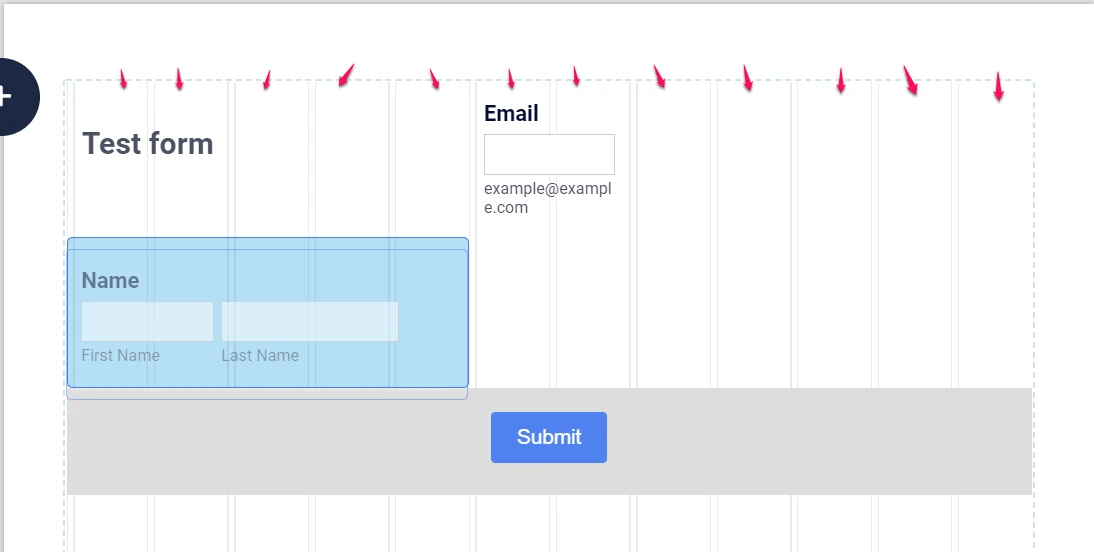
I presume that I can print the filled or partially filled PDF form at any time.Yes, if you have PDF submission reports, you can view them at any time and print them.
Guide: How-to-Customize-PDF-Submissions-Report
Where is the saved form and data stored?
If they submitted fillable PDF (clicked submit button) then it will automatically save the data to your account submissions and upload space.
Guide: How-to-View-Form-Submissions
Can I use that data to fill other fillable PDF forms that I could upload to jotform or do I have to use Webmerge?
Unfortunately, prepopulating fillable PDFs is not possible. If this is an online form then it is possible.
Here are two ways you can use to prefill the online form:
-
lynnvkReplied on June 17, 2019 at 10:43 PMThank you for your reply.
I am still a tad confused.
From reading your documentation in jotform online, it appears as though I may have my PDF terms wrong. The PDF form is a fillable form whereas a PDF document is created from fields submitted using a regular webform. Is this correct? Thus, can I create a PDF template and map the submitted data to a PDF document? Regarding PDF fillable forms, do I need to purchase Acrobat DC to submit these forms?
I look forward to your reply.
Lynn
... -
jherwinReplied on June 17, 2019 at 11:57 PM
Yes, you are correct. Once you created a PDF template (PDF Document), you just need to view it and the submitted data will automatically there.
Regarding PDF fillable forms, do I need to purchase Acrobat DC to submit these forms?
No, the Free one will do. Here's the download link: https://get.adobe.com/uk/reader/.
You can also use Foxit PDF reader to submit fillable PDF: https://www.foxitsoftware.com/pdf-reader/
-
lynnvkReplied on June 18, 2019 at 8:43 AMRegarding PDF documents, when you upload an image to the PDF template, can you add a text field on top of the image to collect submitted data? For example, I might want to add a snippet image from another form using Microsoft PAINT and then add a text box on top of the snippet image to collect submitted data. Is this possible?
... -
Kevin Support Team LeadReplied on June 18, 2019 at 10:22 AM
Yes, you can indeed add the field to ask any data you want. You will find the available elements on the "Add form element" section while editing/creating your form:

I hope this helps.
-
lynnvkReplied on June 18, 2019 at 10:43 AMJust to confirm, I can overlay the field on top of the image.
... -
Jed_CReplied on June 18, 2019 at 12:11 PM
No, you can only put the field above the image field, but you cannot overlap it on top of each field.
ex.

In my sample image, you cannot overlap the text field on the image field. You can only put it above below or on the side.
Let us know if you have any questions or if you need further assistance.
-
lynnvkReplied on June 19, 2019 at 2:43 PMHello,
I am having a hard time figuring out how to add columns. Is there a video on how to do this? I shrank the fields and enabled columns but when I try to move one field next to the other, it does not work. I wonder if there is a difference between field columns and form columns. Please advise.
... -
jherwinReplied on June 19, 2019 at 3:54 PM
Are you referring to the 12 columns I showed in my screenshot before? If yes, you need to resize the fields so you can add fields next to each other.
You can give us a screenshot of the issue you are experiencing so we can give you detailed answers and instruction.
-
lynnvkReplied on June 19, 2019 at 5:43 PMI figured it out. Thank you for your prompt reply.
... -
lynnvkReplied on June 19, 2019 at 6:43 PMRe. Fillable PDF’s, can the submitted form data trigger a tallyfy process?
Lynn
... -
jherwinReplied on June 19, 2019 at 8:20 PM
Hello Lynn - Unfortunately, that's not possible with fillable PDF because most of the widgets are not supported in PDF. You can tally the submissions in a web form using the Submissions Counter widget.
- Mobile Forms
- My Forms
- Templates
- Integrations
- INTEGRATIONS
- See 100+ integrations
- FEATURED INTEGRATIONS
PayPal
Slack
Google Sheets
Mailchimp
Zoom
Dropbox
Google Calendar
Hubspot
Salesforce
- See more Integrations
- Products
- PRODUCTS
Form Builder
Jotform Enterprise
Jotform Apps
Store Builder
Jotform Tables
Jotform Inbox
Jotform Mobile App
Jotform Approvals
Report Builder
Smart PDF Forms
PDF Editor
Jotform Sign
Jotform for Salesforce Discover Now
- Support
- GET HELP
- Contact Support
- Help Center
- FAQ
- Dedicated Support
Get a dedicated support team with Jotform Enterprise.
Contact SalesDedicated Enterprise supportApply to Jotform Enterprise for a dedicated support team.
Apply Now - Professional ServicesExplore
- Enterprise
- Pricing
































































