-
makememinklashesAsked on September 17, 2019 at 3:26 AM
USING FORM AS A WALK-IN KIOSK...
I created my 1st page, which is a client intake form with questions and then the client submits the form and the email notification is sent to the front desk to let us know that we have a walk-in.
The second page I want to use for professional use only.
After client walks-in and fill out 1st page. The front desk is notified & can access the 2nd page to check off the questions to certain issues a client has without the client seeing the results.
Can this be done? Also, what do I do if I don't want the 1st page to go to the client and just be added to the clients file?
-
Welvin Support Team LeadReplied on September 17, 2019 at 6:44 AM
The client won't be able to access your form submissions unless you mean the form email particularly the autoresponder email. In that case, remove the page 2 from your autoresponder email so that when the client receives the edit, part 2 is not included.
Now, to hide the page 2 from your client when they fill out the form, set up conditional logic to only show the page break on edit URL. To do this, you would need the following changes in the form:
1. Add the Get Form Page URL widget.
http://widgets.jotform.com/widget/get_form_page_url
Guide to add the widget: https://www.jotform.com/help/252-How-to-Add-a-Widget-to-your-Form.
2. Set up the condition: https://www.jotform.com/help/316-How-to-Show-or-Hide-Fields-Base-on-User-s-Answer.
-
makememinklashesReplied on September 18, 2019 at 10:08 PM
Ok thank you. This is how I pretty much want the in-take process to go:
Once the client fills out the intake form, a notification will be sent to main computer. The technician will then call for her & open up the 2nd page to fill out the clients personal care during consultation.
Will the technician only be able to open the 2nd page on the same kiosk/ tablet or can she open it up on her phone or her tablet at her station? Can that even been done?
-
makememinklashesReplied on September 18, 2019 at 11:00 PM
Hey what should I put under the dropdown?
What would the state, target and value be?
-
jherwinReplied on September 19, 2019 at 1:11 AM
Are you referring to conditional logic? If so, could you please let us know which part of the form or condition you're referring to?
Guide: How-to-Post-Screenshots-to-Our-Support-Forum
Also, please share with us the form URL of the form you are working on so that we can review it and so we can provide you with an appropriate solution for your needs.
Guide: Where-to-Find-My-Form-URL
Looking forward to your response.
-
makememinklashesReplied on September 19, 2019 at 1:16 AM
here's the link
-
makememinklashesReplied on September 19, 2019 at 1:16 AM
https://form.jotform.com/92545825501154
-
makememinklashesReplied on September 19, 2019 at 1:18 AM
I'm trying to hide page 2 after the client fills out page 1.
Also, I want to be able to get back to page 2 when its time to enter that specific Clients notes.
-
Ashwin JotForm SupportReplied on September 19, 2019 at 5:21 AM
Yes it is possible to achieve your requirement by taking advantage of "Get Form Page URL" widget and conditions feature on edit URL.
Please take a look at the following cloned form where I have added the condition and widget to achieve your requirement: https://form.jotform.com/92612456029962
Feel free to clone this form for a closer look. The following guide should help you in form cloning: https://www.jotform.com/help/42-How-to-Clone-an-Existing-Form-from-a-URL
Hope this helps.
Do get back to us if you have any questions.
-
makememinklashesReplied on September 19, 2019 at 11:43 AM
Ok so I took a look but where is the 2nd page?
-
John Support Team LeadReplied on September 19, 2019 at 2:42 PM
Hi @makememinklashes,
You'll be able to see it when you edit the submission. I have updated the form. Please use this link:
https://form.jotform.com/92615862079971
Enter your active email address in the form and after you click submit, you'll receive an email which contains a link to edit the submission.
Clicked that Edit Link and form there, you'll be able to see the hidden section.
-
John Support Team LeadReplied on September 19, 2019 at 2:43 PM
You can also try cloning the form so you could have a copy of it in your account. Please refer to this guide on How-to-Clone-an-Existing-Form-from-a-URL.
-
makememinklashesReplied on September 19, 2019 at 9:48 PM
Ok thank you, I made some changes to the form, can you do the same thing with this form PLEASEEE...
https://form.jotform.com/92545825501154
-
makememinklashesReplied on September 19, 2019 at 10:00 PM
It was an error message when I tried cloning your form. It stated that I didn't have access to he form url.
-
jherwinReplied on September 19, 2019 at 10:10 PM
As per your request, I applied the condition logic to this form: https://form.jotform.com/92545825501154
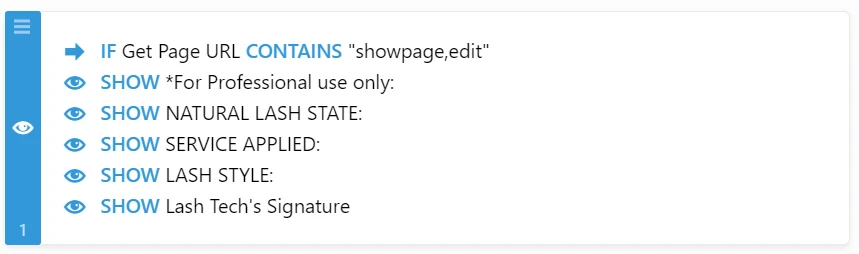
Please give it a try and let us know if your requirements are now met. -
makememinklashesReplied on September 19, 2019 at 10:24 PM
I also checked the form settings and No is selected under "clone form".
What do I do now?
-
jherwinReplied on September 19, 2019 at 10:35 PM
Do you want to clone the form?
I just cloned your form and was able to clone them. If you would like to have a clone/duplicate copy of your form then please follow the guide below.
Guide:
- How-to-Clone-an-Existing-Form-from-Your-Account
- How-to-Clone-an-Existing-Form-from-a-URL
Let us know if you are referring to something else, and if possible please further explain your query so we can provide you with an appropriate suggestion on how to meet your needs.
-
makememinklashesReplied on September 19, 2019 at 11:11 PM
Thank you it works great! I have another question...
Once the technician checks email, hit edit, & it goes to the 2nd page...At the end of that page after the technician's signature do I add a submit button or will the technician just close the page and it will automatically go to my account?
-
makememinklashesReplied on September 20, 2019 at 12:00 AM
EVERYTHING SEEMS TO BE WORKING GREAT! THANK YOU!
IS THERE A WAY TO HAVE THE COMPLETED-EDITED FORM GO TO THE TECHNICIAN THAT COMPLETED THE FORM EMAIL INSTEAD OF THE MAIN EMAIL?
-
Ashwin JotForm SupportReplied on September 20, 2019 at 1:35 AM
Do you want to send email to the lab technician who filled form?
Form will not know who is filling up form. I would suggest you to please add one more email field in second page of form. You can then add a new form-autoresponder email in form and configure it to send email to second email field. Please ensure that you enable "Send on Edit" setting of new auto-responder email alert is enabled.
Hope this helps.
Do get back if you want us to make this change in your form, we will do the needful.
We will wait for your response.
-
makememinklashesReplied on September 21, 2019 at 12:09 AM
Ok thank you.
- Mobile Forms
- My Forms
- Templates
- Integrations
- INTEGRATIONS
- See 100+ integrations
- FEATURED INTEGRATIONS
PayPal
Slack
Google Sheets
Mailchimp
Zoom
Dropbox
Google Calendar
Hubspot
Salesforce
- See more Integrations
- Products
- PRODUCTS
Form Builder
Jotform Enterprise
Jotform Apps
Store Builder
Jotform Tables
Jotform Inbox
Jotform Mobile App
Jotform Approvals
Report Builder
Smart PDF Forms
PDF Editor
Jotform Sign
Jotform for Salesforce Discover Now
- Support
- GET HELP
- Contact Support
- Help Center
- FAQ
- Dedicated Support
Get a dedicated support team with Jotform Enterprise.
Contact SalesDedicated Enterprise supportApply to Jotform Enterprise for a dedicated support team.
Apply Now - Professional ServicesExplore
- Enterprise
- Pricing






























































