-
gilparrishAsked on November 13, 2019 at 6:02 PM
In the following form https://www.jotform.com/build/93083951293968
you will see that I have a second submission button to be used by the party reviewing (editing) the form. I need for that party to receive a different browser response message and email after they submit their approval. The browser response and email should state that approve has been received and then restate the form elements that were approved/denied. This response email would be suitable for forwarding to the original requesting party.
Can you help me please?
Thanks SO much!
Gil
-
Welvin Support Team LeadReplied on November 13, 2019 at 9:07 PM
Hello Gil,
You can change the thank you message by conditional logic. The following guide will help you set up the logic in the form.
https://www.jotform.com/help/372-How-to-Change-Thank-You-Message-Using-Conditional-Logic
To send a different email, you also need it to do by conditional logic. However, create first the additional email in the form. The 2nd link below will also help you set it up:
https://www.jotform.com/help/167-How-to-send-to-a-specific-email-address-based-on-a-selection
If you cannot get it to work, let us know here so that we can check your settings and help you correct it.
-
gilparrishReplied on November 15, 2019 at 12:50 PMWelvin,
Thanks for your help! I’m still having problems getting the form to do what I need.
When the form is submitted, I have successfully setup the “Thank you” page with the info I want to convey
When the form is submitted, I want the email notification to go to two individuals (no problem with that step) (although I really don’t want the “Get Page URL” info to show on the response or email message)
I even got the Auto Responder to deliver the specialized email to the person completing the form (no problem)
The problems start with the second (edit submission) responses. What I would like is for the board member editing the response to get a separate “thank you” page that restates ONLY what they have approved (Fields: owner name, condo number, areas where shutter are to be installed, date review was submitted, Approved/Denied, Explanation, and Board Member (or representative reviewing on behalf of the Pelican) I would also like for them to get a second email containing the same information. I also would like the original submitting owner to receive the SAME email (so they know the items has been approved or denied).
Can you help me achieve this, please?
Thanks SO VERY much!
Gil
(Feel free to call me at 404-580-2213 if it easier to respond that way.
... -
MikeReplied on November 15, 2019 at 4:48 PM
You may show a conditional thank you page when the submission is edited.
Something like this:
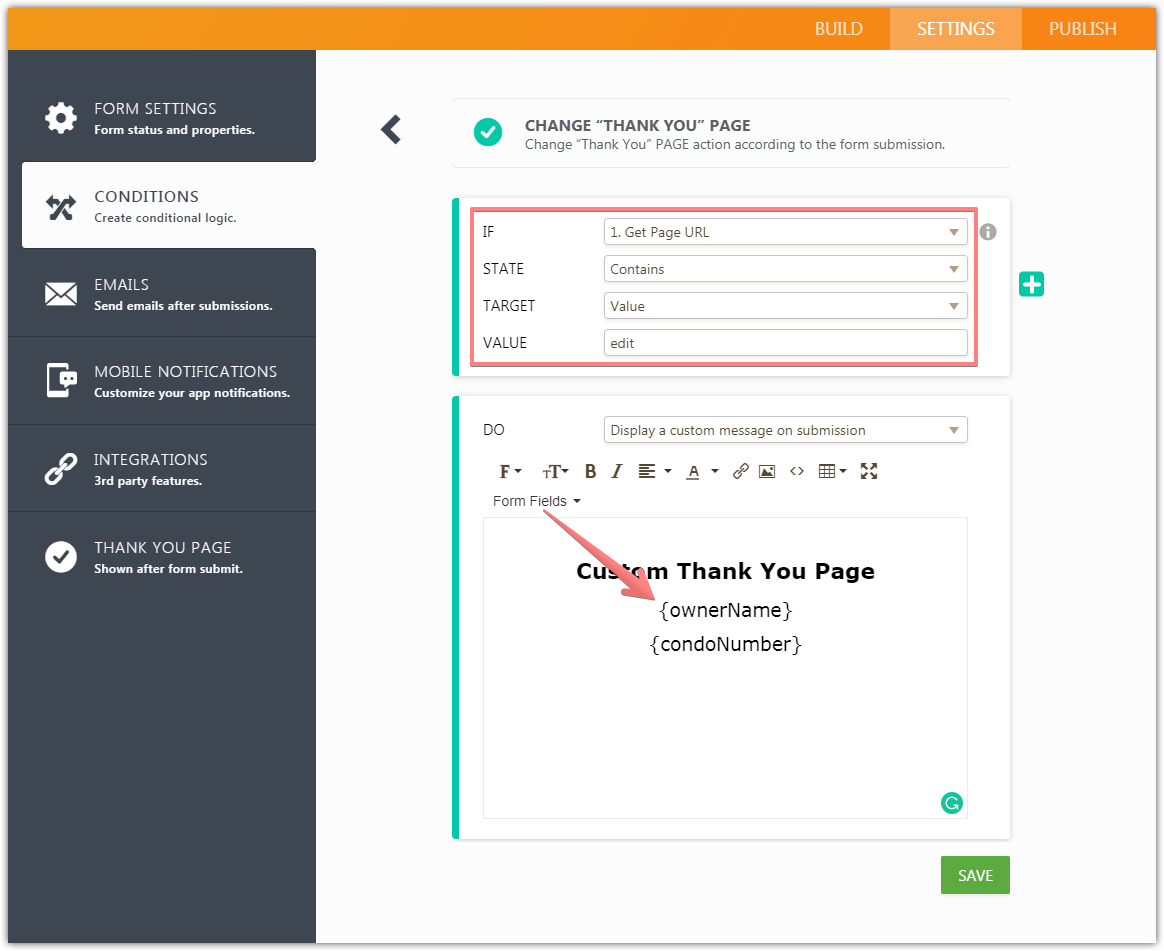
The “Get Page URL” line can be removed from the email body if needed.
Please add all the Email Notifications / Autoresponders to the form and let us know if you need help with the email conditions.
-
gilparrishReplied on November 16, 2019 at 11:50 AMWelvin,
I have made the changes suggested, but I need help developing the third email notification that goes to the Owner after the form has been editied (approved/denied) by a board member. Can you help with that?
Thx!
Gil
... -
Mike_G JotForm SupportReplied on November 16, 2019 at 2:45 PM
Assuming you have already created the third email autoresponder that is intended to be sent to the Owner, you can set up a condition in your form that will send that email autoresponder to the email address entered in the Owner's Email field, if the form is submitted in edit mode and the Approve/Denied field has been filled.
Here's a sample condition that should meet your requirements.

Otherwise, please feel free to let u know so we can help you further.
-
gilparrishReplied on November 18, 2019 at 9:50 AMMike,
I have tried to set this up as you described, but the third email notification is still not showing up in the Owner’s email box after the decision has been rendered.
Help, please!
Thanks!
Gil
... -
Welvin Support Team LeadReplied on November 18, 2019 at 10:08 AM
Hello Gil,
You have to enable Send on Edit on the 2nd autoresponder email.
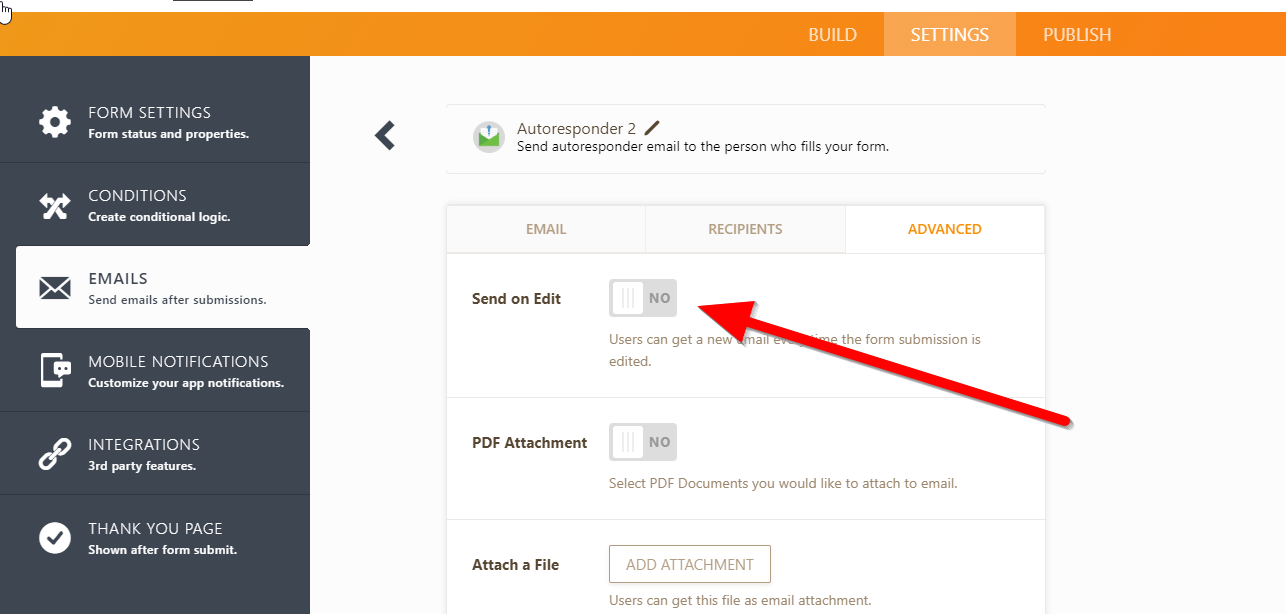
Once you enable this option, the autoresponder should work. Please test after and let us know if the issue persists.
-
GilReplied on November 18, 2019 at 1:13 PM
Welvin,
I've made the changes suggested, but the final results (second) email still won't go to the Owner's email. Help please!
-
Welvin Support Team LeadReplied on November 18, 2019 at 1:22 PM
My apologies for not checking thoroughly. I found out that you have "ownerEmail" in the conditional logic when it should be "ownersEmail". I've fixed it. It should work this time.
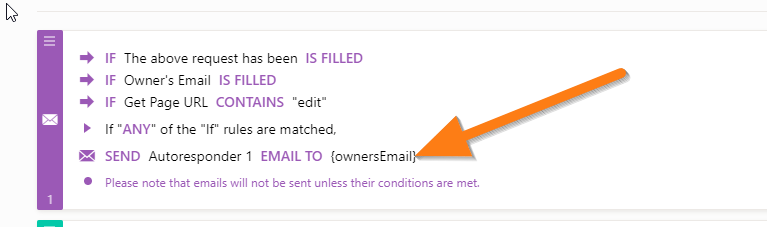
-
gilparrishReplied on November 18, 2019 at 1:50 PMWelvin,
I made the changes, but I still can’t get it to work!!
Help. Please.
Thx!
... -
gilparrishReplied on November 18, 2019 at 1:50 PMWelvin,
Thanks SO much! That did the trick!
... -
gilparrishReplied on November 18, 2019 at 5:50 PM
-
MikeReplied on November 18, 2019 at 6:32 PM
The lastest inquiry has been moved into a separate thread:
https://www.jotform.com/answers/2045177
It will be updated shortly.
- Mobile Forms
- My Forms
- Templates
- Integrations
- INTEGRATIONS
- See 100+ integrations
- FEATURED INTEGRATIONS
PayPal
Slack
Google Sheets
Mailchimp
Zoom
Dropbox
Google Calendar
Hubspot
Salesforce
- See more Integrations
- Products
- PRODUCTS
Form Builder
Jotform Enterprise
Jotform Apps
Store Builder
Jotform Tables
Jotform Inbox
Jotform Mobile App
Jotform Approvals
Report Builder
Smart PDF Forms
PDF Editor
Jotform Sign
Jotform for Salesforce Discover Now
- Support
- GET HELP
- Contact Support
- Help Center
- FAQ
- Dedicated Support
Get a dedicated support team with Jotform Enterprise.
Contact SalesDedicated Enterprise supportApply to Jotform Enterprise for a dedicated support team.
Apply Now - Professional ServicesExplore
- Enterprise
- Pricing






























































