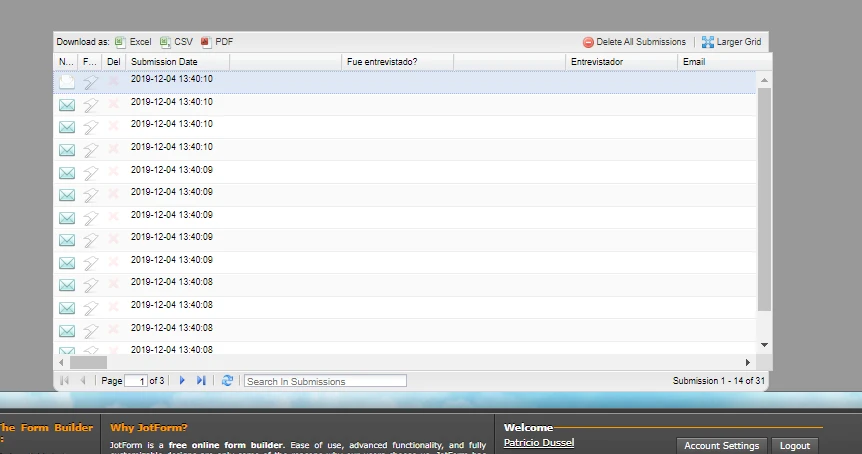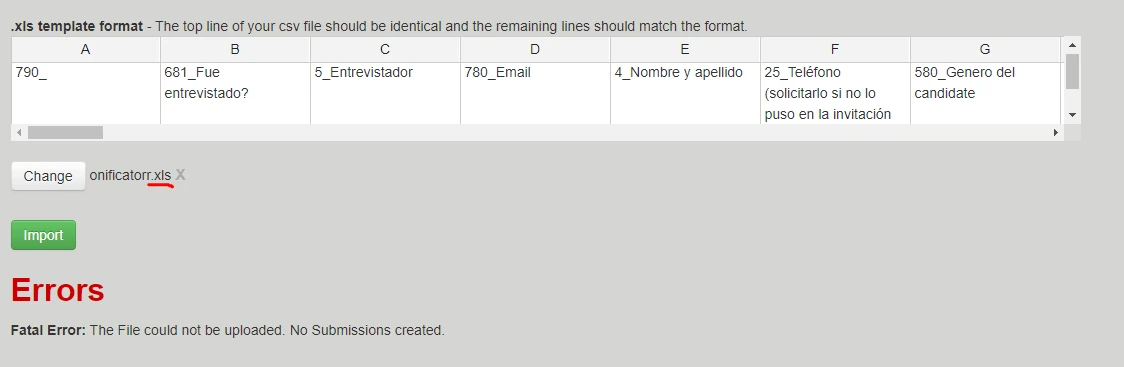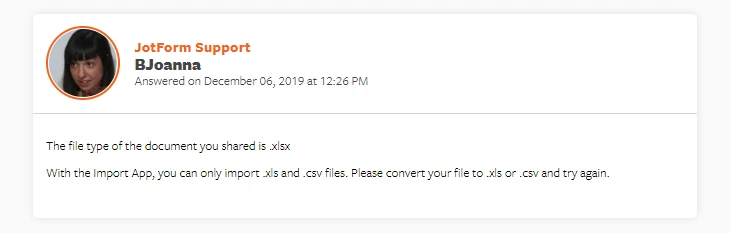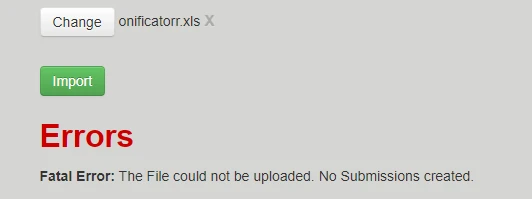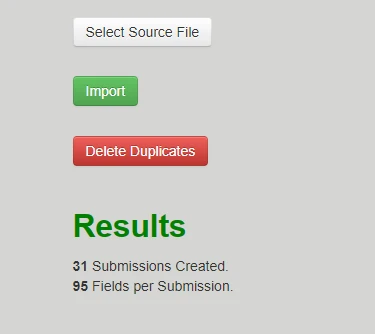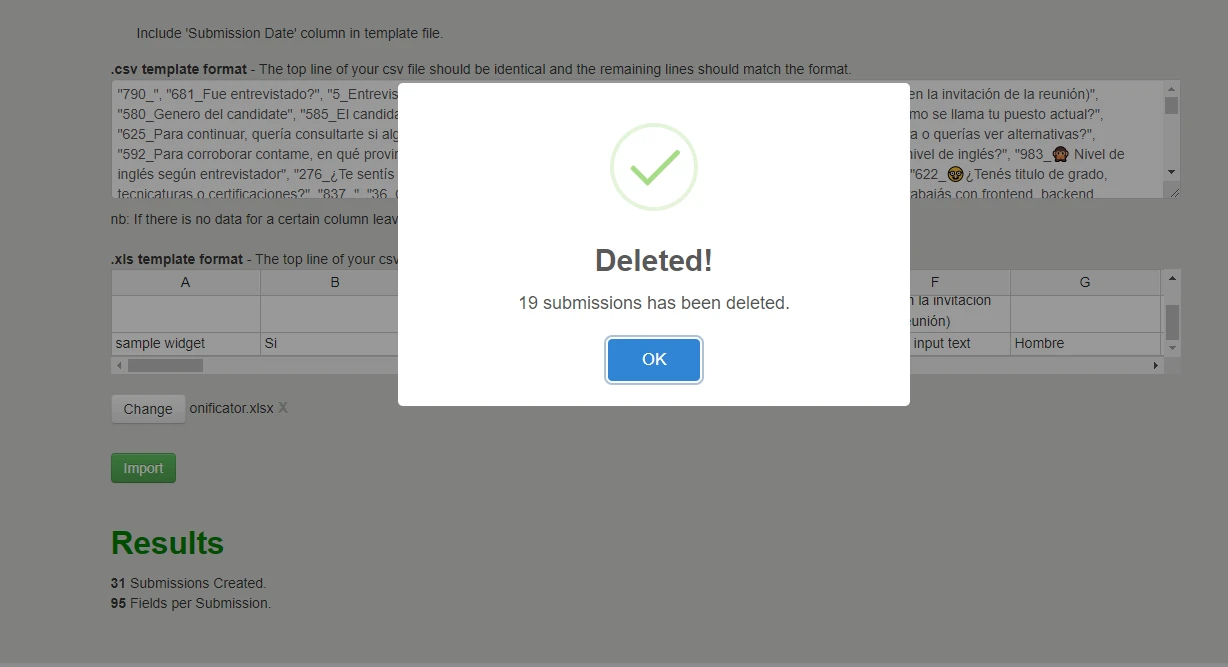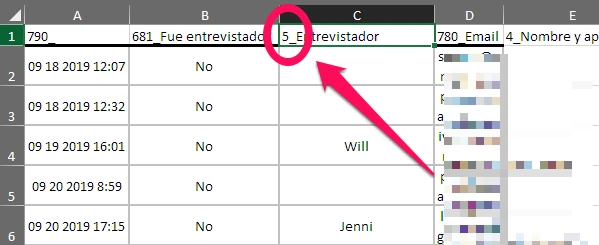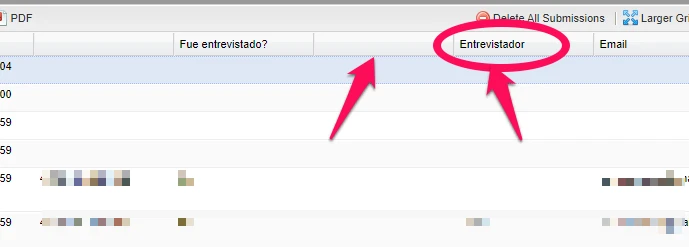-
patodorf2 Aralık 2019 08:16 tarihinde soruldu
Hello, guys
I need to know if you have another import tool, since I haven't been able to import information with this one, I already try the step by step that you propose but I couldnt
-
Jed_C2 Aralık 2019 09:15 tarihinde yanıtlandı
Jotform only has one import app at the moment. May I know what error you get when trying to import a data? Can you please send us a screenshot of the error https://www.jotform.com/help/438-How-to-Post-Screenshots-to-Our-Support-Forum.
Also, please share to us the format you have in your excel or csv file. If possible, please share the file via Google Drive or Dropbox so we can download and test the file.
Looking forward for your response.
-
patodorf4 Aralık 2019 11:46 tarihinde yanıtlandı
Jed, I haven't been able to upload the submissions and sometimes it just upload blanks, once it uploaded 2000 blanks.
https://drive.google.com/file/d/1dd2fFsLI7Z_tZqoKfkxK3PG5e02HMwVx/view?usp=sharing

-
John Support Team Lead4 Aralık 2019 14:24 tarihinde yanıtlandı
Unfortunately, we're not able to open the file you shared. It says that we don't have access to file.
By chance, have you tried following this guide below as well?
Import-App-Easily-Import-Your-Excel-or-CSV-Data-into-JotForm
Check out the formatting given by our import tool. It will tell you what the headers in the CSV or Excel file should be so that the imported data is handled properly for you, so we suggest reading all of them carefully before going to the actual import.
-
patodorf6 Aralık 2019 08:52 tarihinde yanıtlandı
I've changed the permissions for the file.
About the instructions, I've followed them and haven't been able to import the information.
-
Ivaylo Jotform Support6 Aralık 2019 10:22 tarihinde yanıtlandı
Did you follow the instructions in the app?

In which form are you trying to import the submissions? Please provide the link or the name of the form, so we can check it.
We will wait for your response.
-
patodorf6 Aralık 2019 10:43 tarihinde yanıtlandı
I copied that row that you pointed.
The form would be this one https://www.jotform.com/build/92804943388671, its called "the one form".
-
BJoanna6 Aralık 2019 12:26 tarihinde yanıtlandı
The file type of the document you shared is .xlsx
With the Import App, you can only import .xls and .csv files. Please convert your file to .xls or .csv and try again.
-
patodorf6 Aralık 2019 13:47 tarihinde yanıtlandı
I just failed again.
https://drive.google.com/file/d/1FHxJpvDSQWZgP-ZZZr0d0Yt3mR73qV5Q/view?usp=sharing

-
Ivaylo Jotform Support6 Aralık 2019 15:23 tarihinde yanıtlandı
I tested with your file and was able to import some submissions.
Can you please look into your Submissions page? Are there any submissions?
Looking forward to your response.
-
patodorf9 Aralık 2019 08:47 tarihinde yanıtlandı
As I can see, you made some submissions of information + blanks.
This happened to me before, but I submitted like 2000 blanks.
-
Ivaylo Jotform Support9 Aralık 2019 10:25 tarihinde yanıtlandı
I downloaded and opened your excel file. It seems that there 9 rows. So, are you trying to import 9 submissions? Is that right?
Can you please try to remove the second sheet of your file and test again?
We will wait for your response.
-
patodorf9 Aralık 2019 10:30 tarihinde yanıtlandı
I'm trying to import 9 submissions at first so I can import other forms into this one.
I already removed the second sheet of the file.
-
BJoanna9 Aralık 2019 11:51 tarihinde yanıtlandı
I tested this on my cloned form and the submissions were successfully imported. Some duplicates and blanks were created but there is an option inside of the app to delete them.
If not all blank submissions are deleted, you can manually delete them from the forms submissions page.
-
patodorf9 Aralık 2019 12:34 tarihinde yanıtlandı
Guys, I keep trying and it is not working properly. I keep getting blanks even though I delete duplicates.
Also I have to say that when I try to import a .XLS file it launches an error.


When I try with an .XLSL file it does work, but throws me blanks.

When I delete duplicates I still get blanks (since I am only uploading 8 submissions and I'm getting 12).

So I'm getting 50% extra rows.
I don't find deleting them manually a very friendly option since I have to migrate several forms, I would like to have a tool that properly works, this tool is almost as useful as submitting each form again.
-
John Support Team Lead9 Aralık 2019 14:20 tarihinde yanıtlandı
There seems to be an issue with the labels of each field. This tool works when I tried to import submission data in an XSLX file to my test form. No extra columns have been created.
As you can see in your excel file below there's a "5_" text before the "Entrevistador" text:

This said number gets converted into a new column in the Submissions page. Notice the "5_Entrevistador" becomes "Entrevistador":

I would suggest renaming the form fields into a simpler one then match it in the Excel file to be imported.
-
patodorf9 Aralık 2019 14:38 tarihinde yanıtlandı
@JohnRex that row is the one that I copied from the app, I'm not writing it by myself.
I wouldn't be understanding your suggestion.
Thank you very much for bringing this, so now we have the blank submissions and the not matching row that is suggested by the importing tool.
I would appreciate to have a solution for this since I've been following your instructions and I'm still unable to import my forms + somehow my blank submissions keep growing without me doing anything about it.
Somehow I have WAY more submisions than the last time I tried one of your solutions.
-
Ivaylo Jotform Support9 Aralık 2019 16:23 tarihinde yanıtlandı
Alright. Can you please rename the form fields into a simpler ones?
Then you should match it in the Excel file.
Please try to keep the names simple.
Looking forward to your response.
-
patodorf10 Aralık 2019 11:02 tarihinde yanıtlandı
Row trouble: When you say "rename the form fields into simpler ones" what do you mean? Where do I change that? I'm using the fields generated by your importing app.
Blank submissions: I have no solution for this.
Guys, I need solutions soon for both troubles.
-
BJoanna10 Aralık 2019 12:45 tarihinde yanıtlandı
You can rename the form field labels inside of the Form Builder.
I am not sure why are the blank submissions created. Maybe the issue is related to the name of your field labels. Can you please update the labels, match them in the Excel file and try to import the submissions again?
-
patodorf10 Aralık 2019 13:01 tarihinde yanıtlandı
"Maybe the issue is related to" doesn't sound very convincing and it means a LOT of work.
I'll use the "entrevistador" row as an example:
If I use a simpler name, like a number, I would still get the number before, since I do not put the "5_" before "Entrevistador", it's from your importing app.
I don't see how it is different than the previous version.
Guys I can't go and try every Jimmy Rig solution that you bring, I need something that doesn't start with "maybe the issue is..."
Can you do it and then show me how to do it? Please stop with those quick answers that doesn't solve anything.
-
Ivaylo Jotform Support10 Aralık 2019 14:25 tarihinde yanıtlandı
If you provide us all your submissions, we can try to import them in your form.
Please provide an excel file with all submissions and we will try to import it.
We will wait for your response.
-
patodorf10 Aralık 2019 14:36 tarihinde yanıtlandı
@IvayloK of course, there's a folder with them:
https://drive.google.com/drive/folders/17fpOGSHp3y6sqqW8JkB9B_unLVW7QOFO
Tell me if you can open it.
-
Ivaylo Jotform Support10 Aralık 2019 16:11 tarihinde yanıtlandı
Do you need to import all those 6 files?
If so, can you please combine them in one file and provide it?
Looking forward to your response.
-
patodorf10 Aralık 2019 16:23 tarihinde yanıtlandı
@IvayloK I need to import all those files and I can't combine them in one file since they have different questions, the whole thing about this migration is combining them.
-
Jed_C10 Aralık 2019 21:53 tarihinde yanıtlandı
I've tested one of your excel file (Python(2019-12-10), I found that some of your field labels includes some characters that doesn't recognize by the import file.
ex.
41_💵Y cuál es tu remuneración BRUTA pretendida? (Pesos)
Replacing the label name to: 41_Y cuál es tu remuneración BRUTA pretendida? (Pesos) allows mes to upload the data.
I cloned your form and left a field that has a special character in the name and run some test. I can conclude that the special characters you have in the name field is causing the error.
Here's the result of the successful import after removing the icon like character in the field label.


Try removing the icon like characters you have in your field label then follow the label name instruction in the import app again.

Let us know how it goes.
-
patodorf16 Aralık 2019 11:29 tarihinde yanıtlandı
I simplified the field labels and it actually worked pretty good, but I still have trouble.
My forms have separated fields for name and last name,
when I have to import those the line that is provided by the importing tool is this
so I put it in the same way on the file that I use to import the information
when it gets imported looks like this
That wouldn't be working for me because my data base would get broken if I mix name and last name.
-
Vanessa_T16 Aralık 2019 13:14 tarihinde yanıtlandı
Since your last post is of a different topic, I have moved it to a separate thread. Please see my response here:
- Mobil Formlar
- Formlarım
- Şablonlar
- Entegrasyonlar
- ENTEGRASYONLAR
- 100'den fazla entegrasyonu gör
- ÖNE ÇIKAN ENTEGRASYONLAR
PayPal
Slack
Google E-Tablolar
Mailchimp
Zoom
Dropbox
Google Takvim
Hubspot
Salesforce
- Daha fazla gör Integrations
- Ürünler
- ÜRÜNLER
Form Oluşturucu
Jotform Kurumsal
Jotform Uygulamalar
Mağaza Oluşturucusu
Jotform Tablolar
Jotform Gelen Kutusu
Jotform Mobil Uygulaması
Jotform Onaylar
Rapor Oluşturucu
Akıllı PDF Formlar
PDF Düzenleyici
Jotform İmza
Salesforce için Jotform Hemen Keşfet
- Destek
- Özel Destek
Jotform Kurumsal ile özel bir destek ekibi edinin.
Satış Ekibine UlaşınÖzel Kurumsal DestekÖzel bir destek ekibi için Jotform Kurumsal'a başvurun.
Şimdi Başvurun - Profesyonel HizmetlerKeşfet
- Kurumsal
- Fiyatlandırma