-
REALURBANAPPSAsked on June 15, 2020 at 4:34 PM
Dear Support,
My forms are basically Dutch.
The only additional translation is English with a flag.
Now I want to use the appointment field, only the standard warnings are in English and not in Dutch.
If I see the English version, I can't change it. :-)
How do I do that?
In addition, the autoresponder says 'Edit submission'. How can I change that to Dutch? I can only add {Edit link}.
Kind regards,
Eveline
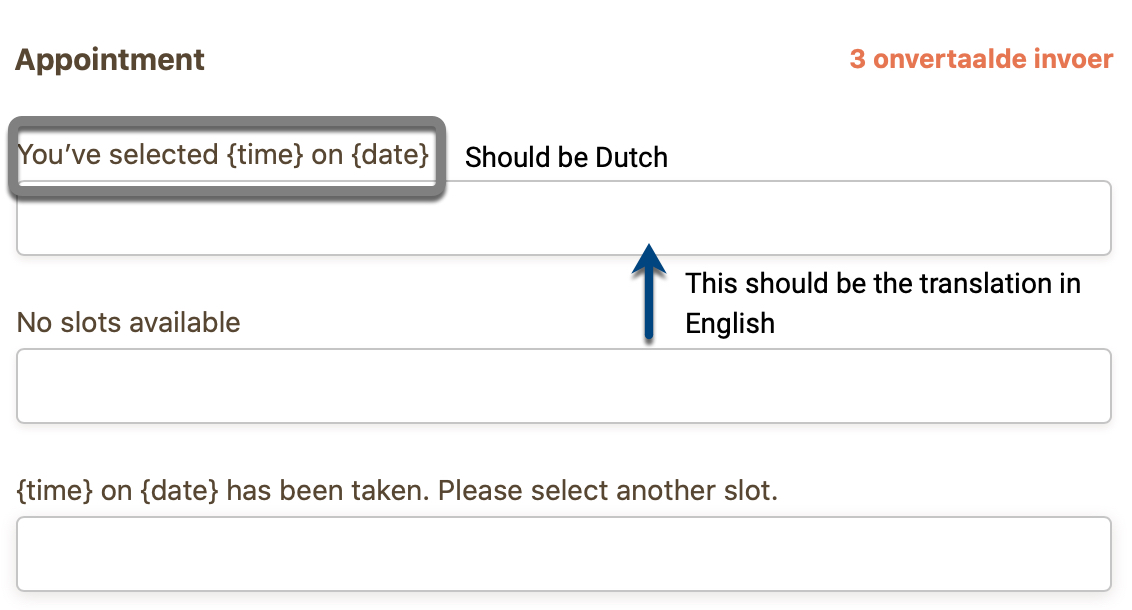 Page URL: https://form.jotform.com/201332917151345
Page URL: https://form.jotform.com/201332917151345 -
REALURBANAPPSReplied on June 15, 2020 at 4:54 PM
-
Jimmy_DReplied on June 15, 2020 at 9:13 PM
Thanks for reaching out to us. You have to translate the form warning manually...
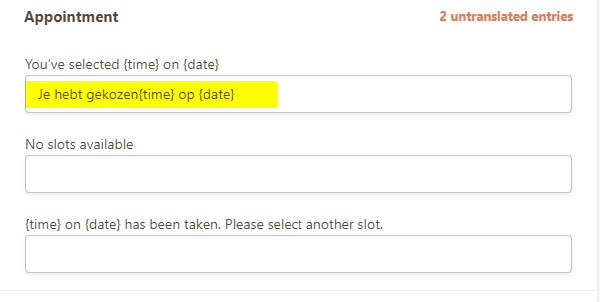
Guide.- How-to-Change-Form-Warnings
It's not possible to translate the edit link. If your goal is to send emails based on the user language you can create several email templates and send them based on the language used.
Here are some guides.-
How-to-Change-Email-Template-Sent-Based-on-the-Language-Used
Setting-up-an-Autoresponder-Email
I have moved your last questions to a different thread to better assist you.
-
REALURBANAPPSReplied on June 19, 2020 at 9:54 AM
Dear Support,
Here is a video.
The translation should be placed the other way around.
That is not a lot of work for a technical developer.
The sentences in Dutch are as follows:
1. {time} op {date} zijn bezet. Selecteer een ander tijdstip en datum.
2. Geen keuze beschikbaar.
3.Je hebt de volgende {time} geselecteerd op {date}.
Kind regards,
Eveline
-
Anita_KReplied on June 19, 2020 at 10:14 AM
Hi,
thank you for providing a video. In the video you are editing the English version of your form, this is the reason why the labels are reversed.
The form warnings of the default language of your form are located here:
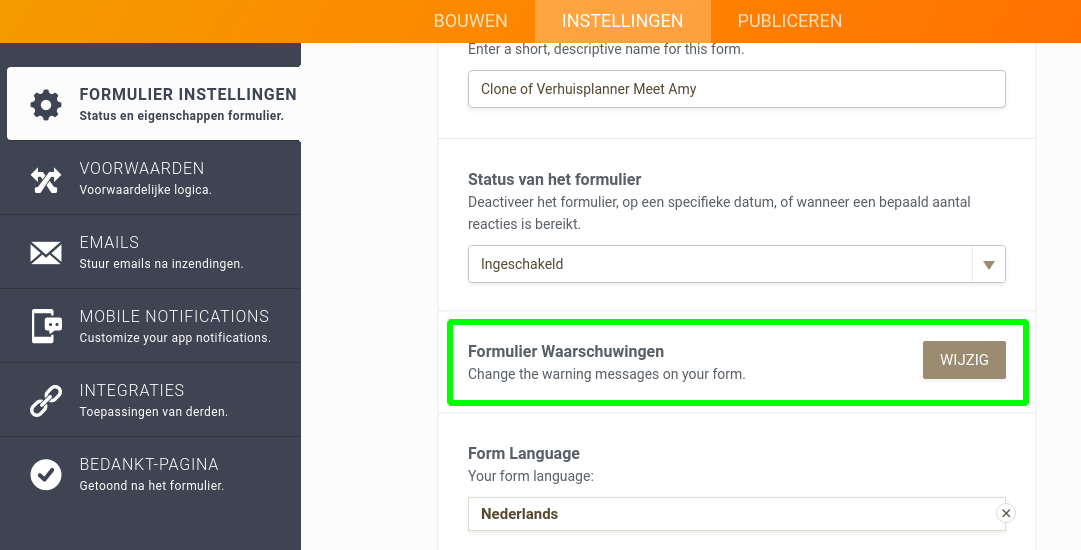
This is where the text should be entered in Dutch:
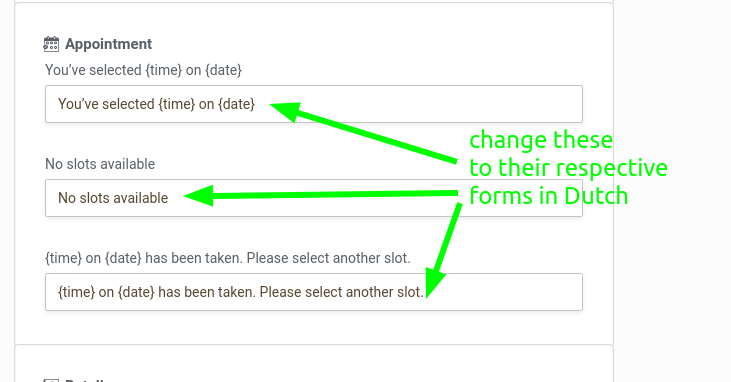
The form warnings for the translation of the form are located here (this is where you click in the video)
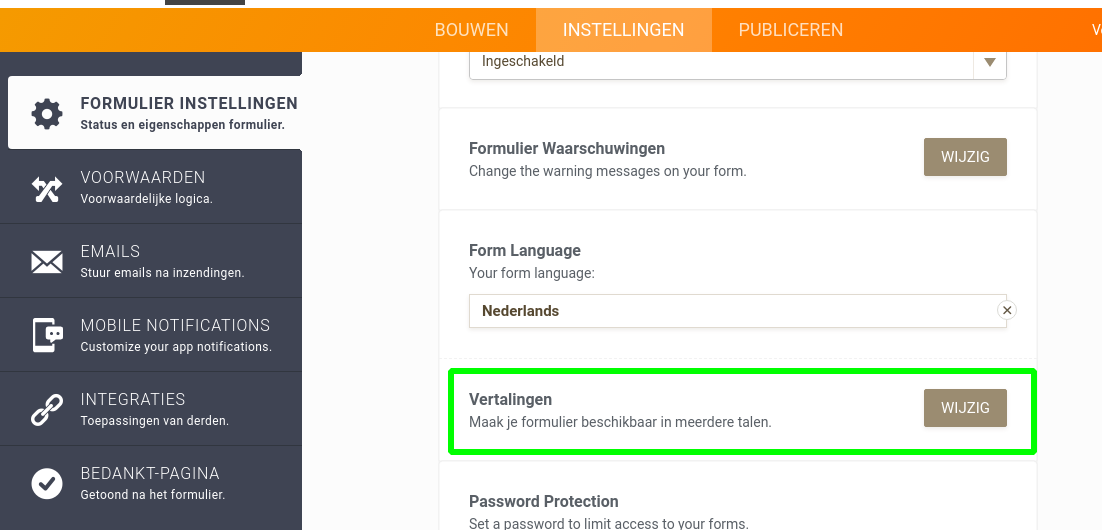
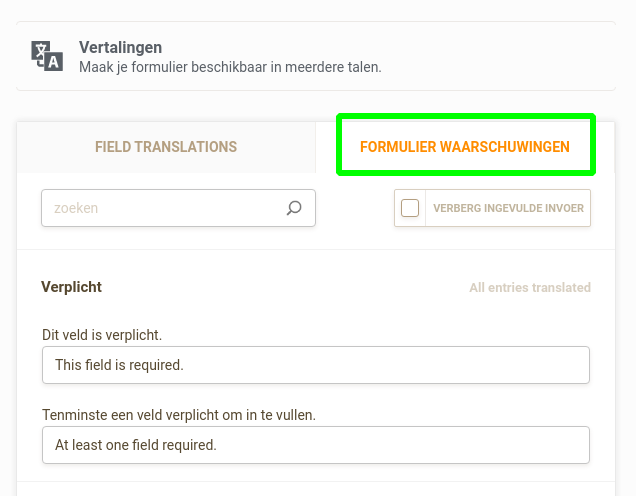
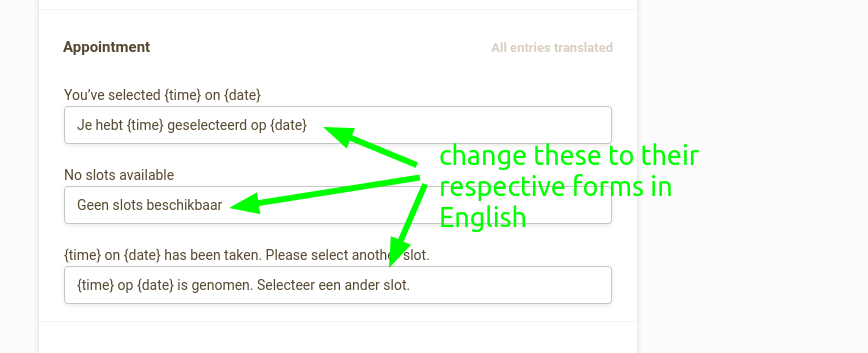
I hope it's clear this way, I've changed my form builder to Dutch so hopefully, it's less confusing for you. If you have a hard time still finding these settings, give us permission and we can change it for you on your live form.
-
REALURBANAPPSReplied on June 19, 2020 at 10:28 AM
Dear Support,
Thanks for the detailed explanation, we can do something with that. Then this ticket can also be closed.
We have 1 ticket left.
Kind regards,
Eveline
-
Ashwin JotForm SupportReplied on June 19, 2020 at 10:52 AM
Your other issue related to appointment field is already escalated to our backend team. We will respond to you in the follwoing following thread: https://www.jotform.com/answers/2392986
- Mobile Forms
- My Forms
- Templates
- Integrations
- INTEGRATIONS
- See 100+ integrations
- FEATURED INTEGRATIONS
PayPal
Slack
Google Sheets
Mailchimp
Zoom
Dropbox
Google Calendar
Hubspot
Salesforce
- See more Integrations
- Products
- PRODUCTS
Form Builder
Jotform Enterprise
Jotform Apps
Store Builder
Jotform Tables
Jotform Inbox
Jotform Mobile App
Jotform Approvals
Report Builder
Smart PDF Forms
PDF Editor
Jotform Sign
Jotform for Salesforce Discover Now
- Support
- GET HELP
- Contact Support
- Help Center
- FAQ
- Dedicated Support
Get a dedicated support team with Jotform Enterprise.
Contact SalesDedicated Enterprise supportApply to Jotform Enterprise for a dedicated support team.
Apply Now - Professional ServicesExplore
- Enterprise
- Pricing





























































