-
OndocsAsked on July 10, 2020 at 3:57 PM
Hi Amjad:
I have received your response. Thank you. However, my customers are still being asked to log in when I send an email via JotForm or a link. The form is not on my website. Is there a way to turn off the "sign in" function? I have removed "save" from my form thinking that will solve the problem.
-
KrisLei Jotform SupportReplied on July 10, 2020 at 4:54 PM
Hi,
I can see that you have opened similar tickets: https://www.jotform.com/answers/2442312. Please prevent from creating duplicate tickets to address your queries accordingly and to avoid confusion. You may simply reply to this ticket via email or by viewing it on a browser.
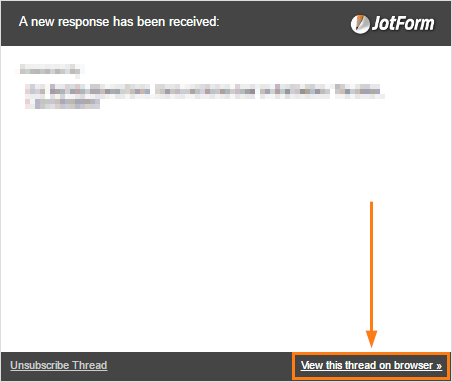
As for the main issue, may I ask the link you are sending to your form responders or how do you share the form to your customers? In sharing the form, you would need to use the form's direct link: Where to Find My Form URL?
You may also send the form link via Email through the form builder: How-to-Send-a-Form-via-Email
Please try it then let us know if the issue persists.
-
KrisLei Jotform SupportReplied on July 10, 2020 at 5:06 PM
Additionally, I have checked further your form, and I found out that the form is set to Private, which means that people who received an invite can fill in the form:

This could be also the reason why some of your customers are being prompt to log in on JotForm. If you want to make the form accessed in public you may change the form's Access Settings to Public:

-
OndocsReplied on July 10, 2020 at 5:57 PM
Hi! Thanks for your quick response. I have heard so many great things about JotForm. I truly want to use the form and upgrade my subscription, however, I am unable to efficiently use JotForm if my clients have to log in and create an account. How I share the form? I first go to publish, quick share, click copy link and paste the link to my email and click send to my customer. Another way I share the form, is via invite people under Quick Share. If the person has a gmail account, the customer seems to receive the form. When I send the form via invite link to a non-gmail address, the customer has complained that they have not received it, even after checking spam or junk. So, I use copy link to avoid the person not receiving the form. Once the form is received, my clients still are unable to open the form without creating an account. I have tried sending the form via invite to myself to tye@mlawinc.com, and I do not receive the email either. My customers have also informed me that they have experienced the same issue when trying to access the form on a mobile device.
Regarding changing the form to public, I wanted to keep my form private. Is changing the form to public the only way to resolve my issue?
Please help!!
-
KrisLei Jotform SupportReplied on July 10, 2020 at 8:04 PM
Thank you for the additional information.
I first go to publish, quick share, click copy link and paste the link to my email and click send to my customer
Since the form is in Private mode, they wouldn't be able to access the form, so I believe that this method is not applicable to your requirements.
Another way I share the form, is via invite people under Quick Share.
I believe that this is the only way to share the forms that are in Private mode. However, as you mentioned that not all the recipients were able to receive the forms. I have cloned your form then send an invite to my yahoo mail and I am able to receive the invite, it could be that some of the email service providers are somehow blocking the email coming from JotForm server.
However, as I have verified your mail logs the invite is successfully sent to your email:

Here's a workaround, can you try to make your form in Public mode and then Password Protect the form: How-to-Password-Protect-a-Form. In this way, only those who have the password can access the form.
Or you can follow this guide to protect your form without setting it in Private mode: Allow-Jotform-to-Be-Filled-out-Only-by-Those-with-a-Special-Link
Let us know if this didn't meet your requirements.
-
KrisLei Jotform SupportReplied on July 10, 2020 at 8:07 PM
I forgot to add that, after setting the form to the public mode you can try to send the form through Quickshare "go to publish, quick share, click copy link and paste the link to my email and click send to my customer".
-
TyeReplied on July 10, 2020 at 9:50 PM
Thanks for all your help. I have changed the form to Public and it works. However, I did not want my form to be public. I am going to try the secure link as you suggested and let you know how it works out.
Also, what does it mean to have your form public?
-
Kenneth JotForm SupportReplied on July 10, 2020 at 10:59 PM
Hi there,
Making the Form Public simply means that anyone with the Direct Form Url Link to be able to access the form.
Making the From private will only enable you to access it.
I hope that answers your question.
Best.
-
OndocsReplied on July 12, 2020 at 1:25 PM
Using the link you provided, I have tried to create a special link. The process is not working because it appears under the Starter plan, the field details is not available. I have selected Properties, then Advanced, I scroll down to the Field Details field and it is not active. However, I was unable to protect the form with a simple password. But, I read on JotJorm that password protection is not recommended because it interferes with anti-phising. Can I pay someone at your company to make my public form viewed by my customers with a special link?
-
KrisLei Jotform SupportReplied on July 12, 2020 at 3:40 PM
I have selected Properties, then Advanced, I scroll down to the Field Details field and it is not active.
May I ask which field are you referring to on your form? The field details are available on all plans, even in Free plans. However, there are fields that don't have field details or can't be used to generate a link.
For reference: How-to-Find-Field-IDs-and-Names
You may post a screenshot of the form fields to illustrate it better. Please refer to this guide to upload the screenshots as we are unable to view images that are attached to emails: How-to-Post-Screenshots-to-Our-Support-Forum
But, I read on JotJorm that password protection is not recommended because it interferes with anti-phising.
May I have the article you are referring to? On our Terms of Use, what is prohibited is using plain form fields that are asking for password information or personal data (i.e. username and password), which is different from password protecting the form.
Field asking for password info:
.png?md5=gKlKMGdJW4IKteceTMpGLg&expires=1593980993)
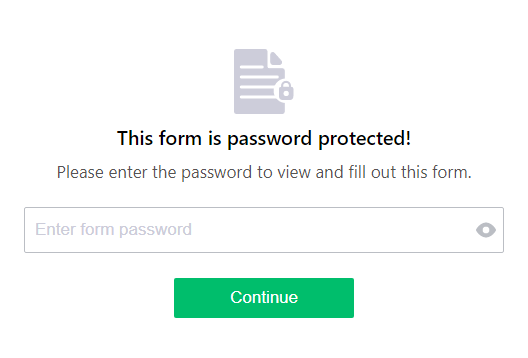
Can I pay someone at your company to make my public form viewed by my customers with a special link?
You can hire freelancers in Upwork.com if you would like to pay for someone to build or enhance your form. However, you can give me some time to create an example of the special link using your form.
Thank you. I'll get back to you as soon as possible.
- Mobile Forms
- My Forms
- Templates
- Integrations
- INTEGRATIONS
- See 100+ integrations
- FEATURED INTEGRATIONS
PayPal
Slack
Google Sheets
Mailchimp
Zoom
Dropbox
Google Calendar
Hubspot
Salesforce
- See more Integrations
- Products
- PRODUCTS
Form Builder
Jotform Enterprise
Jotform Apps
Store Builder
Jotform Tables
Jotform Inbox
Jotform Mobile App
Jotform Approvals
Report Builder
Smart PDF Forms
PDF Editor
Jotform Sign
Jotform for Salesforce Discover Now
- Support
- GET HELP
- Contact Support
- Help Center
- FAQ
- Dedicated Support
Get a dedicated support team with Jotform Enterprise.
Contact SalesDedicated Enterprise supportApply to Jotform Enterprise for a dedicated support team.
Apply Now - Professional ServicesExplore
- Enterprise
- Pricing
































































