6 alternatives to Google Sheets
Spreadsheets are one of the most widely used software applications for organizing and sorting data. Whether you want to record lists, manage tasks, coordinate projects, or analyze data, spreadsheet features help businesses of all sizes.
Built-in spreadsheet calculations and functions make it simple to understand large data sets. Whether you’re a freelancer, entrepreneur, small business, or large corporation, spreadsheets can be an integral part of how you operate.
Innovative spreadsheet features for businesses
Most computer operating systems offer some kind of spreadsheet tool. In the late 1970s and early 1980s, various software services provided spreadsheets, but these early versions weren’t user-friendly as they relied on command-line operations.
When graphical user interfaces came into the industry, Microsoft Excel quickly became the best tool in the business. Other alternatives have entered the market in the past decade, giving companies a diverse marketplace of similar tools. Google Sheets has become a notable competitor to Microsoft Excel and is currently one of the most widely used spreadsheet applications today.
Google Sheets now provides many of the same spreadsheet functions as Excel and other popular spreadsheet applications. The free access and cloud-based storage make Google Sheets one of the tools of choice in the industry.
Are you looking for a new spreadsheet application? Learn more about your options, and you might find another alternative to Google Sheets that’s a better fit for your unique needs. Keep reading to compare popular spreadsheet alternatives.
1. Jotform
The benefit of using Jotform as an alternative to Google Sheets is that it fully integrates forms, data analysis, and workflow automation. Jotform Tables is a spreadsheet-database hybrid tool that streamlines workflows. Information collected through forms automatically populates the associated table.
Users have access to a diverse library of table templates and team collaboration and management features to create an all-in-one workspace. Not only can you complete complex calculations, but you can also analyze and visualize information in various formats.
Jotform also integrates with Google Sheets to consolidate data collection and analysis.
2. Microsoft Excel Online
Excel was the flagship tool for spreadsheets for years, offering cutting-edge features for data organization and sorting. As part of the Microsoft Office suite, Excel was originally available as a hardware installation.
Now the Office mobile app provides the convenience of Excel in a cloud environment. This interface provides easy access on most computers and mobile devices. Microsoft 365 is a bit more expensive compared to competitors. But this added expense gives users access to customer support and dynamic features.
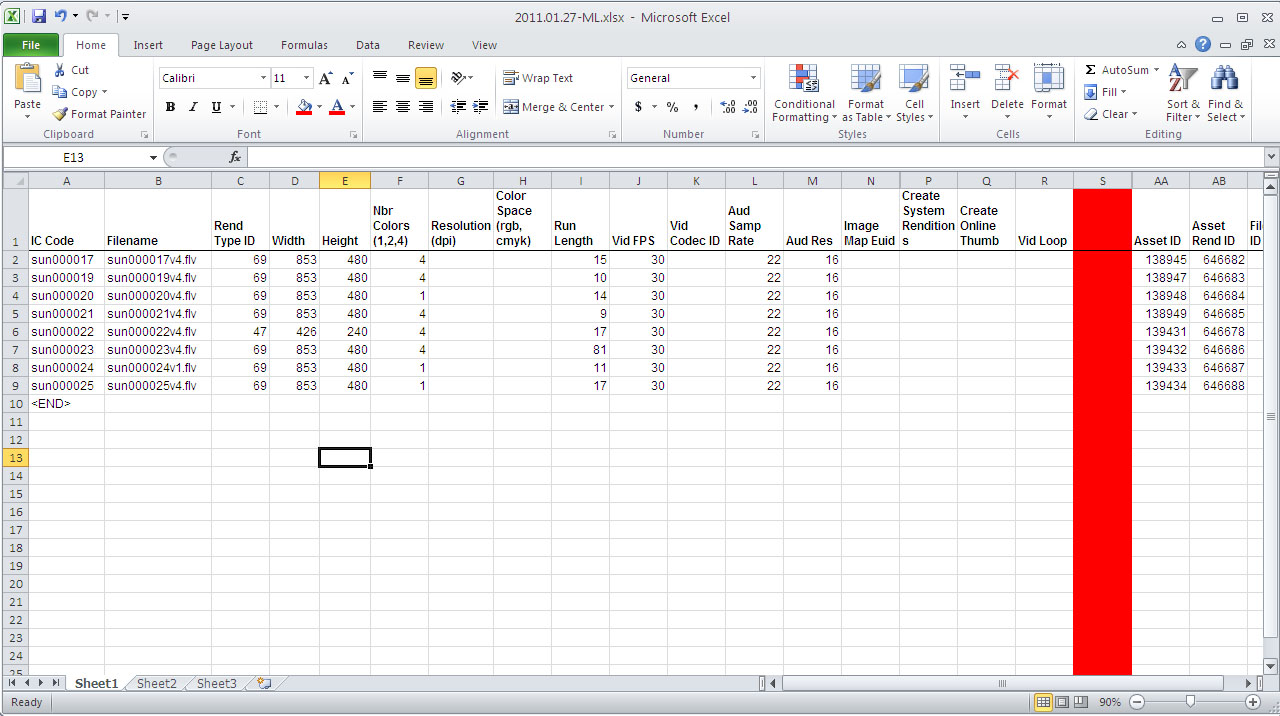
3. Apple Numbers
The next notable alternative to Google Sheets is part of the iWork productivity suite developed by Apple. Apple Numbers is a robust spreadsheet tool for Apple computers and devices, including those that use macOS and iOS.
The drawback to Apple Numbers is that it’s only available in the Apple ecosystem. So the spreadsheet tools aren’t accessible on PCs or Android devices.
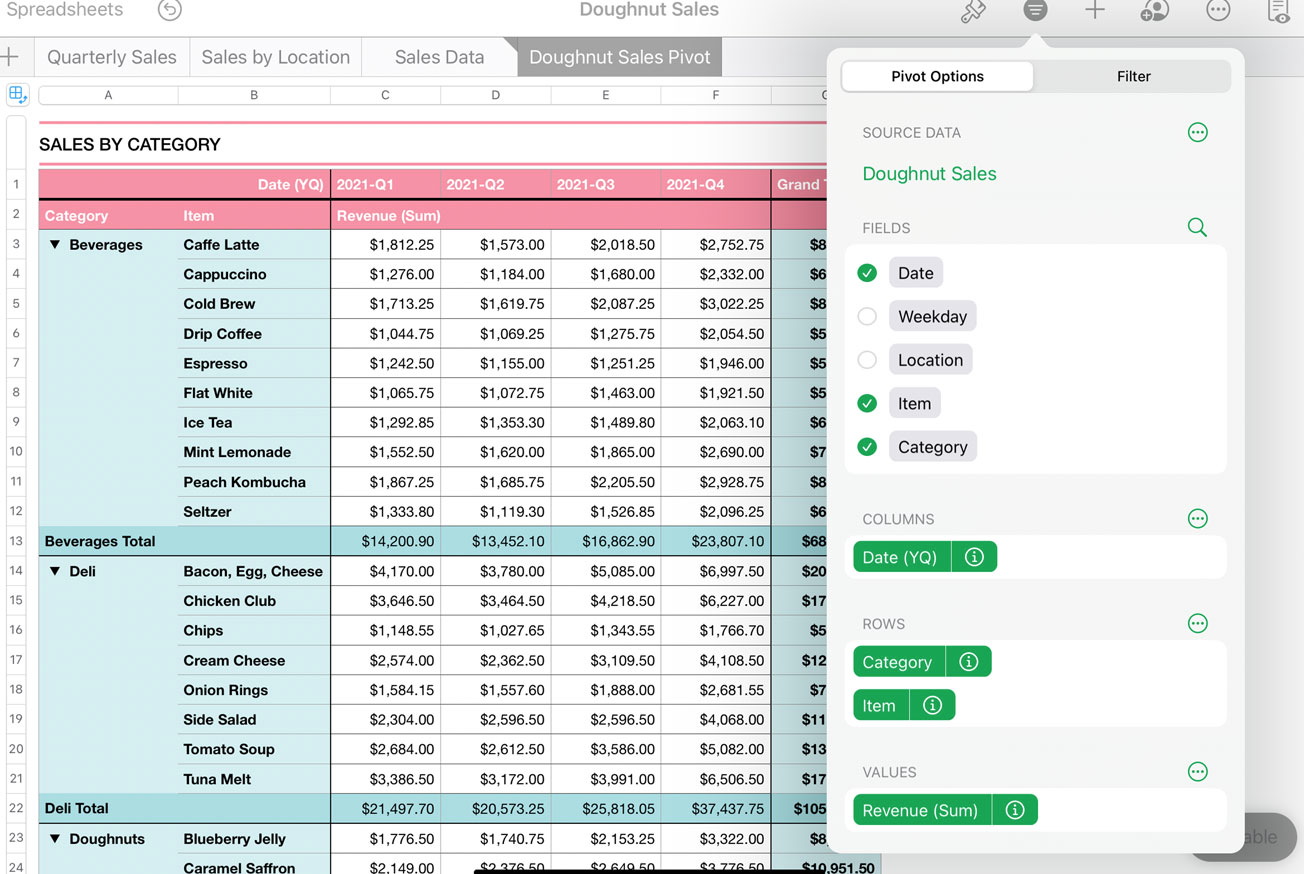
4. OpenOffice Calc
If you prefer open-source software applications, OpenOffice might be a viable alternative. OpenOffice Calc is spreadsheet software used for data and calculations. This tool works on all standard computers and offers the most popular features of Excel and Google Sheets.
One notable benefit of OpenOffice is that it’s free. Open-source development provides no-cost applications that are compatible with other major branded office suites. The downside is that there’s no customer support and there are potential security issues with open-source coding.
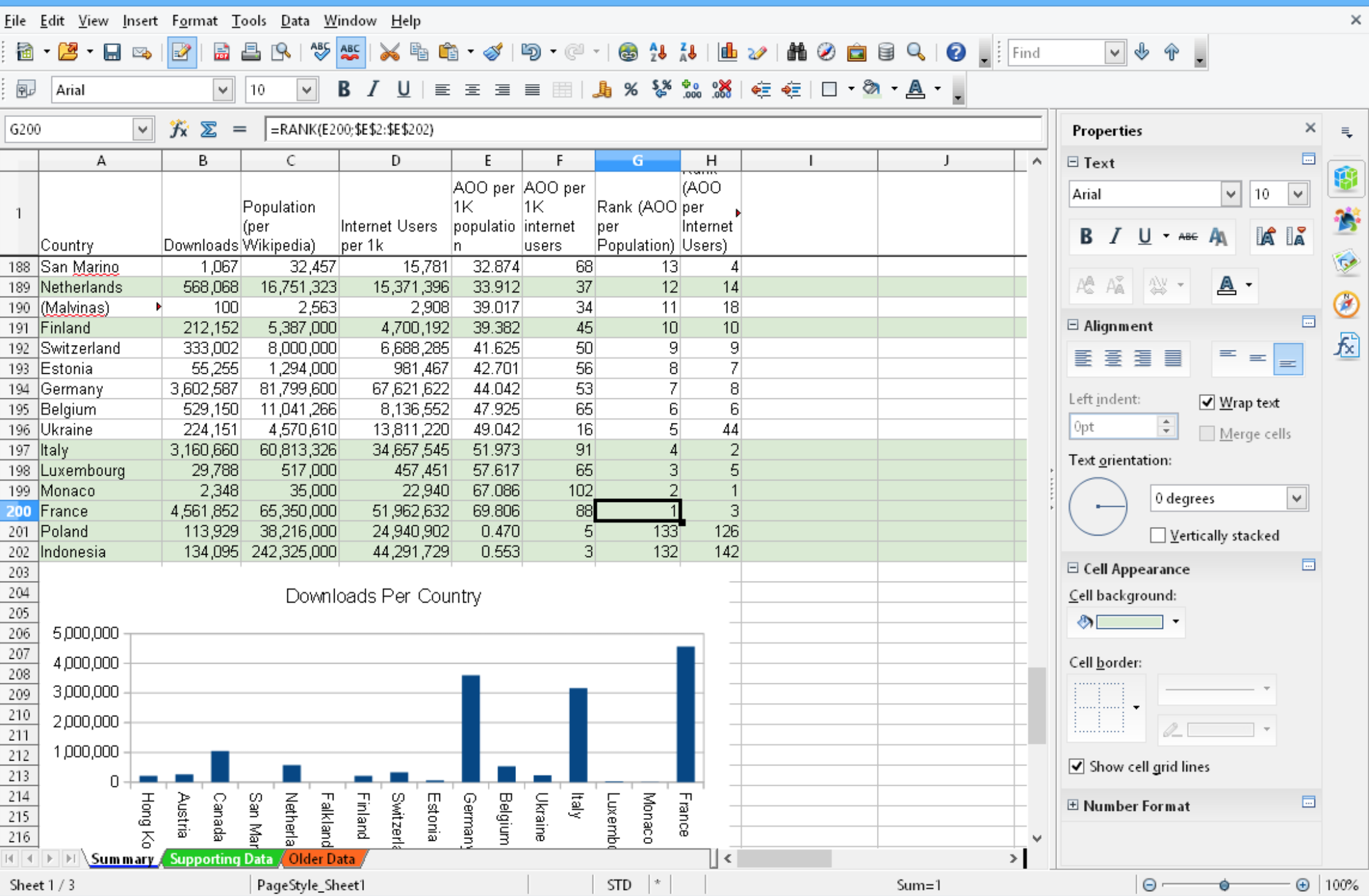
5. Zoho Sheets
Zoho Sheets is another popular alternative to Google Sheets. Similar to other cloud-based applications like Google Sheets, Zoho Sheets was designed with collaboration in mind.
Users can create, edit, and share cloud-based spreadsheets. Not only can users encourage interactive communication, but Zoho Sheets makes it easy to apply data validations to cells (such as preset dropdown lists) and track project progress using checklists.
Its automation features make Zoho Sheets stand out in the industry. This tool includes an AI assistant, Zia, with built-in data analysis support. Over 350-plus functions provide user-friendly solutions for aggregating data and creating reporting charts.
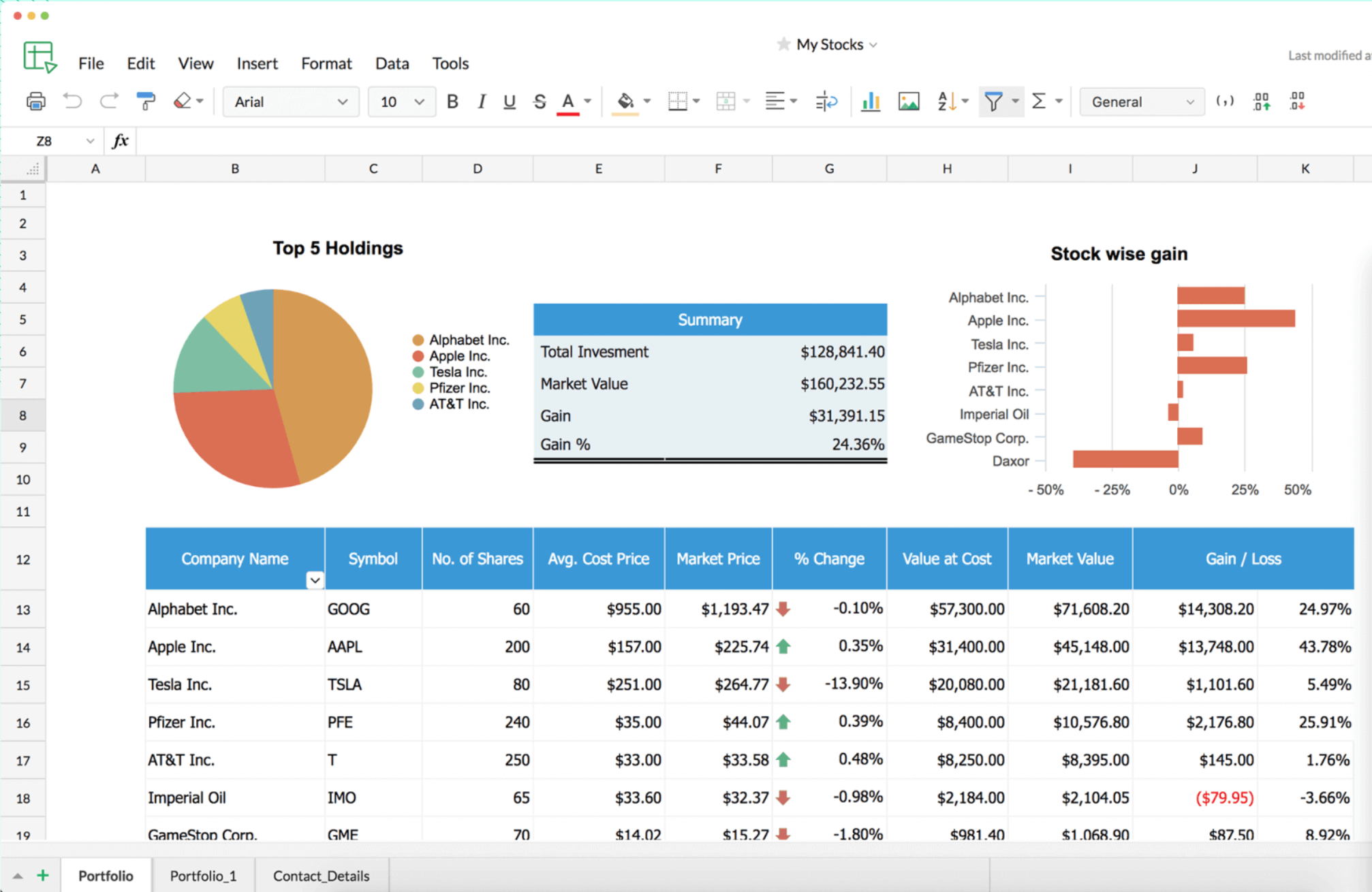
6. Coda
Coda offers spreadsheet functions to unify workflows with other document management applications. Coda users can leverage formulas, tables, and charts to manage tasks, projects, and teams.
Coda offers easy communication between spreadsheets and docs, enabling automated workflows in a single platform. Coda has apps for both Android and iOS but doesn’t provide a desktop application for computers. It’s also accessible through an internet browser.
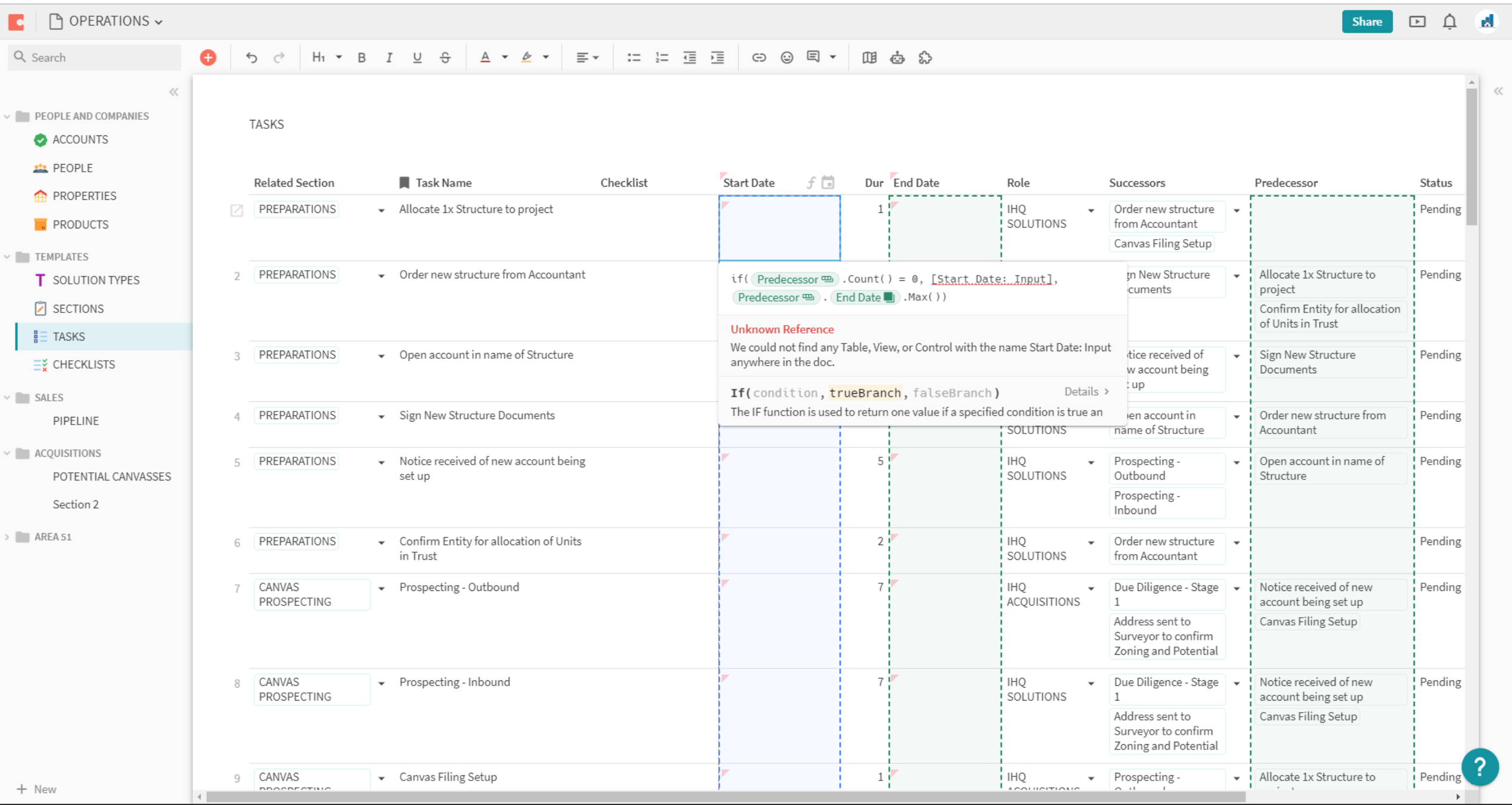
Google Sheets vs alternative tools
While Google Sheets is a great spreadsheet tool, more advanced software solutions are emerging in the market. The above tools can accommodate various business needs, giving you user-friendly ways to organize and manage data.
Business photo created by ijeab – www.freepik.com
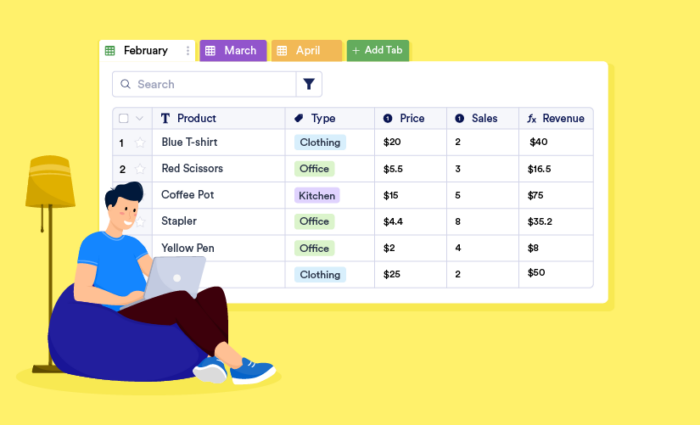
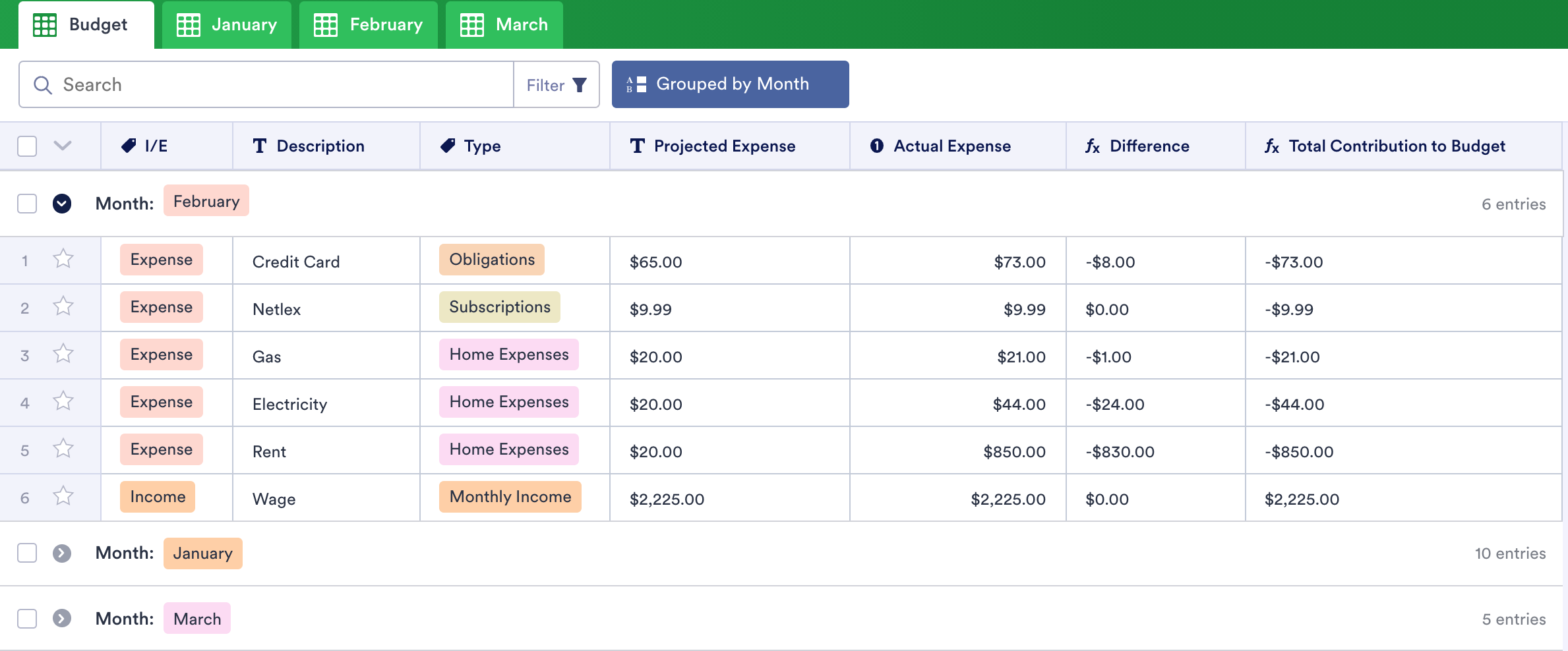

















Send Comment: