Staying connected and engaged with the world around us is part of being human.
But getting everyone in the same room can be challenging when you live across the country or halfway around the world.
While nothing can replace interacting with people in real life, Zoom’s video conferencing capabilities can help you bridge the gap by hosting job interviews, team meetings, classes, training sessions, lectures, webinars, conferences, and more.
Jotform’s new Zoom integration can help you seamlessly organize virtual meetings by using submitted information from online forms to create new meetings, add registrants to an existing meeting, and collect webinar registration details.
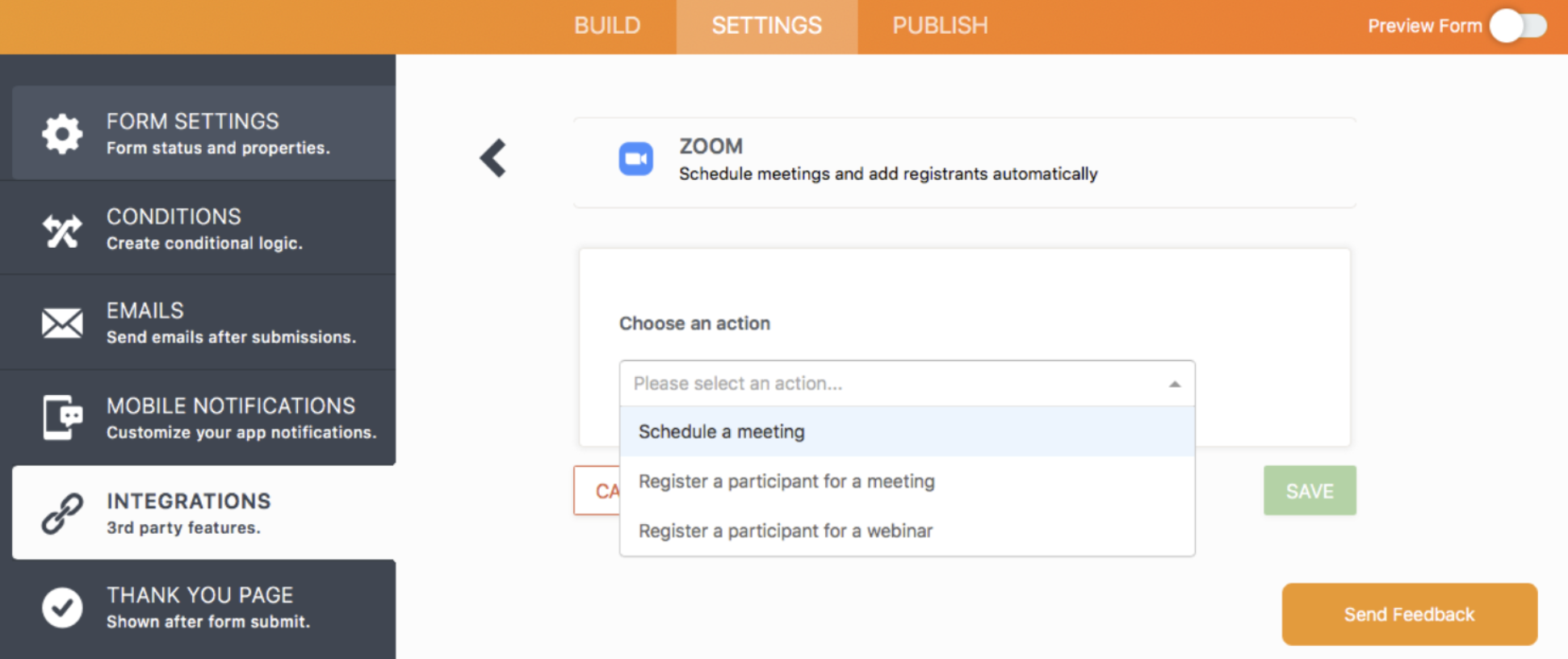
Jotform’s versatile Form Builder enables you to create a form that matches your unique brand, business, or organization. And Jotform’s form-sharing options let you control how Zoom webinar and meeting registration information is collected from attendees, regardless of whether you share a dedicated link to a form or embed it on your website.
The integration also leverages the power of Jotform’s new appointment field to automate the scheduling process so you no longer need to manually enter meeting details into Zoom.
Since meeting details and webinar registration information are stored in your Jotform account, you can access this data from virtually anywhere on a desktop, laptop, or mobile device using the Jotform Mobile Forms app.
With Zoom and Jotform working together, you can spend more time actually preparing for meetings and webinars, rather than handling the logistics behind them.
There’s a lot to love, so sit back and relax as we demonstrate some of the top features of this new Zoom integration.
Pro Tip
A person’s first name and email address is required for the integration to work properly, so be sure to include those fields on your form.
What you can do with the Jotform–Zoom integration
Create a new meeting with Jotform’s appointment field
Add registrants to a meeting
Add registrants to an existing webinar
Add registrants for conferences and other large events
Setting up video conferencing meetings can be tedious, especially when you need to exchange emails, nail down a time, manually create the meeting in Zoom, and send out the calendar invitation for it.
This process takes precious time away from more meaningful work and can be frustrating, especially when you need to take care of more pressing tasks.
Jotform’s new integration with Zoom makes your life a little easier by creating new Zoom meetings based on information provided by customers, clients, patients, or anyone else who fills out your form.
When someone completes your form, submitted answers are automatically used to fill in key details for a Zoom meeting and schedule it.
When you set up the integration, all you have to do is match specific form fields to meeting details in Zoom, including the start time and duration, as well as a person’s email address, first name, and last name.
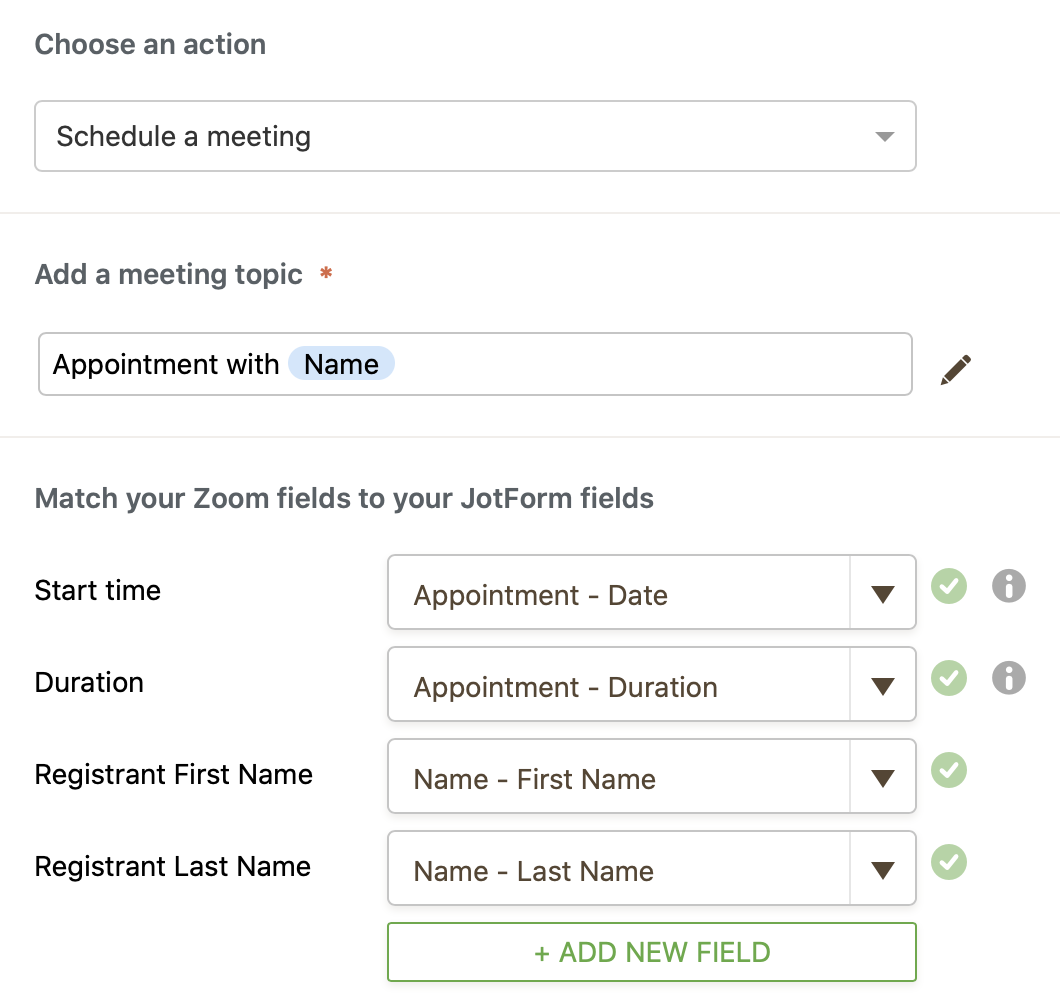
As an added benefit, you can leverage our new appointment field to specify when meetings should take place and how long they will last.
The Zoom integration can set meetings to a specific time zone and create a description that outlines discussion points using submitted form information.
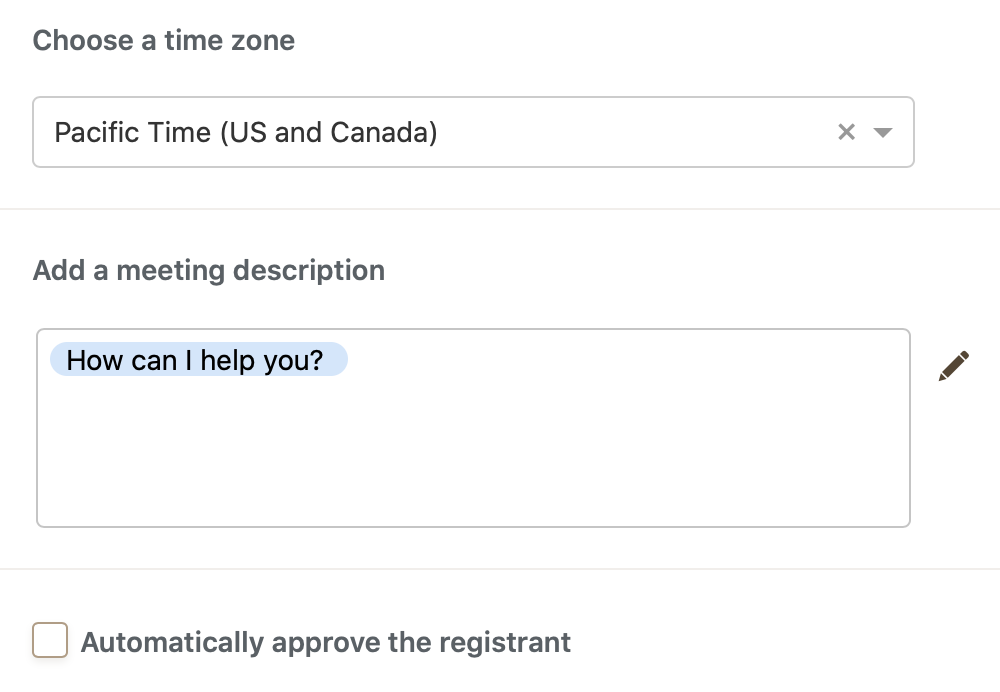
You can also enable the integration to approve and schedule meetings automatically or create meeting requests that must be manually approved in Zoom.
This feature can be particularly helpful for managers as well as medical or healthcare professionals who need to provide telehealth services for their patients.
Did you know?
Jotform is providing frontline workers, particularly those in the healthcare, government, and nonprofit fields, with unlimited access to our full suite of data-collection tools while you’re tackling the COVID-19 pandemic.
Our special, free Coronavirus Responder Program lifts all of the restrictions and limits typically tied to Jotform plans. Check out our blog to learn more about the Coronavirus Responder Program and whether you may qualify for it.
There are only so many hours in a day and people you can see in that time.
When you need to convey the same information to a group of people, holding a meeting with those people can help you make the best use of your time.
Jotform’s new integration with Zoom allows you to add clients or team members to a meeting that has already been scheduled in Zoom.

Once they fill out your online form, their first name, last name, email address, and other details will instantly be sent to Zoom.
If no prior approval from you is required, attendees are automatically added to the Zoom meeting.
On the other hand, if your scheduled meeting requires manual approval of individual registrations, you must sign into Zoom and provide meeting access to individual attendees.
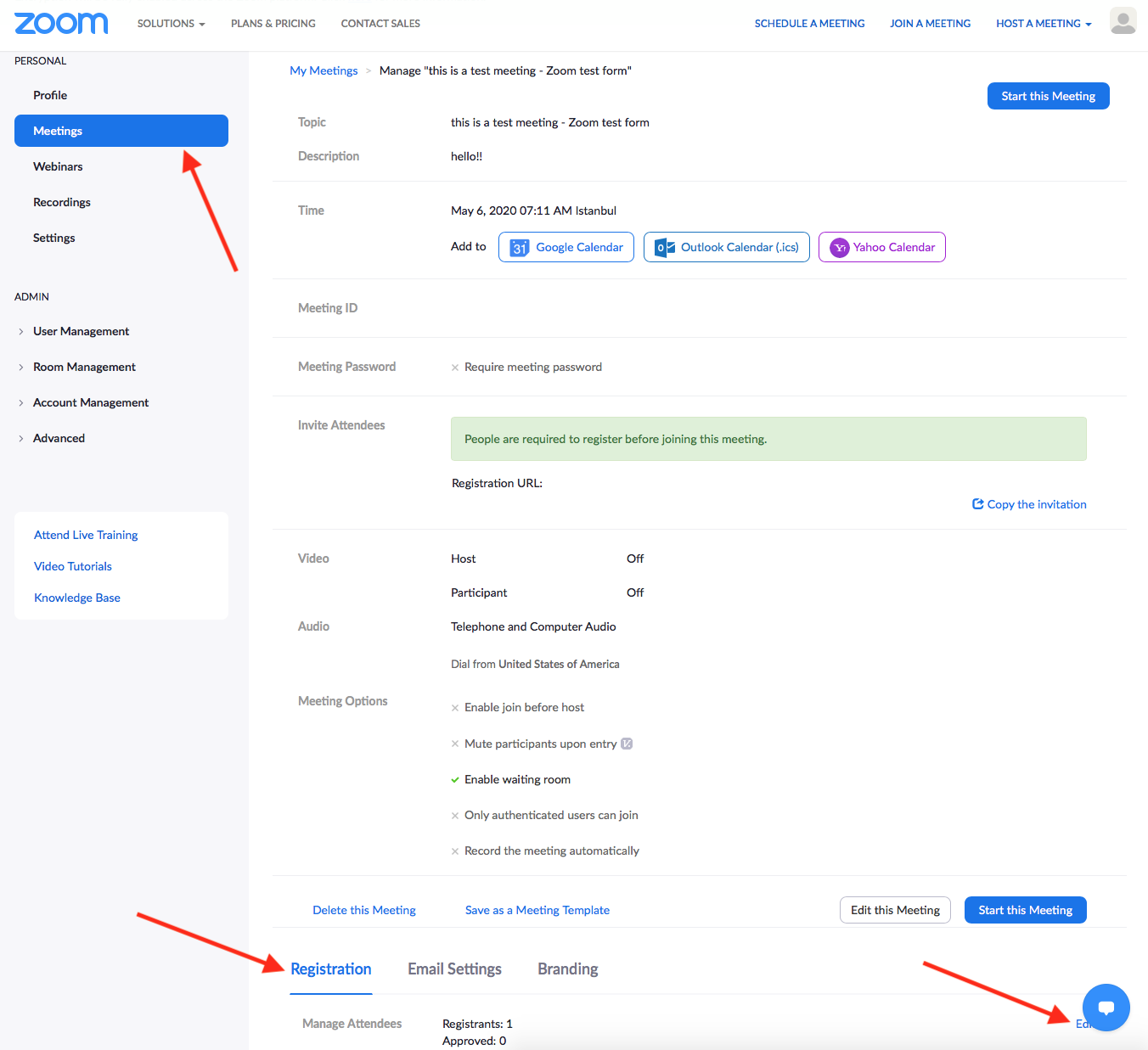
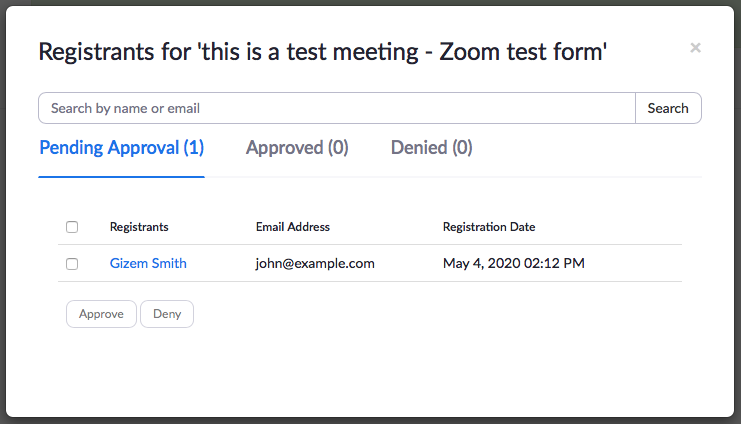
This meeting registration option can be helpful for training courses, online classes, and informational sessions with a large group of stakeholders.
Organizing and planning a large event can feel like a monumental task, especially when you need to manage the registration process for hundreds of attendees and speakers.
Jotform’s integration with Zoom can help you to take control of the situation by adding participants to an upcoming webinar as soon as they fill out an online registration form.
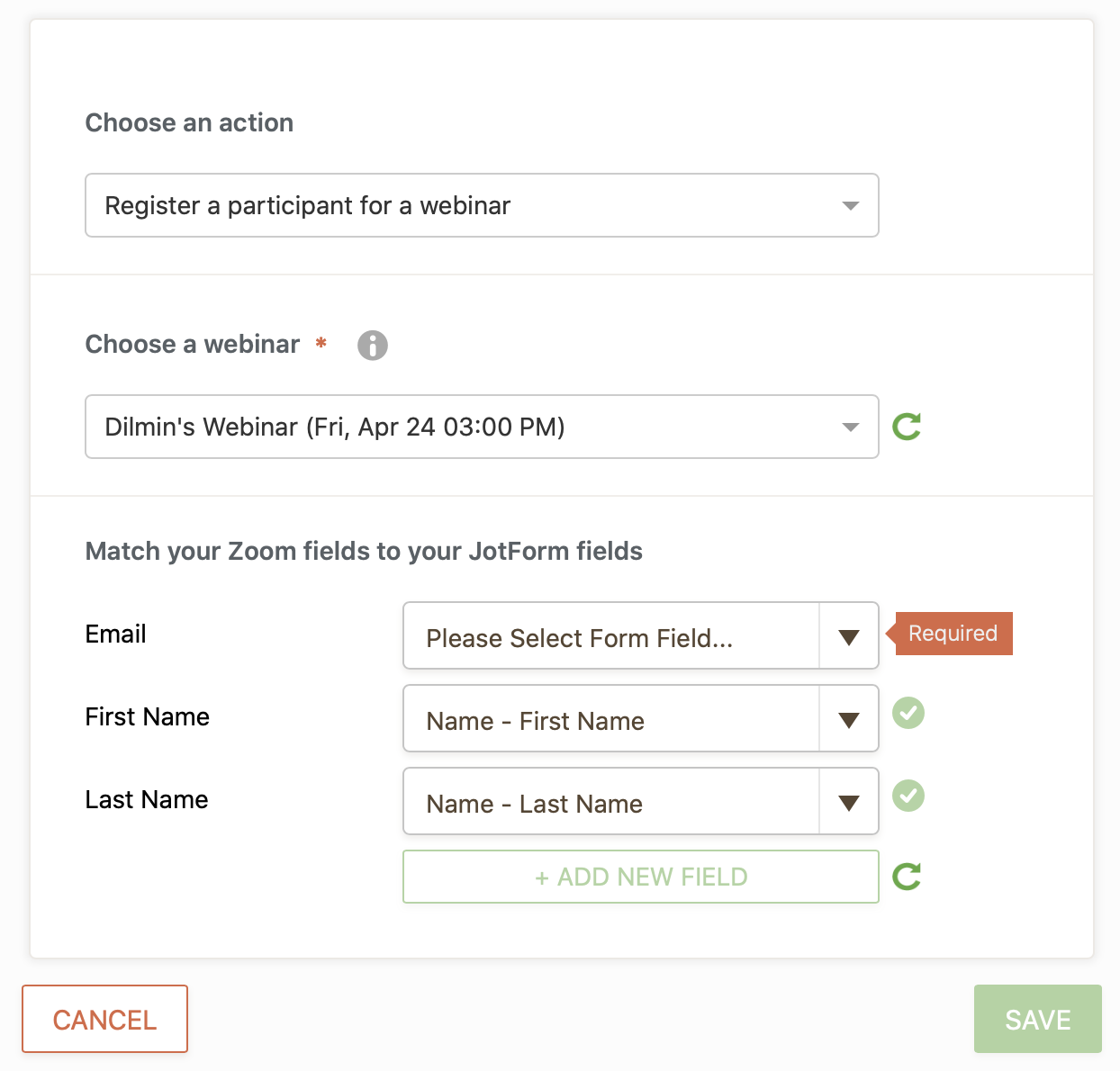
Once attendees fill out your form, their name, email address, and other submitted information is used to automatically register them for your Zoom webinar. If people need your approval to register for a webinar, you must log into Zoom and approve attendees manually.
This process allows you to control how you collect registration information, what your form looks like, and how it’s shared with prospective attendees. Instead of manually sending email invitations, you can embed a professional-looking form on your website or share a link to it and watch your registration list grow.
Just so you know…
Jotform’s integration with Zoom can add registrants only to an existing webinar. You must sign up for one of Zoom’s paid plans and purchase a webinar license to use the platform’s video webinar services. The amount you pay generally depends on how many people are likely to tune into your webinar. Zoom offers an incremental license fee structure for individual users who want to host webinars for up to 100, 500, 1,000, 3,000, 5,000, or 10,000 attendees, respectively. Check out our blog to learn more about how to host a webinar in Zoom.
Virtual conferences and seminars are cost-effective ways for businesses, organizations, and thought leaders to bring a large group of people together if they can’t physically be in the same room with each other.
These online gatherings provide organizers with access to a broad group of people and can be significantly cheaper than holding an in-person event. Attendees, meanwhile, get easy access to information and can actively participate in a broad dialogue.
But at a time when it isn’t possible for people to meet in person, virtual conferences and seminars aren’t simply convenient placeholders for the real thing — they are now important communication tools that allow people to stay in the loop and retain some sense of normalcy in a period of upheaval.
Jotform’s integration with Zoom can fulfill this need by keeping people connected to the information that matters to them. Whether you’re hosting a video webinar for up to 100 or 10,000 people, Jotform has your back so you can help people access the information and tools they need to thrive.
How to access the Zoom integration in Jotform
- Once you build your form, click on the Settings tab toward the top of the Form Builder.
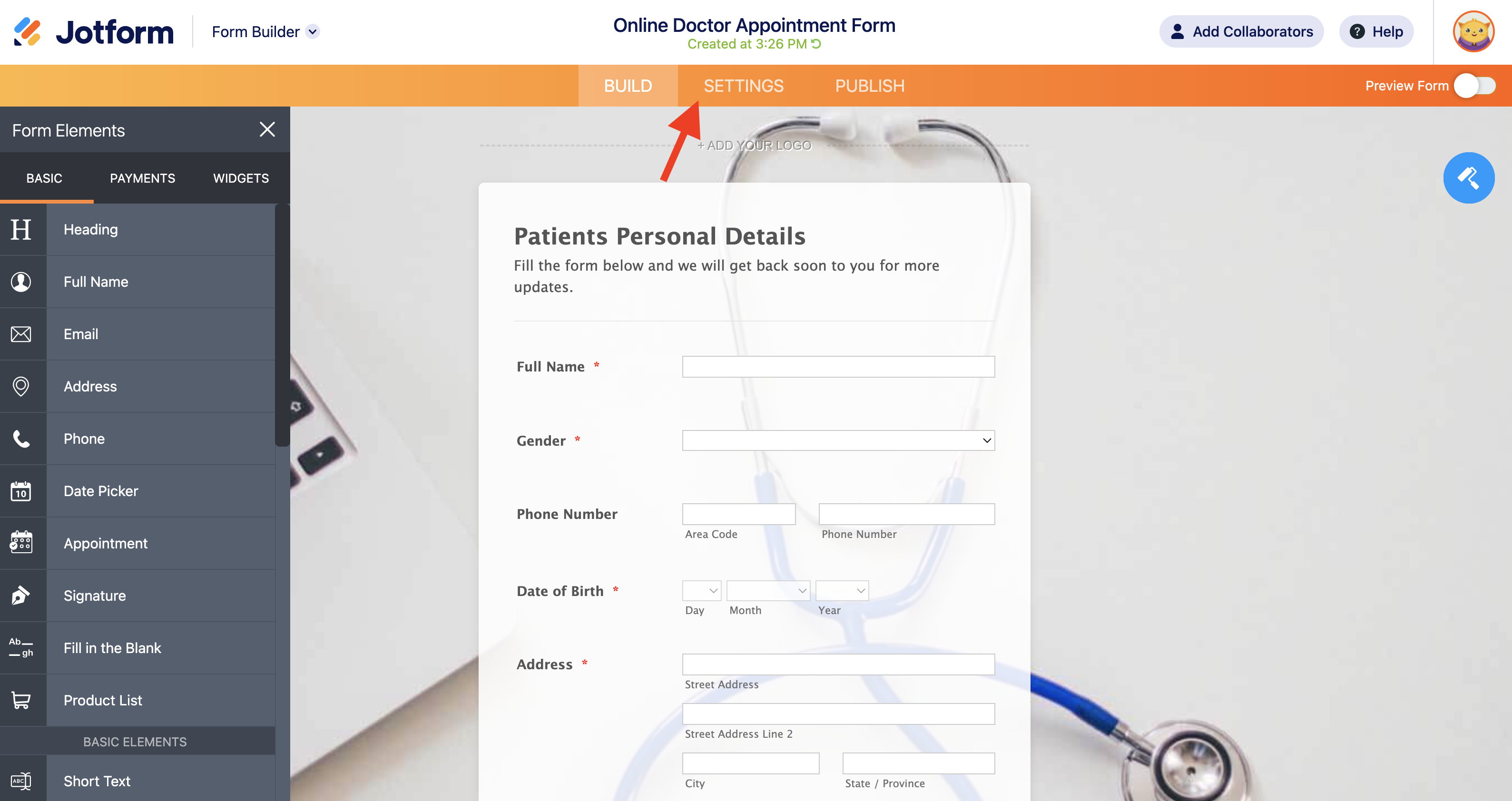
- Click on the Integrations option in the Settings menu, and search for Zoom in the list of integrations.
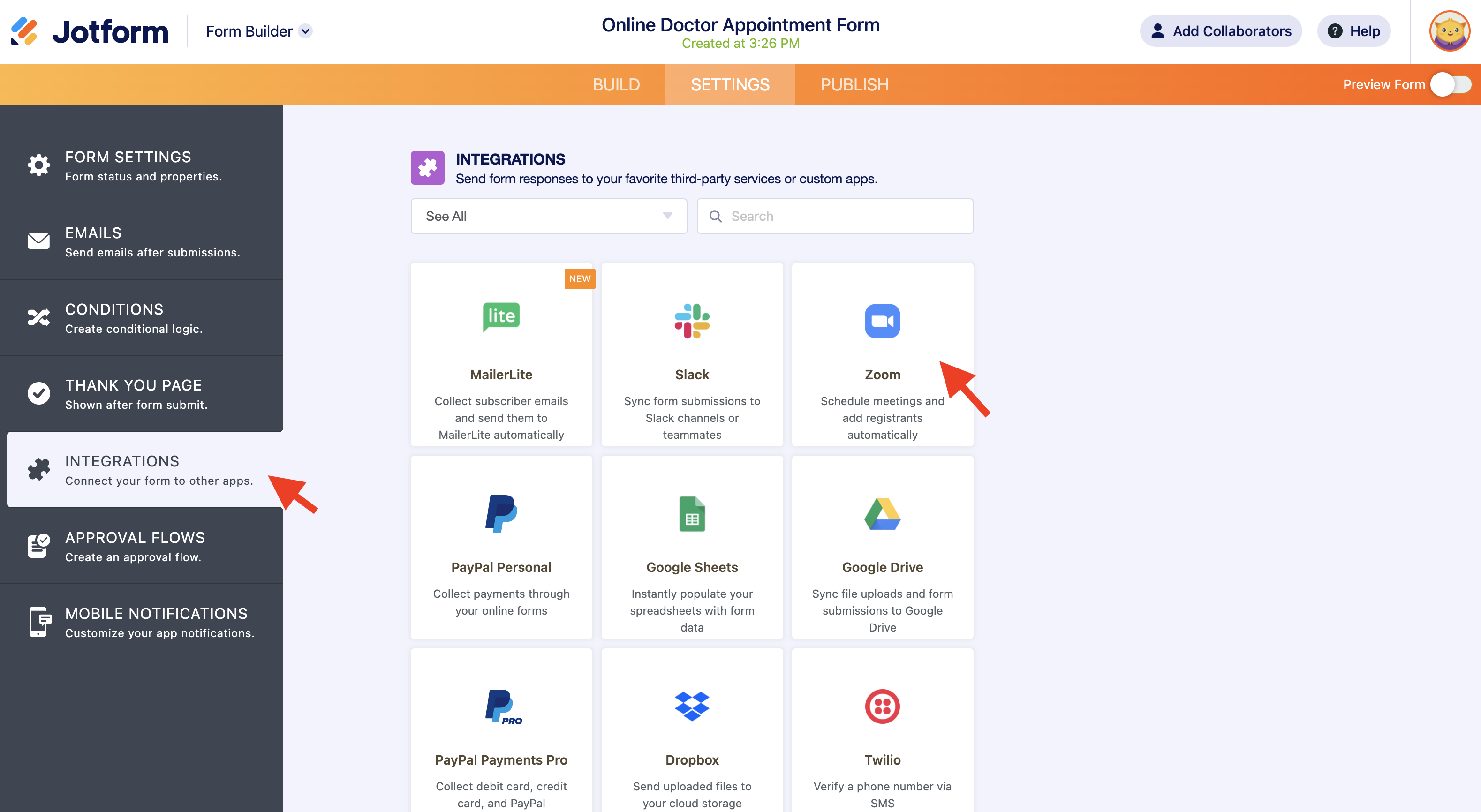
- Once you select the Zoom integration, click Authenticate to connect Jotform to your Zoom account.
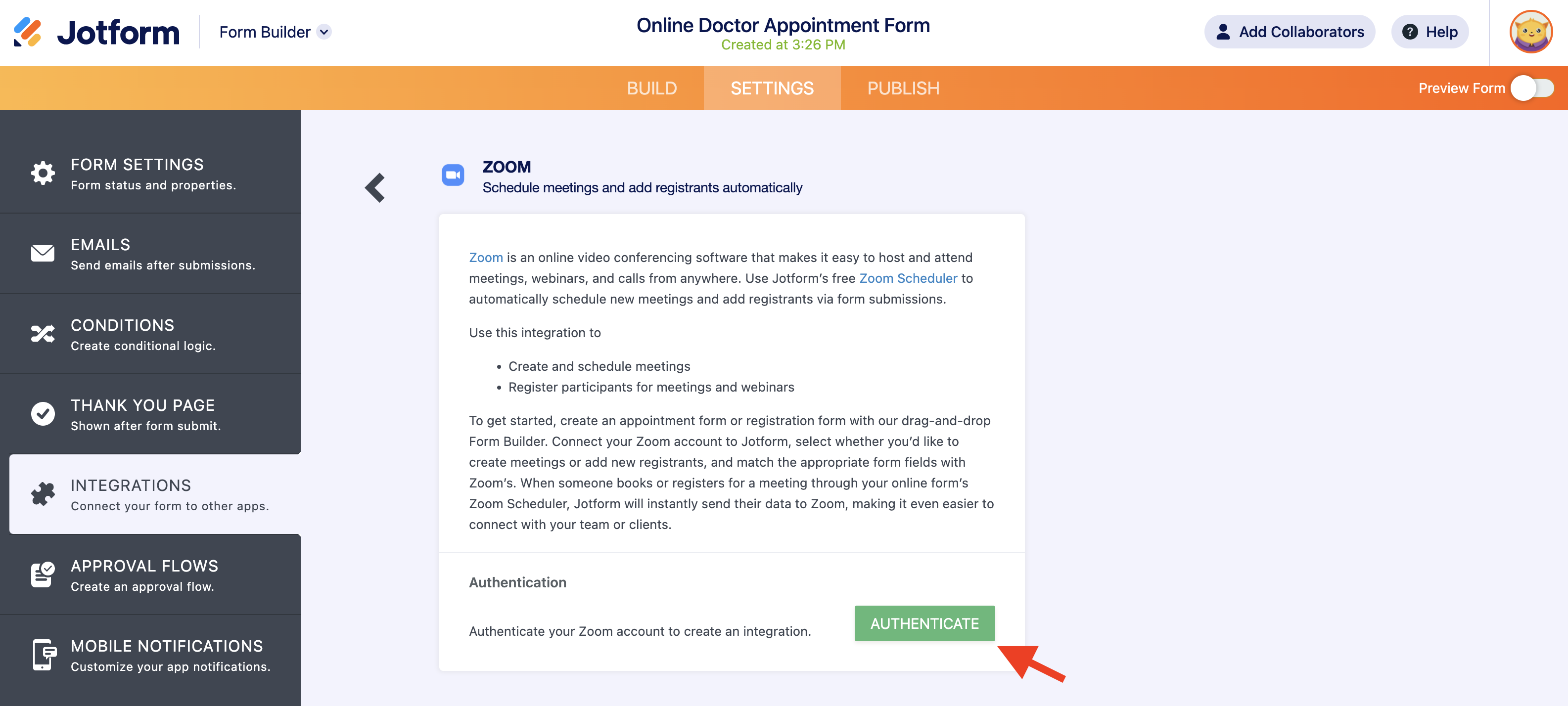
- Use the popup window that appears to log into your Zoom account and authenticate the connection with JotForm.
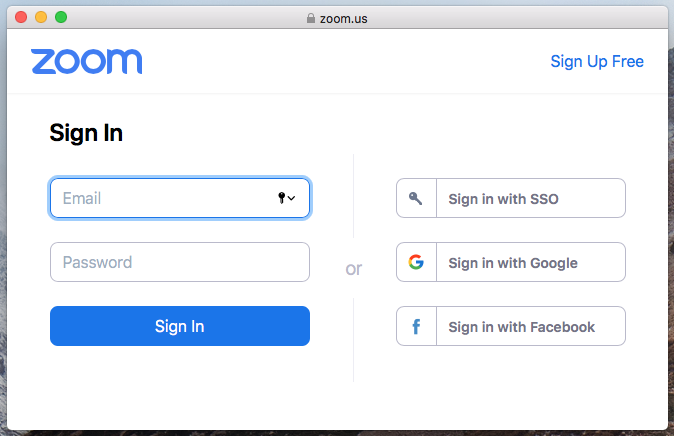
Conclusion
Zoom is all the rage these days, and it’s not hard to see why.
Although it has long been a popular choice for distributed or remote teams, Zoom now serves as a popular virtual destination for happy hours, birthday parties, and other get-togethers with friends and family.
The COVID-19 pandemic has challenged our resolve, disrupted the way businesses operate, and forced us as a society to collectively rethink how interpersonal connections can happen from afar.
At a time when work and much of life needs to happen remotely, people are now using video conferencing apps to host online classes, team meetings, webinars, conferences, medical consultations, study groups, and, yes, even religious services.
Jotform’s new integration with Zoom can help you make all of these important gatherings happen by providing you with the data-collection tools you need, such as appointment forms, event registration forms, registration forms, payment forms, and signup forms.
Along with the new Zoom integration, you can also collect registration fees for webinars by linking your form to one of Jotform’s payment processor integrations, including those with Square, PayPal, Stripe, and Authorize.Net.
If you haven’t tried Jotform’s new integration with Zoom yet, what are you waiting for?
See how Jotform is helping more than 6 million people across the world stay in touch and get work done from, well, virtually everywhere.
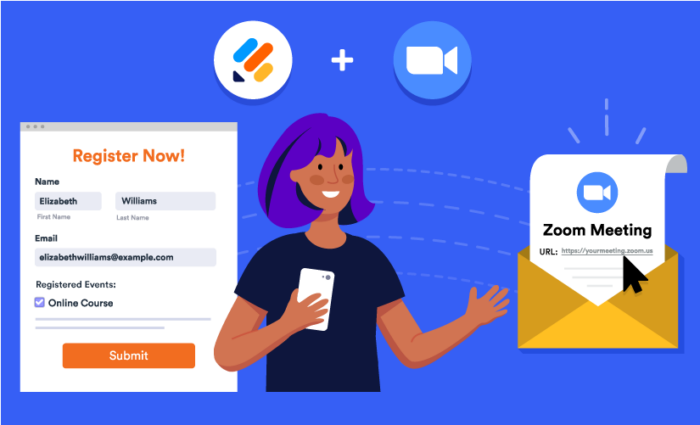
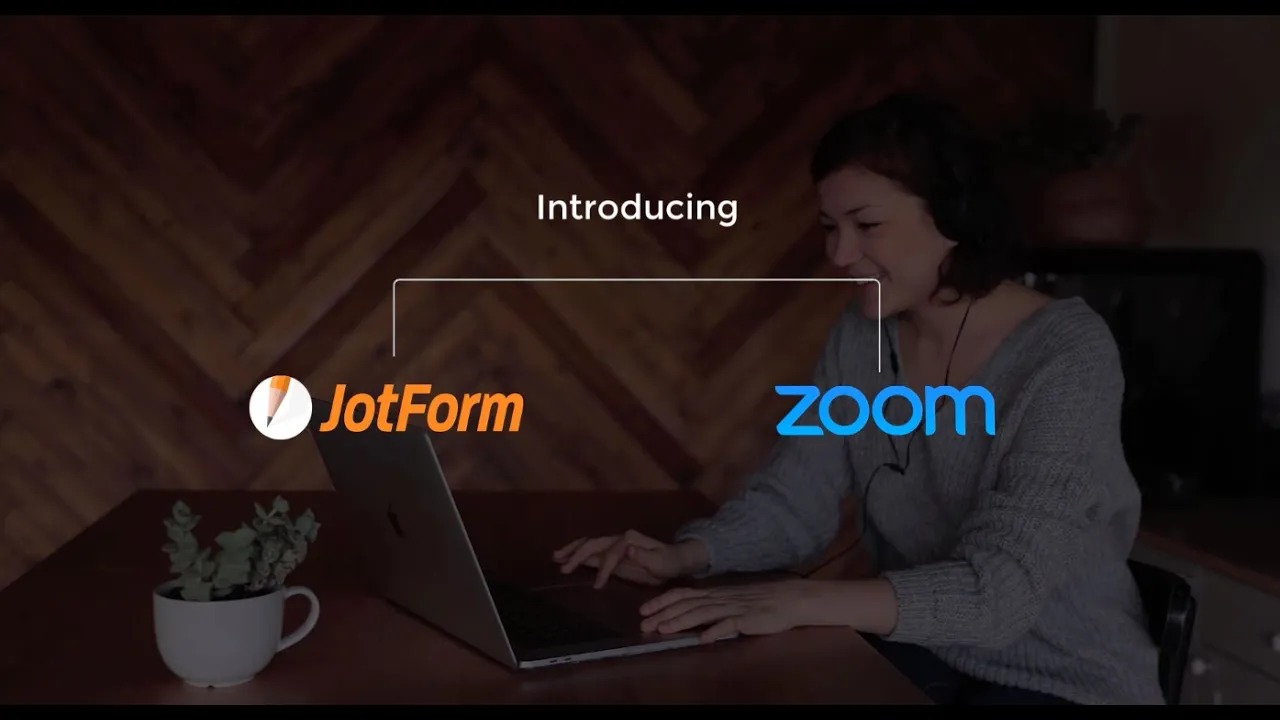




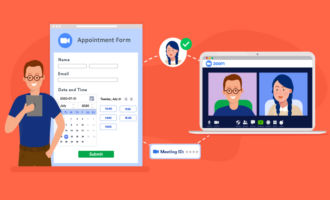


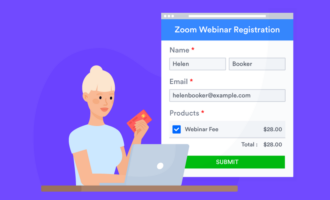


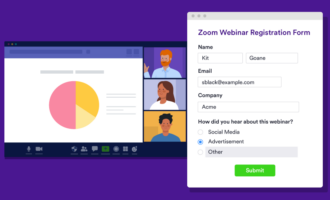









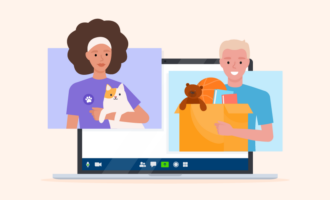








Send Comment:
10 Comments:
More than a year ago
Is it possible to have a monthly calendar with multiple extistng/pre scheduled Zoom meetings and for people to register for only the ones they want to attend? Can the meeting recordings also be shared with those who registered after the meeting?
More than a year ago
connect me always
More than a year ago
Can you use jot form survey tools with ZOOM?
More than a year ago
Do you know if payment integration will work with the zoom for webinars? If this is set up in Zoom, will it carry over into the webinar set up?
More than a year ago
I love to integrate with zoom, it will relay helpful
More than a year ago
I think it is very difficult the integration but I am interested in, and it has many steps
More than a year ago
How can the client get the Zoom link or meeting ID in the confirmation email? without it, we still have to send the meting details manually.
More than a year ago
Please I need your guide on how to be connected to our Zoom Integration, meetings and online e-learning.
More than a year ago
Hello,
I have let others use my jot form and which to start over. I am no longer associated with the others and have no idea how to stop them from using my jotForm.
More than a year ago
How is this integration different from the Zapier integration linking Jotform and Zoom? Does it essentially do the same thing but without the added Zapier cost?