15 best cloud storage apps
In your daily work, you’ve probably already seen evidence of the data explosion — a monumental increase in the amount of data you and your team generate. All that information requires storage space, and for that, many companies are turning to the cloud.
What is cloud storage? It’s a service that allows you to store files and data on the internet using disk space owned and operated by a third-party service provider. Taking advantage of cloud storage applications gives your business a way to securely store data without filling up your physical hard drives. It also makes it easy to organize and access your data whenever you need it.
In order to reap those benefits, however, you should be prepared to pay. Free solutions may be suitable if you’re using apps for basic storage, notes tech blogger Paul Mah, but the more advanced capabilities and increased storage required by most businesses are only available with paid solutions.
Want to get started with cloud storage apps but don’t know where to begin? Here’s our rundown of the best options.
Pro Tip
Collect file uploads online and send them to your cloud storage apps automatically with ready-made integrations from Jotform.
1. Box
App Store user rating: 4.8 out of 5 (178.2K ratings)
Play Store user review: 4.4 out of 5 (206K reviews)
Box is one of the most popular and comprehensive cloud storage apps on the market. Reviewers note that it feels well integrated into both Windows and MacOS operating systems.
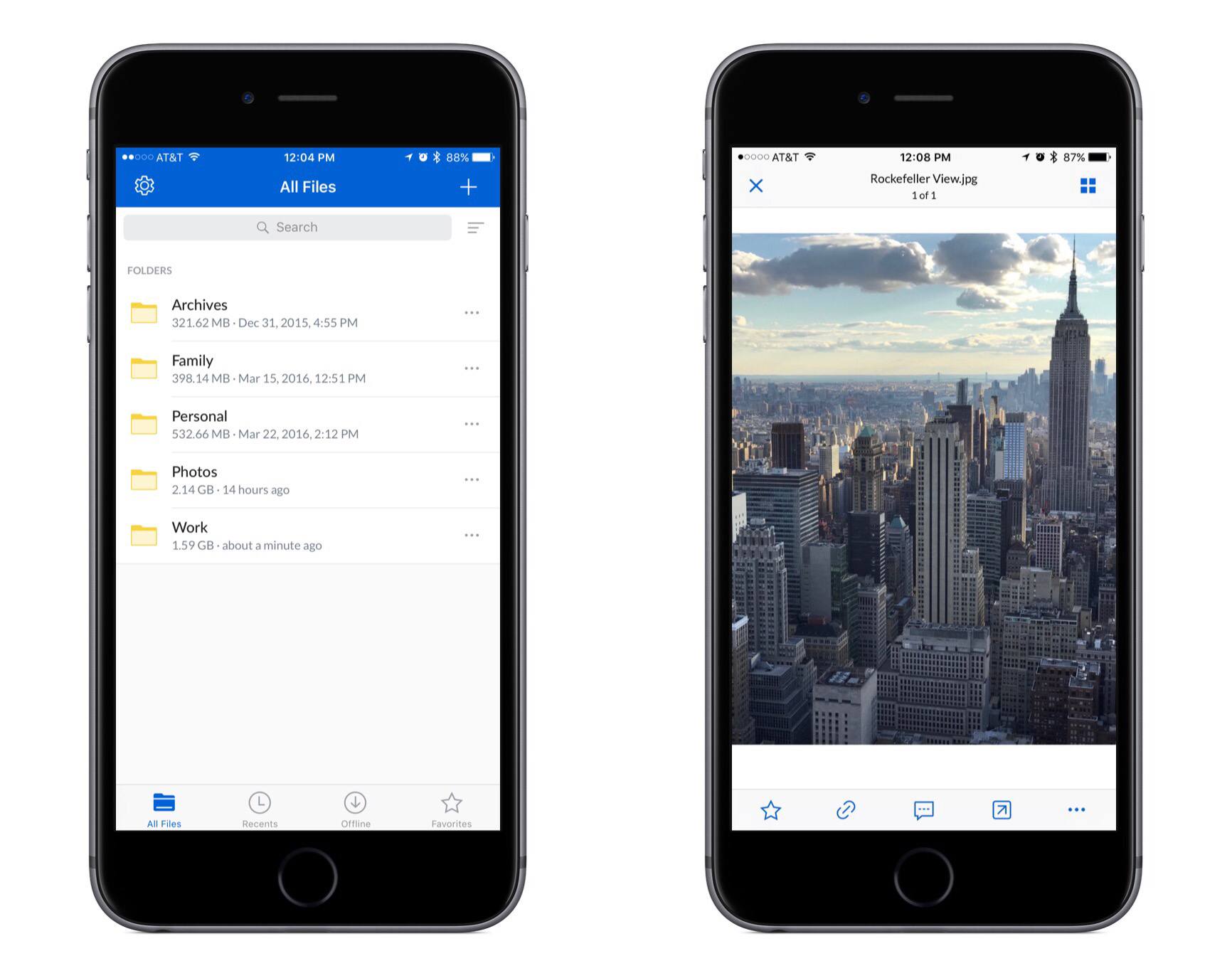
It also comes with built-in support for the most popular productivity tools, including Google Workspace and Microsoft Office 365, as well as a host of other online services such as Slack, Tableau, and more.
Be aware that to make the most of Box — including more robust security features — you’ll likely need to go with a paid plan or purchase add-ons.
Top features:
- Numerous integrations
- File/team management capabilities
- Real-time, collaborative note-taking app
- Digital signing app (included with most plans)
Pricing: Users get 10 GB of free storage. The Personal Pro plan is $10 per month. Business plans start at $5 per user, per month, paid annually.
2. Dropbox
App Store user rating: 4.8 out of 5 (405.8K ratings)
Play Store user review: 4.4 out of 5 (2.27M reviews)
Dropbox is among the most well-known cloud storage providers — and for good reason. Users get 2 GB of free storage and an app for virtually every device, including all Apple and Android products as well as Windows products. Security is high, and your files are protected by AES 256-bit encryption.
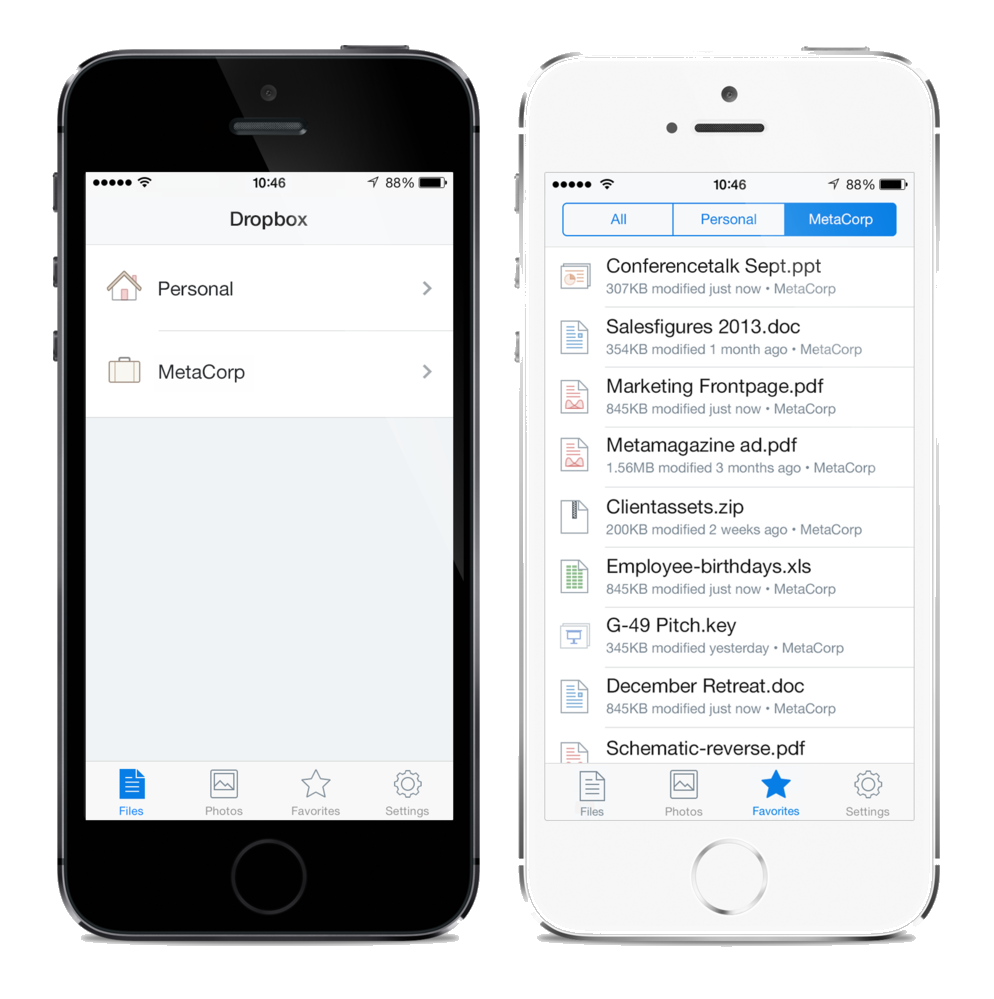
Some reviewers have noted that large files take longer to upload/download on Dropbox than on some of the competing platforms.
Top features:
- Dedicated e-signature tool
- Storage of deleted files for 30 days (and up to 180 days for some plans)
- Real-time collaboration tools, including a document editor
- Advanced administrative controls
Pricing: If you need more than 2 GB of storage, premium plans start at $9.99 per month, when billed yearly for 2 TB.
Just so you know
Learn more about cloud storage on the Jotform blog — or explore 10,000+ free form templates to collect data and files online and sync them to platforms like Dropbox, Box, or Google Drive automatically!
3. Google Drive
App Store user rating: 4.8 out of 5 (5.9M ratings)
Play Store user review: 4.3 out of 5 (101.1M reviews)
Google Drive comes preinstalled on the vast majority of Android phones and Chromebooks, making it the perfect choice for users who’ve already integrated part or all of their online lives into the Google ecosystem.
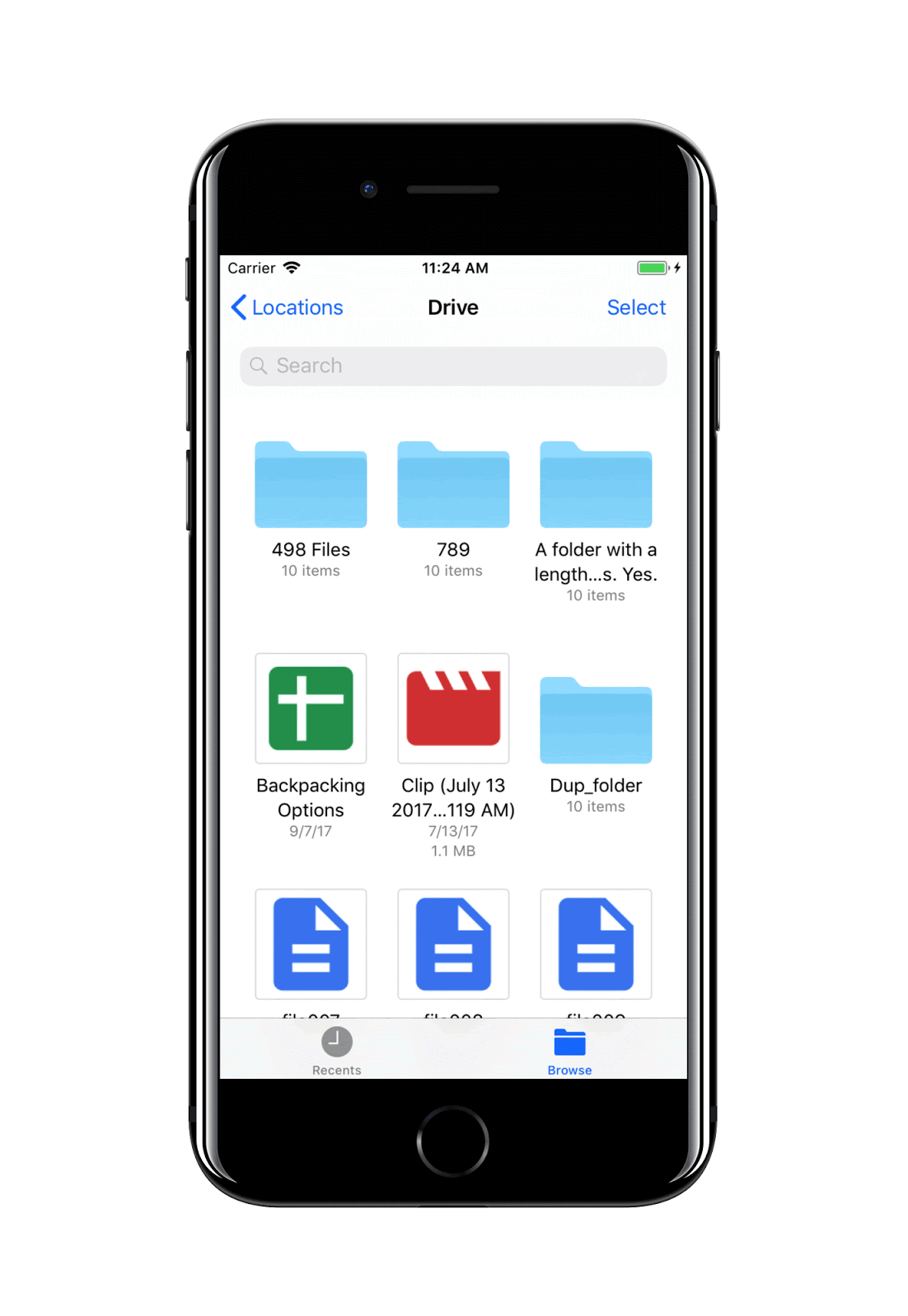
Google Drive doesn’t just sync your Google productivity suite files. It can also store all file formats, including PDFs, Microsoft documents, and photos. Apple users aren’t left out, either, as they can download Google Drive from the App Store.
Some users have called attention to the fact that anyone who has access to your email address can add files to your “Shared with me” section, with or without your approval — which could prove to be unsettling. Additionally, Google Drive doesn’t permit the use of passwords for file sharing.
Top features:
- Integrations with numerous third-party apps to allow work on alternative-type files — CAD and music, for instance (however, Google Drive doesn’t integrate with Microsoft Office apps)
- Powerful search capability
- Integrated collaboration apps (Docs, Sheets, and Slides)
Pricing: Users get 15 GB for free. The business standard plan costs $12/user/month for 2 TB per user (one-year commitment required).
4. iCloud
App Store user rating: 3.6 out of 5 (79 ratings)
iCloud is Apple’s cloud storage platform. It comes preinstalled on all Apple devices and is available for download in the Google Play Store. Android users will need to create an Apple ID to use the service if they don’t already have one, though. To get access to more storage and enhanced privacy features, users can upgrade to iCloud+.

While iCloud features work seamlessly for Apple users, Android and Windows users would have a better experience with some of the other storage providers on this list.
Top features:
- Family sharing of accounts and resources
- Safari and iCloud keychain services
- Shared photo library
- File sharing via private link
- Collaboration on Notes and Pages files
Pricing: Apple offers 5 GB of storage for free. If you want more, 50 GB of storage will set you back $.99 per month, 200 GB of storage costs $2.99 per month, and 2 TB costs $9.99 per month.
5. MEGA
App Store user rating: 4.6 out of 5 (73.1K ratings)
Play Store user review: 4.5 out of 5 (1.39M reviews)
Based in New Zealand, MEGA is a comprehensive cloud storage platform that also includes file sharing and chat functionality. The platform places a premium on privacy. Everything from file uploads to chat is covered by end-to-end encryption with keys that you control.
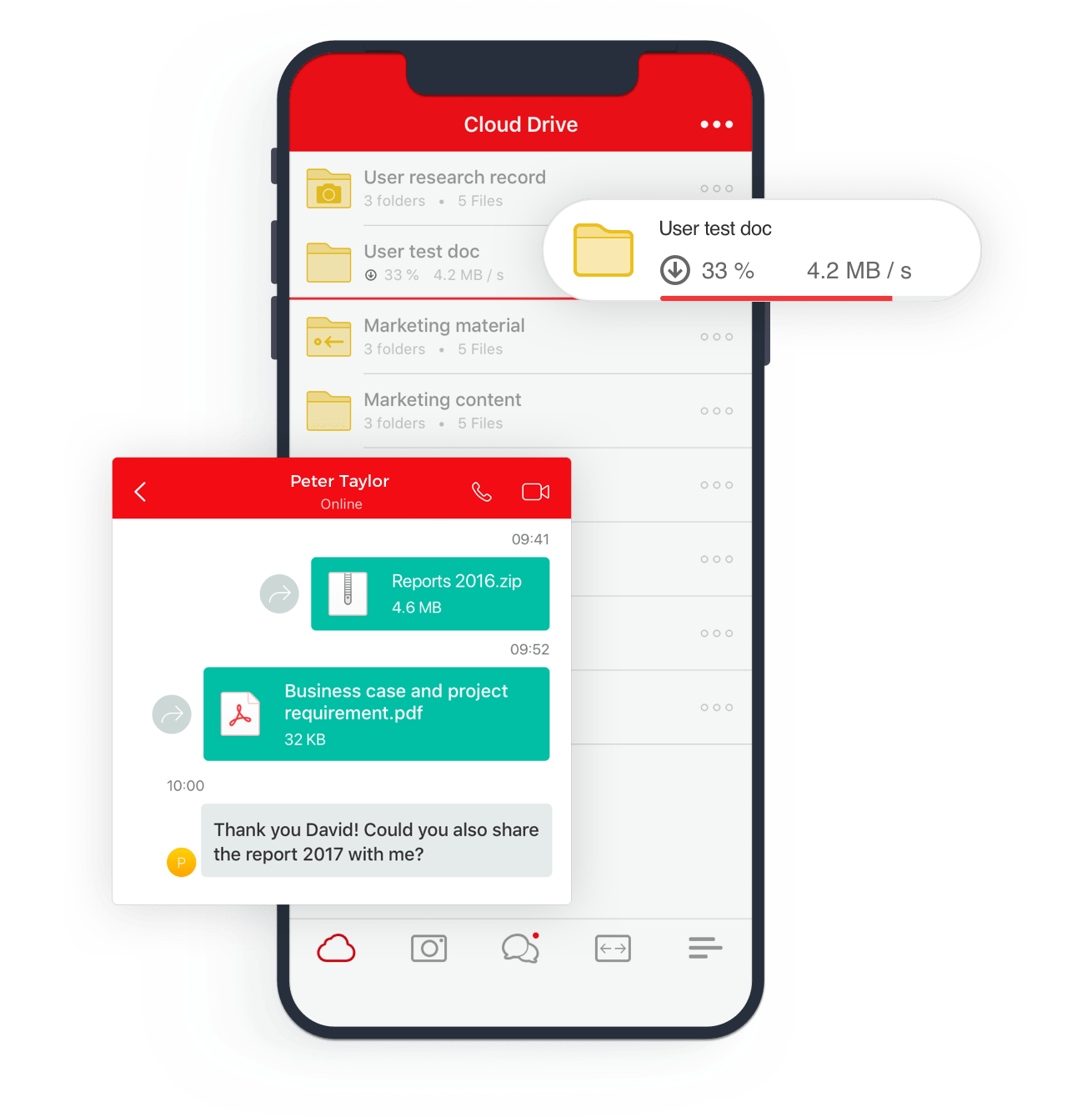
Some users have noted that MEGA’s strict security sometimes impedes collaboration and can make file-sharing unwieldy. Also, unlike some other storage providers on this list, MEGA does not include an office software suite.
Top features:
- Mega Chat, an encrypted chat platform
- Selective sync option
- File sharing with non-MEGA account holders
Pricing: MEGA offers a massive 20 GB of free cloud storage in addition to several premium plans that start around $11 per month for 2 TB.
6. pCloud
App Store user rating: 4.6 out of 5 (5K ratings)
Play Store user review: 4.4 out of 5 (71.7K reviews)
pCloud offers free and secure multimedia cloud storage. An excellent choice for storing music and other media assets, pCloud offers an audio/video player as part of its web interface that makes it possible to play media files in your browser.
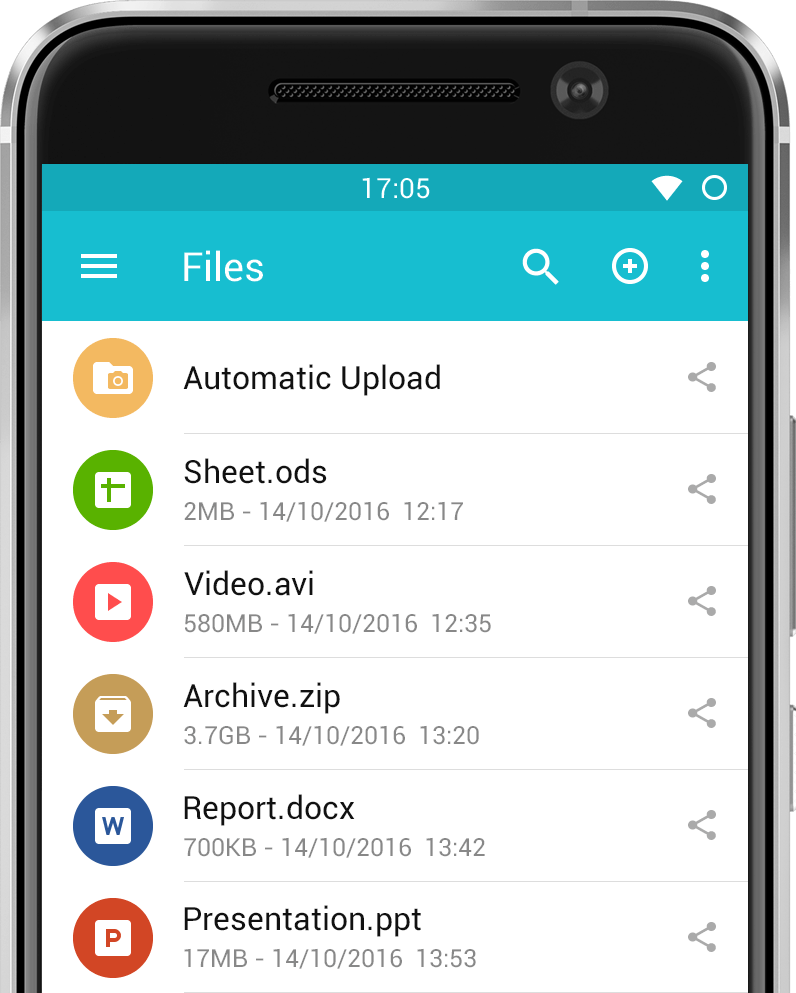
You can also search for songs and artists, create playlists, and download music to your phone. pCloud is accessible via the web; desktop apps for Windows, MacOS, and Linux; as well as Android and iOS apps. You can choose to store your data files either in the European Union or the United States.
On the downside, pCloud has received less-than-stellar reviews for its customer support.
Top features:
- Zero-knowledge local encryption service
- Rewind feature (allows you to rewind your account for up to 30 days)
- Direct backup for social media assets
- Integration with media player Kodi
Pricing: pCloud offers 10 GB of storage for free. If you need more, the 500 GB Premium plan costs $49.99 per year, while the 2 TB Premium Plus plan costs $99.99 per year. pCloud also offers lifetime subscriptions for both paid plans for a one-time payment of $199 for the Premium plan, $399 for Premium Plus, and $1,190 for a 10 TB Custom plan.
7. Sync
App Store user rating: 3.6 out of 5 (376K ratings)
Play Store user review: 2.7 out of 5 (4.36K reviews)
Sync offers comprehensive and private cloud storage. Files are automatically synced across all devices, including iOS and Android, and everything is protected with end-to-end encryption.
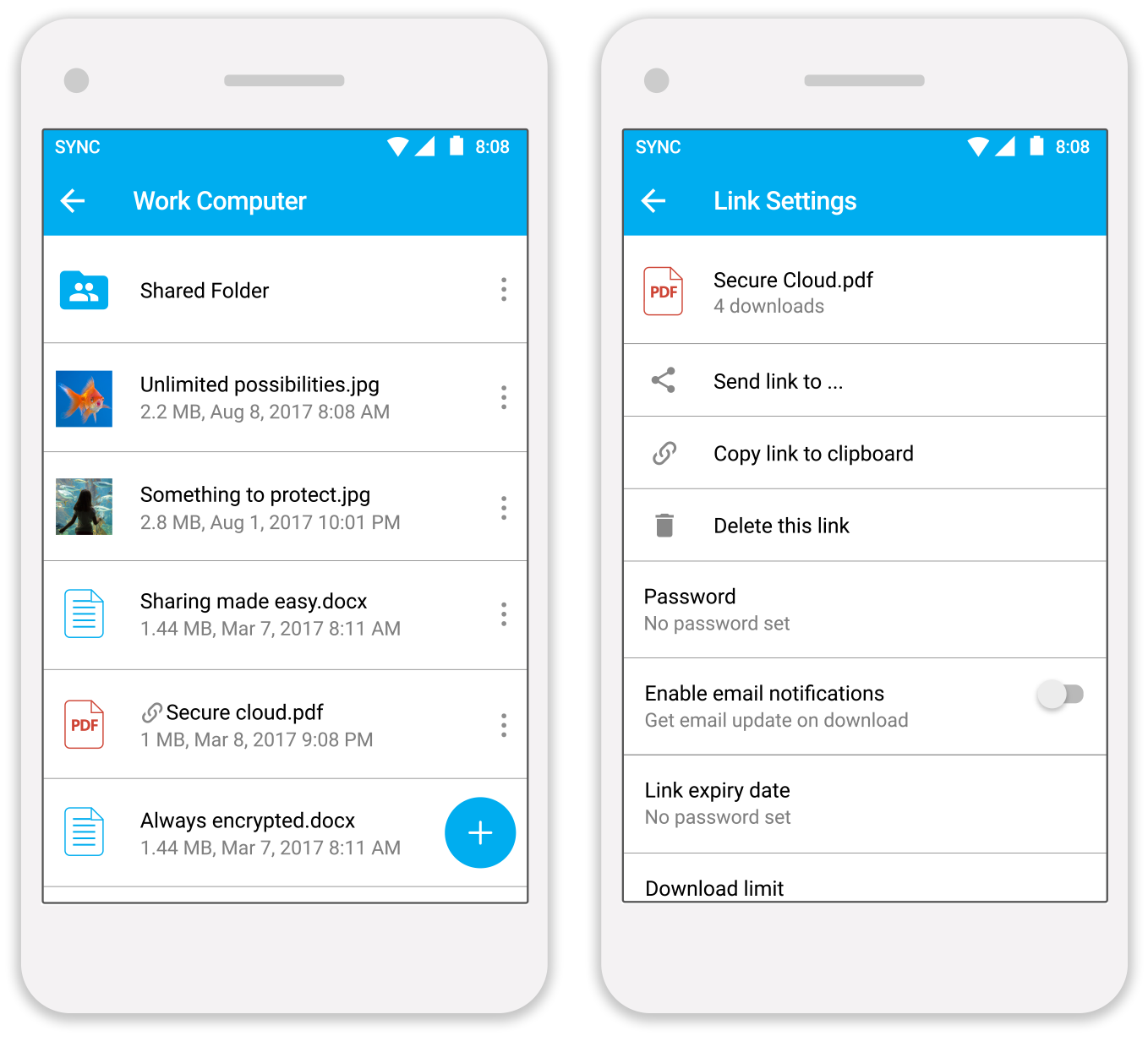
Sync lets businesses share files with employees and clients instantly and securely. Access can be password-protected, and there are no limits on file size. You don’t even need to download a document to see a preview of it.
Note that Sync doesn’t offer block-level syncing, which means its file synchronization process may be slower than other alternatives.
Top features:
- Advanced file sharing controls
- Integration with Microsoft 365
- Logs and desktop notifications of recent sharing activity
Pricing: A free version of the app comes with 5 GB of storage. Pro plans start at $8 per month for single users or $6/user/month for a team account.
8. Tresorit
App Store user rating: 4.5 out of 5 (414 ratings)
Play Store user review: 4 out of 5 (4.4K reviews)
Tresorit offers a more secure alternative to some of the mainstream cloud storage apps on this list. In fact, privacy is the platform’s big selling point. Client-side encryption and secure data transfer mean your files are safe from prying eyes. It also offers a clean, simple interface and basic collaboration features.
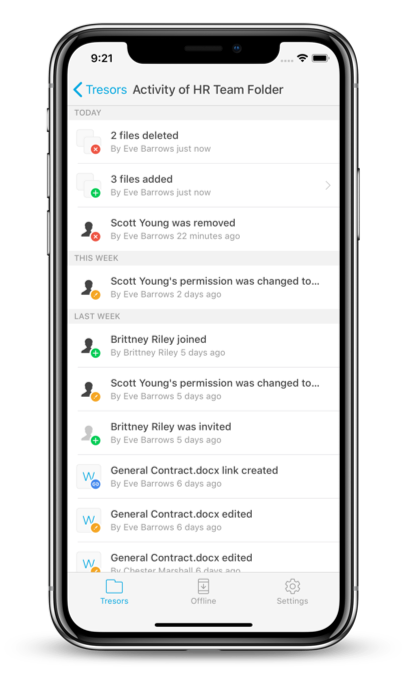
Note that its strict security features may negatively impact some aspects of usability — for example, they may create longer sync times.
Top features:
- E-sign add-on available
- Email encryption for Outlook (also an add-on)
- Secure file sharing
Pricing: There’s a 14-day free trial period, but users will need to pay to continue accessing the product afterward. The Personal package costs $11.99 per month and provides 1 TB of encrypted storage. The Professional package offers 4 TB of encrypted storage and costs $27.49 per month. Business plans are billed annually and start at $14.50/user/month with 1 TB of storage.
9. Proton Drive
App Store user rating: 4.2 out of 5 (190 ratings)
Play Store user review: 3.8 out of 5 (1.34K reviews)
If security and privacy are important factors in your choice, take a look at Proton Drive. Proton Mail, the world’s first encrypted email service, has been around since 2014, but its cloud storage platform launched much more recently, in 2022.
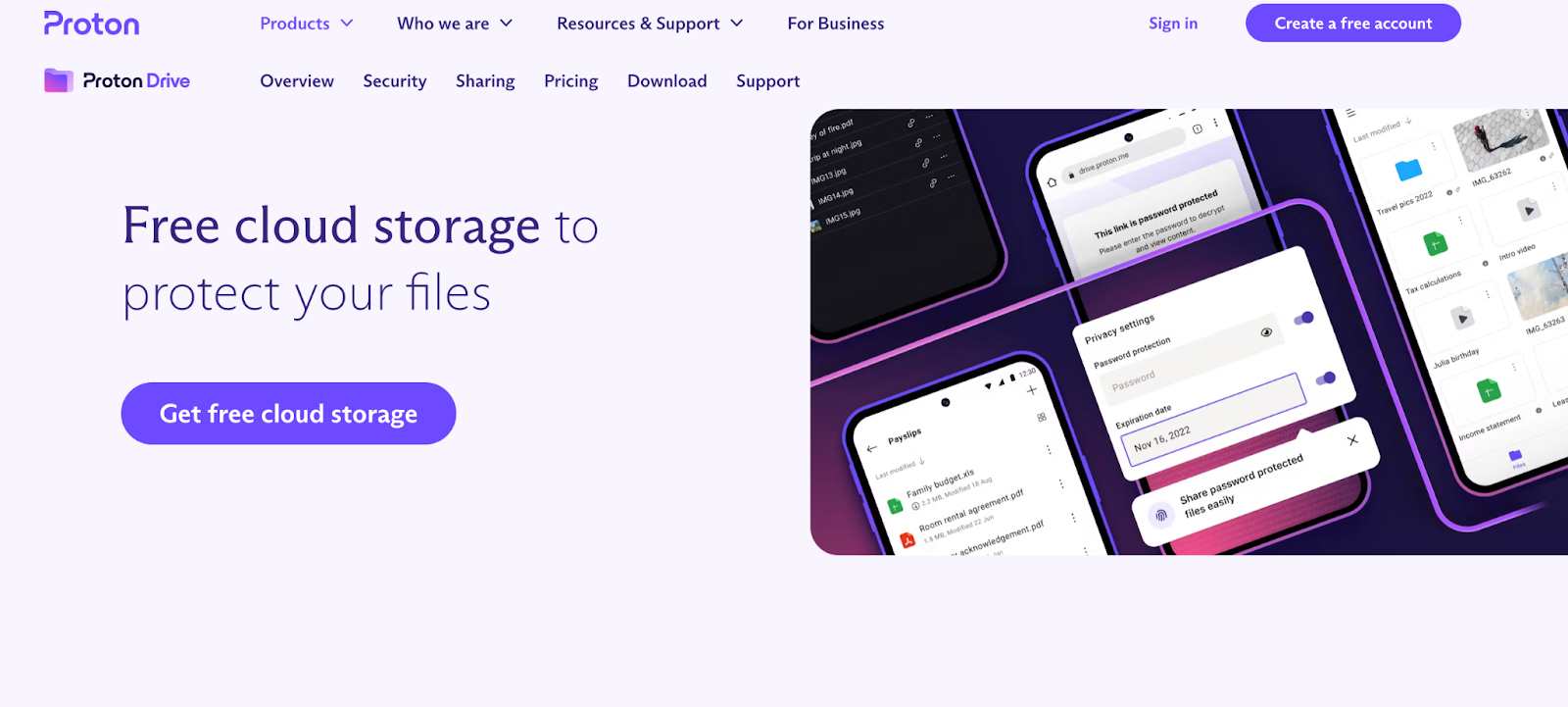
With a security level compared to that of a Swiss vault, Proton Drive claims no one can access your data — even Proton itself. Thanks also to its broad range of features and free (basic) access, Proton Drive is considered to be a serious competitor to Google Drive.
But there’s one downside: As of September 2023, Proton Drive has only a dedicated desktop app for Windows devices. However, it does offer mobile apps for iPhone, iPad, and Android, and runs in most web browsers.
Top features:
- Swiss privacy law protection
- Automatic file syncing across devices
- Password protection for shared links
- Open source, with regular audits for security
Pricing: Beyond the 5 GB free forever plan, there’s also the Drive Plus plan, which includes 200 GB for $3.99 per month when paid for 12 months. The next tier, the Proton Unlimited plan, includes 500 GB of storage for $0.99 per month when paid for 12 months. The Proton Family plan includes 3 TB of storage for $23.99 per month when paid for 12 months.
10. Zoho WorkDrive
App Store user rating: 3.4 out of 5 (31 ratings)
Play Store user review: 3.3 out of 5 (316 reviews)
Zoho’s WorkDrive offering revolves around team collaboration and productivity. Users can organize documents and share them instantly via Team Folders, communicate spontaneously about projects via its video- and text-based communication tool (Zoho Cliq), and access WorkDrive files from their desktop with TrueSync.
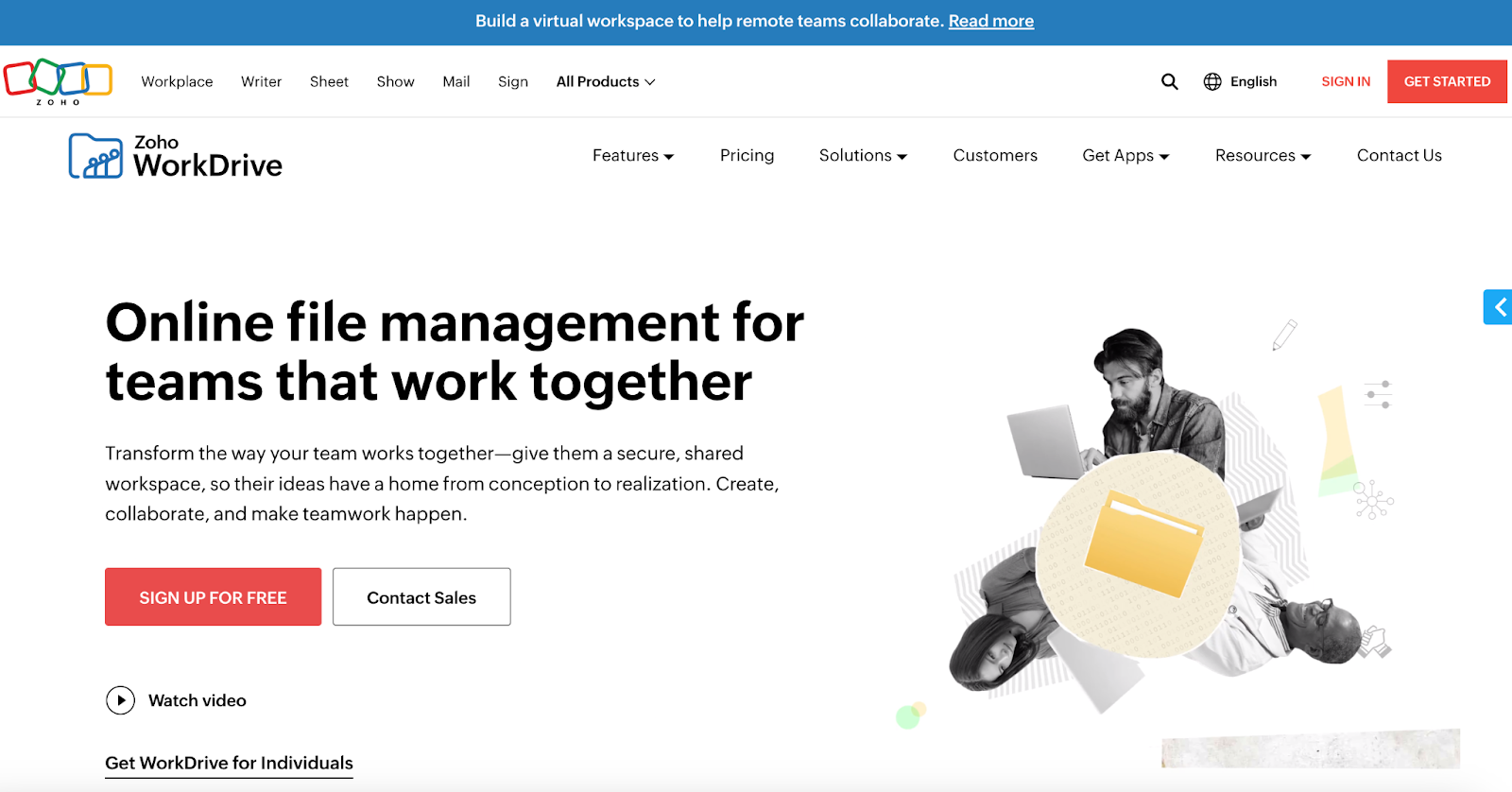
Zoho WorkDrive comes with its own native word processing, spreadsheet, and presentation apps (called Zoho Office Suite); the word processing app is compatible with MS Office for a more seamless working experience.
Many users have commented on its intuitive, attractive interface, and how easy it is to use. However, security for Zoho WorkDrive isn’t as strong as some of its competitors because it lacks zero-knowledge encryption.
Top features:
- Account customization
- Unlimited file versioning
- Integrations with popular third-party apps via Zapier
- Workflow automation capabilities
Pricing: There’s no free version of Zoho WorkDrive, but it does offer a 15-day free trial. Pricing tiers include the Starter package ($2.50/user/month billed annually), Team ($4.50/user/month billed annually), and Business ($9/user/month billed annually), all of which have a required minimum of three users. You can add storage and users to any tier for an additional yearly fee.
11. Icedrive
App Store user rating: 3.2 out of 5 (70 ratings)
Play Store user review: 4.2 out of 5 (5.86K reviews)
Icedrive’s offering strives to make cloud computing feel more like interacting with your computer’s physical hard drive — essentially eliminating the step of waiting for your cloud to sync. That’s thanks to its innovative virtual drive feature, which allows you to interact with your cloud files as easily as you would anything else on your computer. (Currently this feature is only available for Windows users.)
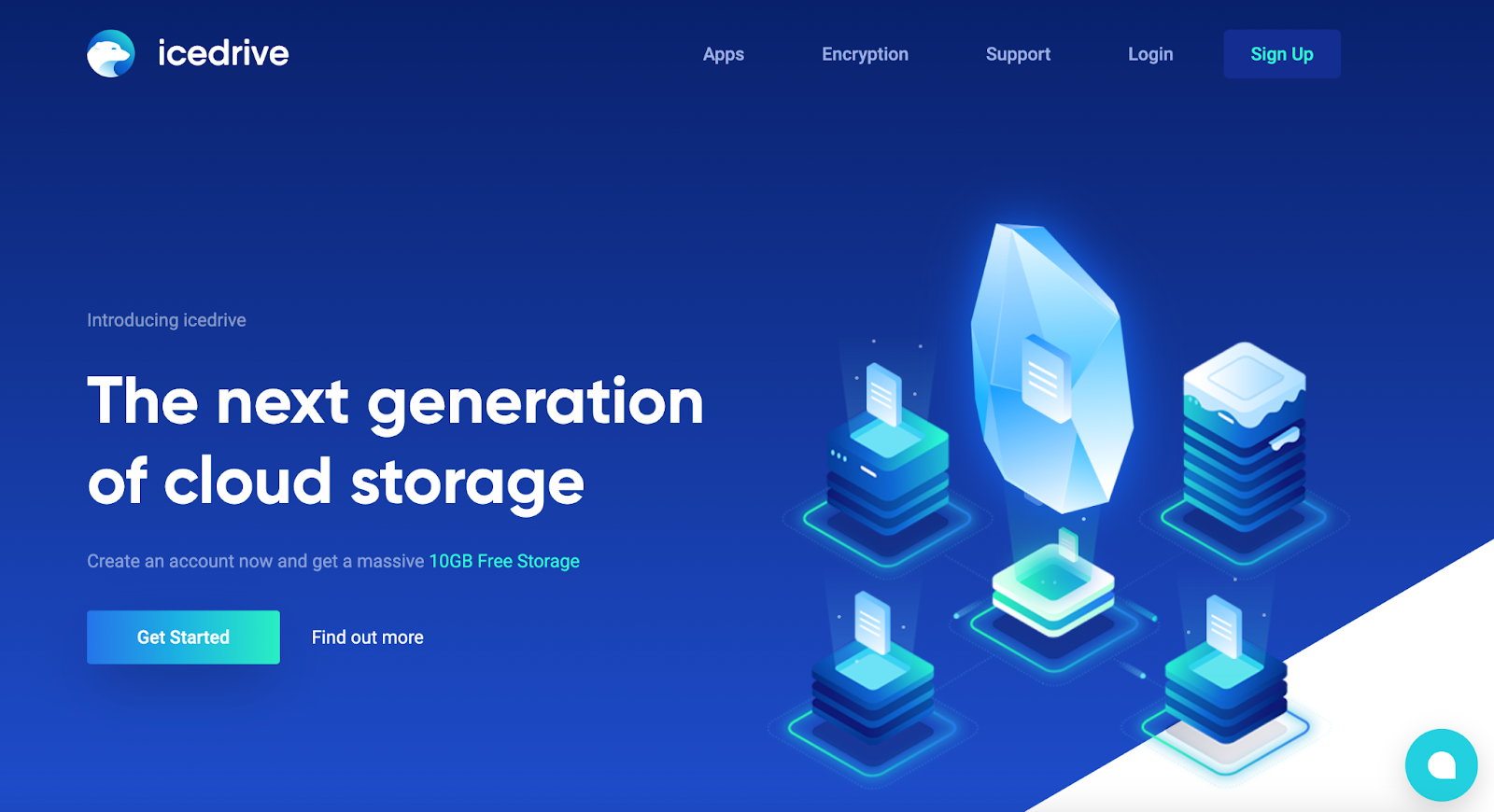
In addition to the virtual drive, you can also access your Icedrive files via the Icedrive website, a desktop application, and mobile apps.
Reviews of Icedrive give it high marks for its ease of use, modern look, and speed. Collaboration tools aren’t among its strengths, but it does have limited file-sharing and file-request features.
Top features:
- Ability to preview any type of file before downloading
- Zero-knowledge encryption
- Desktop app for Windows, Linux, and Mac, as well as mobile apps
Pricing: Icedrive has three plans: PRO I ($6 per month for 1 TB of storage), PRO III ($12 per month for 3 TB), and Pro X ($30 per month for 10 TB).
12. IDrive
App Store user rating: 4.3 out of 5 (3.4K ratings)
Play Store user review: 4.4 out of 5 (14.5K reviews)
Many review sites conclude that IDrive is “hard to beat” if you’re looking for a basic, economical tool that will allow you to store a large amount of data from a variety of sources, including PCs, Macs, and mobile devices.
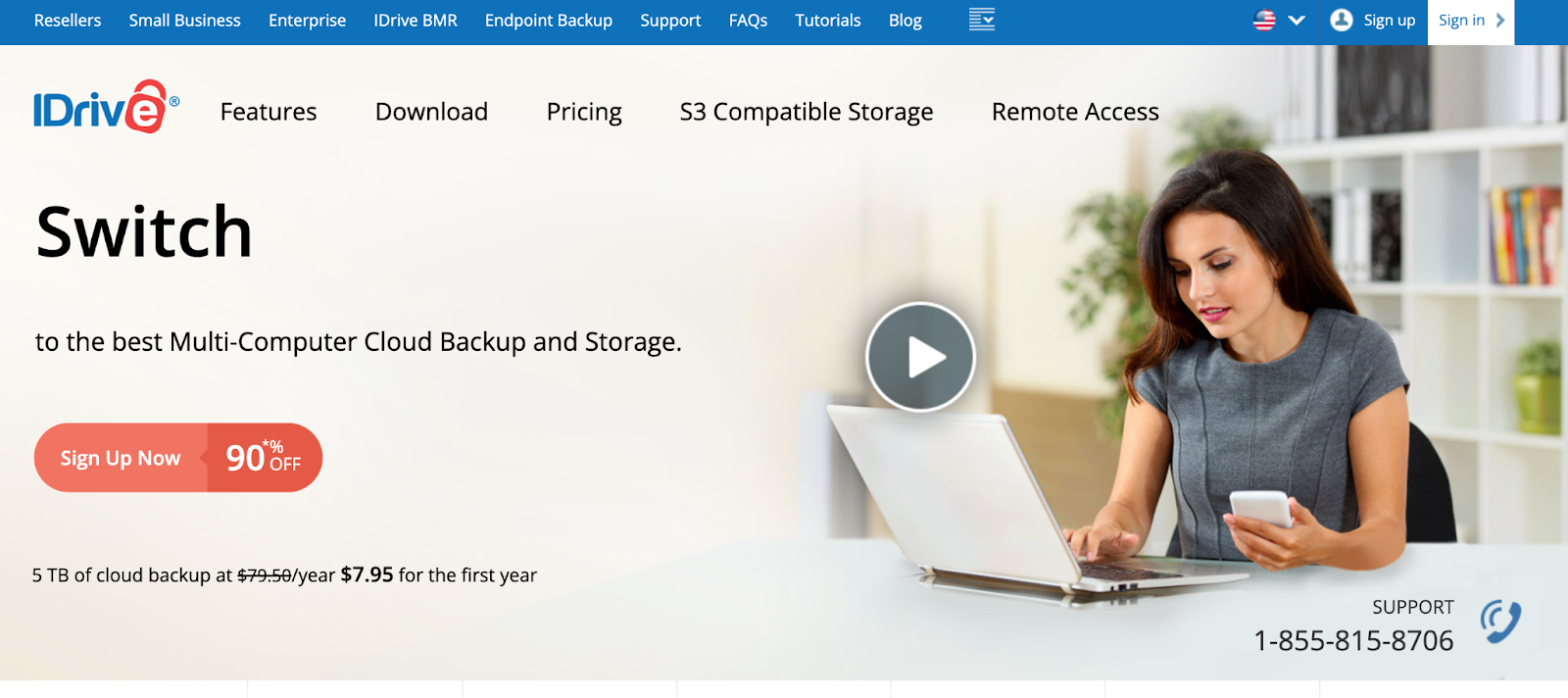
You can manage everything easily from a single portal. In addition to storage, IDrive is also touted as a good backup solution. Its Snapshots and Versioning features help protect your data if it’s attacked by ransomware, and backups can be run manually or on a regular schedule.
IDrive probably isn’t the best choice if you’re looking for collaboration features, as these are currently limited. Some users have also noted a lack of customer support and slow upload speeds.
Top features:
- Disk cloning
- IDrive Express (which provides you with a physical hard drive of your stored contents)
- Bare-metal disaster recovery (capable of completely rebuilding the system from scratch after a disaster)
Pricing: IDrive offers 10 GB for free and four different signup options ranging in price from $2.95 per year for 100 GB for one user to $69.65 for the first year for unlimited users, multiple computers and servers, and 250 GB. Additional options are available for ransomware protection and data recovery features.
13. Koofr
App Store user rating: 3.5 out of 5 (2 ratings)
Play Store user review: 4.2 out of 5 (811 reviews)
Koofr is something of an all-in-one tool: It offers cloud storage on its own platform along with the ability to manage and access files you may have stored in Google Drive, OneDrive, and Dropbox — a feature many users find convenient.
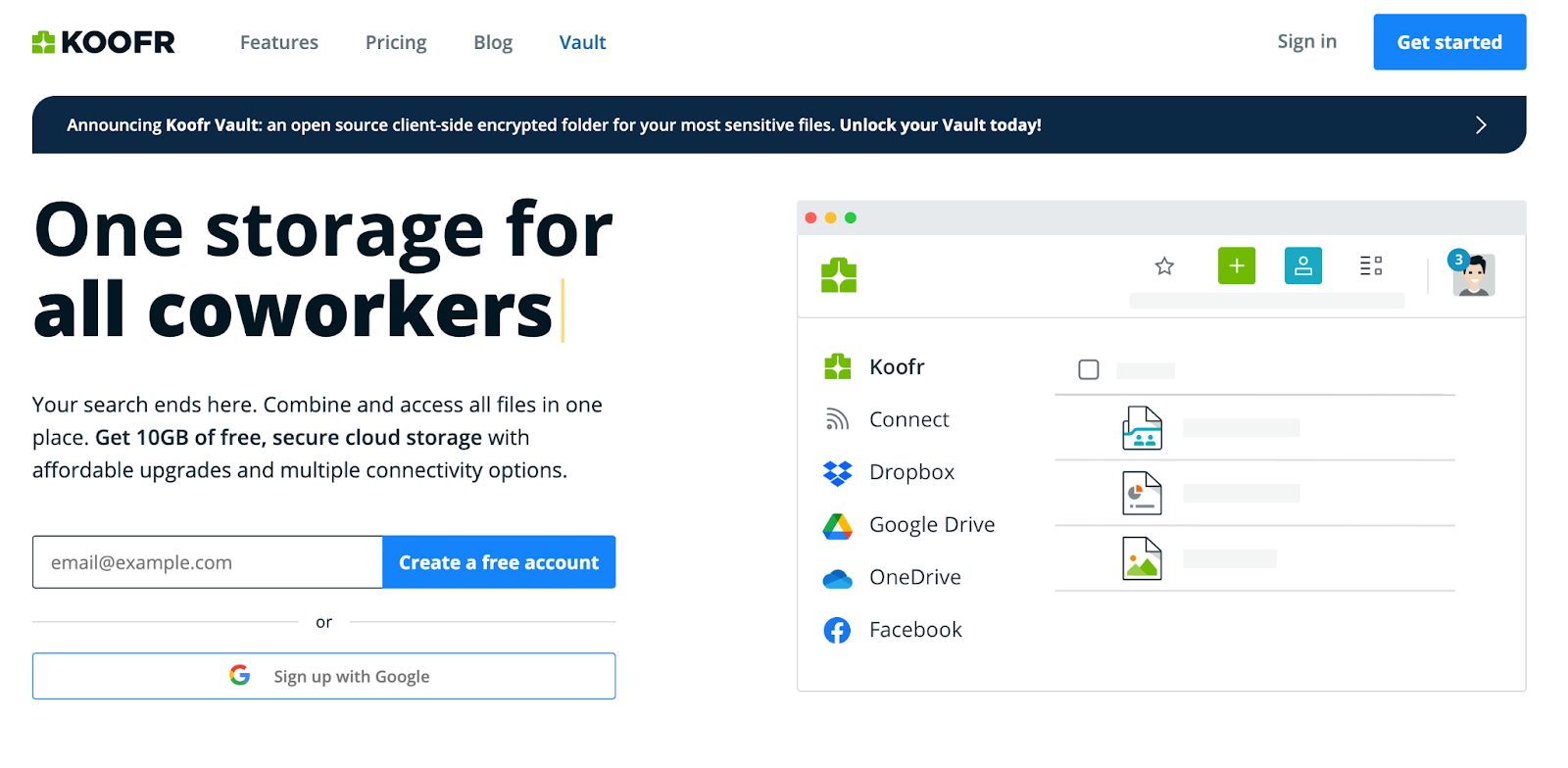
It also integrates with Microsoft Office for the web, which means web app users can create and edit Microsoft Word, Excel, and PowerPoint documents within Koofr (available for paid plans only).
Overall, Koofr gets high marks for being a low-cost, easy-to-use cloud storage solution, though it lacks some of the advanced collaboration features offered by other providers. Koofr is accessible through the web, desktop apps (Windows, Mac, and Linux), and mobile apps; it also supports the WebDAV protocol.
Many users have noted that Koofr is not capable of block-level file syncing, which means the synchronization process takes longer and uses more bandwidth than some other storage solutions.
Top features:
- Multi-cloud management
- Koofr Vault (zero-knowledge, client-side encryption)
- Seven-day retention of deleted files (paid plans retain access for 30 days)
Pricing: Koofr is an EU-based company and lists prices in euros, which means costs for U.S. customers could fluctuate. In addition to a free paid tier with 10 GB of storage space, there are three paid tiers, which offer anywhere from 20 TB, and range in price from €.50 per month to €120 per month.
14. OneDrive
App Store user rating: 4.7 out of 5 (437.8K ratings)
Play Store user review: 4.5 out of 5 (5.17M reviews)
A Microsoft offering, OneDrive is considered a strong competitor in the cloud storage solutions space. It comes preinstalled on Windows 11, seamlessly integrates with Office 365 tools, and offers up to 1 TB free for Microsoft 365 subscribers, depending on their plan.
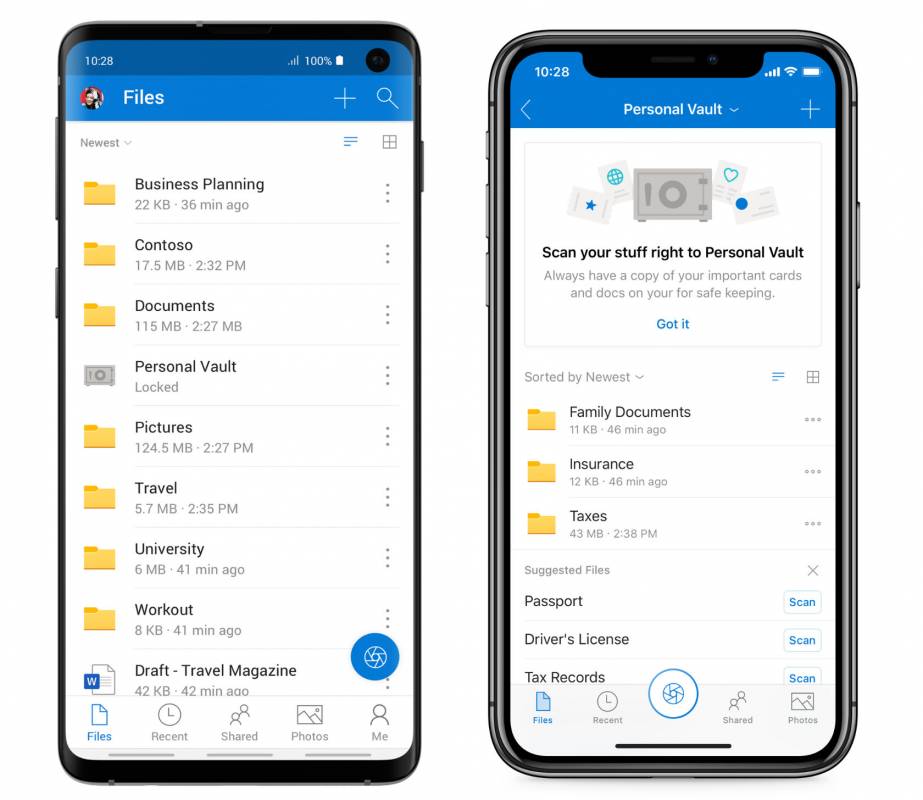
Users can edit files directly in the cloud and easily share files and folders with others. It works best on Windows, but it’s also available for MacOS, Android, and iOS users.
Security isn’t as strong as with some of the other options. Also, many users have encountered problems with syncing across devices and wish it offered more free storage.
Top features:
- Personal vault available for additional security
- Ease of navigation for Windows users
- Backup functionality
- Restores files deleted up to 30 days prior (for those on paid plans only)
Pricing: Plans are divided into two categories, for home and business users. Home users’ plans range from free (for 5 GB) to $99.99 per year for six people (1 TB each). Business plans range from $5/user/month to $12.50/user/month for 1 TB per person.
15. Internxt
App Store user rating: 2.9 out of 5 (55 ratings)
Play Store user review: 3 out of 5 (1.92K reviews)
Based in Spain, Internxt launched in 2020 and has matured into a highly ranked cloud storage platform.
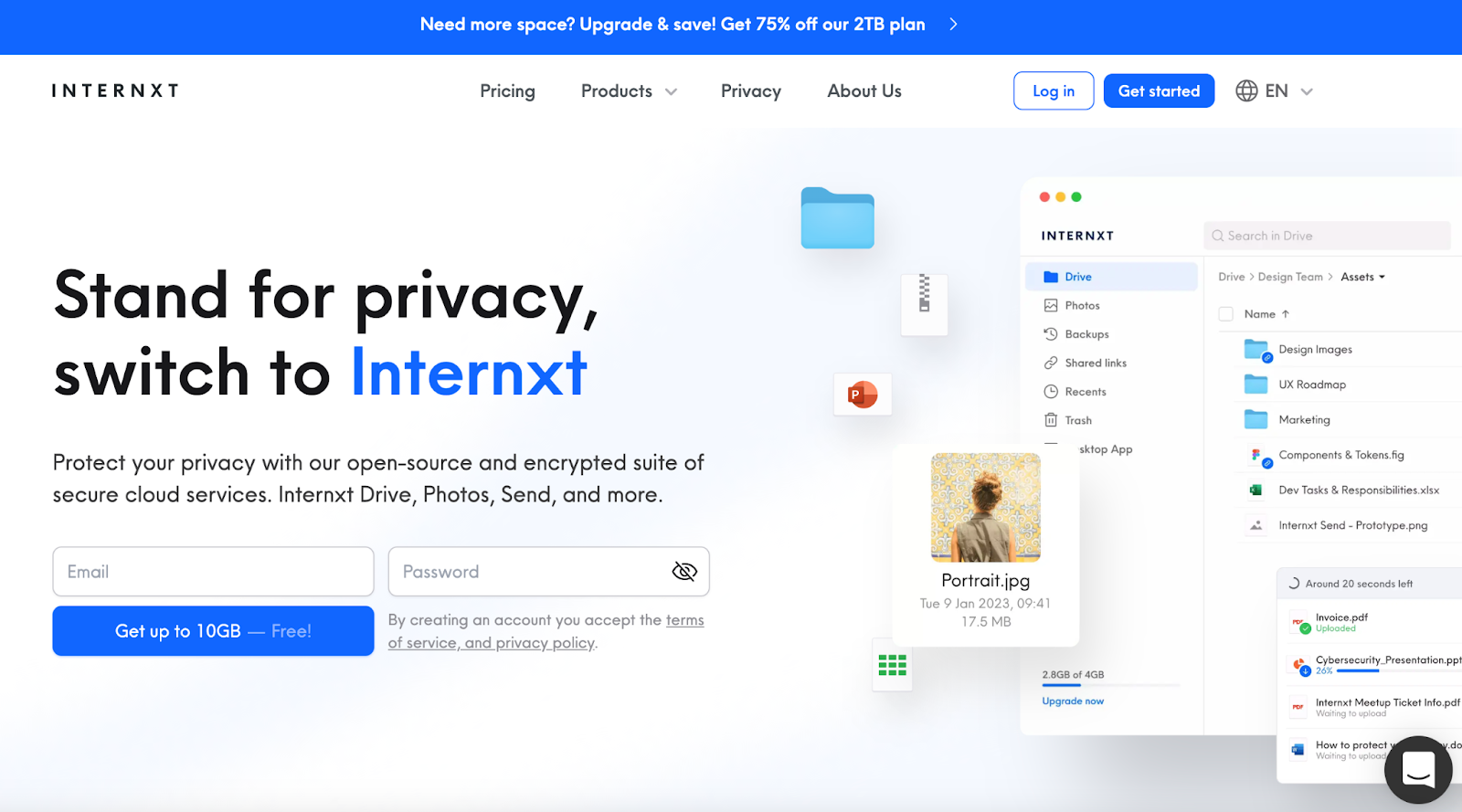
It especially shines in the areas of privacy and security, thanks to its unique decentralized infrastructure, which fragments your data prior to being uploaded. Those fragments are then distributed across multiple storage locations, a tactic that reduces vulnerability to breaches and also makes files more resilient should the storage platform fail for any reason.
Note that Internxt has minimal file sharing and file synchronization features, and some reviewers have commented on its slow loading speeds.
Top features:
- Internxt Send, for secure large file transfers
- Free password checker
- Virus scanner
- Cloud backup service
Pricing: Internxt offers individual and business plans. The individual plans range from 10 GB of storage for free to 10 TB of storage for around $349.99 per month, when billed annually. Contact sales for business plan pricing.
Final words of advice
Remember, not all cloud storage apps are equal. It’s important to identify the specific features you need and choose an appropriate app for your purposes.
If you need to access and edit articles on the move, for instance, choose an app that lets you make edits in the cloud, advises Nadia Reckmann with Business News Daily. Some services require you to download files to make edits, which can be tricky on a smartphone.
Similarly, if you’re looking for a solution that will allow your team to collaborate on tasks and projects, make sure your choice handles file syncing quickly and simply and that it works well with products like Google Docs and Microsoft Office.


































































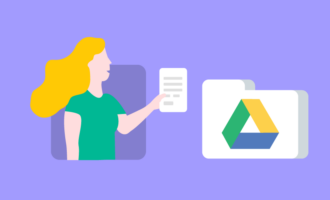

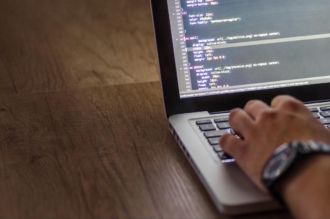




Send Comment:
4 Comments:
More than a year ago
Thank You for this wonderful and much required information top cloud backup solutions companies in india
More than a year ago
You have shared a wonderful blog. Thanks for sharing with us. It's very helpful in the future. Arresources Entreprises also provide the best information about Pro Cloud Storage.
More than a year ago
mega/box/google drive/dropbox
my favorites 😆⭐️
for me Box is the Best(UI)
More than a year ago
From here, you can also see the top 10 applications and cloud storage sites that provide you with free space for the year 2021 for free and with a large storage space
from here