9 WeTransfer alternatives
Transferring large files isn’t always a walk in the park. While many people pay for additional space with a cloud storage plan to store and share files, not everyone wants to commit to yearly fees. On top of that, it’s not always easy to determine how much space you’ll actually need. The last thing you want to do is pay extra for storage that will sit unused for years.
Thankfully, there are some great tools available for those of us who need to share large files quickly and easily, without a paid storage plan.
One of the most common programs you might consider is WeTransfer, but like any other service, it has its pros and cons. If you’re looking for alternatives to some of the bigger names in file sharing, one of these options might work just fine for you.
Here are 9 WeTransfer alternatives that will set you up for convenient file sharing — and all of them have a free option.
1. Jotform
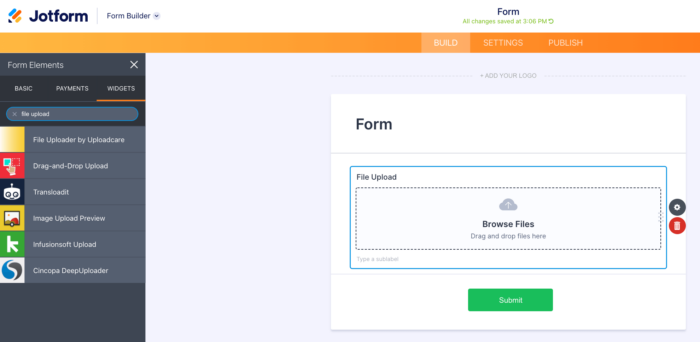
If you’re looking to receive a file that’s up to 1 GB, try using an online form built with Jotform. Just select one of over 10,000 useful form templates and add a file upload field or widget to your form. You’ll be able to collect your files and any other information you’d like.
Forms also come in handy if you need to collect other information along with the file — like if you’re accepting a portfolio of work for a job interview.
With Jotform’s many integrations, you can connect your account with Dropbox, Box, or Google Drive and save your files that way.
2. Send Anywhere
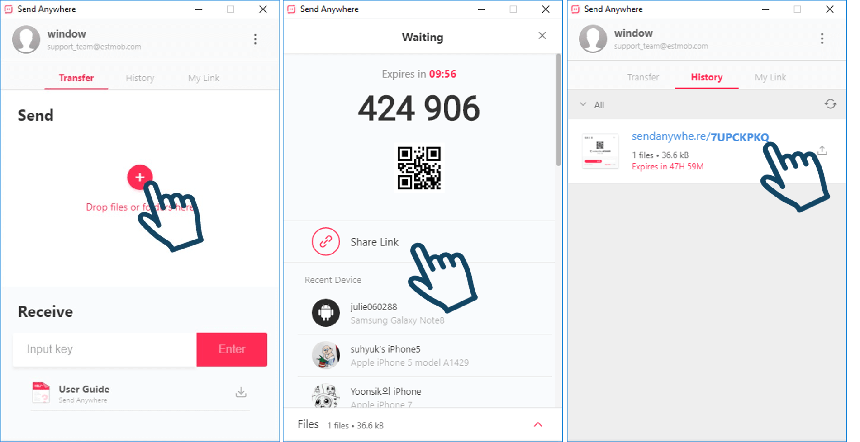
Send Anywhere is a unique option, as it allows for real-time file transfers between devices. Just upload a file on one end, receive a six-digit code, and enter that code on the device receiving the file. This allows you to bypass the server in the middle, but if you’d like to store the file and share it via a link to download later, that’s an option as well.
Send Anywhere is convenient for transferring files from one device to another without using the more popular cloud storage options, and if you’re using the code method, there are no file size limits. If you use the share link or direct share option, the size limit is 10 GB.
3. FileTransfer.io
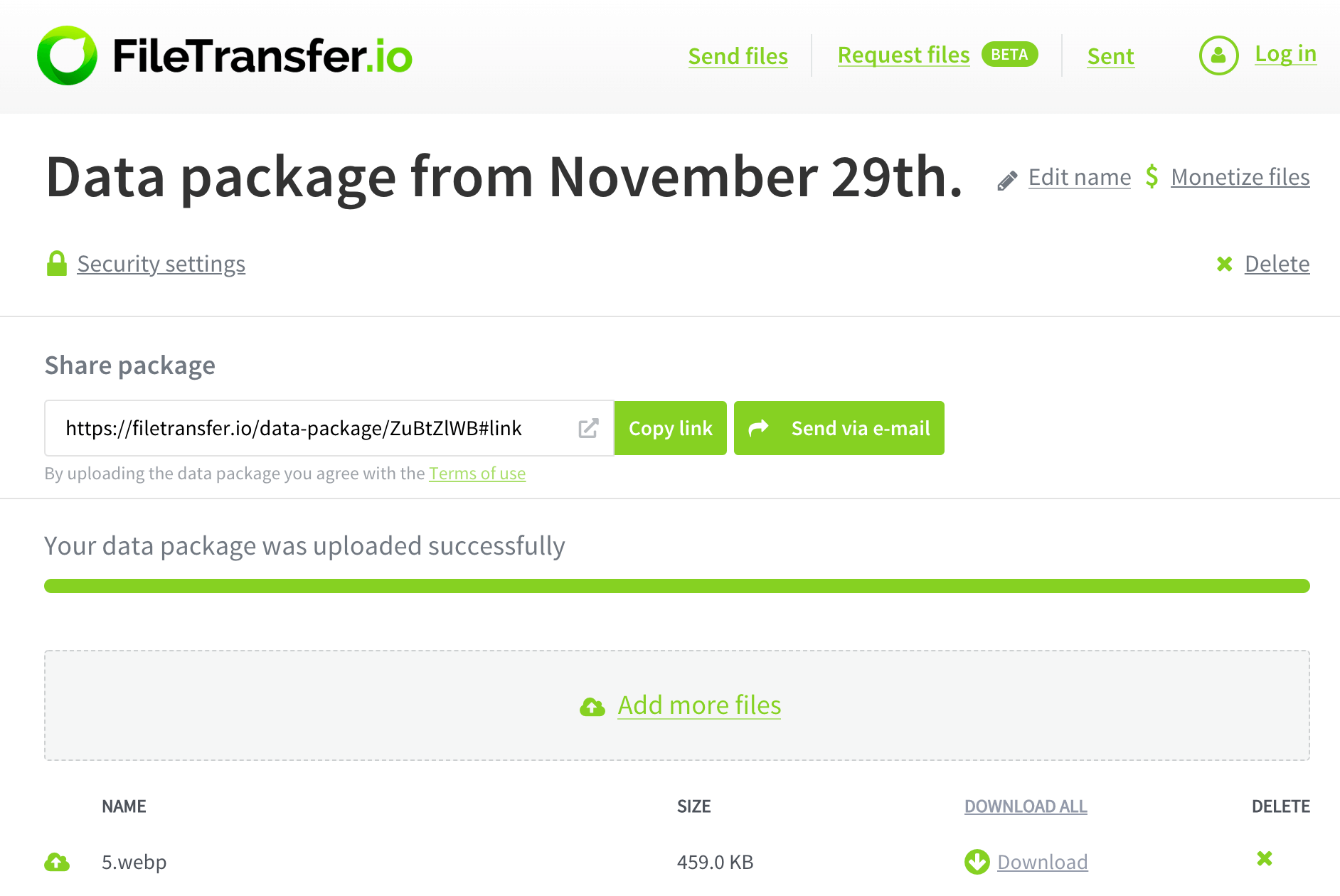
FileTransfer.io’s free plan stacks up against the best file-sharing apps, with quick uploads of up to 6 GB. You can drag and drop your file into the file upload page to receive a shareable URL. You can also send the file via email. Files are saved for up to 21 days, and there’s no signup required if you don’t transfer more than 6 GB at once.
4. SendGB
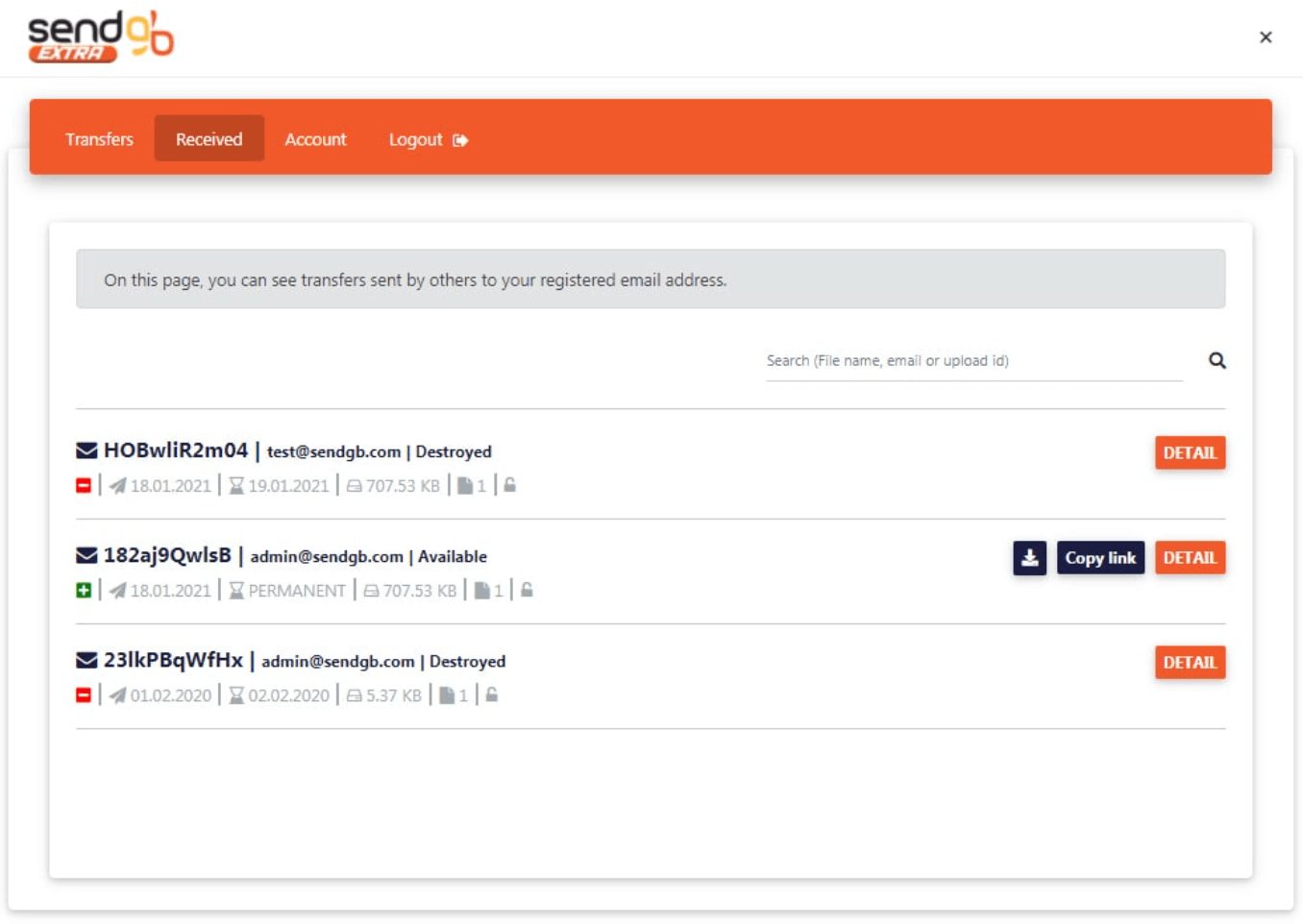
SendGB is another convenient free alternative for those sending files under 5 GB. It has a simple uploader with the option to share the file via email or link with a customizable message and optional password protection.
You can choose to have SendGB store your file for up to 90 days, but it adds a nice feature for data security — an option to destroy the file. When you select that option, your file will automatically disappear once all of your designated recipients have downloaded it.
If you like what SendGB offers but need more features, like 1 TB of storage, check out the SendGB Extra annual plan.
5. Hightail
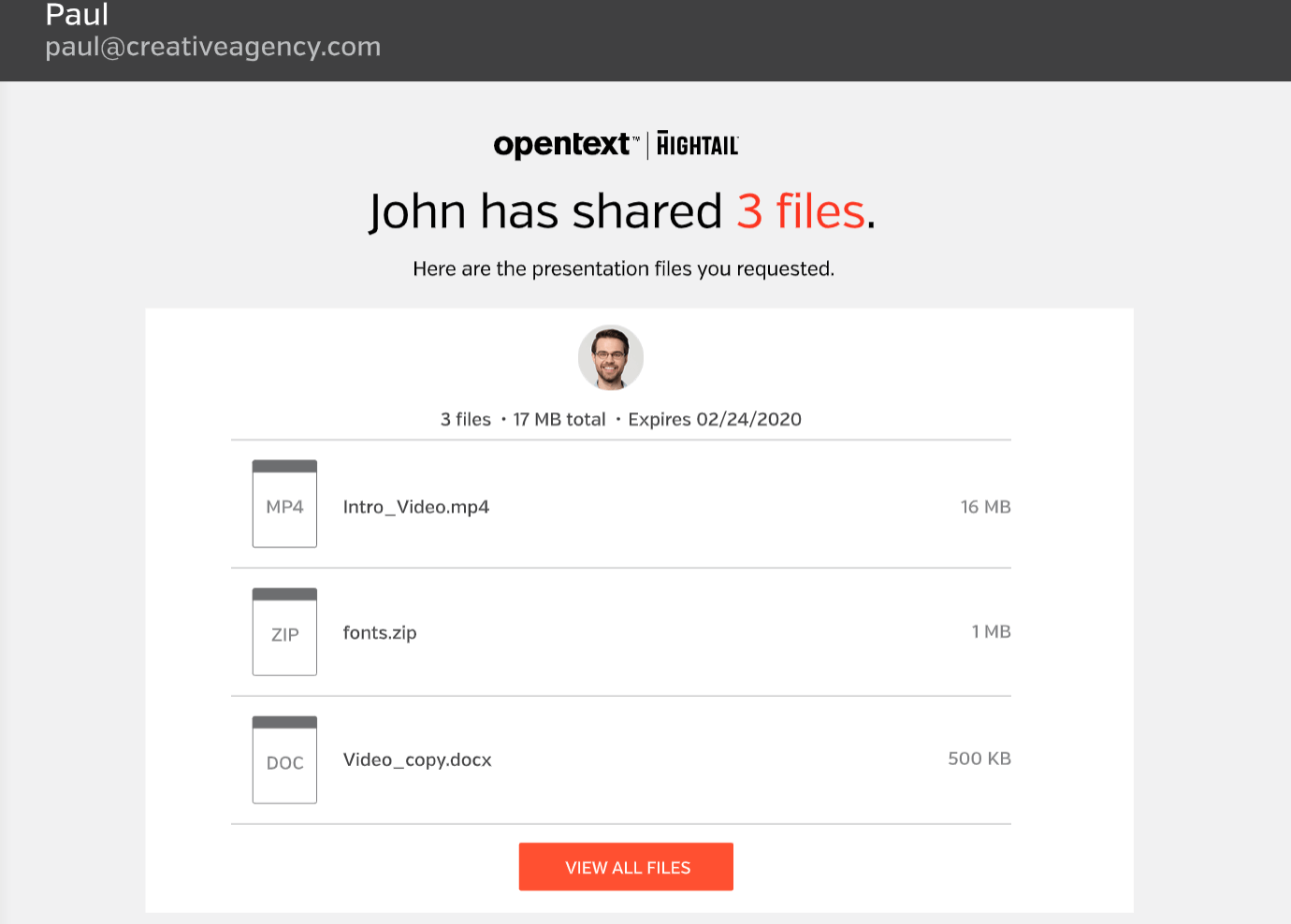
Hightail offers an easy way to send files through either its free account or one of its three paid subscription plans. The free account allows you to share files up to 100 MB and comes with 2 GB of free storage. The recipient of your file won’t need an account; they’ll simply receive a link to access the file.
6. Jumpshare
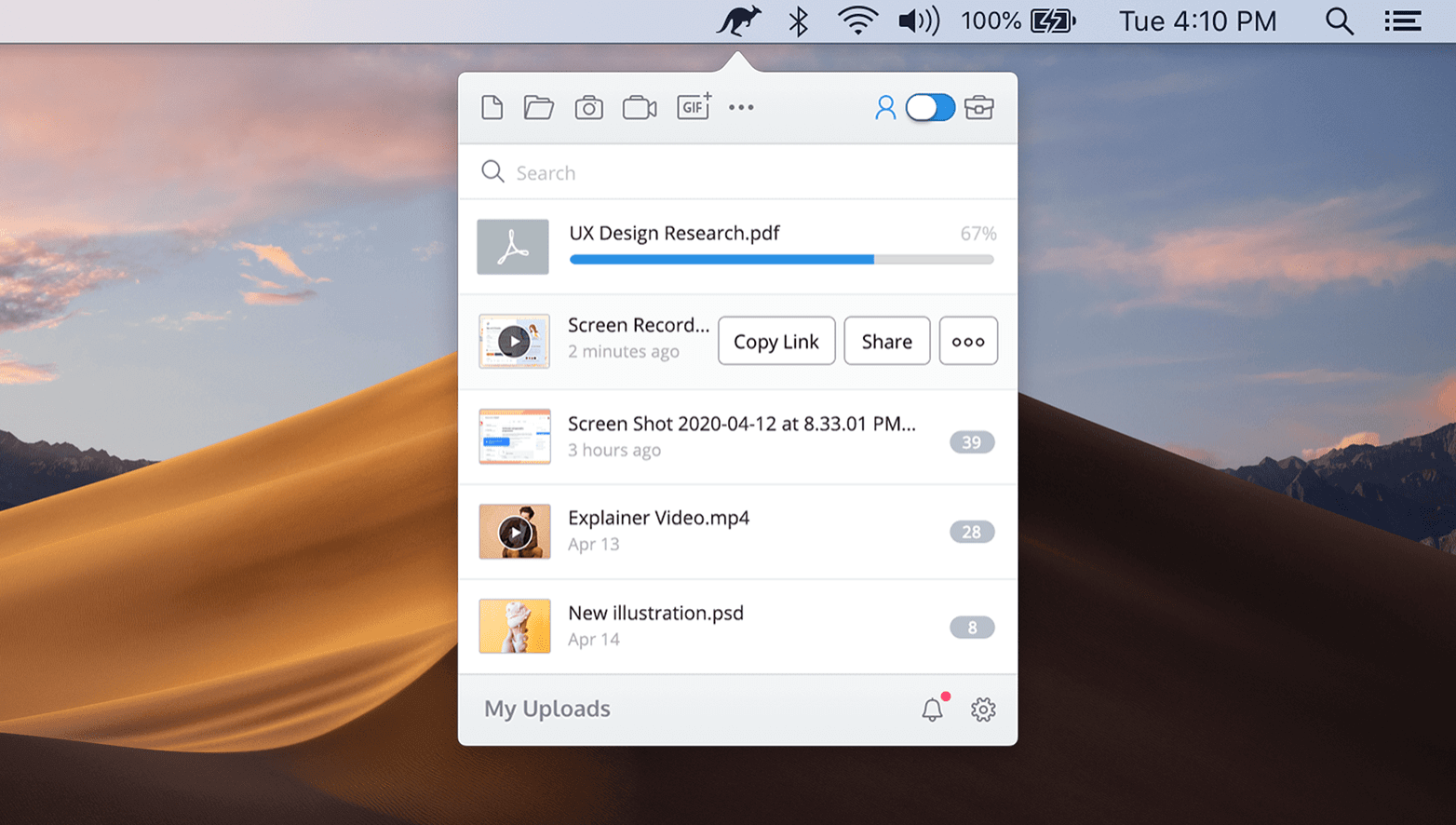
If you’re looking for a program that lets you share files, screen captures, and video recordings, Jumpshare might be a good option. When you download the desktop version, you’ll be able to drag and drop files to the Jumpshare icon. You’ll get a shareable link that will automatically copy to your clipboard — then you’re ready to share your files.
You can try the basic plan for free or check out the additional features that come with the two paid plans.
7. Zippyshare
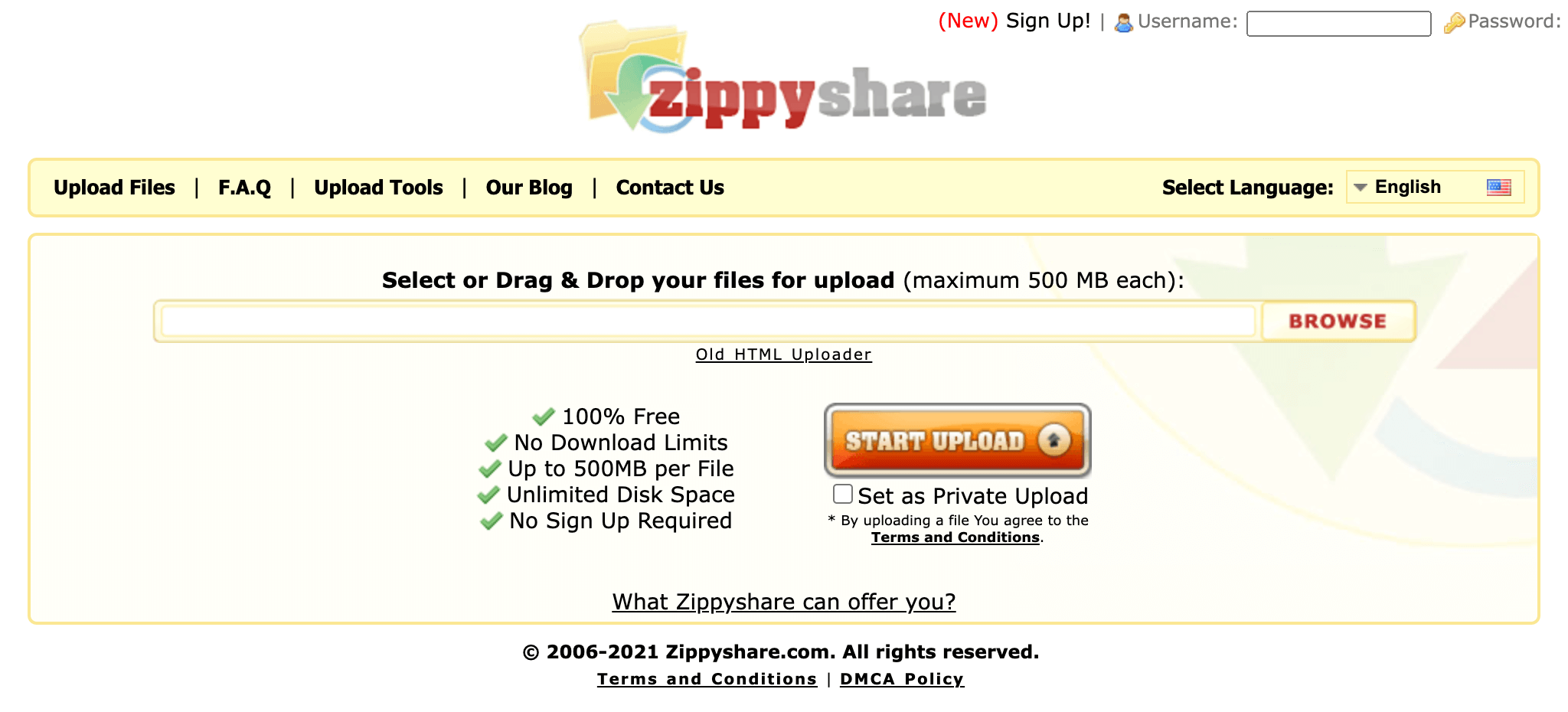
If you’re looking for a simple file sharing site that’s completely free and requires no signup, Zippyshare has you covered for files up to 500 MB. There are no download limits, but your file will be wiped after 30 days of no activity. Once your file is uploaded, you’ll receive a unique link that you can share with others or add to a blog or web page.
There are no bonus features or paid plans, but the perks of quickly sending a file with no registration is an attractive option to many file-sharing novices.
8. WeSendit
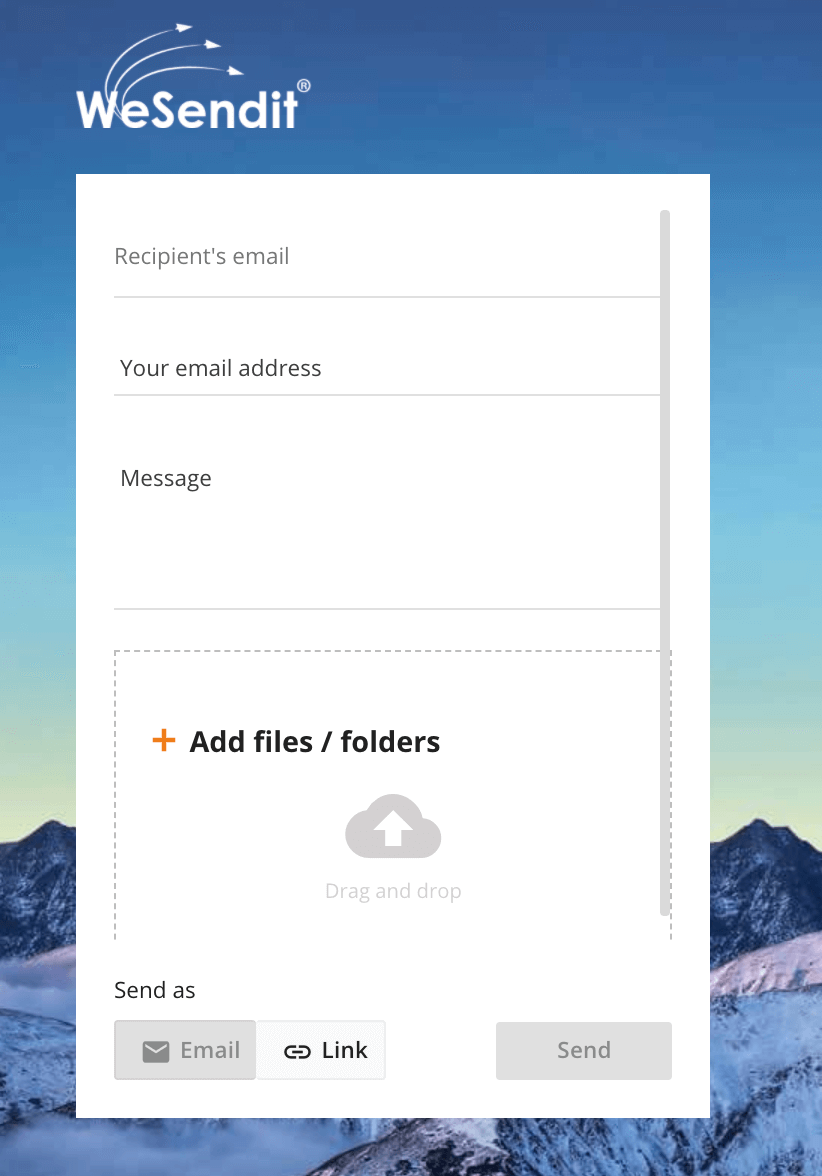
If data privacy is your top priority, WeSendit might be a good option for you. The platform allows you to send up to 2 GB for free, and you can send 20 GB to up to 30 people with a paid Private account via encrypted connection. Also with a paid account, you can add a password as well as track each transmission and set limits on how long the file is available to a recipient.
As far as long-term storage goes, you can store 100 GB in your file library with a Private account and 1,000 GB with a Business account.
9. Smash
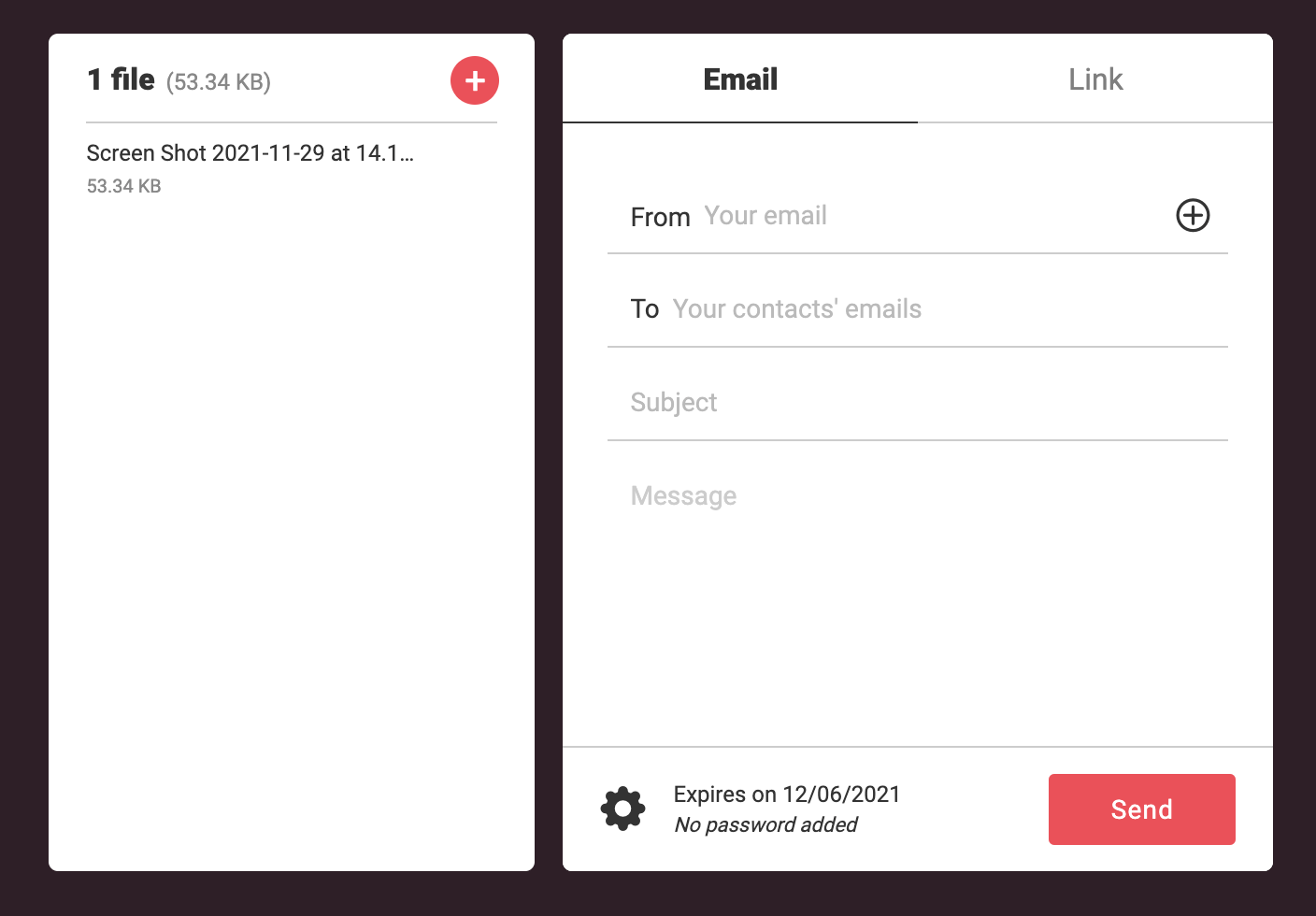
Smash is another simple option that gives you the ability to share files with no size limits and a 14-day file availability period. However, it’s worth noting that file transfers made with a free account won’t get priority treatment once they exceed 2 GB.
You can share your file via link, email, or Slack, and you can track your downloads by opting to receive notification emails. Password protection is also a nice option on the free account, but if you want flashier features like reporting, support, and customizations, you’ll have to spring for a paid account.
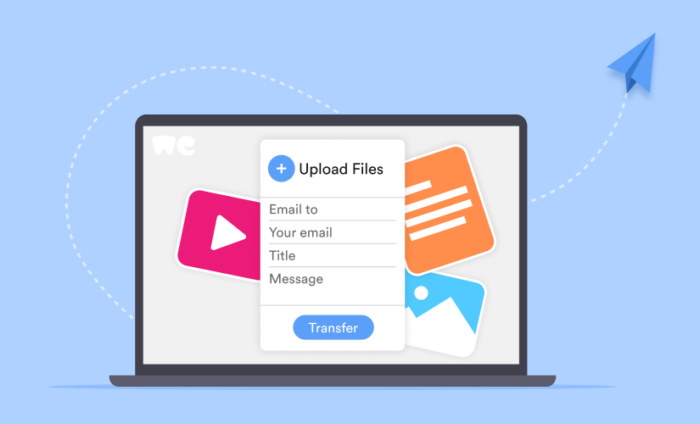





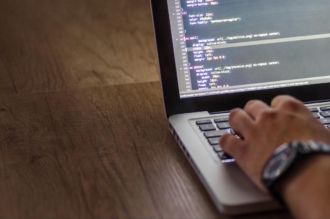

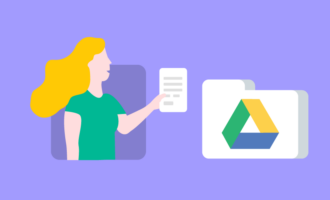






Send Comment:
1 Comments:
More than a year ago
thanks