Top cloud storage solutions for small businesses
Whether it’s sending invoices, emailing customers, or creating a holiday marketing plan, creating, storing, and sharing digital content is a daily business function. A dedicated cloud storage system makes all this work more efficient. Here are the five best cloud storage solutions for small businesses.
1. Google Suite
As we explained in our comparison of Amazon Drive vs Google Drive, the free version of Google Drive has sufficient capacity to create and store spreadsheets, documents, and presentations for most personal users. The enterprise version of Google Drive, known as Google Suite or G Suite, is a worthwhile upgrade for most businesses.
The basic version of G Suite (30 GB storage for $6 per month) improves the user’s capacity for email list management, app integration, and content creation. The real-time commenting feature “makes it super easy to track changes made to a document or undo a mistake,” wrote Brian Jackson, CMO of Kinsta, a premium WordPress hosting provider.
G Suite has a powerful search component that’s indispensable when you can remember the contents of a document but not the title.
Pro Tip
Collect file uploads with Jotform and automatically sync them to cloud platforms like Google Drive, Dropbox, and Box.
Cons of Google Drive for business
Using Google Suite means switching from Word to Google Docs and from Excel to Google Sheets. Additionally, users with multiple email addresses will need to navigate multiple Drive accounts.
2. Amazon Web Services
AWS, Amazon’s portfolio of cloud storage solutions for business, is priced according to what you use. AWS offers a number of business solutions for storing and processing data to improve workflows. The optimum package for many small businesses is Amazon Simple Storage Service (Amazon S3). Amazon S3 scales to make data accessible from any internet location while providing solid backup and recovery support.
Amazon S3 is tailored to user-generated content, such as photos, documents, and videos. It’s sufficiently powerful for small businesses to create and manage their own content marketing campaigns. S3 solves problems for marketing teams that need to frequently and safely access and share content. Amazon’s UX design makes it easy to onboard new employees and add, or reduce, storage as needed.
Cons of Amazon Web Services for business
AWS is built for developers and software engineers, so it may cost more than a small company in a nontechnical business will want to spend.
3. Dropbox Business
The Dropbox Business enterprise solution allows large and/or dispersed teams to safely share content stored in a secure online location. Dropbox has enterprise plans priced for all businesses regardless of how small or large.
The free version of Dropbox for personal use is no substitute for Dropbox Business. “The consumer product just wasn’t the right product-market fit. For enterprises, they needed added security… Dropbox Business gives businesses the security and trust,” says Tony Ward, president of online accounting software platform Xero.
Dropbox integrates easily with Slack, Salesforce, Zoom, Microsoft, and Adobe. With its advanced API (application programming interface), businesses can create a unique cloud storage ecosystem designed around the tools and applications they use every day. Dropbox administrators can easily assign permissions and manage users, which is important for security.
Cons of Dropbox for business
Dropbox doesn’t offer a full suite of content creation tools. Few people are familiar with Paper, their suite of task management tools.
4. Box
Box is an enterprise storage solution built with businesses in mind. Box emphasizes security by providing managers with multiple options to specify access levels for individuals and teams. Box security features include auto-expiration on important documents, data retention rules, mobile security controls, and access and user reporting. This combination of tools gives management close control over who has access to which documents.
Relay, the Box workflow management tool, uses workflow visualization and prompts to optimize processes. “This set of capabilities was ‘rebuilt from the ground up’ in May 2019 to include better visibility into automated processes, mobile push notifications, and a new set of triggers for ‘if this then that’ situations and when new content is uploaded,” Scott Carey and Thomas Macaulay wrote on ComputerWorld.
Relay makes it easy to automate repetitive tasks, such as invoicing and onboarding. Box improves the efficiency of all aspects of content management, workflow, and collaboration.
Cons of Box for business
Box app integrations, unlike Google Suite, cannot track document changes in real time. This may be a concern for teams that stress collaborative document creation.
5. Microsoft OneDrive
OneDrive for Business is designed to integrate with other Microsoft tools and is the preferred option for teams using Microsoft Outlook and Office 365. Files can be shared in the cloud directly from the app (rather than having to download and then upload), making the entire collaboration process much faster.
OneDrive allows offline editing, an important capability for business travelers and remote teams operating in different time zones. Users can edit directly within a document, which encourages internal teams, clients, and partners to view documents and make suggestions.
OneDrive emphasizes security with advanced encryption, compliance, and multifactor authentication. OneDrive helps users find photos and files with powerful search capabilities based on a user’s recent history.
The OneDrive interface resembles Dropbox and will be familiar to people who already use Microsoft products.
Cons of OneDrive for business
OneDrive is designed for people who use Microsoft, so businesses that don’t use these tools will not fare well. You won’t improve efficiency using Google Docs for creation and OneDrive for storage.
If you’re looking for the best cloud storage solution for your business, it’s important to consider the needs of your team, both now and in the future. This will help you determine the functionality you need from a cloud storage tool, which will ultimately lead you to the ideal solution.





























































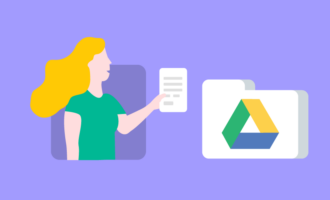





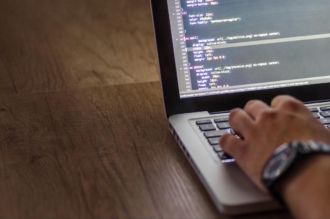





Send Comment:
1 Comments:
More than a year ago
A great article describing different cloud storage solutions for small businesses along with their pros and cons. Looking forward to more insights from you regarding business cloud storage.