It’s hard to own a business of any size without hearing about the benefits of using QuickBooks. QuickBooks is arguably the most well-known platform for financial management, complete with tools for accounting, inventory, payroll, expense management, budgeting, tax filing, invoicing, bank account tracking and reconciliation, payment processing, and accounts receivable and accounts payable.
But there are many QuickBooks solutions to choose from. In this article, we’ll examine QuickBooks Online vs QuickBooks Enterprise.
What is QuickBooks Online?
QuickBooks Online is cloud-based accounting software. It’s mostly suited for small businesses that need advanced features for inventory management and profit and loss (P&L) tracking.
It’s an all-inclusive software program for paying bills, invoicing, reporting, managing inventory, and preparing taxes. There are four payment tiers to choose from for a variety of different business budgets.
What is QuickBooks Enterprise?
QuickBooks Enterprise offers more robust software functionality for larger businesses. It’s an end-to-end accounting solution that provides a single accounting platform to integrate tasks like payroll, payables, and inventory tracking.
Unlike QuickBooks Online, the Enterprise platform provides advanced features for the manufacturing, wholesale, and construction industries. Customers also receive more data capacity, sophisticated inventory management, and the ability to support multiple business entities.
Pros and cons: QuickBooks Online vs QuickBooks Enterprise
There’s a big price difference between QuickBooks Online and QuickBooks Enterprise. While both offer a holistic accounting solution, the following table highlights the key differences between them.
QuickBooks Online
| Pros | Cons |
|---|---|
| Exceptional invoicing features, such as the ability to automatically calculate sales tax | No ability to track inventory assemblies, which is a problem for manufacturing companies |
| Customizable invoices for any industry | No ability to track book value of fixed assets |
| Tight e-commerce integrations | No triple reconciliation capability, which is a problem for lawyers |
| Robust mobile app for QuickBooks Online includes nearly all the functions, plus mileage tracking and receipt capture | No time-recording capability in mobile app |
| Class and location tracking features for property management companies to separate net profit by type of property and location | No ability to estimate comparisons with actual project costs |
| Efficient bank reconciliation |
QuickBooks Enterprise
| Pros | Cons |
|---|---|
| Most powerful QuickBooks solution | No support for installation or setup |
| Supports up to 40 users and 1 million inventory items, employees, customers, and vendors | Not a budget-friendly option for small businesses |
| Unlimited customer support for all plans | Remote cloud access only available with more expensive plan tiers |
| Advanced inventory management and reporting |
Our verdict
QuickBooks Enterprise is worth the cost if you need to manage very complex inventory, pricing, and financial reports. If it’s outside your budget constraints, QuickBooks Online is a great alternative. It has extensive features and can track inventory costs, generate invoices, track unpaid bills, and calculate P&L by many factors, classes, and locations.
Jotform: A QuickBooks alternative

While QuickBooks is a widely known leader in accounting and finance software, there are alternatives that can meet the needs of both small and growing businesses.
Jotform Enterprise offers accounting, inventory, and reporting services for businesses of all types. Integrations with over 400 third-party apps ensure that your workflows are never disrupted, and Jotform’s open API provides the ability to build your own apps.
With Jotform Enterprise, you can be confident that your data is securely stored and managed according to the highest industry standards, including dedicated servers, 256-bit SSL encryption, PCI DSS Level I certifications, and HIPAA compliance.
Pro Tip
Manage invoices, payroll, inventory, and more with Jotform Enterprise’s powerful data management solution.
If you’re interested in learning more about how Jotform Enterprise can transform your business’s accounting and financial processes, contact our sales team.




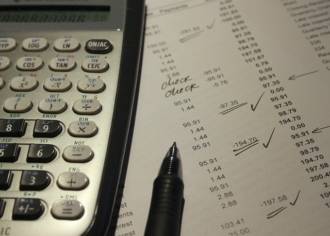

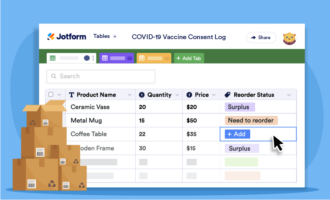



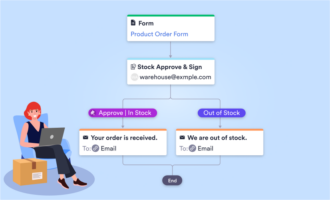







Send Comment: