If you sell products, odds are worries about your inventory are lingering somewhere in the back of your mind. Sometimes though, the mundane tasks that keep track of the minutiae of your business deserve to be a bit more center stage.
A 2020 study from research firm IHL Group jokingly asked, “Anyone See Canada?” as its findings revealed the global cost of inventory distortion (such as overstock) is $1.8 trillion — about the gross domestic product of Canada. Though businesses have gotten better at automating and tracking their inventory, this statistic shows there’s still room for improvement.
It can be tricky and time-consuming to constantly manage where your stock stands. To keep your head on straight, try finding your inventory reorder point, the product quantity threshold at which it becomes necessary to replenish your supply. When you’ve reached it, you should reorder to prevent a stockout (when an item is out of stock).
When building your inventory management platform, it’s essential to establish a reorder point so you’re never delayed by lack of stock.
Understanding the importance of the reorder point for inventory management
Inventory management is essential to any product-driven business, as is implementing functions that assist you in this process. The reorder point is one of those instrumental pieces, preventing oversights that could unravel your internal structure and lead to embarrassing mistakes for your business.
When a business doesn’t have an inventory reorder point, errors are all too common. A study by e-commerce group PeopleVox found that 34 percent of businesses have needed to delay shipping after accidentally selling an out-of-stock product. If mistakes like this become common, they threaten your customer loyalty.
By plotting out the exact point when you need to reorder, you’ll save an enormous amount of hassle and ensure a top-notch customer experience. More important, with the ability to better predict your inventory needs, you’ll better control your inventory and prevent issues.
Calculating your reorder point
Though many issues in business and sales revolve around a manager’s or decision-maker’s judgment, the reorder point is measurable. There are a few ways to calculate the reorder point, but the best way is with the following equation:
Reorder point = lead time demand + safety stock
In this formula, lead time demand is your daily sales average multiplied by lead time (the amount of time it takes to refill your supply). The safety stock is the extra quantity of an item you have on hold to reduce the risk of stocking out completely. Taking this into account, the formula looks like this:
Reorder point = (average daily sales x lead time) + safety stock
If you’re selling a seasonal product — for instance, pumpkin spice seasoning packets in the fall — you’d wisely expect sales to accelerate in advance of the season. Let’s say that starting in August, your daily sales average is 10 units. The lead time is six days. Your safety stock is 20 units. Here’s what our formula would look like:
Reorder point = (10 x 6) + 20
Reorder point = 60 + 20 = 80
You would reorder when 80 units are left in your inventory. By accounting for both time and volume, you’re able to accurately account for the necessary resources to refill your inventory so you don’t end up draining your safety stock. There are more ways to manage inventory, but this equation helps break down the thought process behind managing reorders.
When you use it correctly, a reorder point will also help you understand the pace of your business under different circumstances. With a seasonal product like the example above, you’d likely adjust the equation to keep up with demand changes. In this case, it’s a rapid and substantial change in your customers’ wants, whereas in most cases, demand changes tend to be more gradual. You need to have the correct reorder point for either situation.
Using Jotform to monitor a reorder point
Automating the calculation of your inventory reorder point will help you manage inventory without needing to constantly and manually check stock. The key is to use a system that’s accessible and easy to change. The same concept should apply when you tackle reorders.
With Jotform’s inventory table templates, you can customize a management system for your stock. Using a table will give you the option to separate by product, SKU, or storage location, all while keeping the process digital and removing the burden of excessive paperwork. Within these templates, you can add widgets to further streamline the inventory management process.
Another way to automate the reorder point is to use Jotform’s inventory widget in your order forms to notify you when you’re reaching low stock and, eventually, that reorder point. With this widget, you can automatically generate stock information within your larger inventory management table. This will keep you up to speed without having to check where your item count stands.
It’s never a good feeling to be left out of stock with little warning and no plan B. By taking the time to establish an inventory reorder point, you can avoid a lot of unneeded hassle and keep your customers feeling like you’re taking good care of them.
Photo by Kampus Production




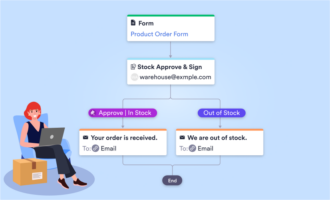
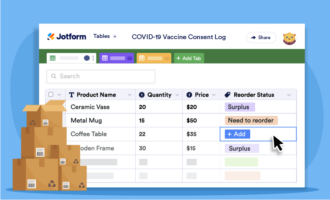







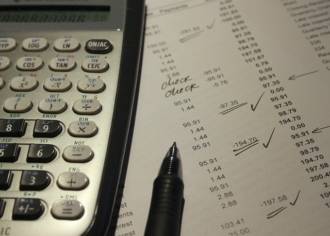





Send Comment: