Whether your business is big or small — or you’re selling in-store, online, or both — if you have inventory, you need to track it. What’s the best way to do that? An inventory spreadsheet.
Similar to a budget spreadsheet, an inventory spreadsheet tracks the products that go out and what you need to bring back in to replenish your stock.
It’s a useful tool to gauge your existing merchandising efforts and determine how customers are engaging with your business. An inventory spreadsheet can help you pinpoint where you can improve — so you’re not wasting money on inventory consumers don’t want or missing sales as a result of out-of-stock products.
Inventory spreadsheets also help business managers keep inventory organized and spot any anomalies — such as if you’re supposed to have a product in stock, but it isn’t in your warehouse.
Big businesses with hundreds or thousands of SKUs will have complex inventory spreadsheets, while small and medium-sized companies will have simpler inventory spreadsheets. However, the overarching concept remains the same.
Here’s a closer look at how to make an inventory spreadsheet — and what you should include to ace inventory management.
Product details
Add the name of each item you carry and include product characteristics so you can easily identify which version you’re talking about. These might include
- SKUs, barcodes, and/or serial numbers
- Cost per unit
- Sale price
- Location
This additional information is helpful if you sell a product in many colors and/or sizes. Think about it this way: If you’re running out of a black shirt in large, you don’t want to mistakenly reorder an extra-large white shirt.
If you sell perishable items, include the expiration date in this section.
Quantity
You can’t track inventory levels without including how much of each product you have on hand. Quantity info can also help you track the value of the inventory you’re currently carrying, which makes budgeting easier. These calculations will come in handy if you use formulas in your spreadsheet.
Reorder details
To avoid out-of-stock products — and missed sales — include pertinent reorder information, such as
- Supplier
- Minimum order quantity
- Order processing speed
- Reorder flag, which you can use to indicate it’s time to place another order
Order frequency
Once you’ve been in business for a few months, you should get a better sense of how frequently you have to reorder each item you carry. We suggest including this order frequency in your inventory spreadsheet as an additional fail-safe measure to avoid going out of stock.
Once you have these four basic columns, you’ve mastered the basics of how to make an inventory spreadsheet. Save it and update the document on a weekly or monthly basis.
How to make an inventory spreadsheet
But what should you use to create this inventory spreadsheet?
The answer depends on you and your business needs.
There are a number of basic spreadsheet options, like Apple’s Numbers, Google Sheets, and Microsoft Excel. They offer the same basic functionality. In fact, if you’re a small business, you can likely use the program you use for your personal budget.
With spreadsheet software, you can input limitless categories and products, and use formulas to make quick, automatic calculations. These programs also offer time-saving inventory management templates.
If you don’t have a preference, take these programs for a quick test-drive to see which one you’re most comfortable with. After all, you’re going to spend a lot of time tracking inventory in this spreadsheet.
As your business grows, you may find a standard spreadsheet won’t cut it for your inventory management needs anymore. That’s when you may want to consider investing in inventory management software.
However, there is another cost-effective option before you make that leap: Jotform Tables, a hybrid solution that offers the user-friendliness of spreadsheets and the powerful functionality of databases. It has a compelling price tag: free. It also allows users to automate inventory management and share information with each other, which gives Jotform Tables a few big advantages over some of the other programs and templates available.
The ideal inventory spreadsheet
There is no such thing as an ideal inventory spreadsheet, at least not universally. There is an ideal inventory spreadsheet for your specific business, though. By following these five steps — and zeroing in on the right platform — you’ll crack the code for how to make an inventory spreadsheet.
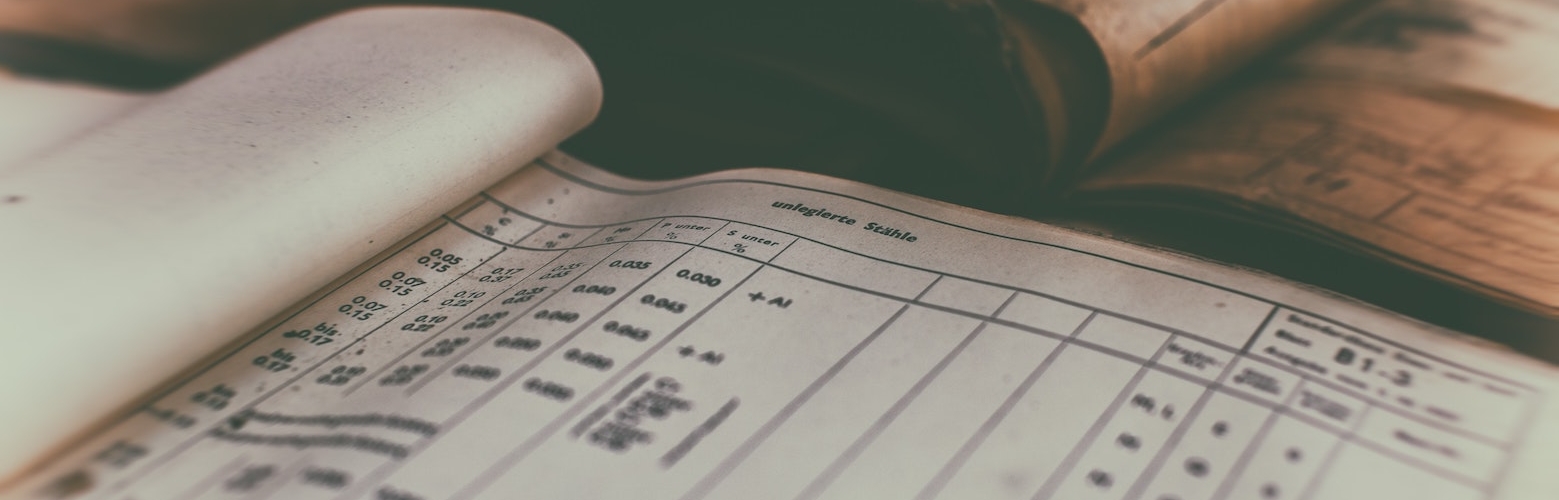

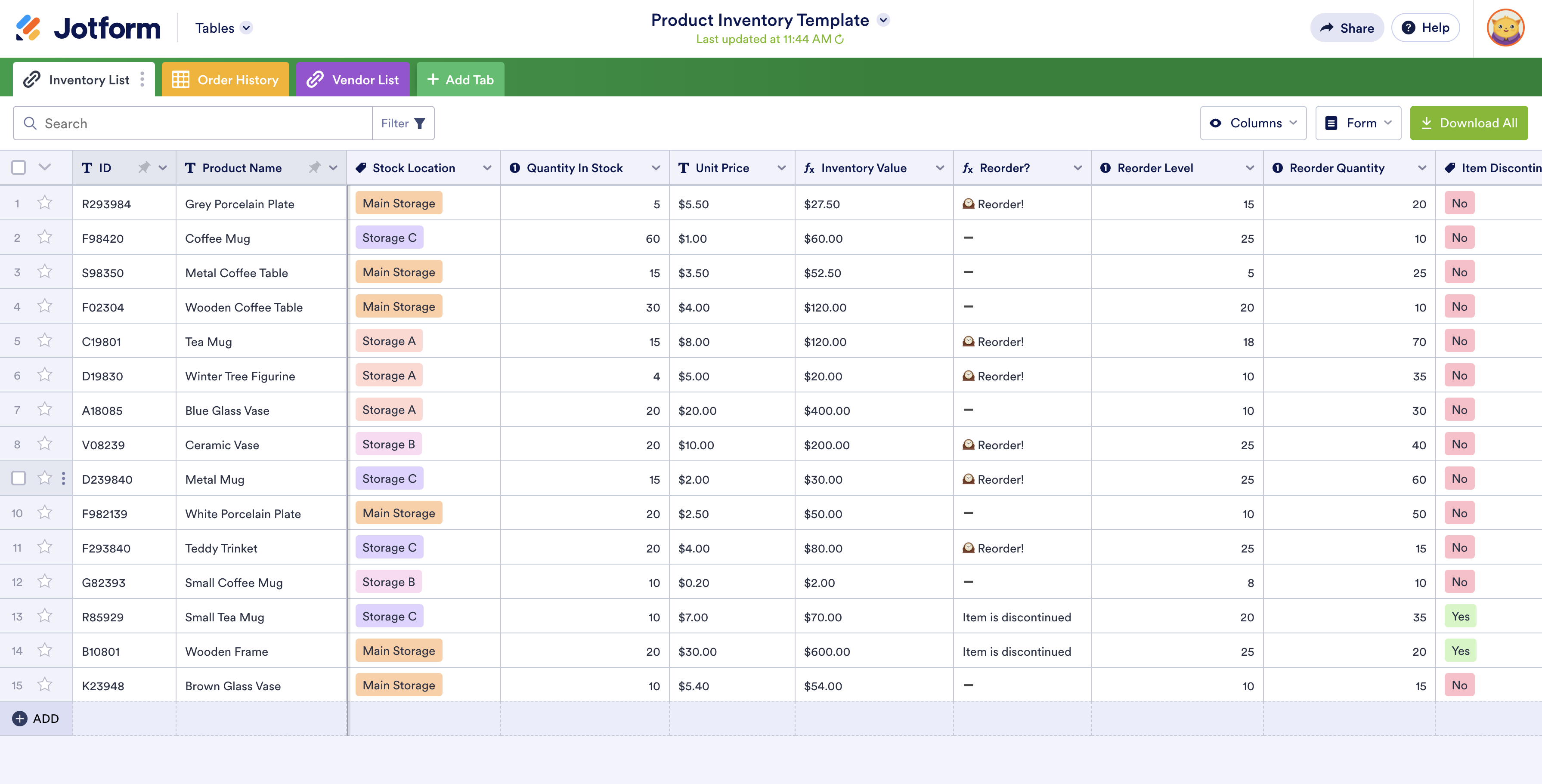


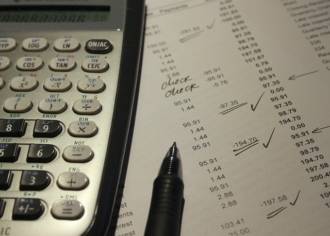





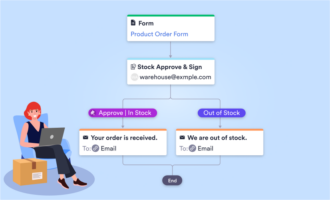


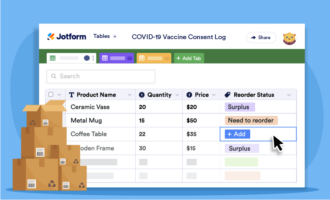






Send Comment:
1 Comments:
More than a year ago
Gentlemen,
We’re not very proficient with information technology, and the persons in charge of our storage aren’t either.
This is a small construction and demolition company , integrated morning we dispatch the equipment the workers will use during the day for their tasks, afeternoon they bring it back for storage , and so on. We’ve been doing this by hand in a notebook, but is time consuming and not effective,. So, I guess that a tablet and a simple spreadsheet will resolve the problem, but question is how to get started?