Jotform is the best tool available when you need to create File Upload Forms. We cover so many upload related features, such as high upload limits, and sending your uploads to other services like Dropbox, Google Drive and Box automatically. On top of all of that, we now give you the ability to receive uploads in the emails you receive as attachments.
Enabling this feature on your forms is pretty easy. Just open your form in Form Builder and then select Emails under Settings tab. Next, click Edit Notification button.
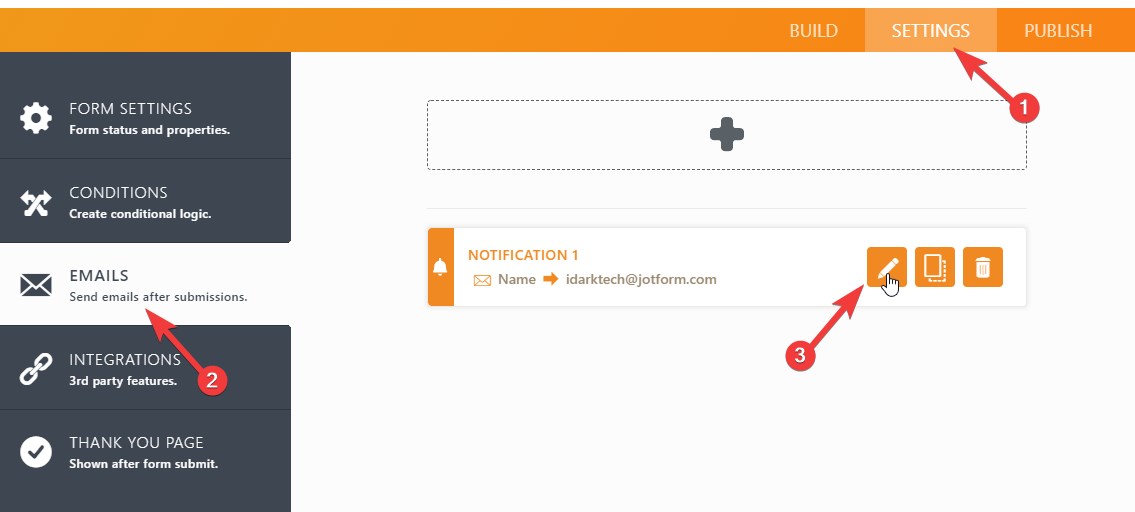
After that, click on Advanced tab and set Send Uploads as Attachment toggle to ‘Yes’.
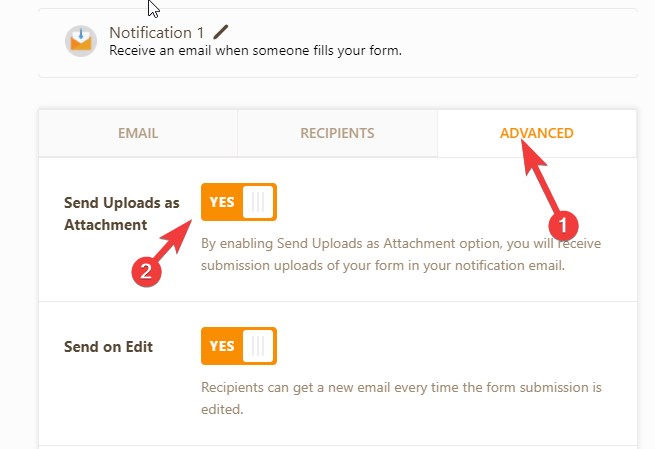
That’s it! You are now able to receive uploaded files as part of your notification emails.

































































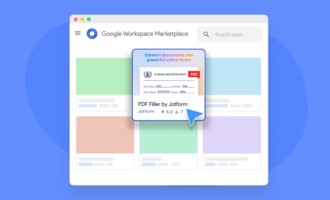





Send Comment:
28 Comments:
More than a year ago
How can I know the features of an email attachment
More than a year ago
So does this feature create links to the storage space on the Jotform backend? Or does this just act as a email attachment with the small file size limit? What is the file size limit?
More than a year ago
We would like to attach the uploaded form to the AutoResponder email. Submitter uploads a document then Submitter receives an email receipt with the uploaded document attached. I see this was requested in July 2016 - any update? If not, I would also request this feature.
More than a year ago
This was working on my forms but has suddenly stopped. The files appears to be attached to the email, but the files are empty and won't open.
More than a year ago
I see this works on the "notification" but not available on "auto responder", will this be added in the future?
thanks
More than a year ago
Is this feature is broken on my forms. Can forward form as PDF with photos in it but there are no photos being attached to emails.
More than a year ago
I'm trying to place a pdf ebook to the attachment, when I when I submit the form with my own email to see if it works I see the attachment but it doesn't allow to open it on my Mac because I get an error message saying the file is empty.
Any suggestions?
More than a year ago
I couldn't allow a form, this is "Teacher's evaluation". Can you tell me, why?
More than a year ago
Even me could do it. Though, after the first form, I could not repeat it with the second one. :-(
More than a year ago
Does this feature allow me to add an "upload file" button on my website, whereas my clients could click and upload a large video file (say, two gigs) and then that file would be sent to my email?
More than a year ago
you guys rock
More than a year ago
Hey it's the middle of Winter here in Australia! Don't rub it in. :-)
More than a year ago
niiiiiiiiiiiiiice
More than a year ago
Do that for AutoResponder emails too and we'll be thrilled!
More than a year ago
this article shows more interesting information.thanks for sharing this nice article.it was helpful to us to learn more.
More than a year ago
Do the attachments ever expire in the notification emails?
More than a year ago
Amazing you are the best.
More than a year ago
Great news!
You guys might want to take a look at the "drag and drop" widget. This does not seem to attach the files.
More than a year ago
This is great!!
More than a year ago
Perfect - thank you!!
More than a year ago
SON LOS MEJORES MUCHAS GRACIAS CHINGON!
More than a year ago
Perfect. Jotform saves the day every day
More than a year ago
you are amazing
thank you so muchMore than a year ago
Aytekin Tank ..... your team rocks !!
More than a year ago
Keep up the good work, amazing feature!