GetResponse enables you to create a valuable marketing list of prospects, partners, and clients, so you can develop relationships with them and build a responsive and profitable customer base. GetResponse includes all the capabilities you need for creating effective email campaigns.
Jotform integrates with GetResponse. If you want to send your form contacts to your GetResponse list, follow the simple steps below.
- In the Form Builder, click the Settings tab.
- Go to the Integrations panel.
- Search for GetResponse, and click it.
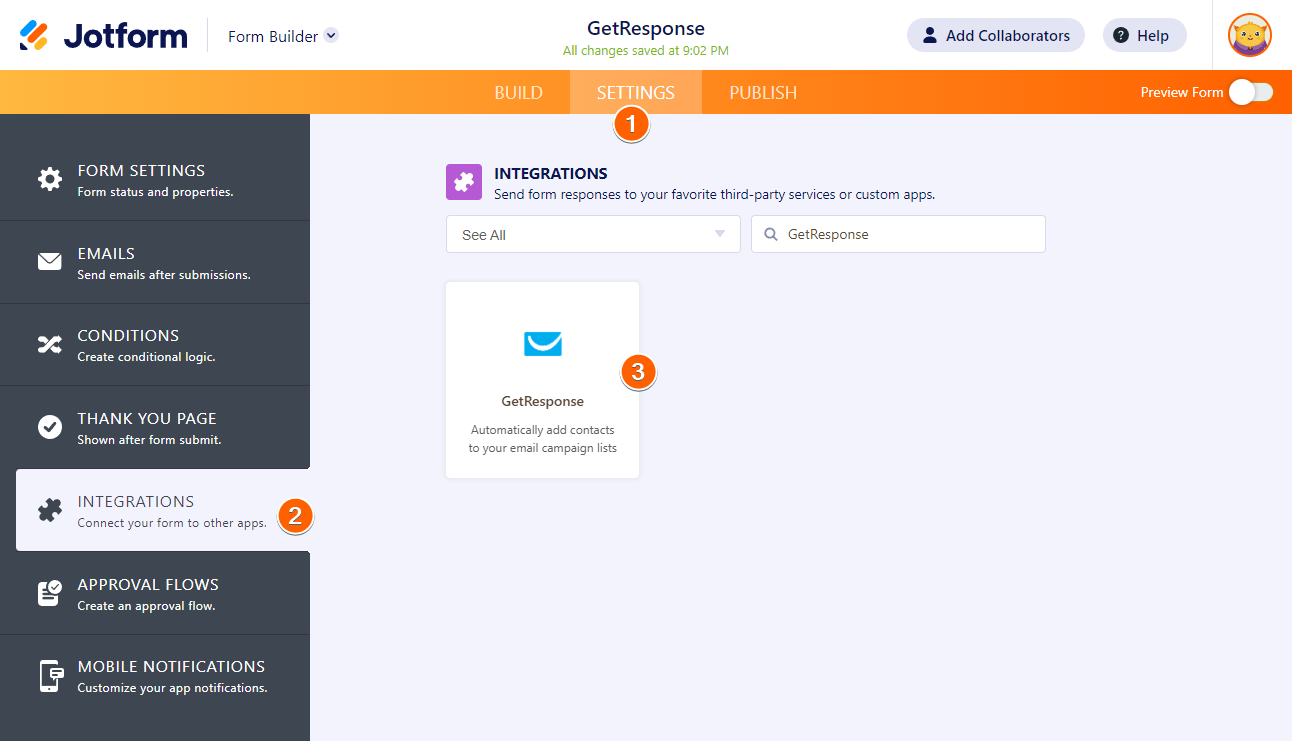
- Enter your GetResponse API Key, and click the Authenticate button.
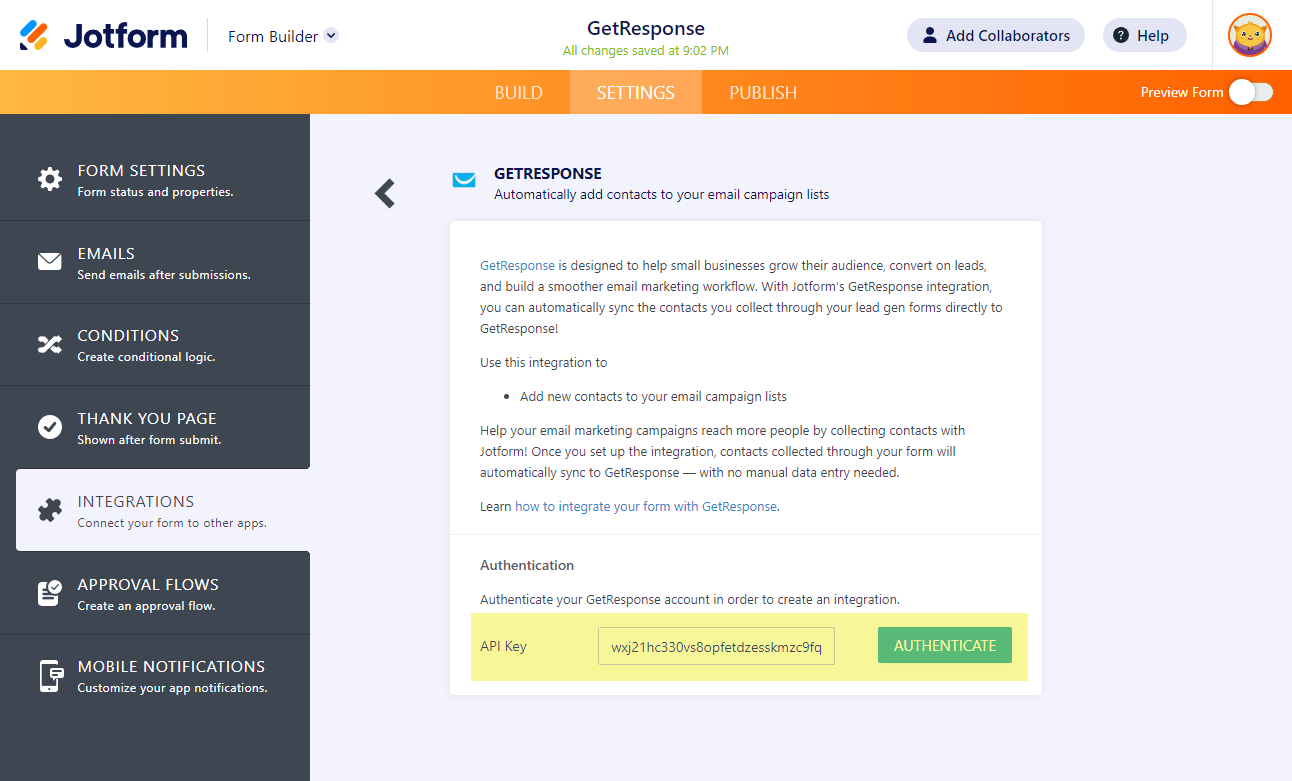
- Choose a list.
- Merch your form fields. GetResponse loads all the fields from your GetResponse forms. Click the Add New Field button to map another field.
Note
Cycle Day from the Campaign Options means the day on which the autoresponder cycle from GetResponse will be started.
- Click the Complete Integration button to finish your setup.
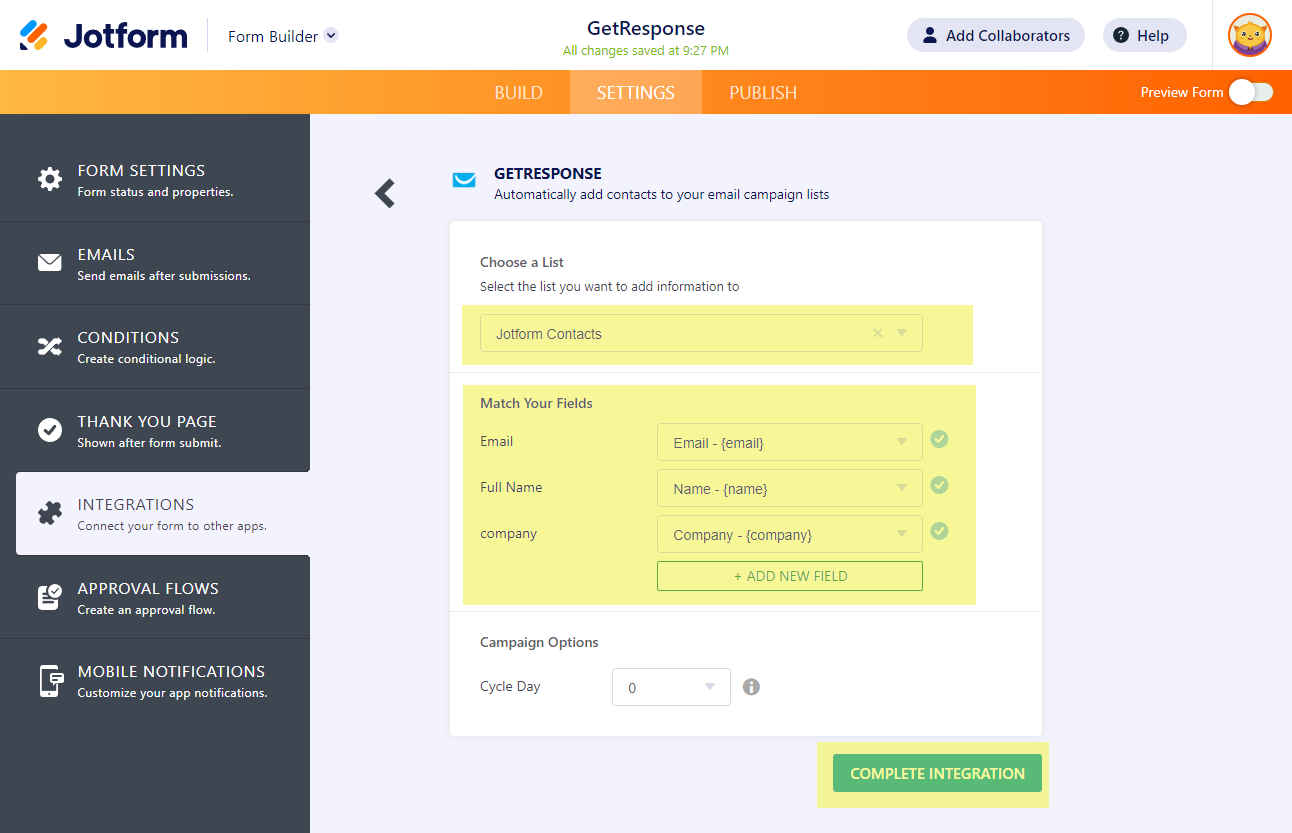
GetResponse supports the following fields:
- Full Name
- Company
- Birth Date
- Gender
- Address (in separate fields: Street, City, State, Country, Postal Code).
- Phone
- Home Phone
- Work Phone
- Mobile Phone
- Fax
- URL
- HTTP Referrer
- Reference
- Comment
- Your integration is now ready. Click the Finish button save the changes.
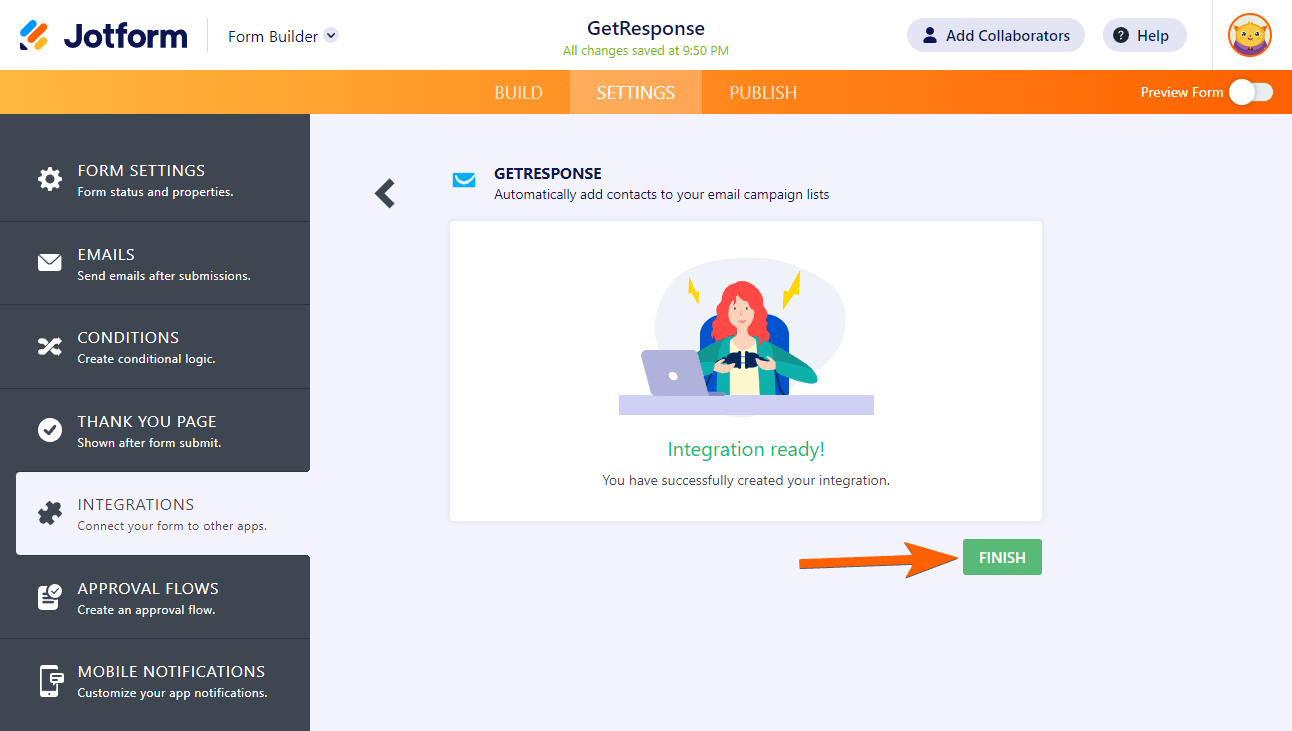
Note
GetResponse, by default, has double opt-in confirmation enabled, meaning the subscribers should click the confirmation link in the follow-up email sent by GetResponse before they are added to your GetResponse list.
If you have questions, comments, or suggestions, please post them in the comment box below or create a support ticket.


























































Send Comment:
1 Comments:
More than a year ago
Hola dstoy viendo como puedo utilizar jotform con getresponse pero necesito 4 cosas:
1) basado en zip codes de una zona poder controlar desde donde me piden producto y solo que acepte los que se validen que estan dados de alta en la mi base de datos de la zona.
2) poder manejar inventarios de diferentes tiendas en difere tes zonas. Tienda 1 tienes 10 frutas. Tienda 2 tiene 20 frutas. Y que solo pueda aceptar pedidos validados en su zona de zip codes.
3) poder poner un mapa en donde salga la tienda/automobil con los inventarios.
Quien me.puedd ayudar con esto?
Saludos