VerticalResponse helps you grow your business and connect with your customers wherever they are. Their full suite of online tools lets you do all your marketing needs in one account.
To integrate Jotform with VerticalResponse, follow the steps below.
- In the Form Builder, click the Settings tab.
- Go to the Integrations panel.
- Search for VerticalResponse, and click it.

- Click the Authenticate button to open the VerticalResponse’s login page.
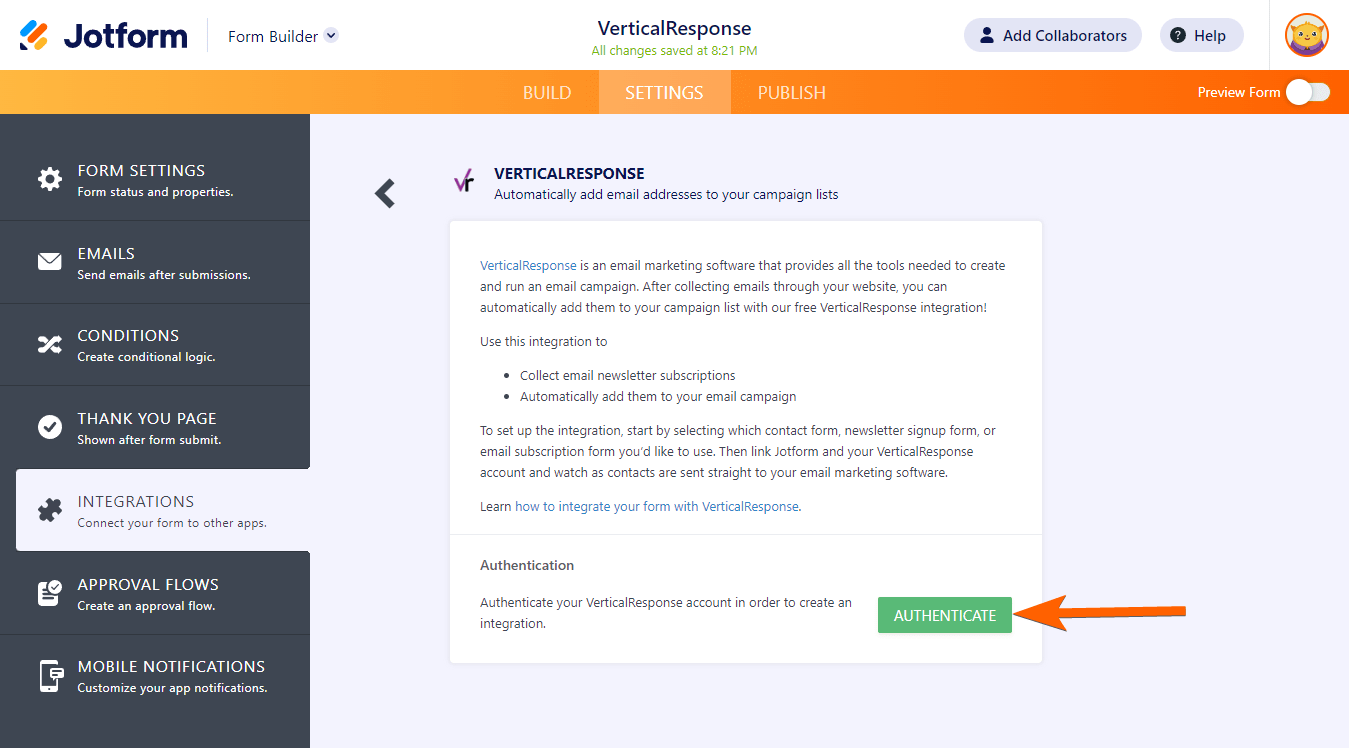
- Log in to your VerticalResponse account, and you’ll be done with the authentication once you are signed in.
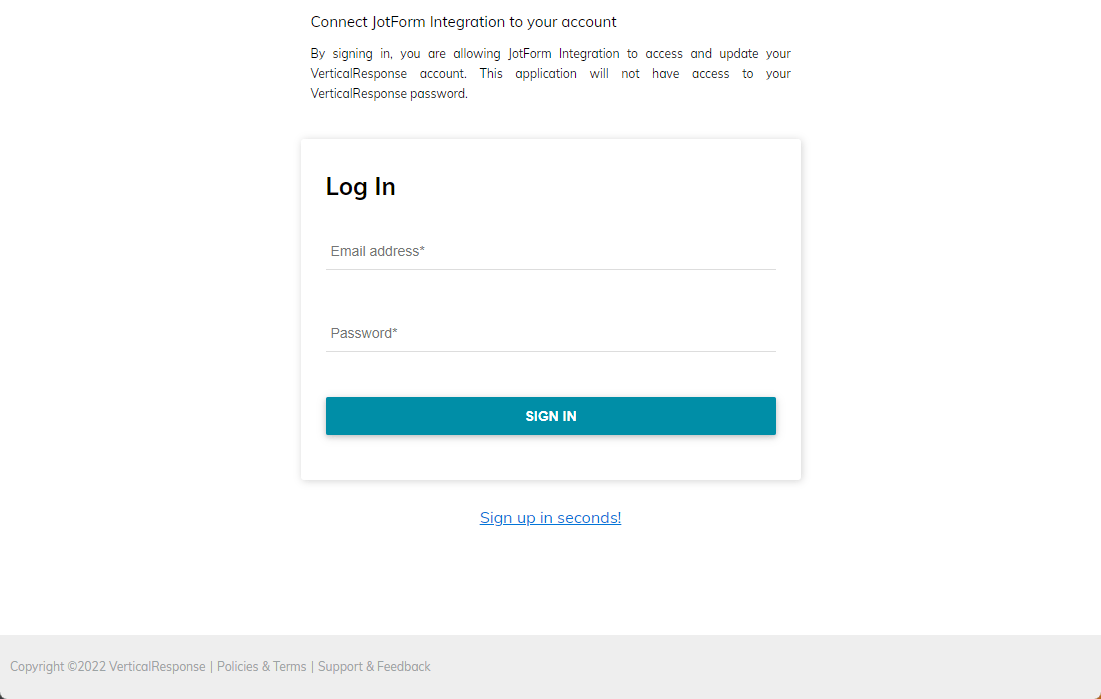
- Choose a list.
- March your form fields. You can match more fields by clicking the Add New Field button.
- Click the Complete Integration button to finish your setup.

Note
The fields you see from the above screenshot are the only fields supported by VerticalResponse integration.
The fields you see from the above screenshot are the only fields supported by VerticalResponse integration.
- That’s it! Your integration is now ready. Click the Finish button save the changes.

If you have questions, comments, or suggestions, please post them in the comment box below or create a support ticket.


























































Send Comment: