In Jotform Cards, the form title appears at the top of the form when you remove the Welcome page. The progress bar on the other hand appears at the bottom when there are at least four visible cards in your form.
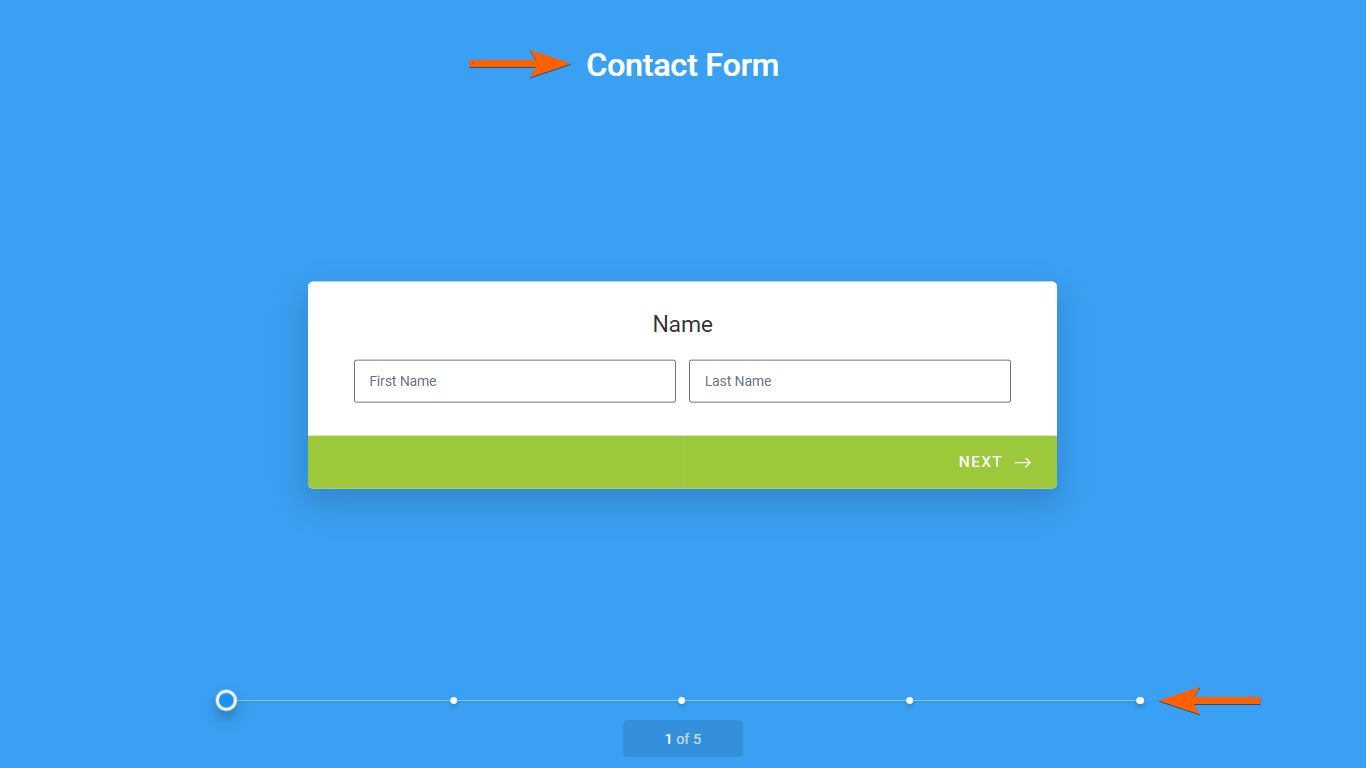
To hide the form title or progress bar on your card form
- In the Form Builder, go to Settings at the top.
- Select Show More Options at the bottom.
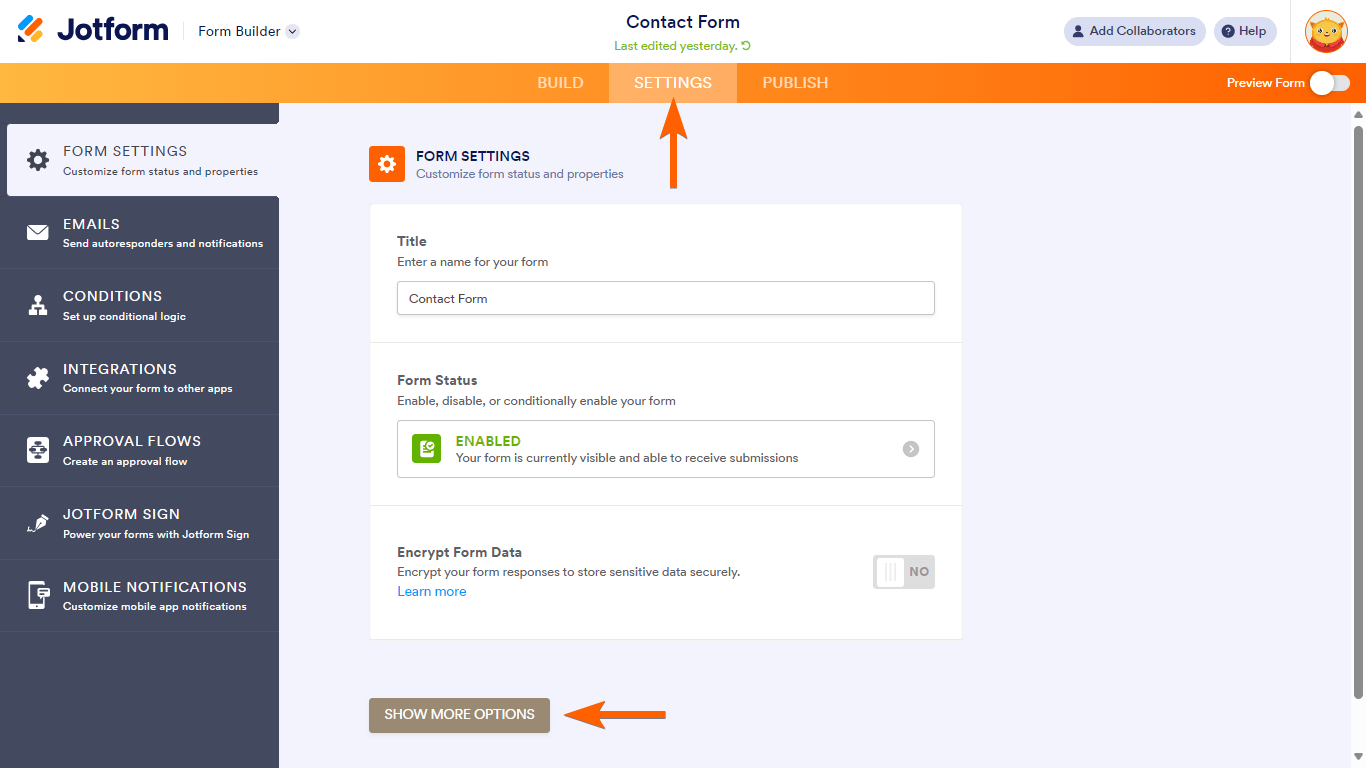
- Turn off Show Form Title or Show Form Progress.
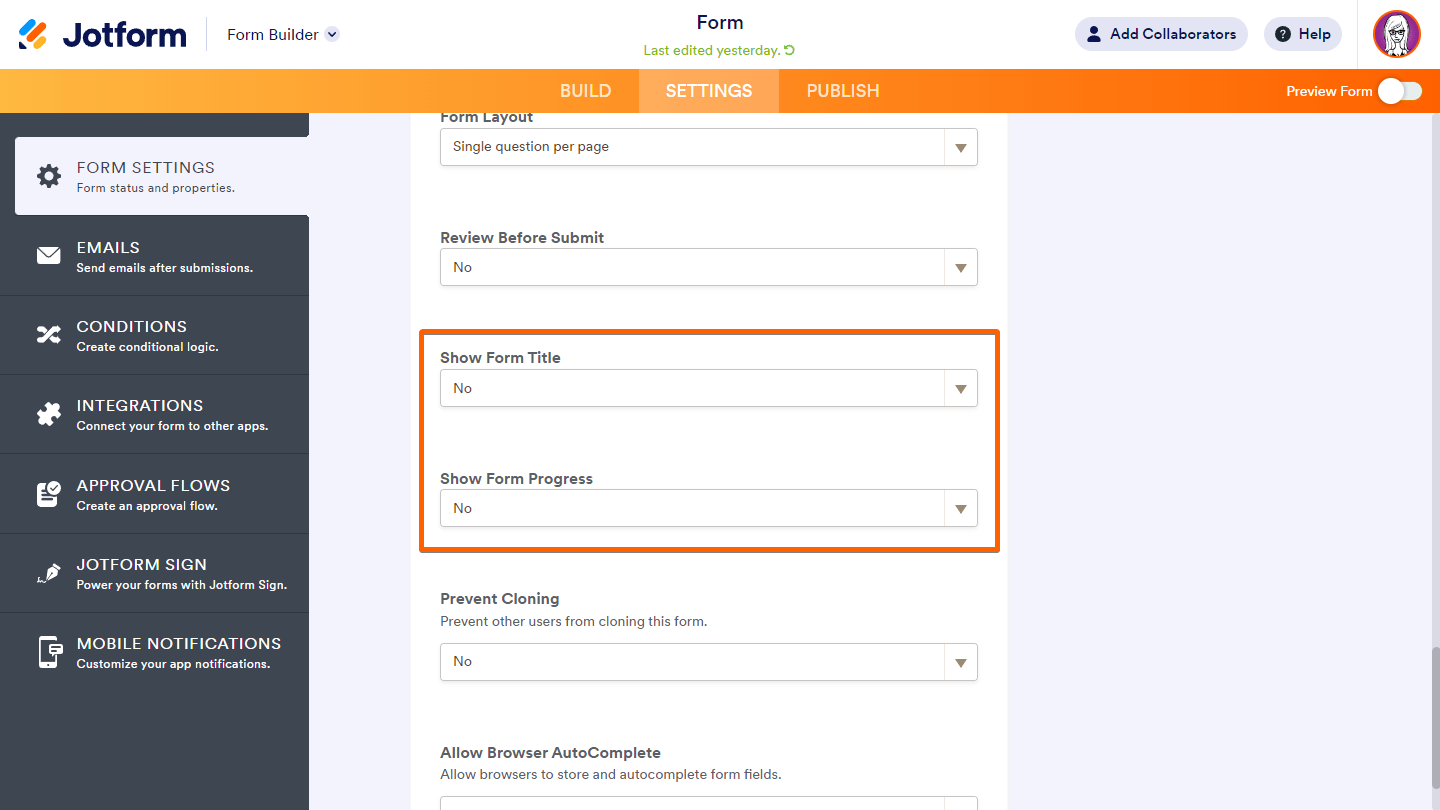


























































Send Comment:
3 Comments:
More than a year ago
I disabled "Show Form Progress" but still have page numbers at the bottom of each card. Can't find a way to disable page numbers. They don't make sense when you use conditional logic. The actual number of cards a user will see is based on the answers they give. Some may only see several cards and some me see 14. When the form is opened, I think seeing 1 of 14 may cause people to leave the form, thinking it will take too long to complete it.
More than a year ago
Can we disable that people jump to questions by clicking on the progress bar.
This feature is unfortunately not well planned. :-/
More than a year ago
Esto quiere decir que la barra de progreso solo sale en los formularios de respuesta simple y no en los completos?