Jotform Cards is designed to display one question at a time which can help reduce page noise on your form. If you need to present multiple questions in one card, you can use the Muli-line Question element.
Note
Multi-line Question is treated as a single element. This means the data appears in a single column in Tables.
To display multiple questions in a single card
- In the Form Builder, add a Multi-line Question element to your form.
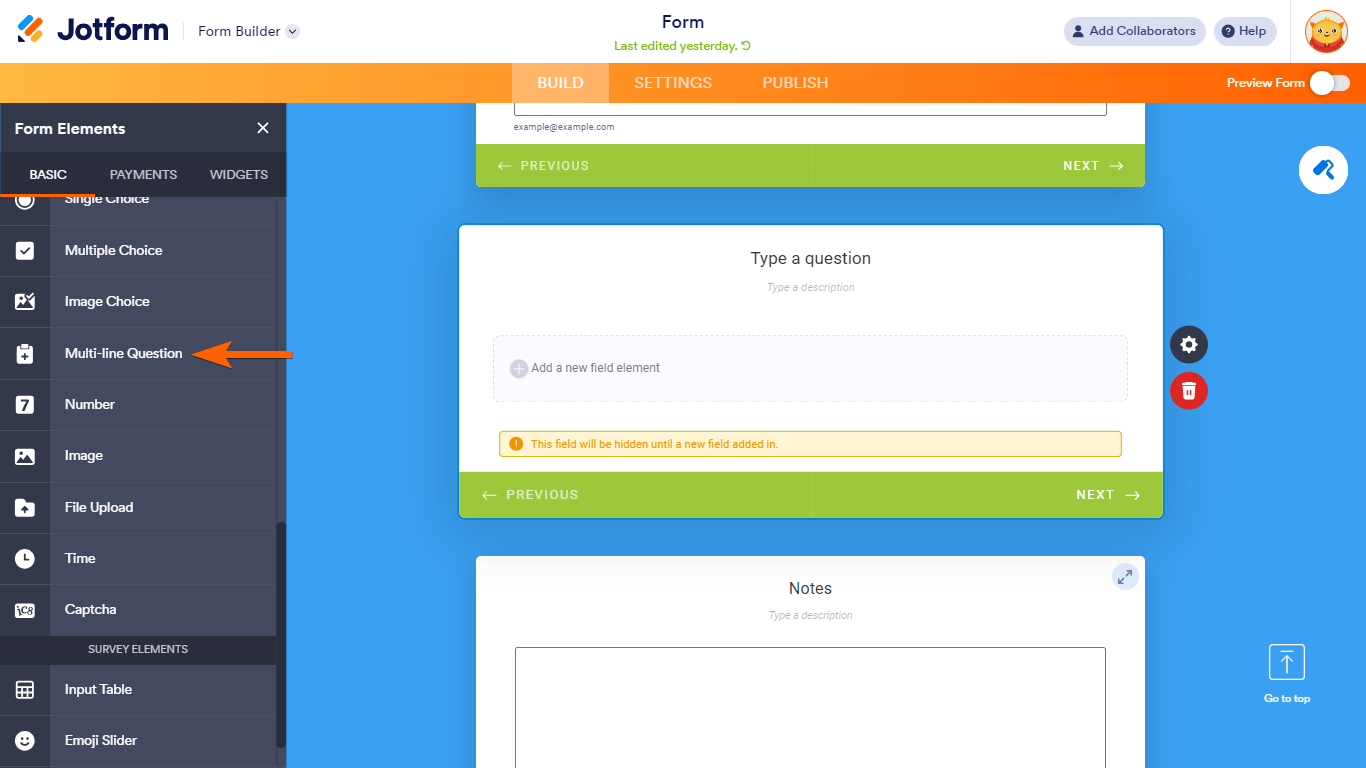
- Enter your desired card label or question.

- Select Add a new field element, then choose a field type from the menu.
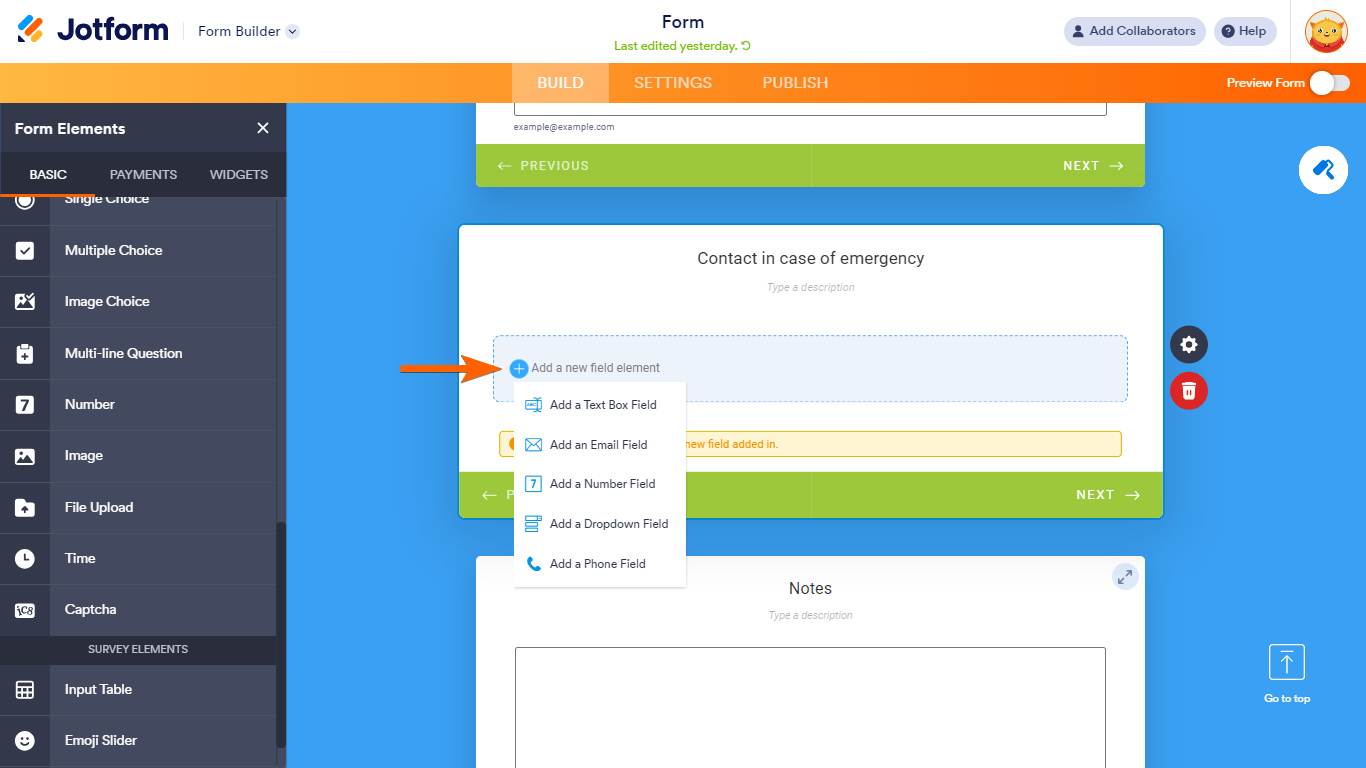
- Enter your desired field label or question.
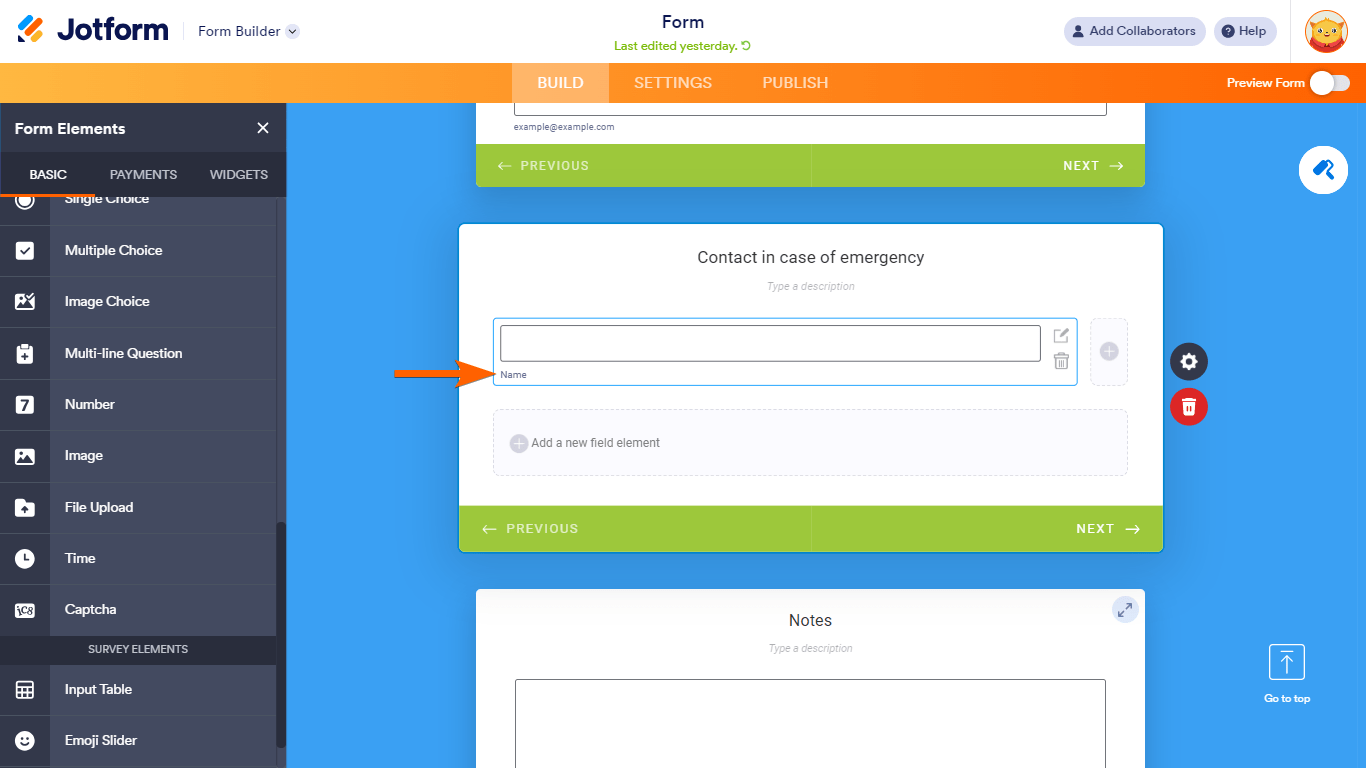
- Add more fieds if needed.
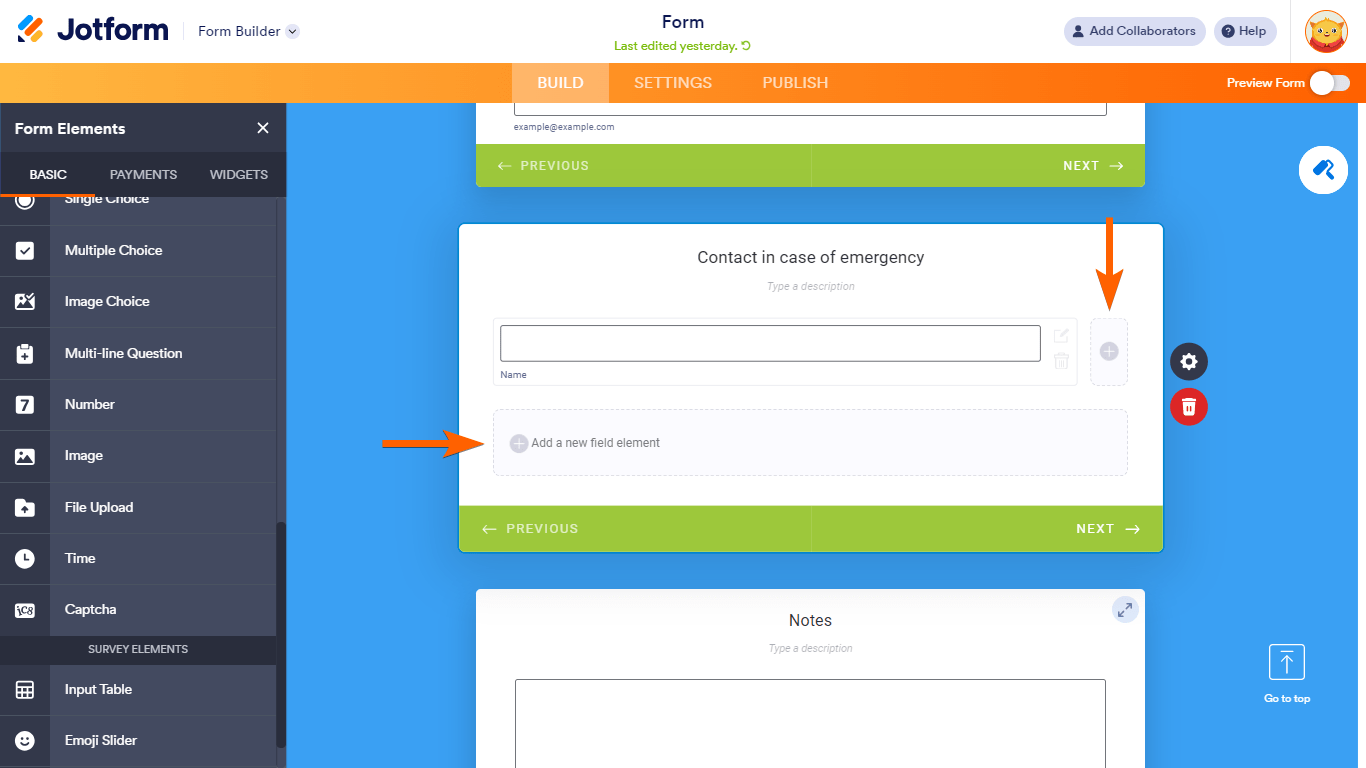
You can find more field-related options in the properties panel.



























































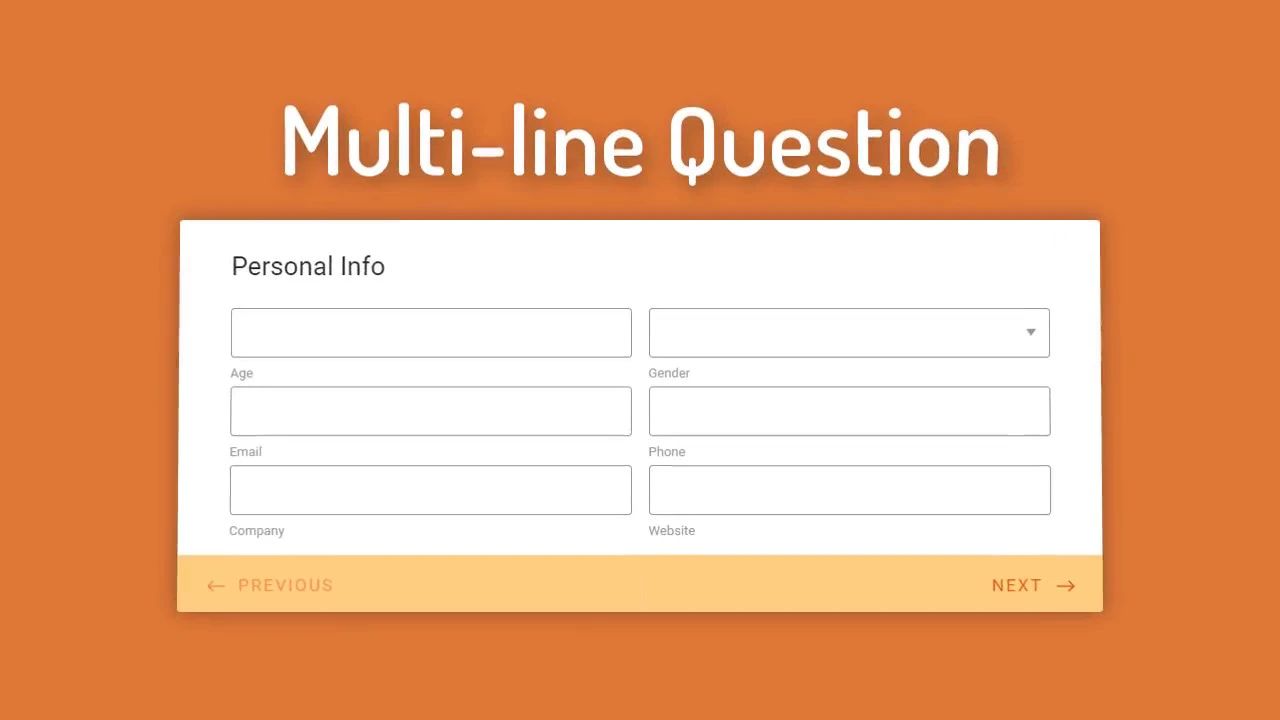
Send Comment:
2 Comments:
185 days ago
Can add conditional logic for the cards where multi-line question type is used ?
More than a year ago
i can’t edit dropdown under multiline