Aside from the built-in form designer, you can also customize your forms using CSS in the Form Builder. This guide contains a few examples of CSS codes that you can try or use on your forms. For applying CSS to your form, see Injecting Custom CSS Codes.
Adding a Background Image to the Page
The following CSS code allows you to add a custom background image for your form.

.supernova {
background-image: url('{image_url}');
background-repeat: no-repeat;
background-position: center top;
background-attachment: fixed;
background-size: cover;
}
body {
background: none;
}Replace {image_url} with your background image’s URL.
Making the Page Background Transparent
Useful for embedded forms, you can use the following code if you need your form to use your web page’s background.
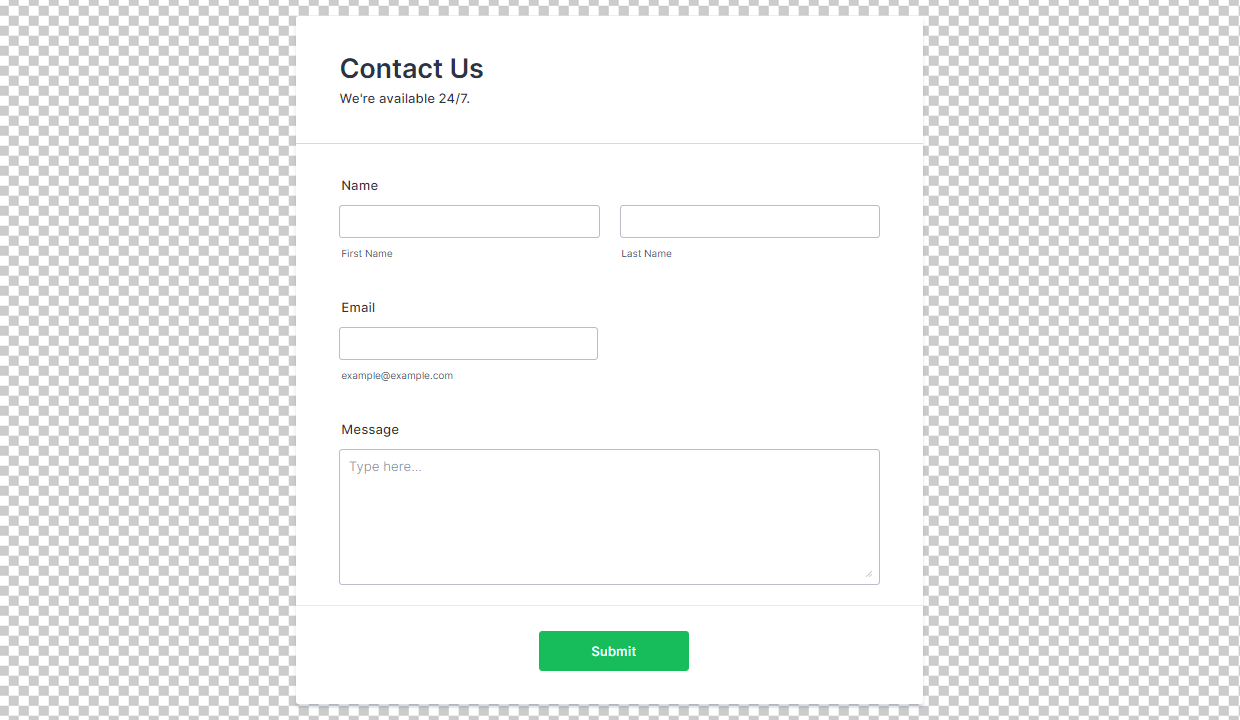
.supernova, body {
background: none;
}Making the Form Background Transparent
The following code removes your form’s background and shadow making it flat and transparent.
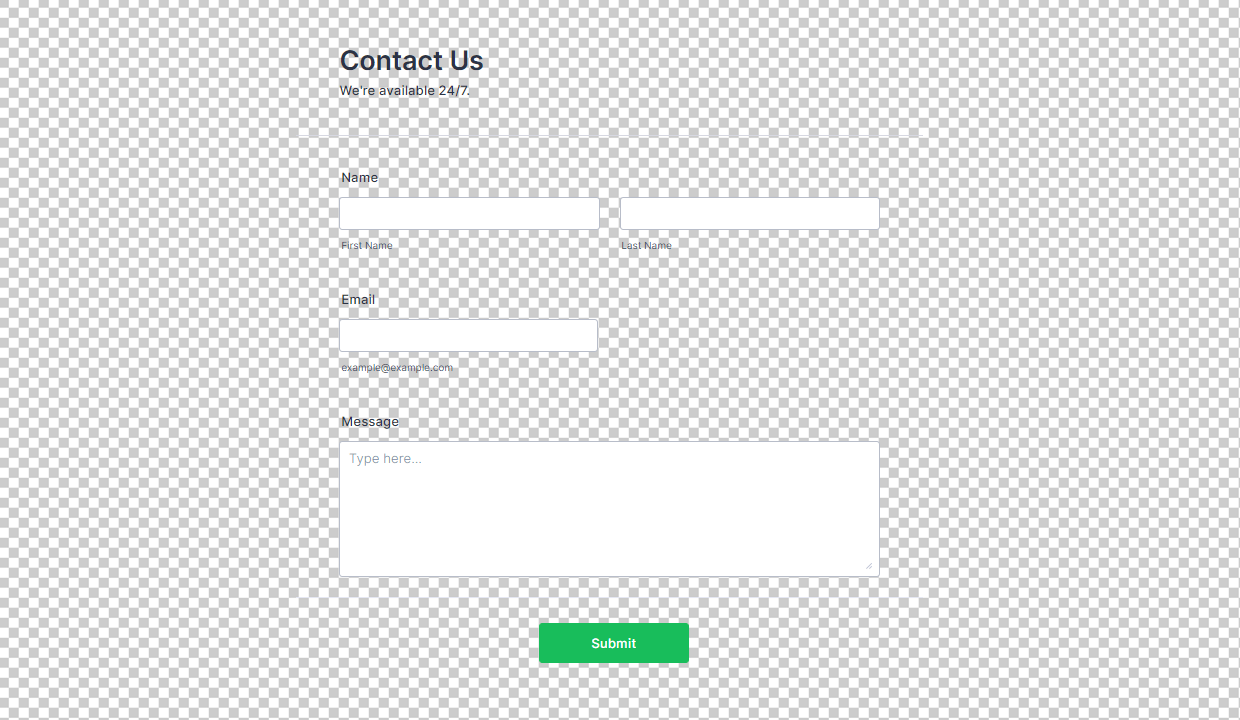
.form-all {
background: none !important;
box-shadow: none;
}Removing the Spacing Above the Form
The following code removes the extra space above your form which can be useful for embedded forms.
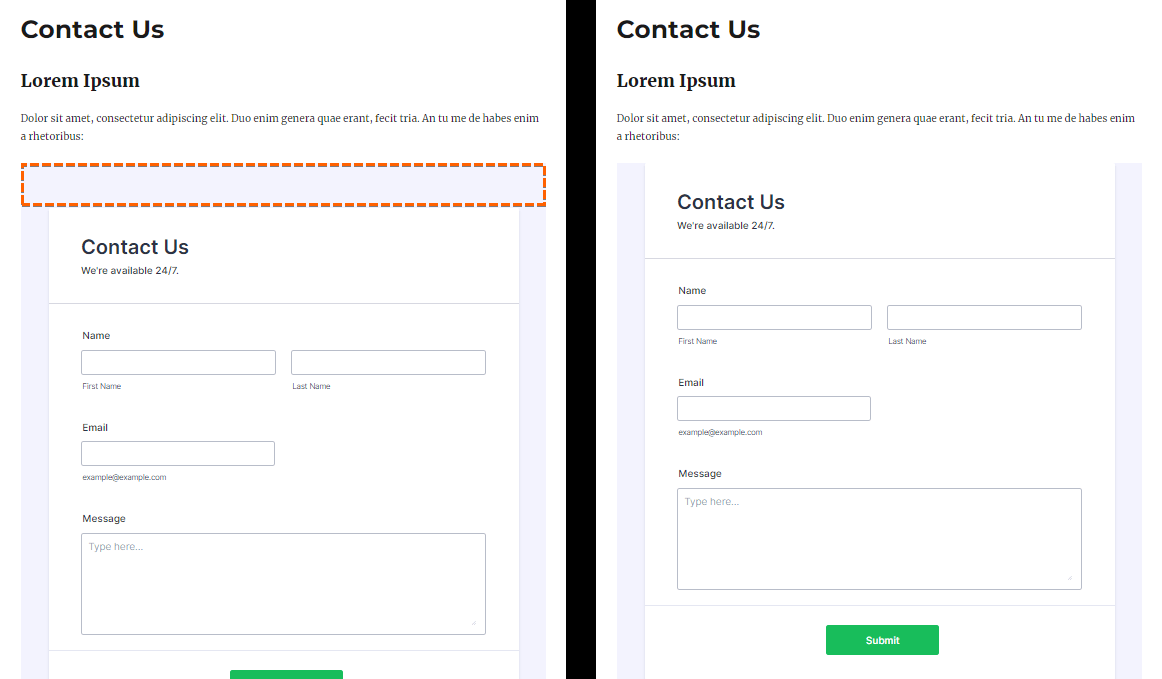
body, .form-all {
margin-top: 0;
}Changing the Heading Background Color
Use the following code to change the background color of your form’s Heading elements.
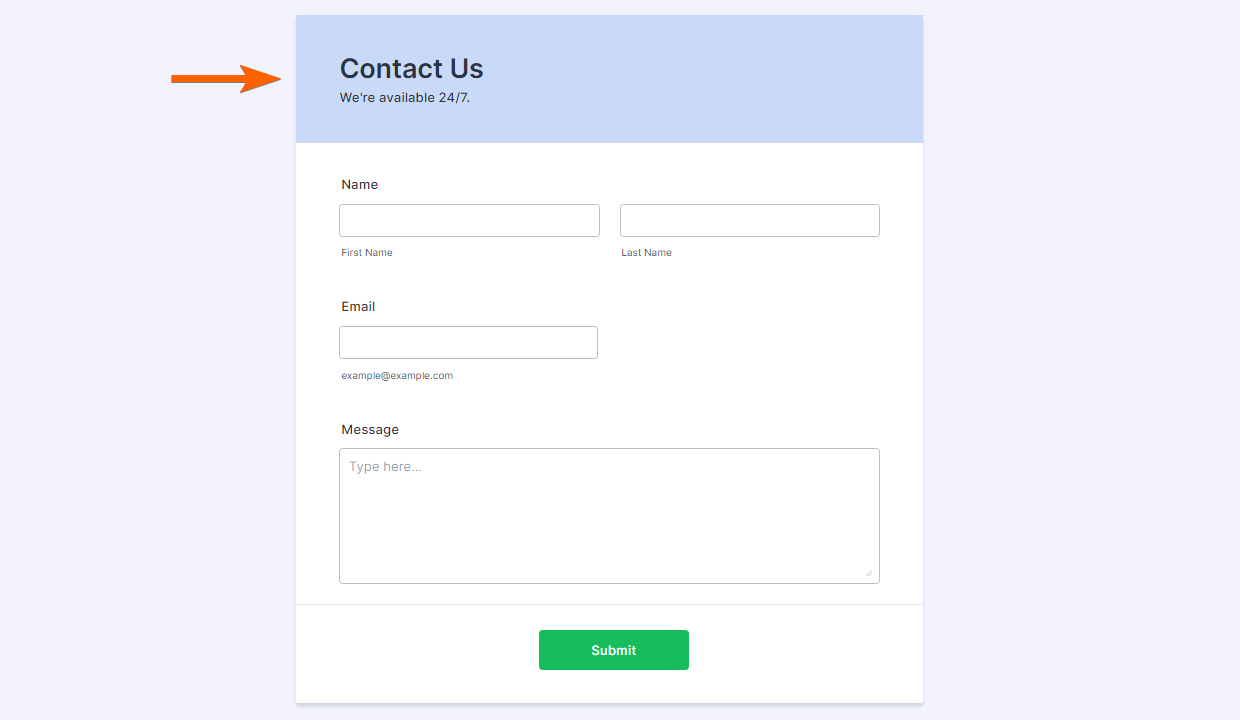
.form-header-group, [data-type="control_head"] {
background-color: #c9daf8;
}Pro Tip
For color-related properties, you can use this color picker to generate your color’s hex value (e.g., #a1b2c3).
Changing the Subheading Color
The following code changes the text color of all your Heading elements’ subheaders.
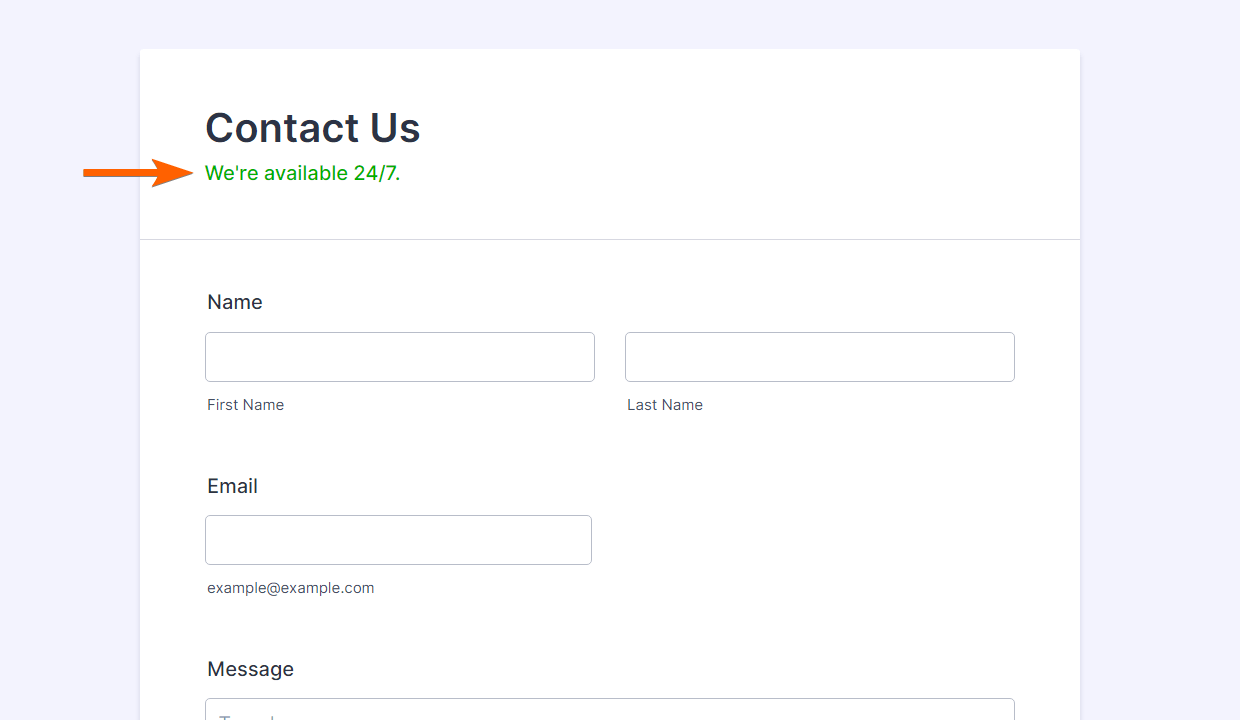
.form-subHeader {
color: #00b000 !important;
}Changing All the Sub Label Color
Use the following CSS code to change the color of all the sub-labels on your form.
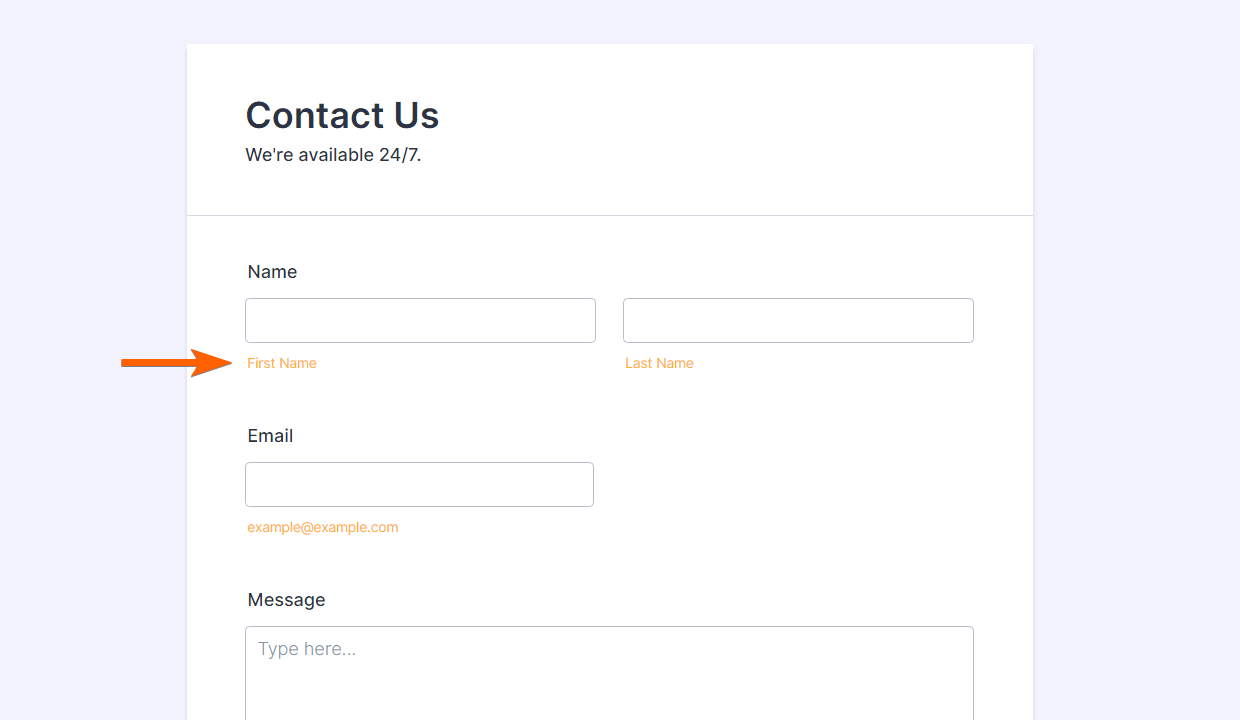
.form-sub-label {
color: #ffb21d;
}Changing the Highlight Effect Color
You can use the following code to change the background highlight on input fields.
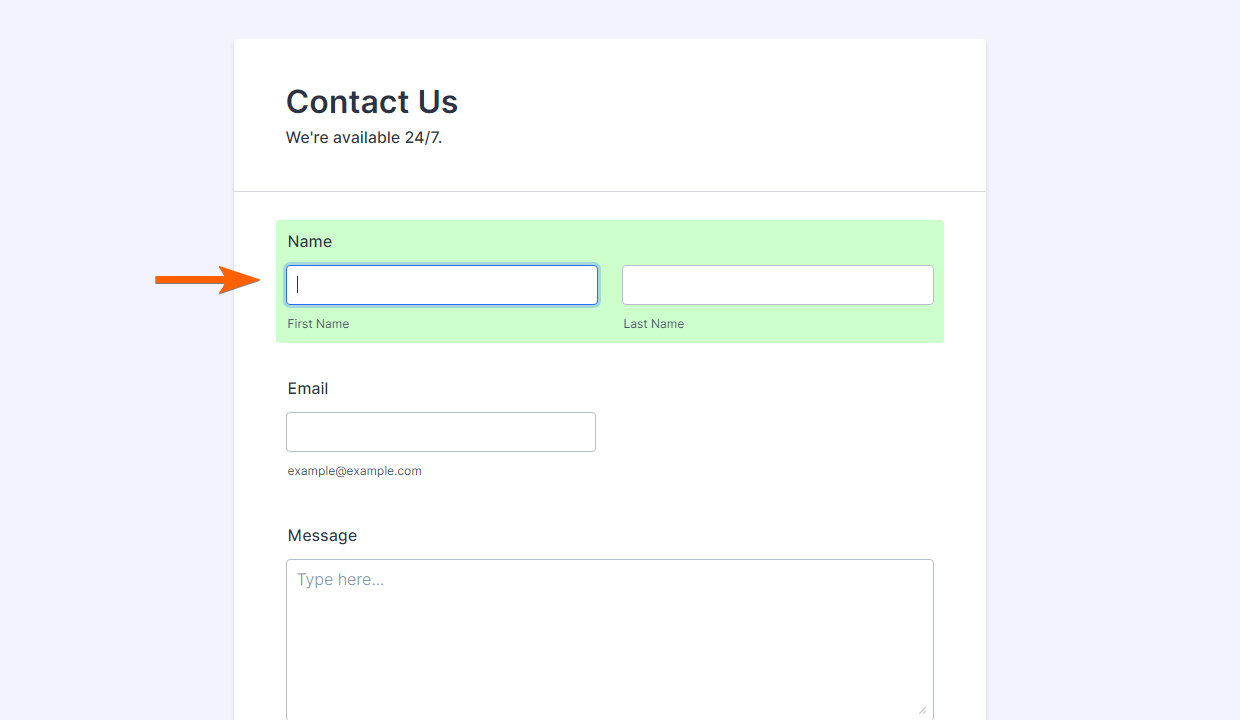
.form-line-active {
background: #ccffcc;
}Changing the Form Required Star Color
The code below changes the fields’ “required” indicator which is red by default.
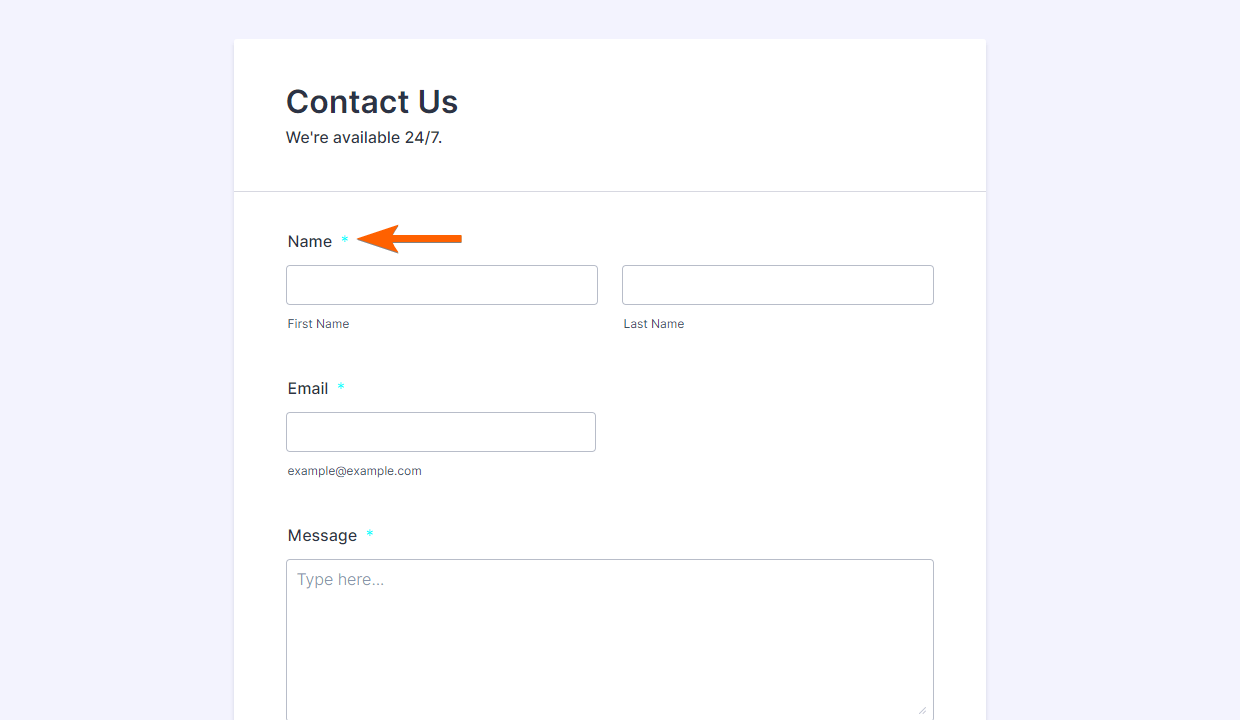
.form-required {
color: cyan !important;
}Aligning the Form to the Left
Useful for embedded forms, you can use the following code to move your form to the left.
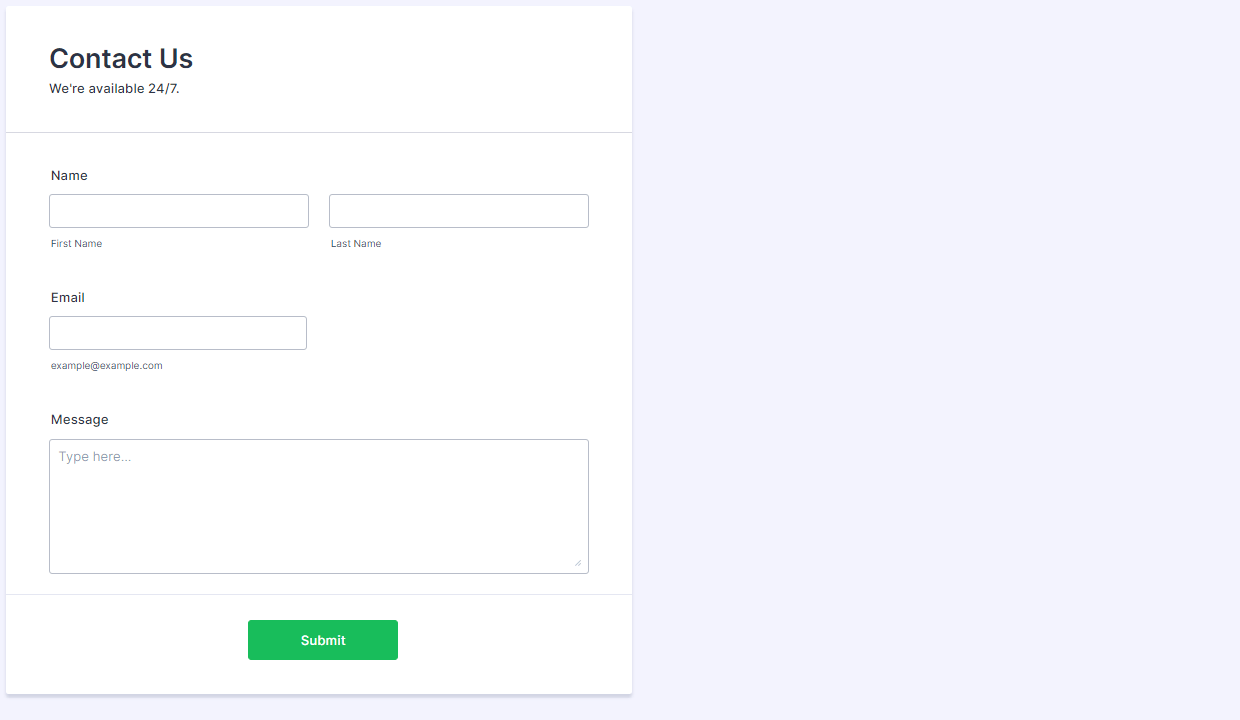
.form-all {
margin: 0;
}If you need help with customizing your form, feel free to contact Jotform Support.



























































Send Comment:
288 Comments:
3 days ago
How do I change the text color of the MULTIPLE TEXT FIELDS widget? its grey and I am have added the CSS #multiTextContainer input[type="text"] {
color: white !important;
} but nothing changes, its still grey (my form has a dark image background)
133 days ago
Hi, I am trying to remove my logo from the top of a form that is embedded on a page on my website. I found a previous question and answer with the same problem. They were told to go to form builder, click on the paint icon, go to styles, scroll down to custom css and paste: img.formLogoImg { visibility: hidden; } and then hit save. I did all of that but there is no save button on my screen and the logo is not removed. Thanks in advance for your response.
151 days ago
how can i only highlight certain word on my label?
157 days ago
Hi there! Is there any way to change the size of the form? Let's say 1080px weight... Thnks in advace..
158 days ago
how can I change the color of the header for each section? Is this doable?
247 days ago
Thank you very much for the reply I am designing an application on jetform to know the student's result and reached the entry of the student's ID I need to know the data that the student will reach his result through it Where will I add it Is it with a conditional equation IF or code or access The method I don't know And is entering student data done by uploading the Excel sheet or manual entry
275 days ago
Is there a way to change the 'Please Select' on drop down menus to different wording?
284 days ago
¿Qué código debo utilizar para cambiar el estilo de la fuente del título del formulario?
311 days ago
How do I have the back, save for later and submit buttons all on the one line?
358 days ago
How do I change the color of the arrow icon on the section collapse
358 days ago
How do I change the color of the "Please Select" text for a dropdown property.
365 days ago
how can i edit Factor B
More than a year ago
How to add a dialog box to each checkbox in a multiple choice question
More than a year ago
How can I customize the "OUTPUT" of the form? I have a PDF as the background and I need to change the font size and add text wrapping to the OUTPUT so when you submit and download the PDF is looks good. Can anyone help me???
More than a year ago
Removing the shadow between the form and the background
.form-section.page-section {
border: none !important;
box-shadow: none !important;
}
More than a year ago
Removing the divider below the header and above the submit button
.form-buttons-wrapper {
border-top: 0px;
}
.header-large {
border-color: #3b3e5200;
}
More than a year ago
How do I add another box to my form? I need another box for shirt size. Is there a way to just do a drop down? XS S M L XL
More than a year ago
I watched the video on how to reduce the line spacing between field and she mentions grabbing it from an example is CSS.
I cannot find that on here.
Id like to reduce the spacing between fields to make a shorter form.
More than a year ago
How do I unhide a widget?
More than a year ago
How can I align my multiple choice options Top to Bottom instead of Left to Right?
More than a year ago
How can I wrap text in the Matrix Dynamique table fields please?
More than a year ago
How can I add spaces to my sublabels so it's not showing as one big paragraph?
More than a year ago
When I embed my form on website, the bottom of the rounded background gets clipped off. Is this something I can fix with CSS?
More than a year ago
How can I add multiple pictures for user to access and choose any
More than a year ago
How can I hide the prices for just a select few items? I see the CSS to hide *all* prices but I don't want that I want to be able to tell it which ones to hide. Thanks!