Archiving and unarchiving submissions are also possible with Jotform Inbox. While archived, you can still view and manage submissions in full view — one of many simplified options that Jotform Inbox has offered.
The steps to archive and unarchive submissions are pretty easy. Let’s start!
Archiving Submissions
If you do not want to delete the submissions but want them excluded from the Inbox view, you could move them to your Archive folder. Here’s how to archive the submissions:
- In Jotform Inbox, select the submissions your wish to archive.
- Click the Archive icon at the top. That’s it!
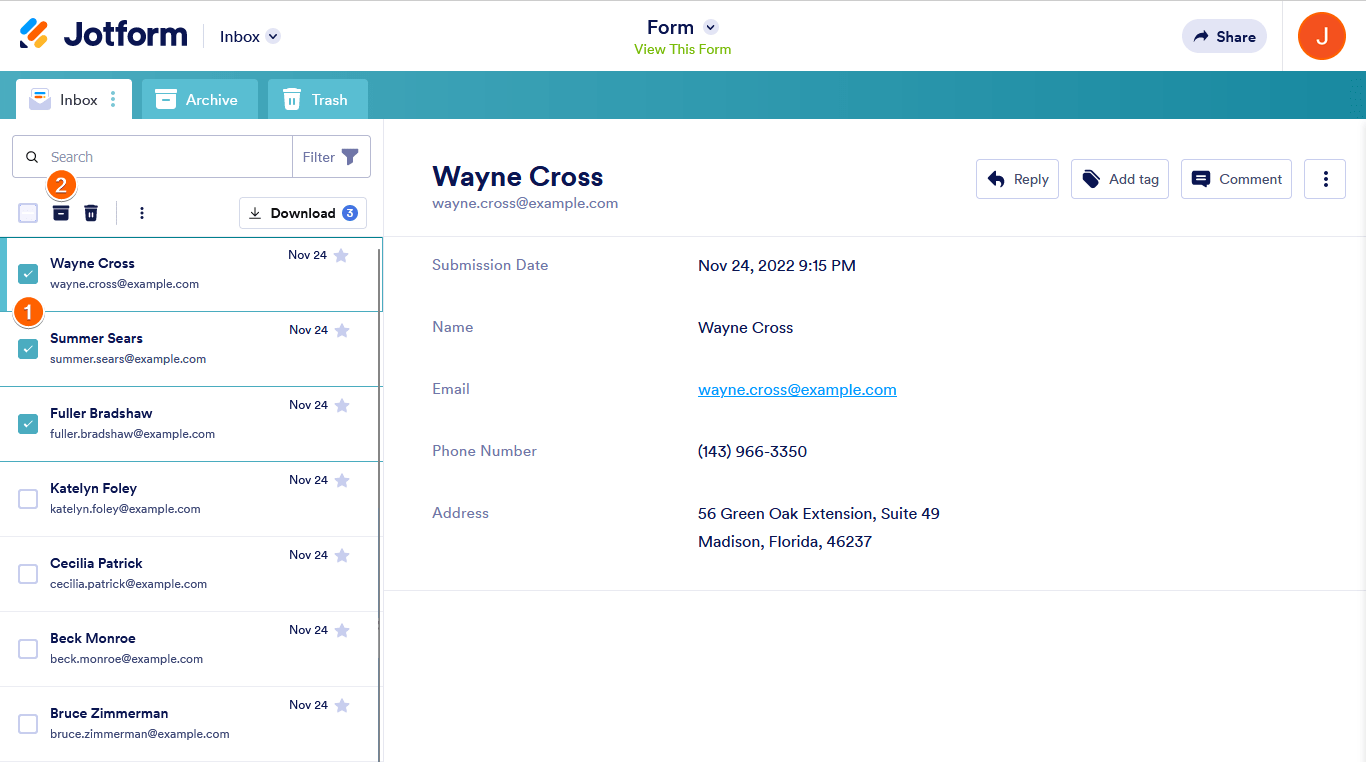
Unarchiving Submissions
Here’s how to unarchive or move the submissions back to Inbox:
- Go to the Archive tab.
- Select the submissions you wish to move back to Inbox.
- Click the Move to Inbox icon, and that’s it.
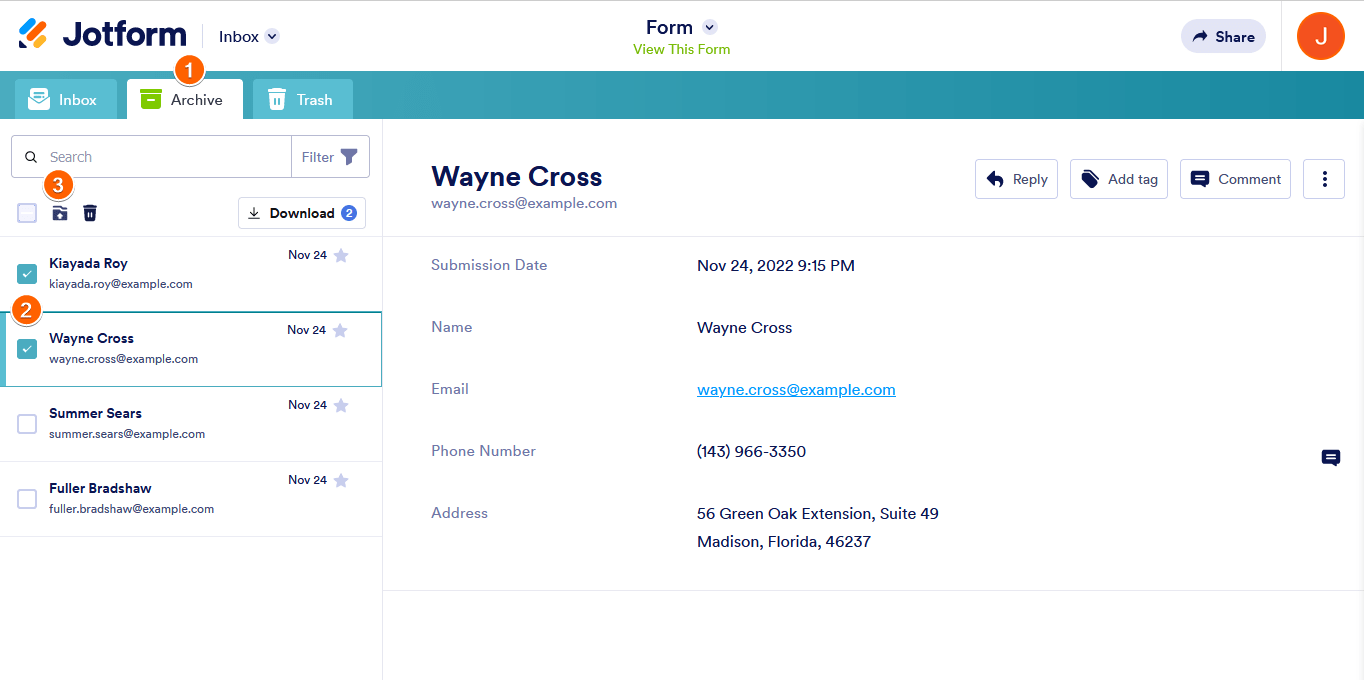
Please let us know in the comments below if you have questions, suggestions, or feedback.


























































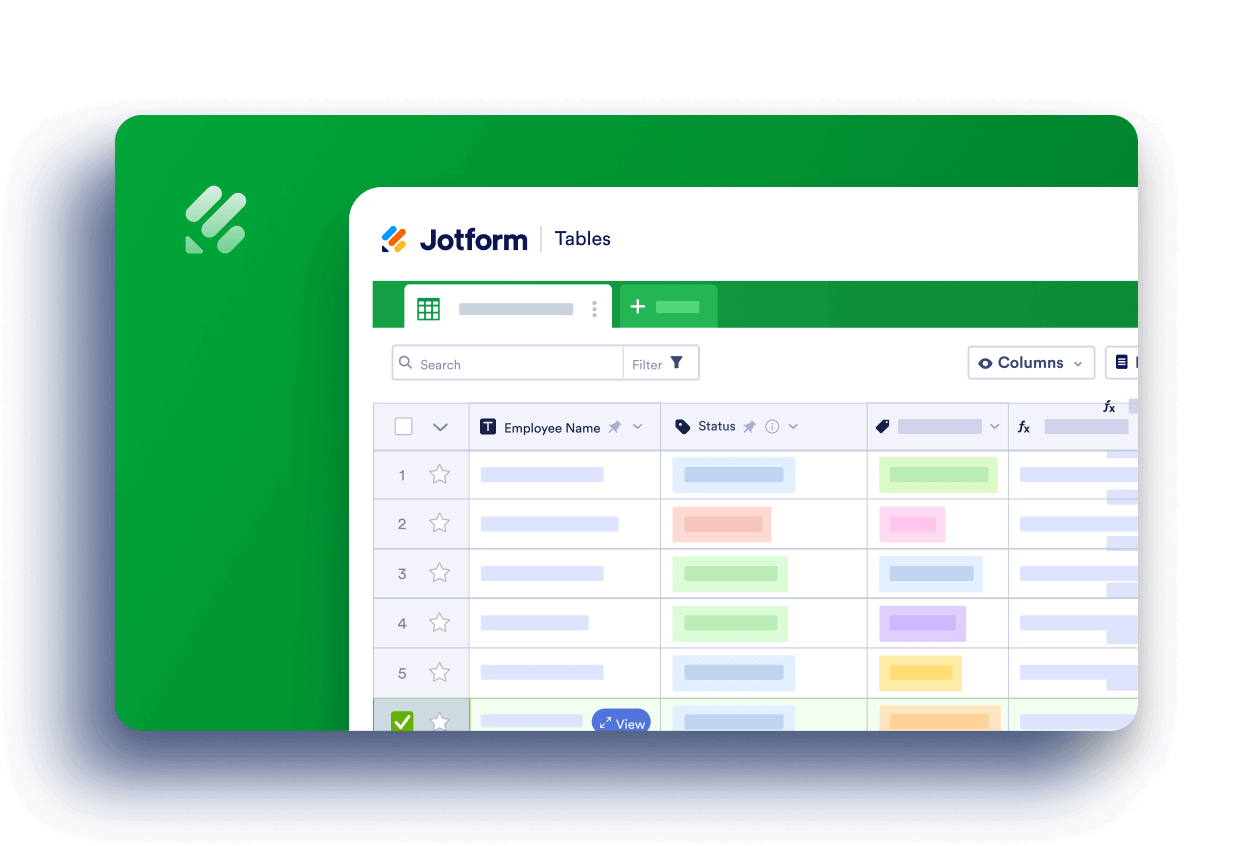
Send Comment:
2 Comments:
314 days ago
Could you please confirm that submissions that are archived are still retained indefinitely?
More than a year ago
Hi, how about to exclude previous respondent list / submission to take another survey?