Jotform Inbox offers advanced search options that make it easy to find, sort and group your submissions. You can access your form’s Inbox by following the below simple steps:
- On the My Forms page, hover your mouse to the form.
- Click Inbox from the form options.

Alternatively, click the More option to select the form, and click Inbox under the Data column:

If you’re viewing a specific page, for example, the Form Builder, you could also pull up the Inbox of the form you’re editing by clicking the App Selector (arrow icon) next to the Jotform logo and then the Inbox option.




























































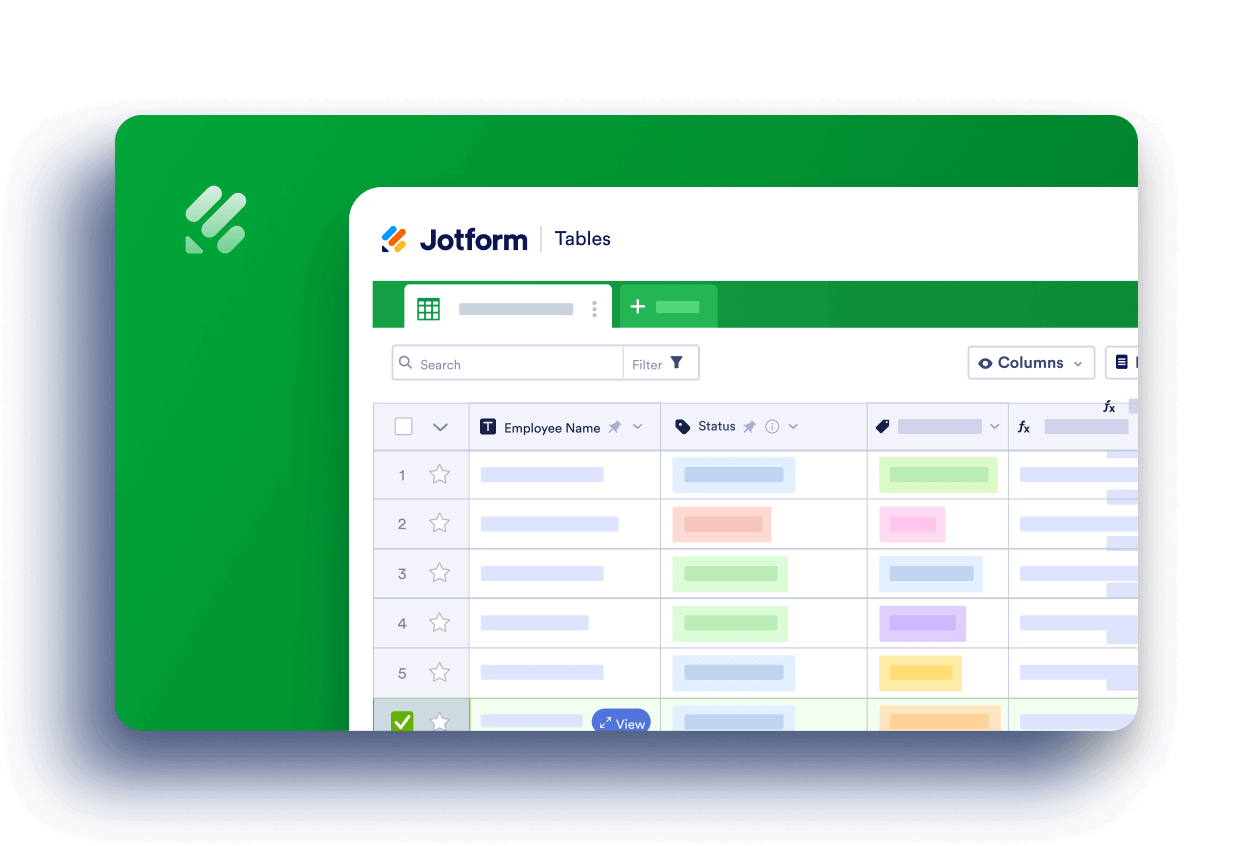
Send Comment:
3 Comments:
1 days ago
When I go into the 'inbox' area to look at forms submitted, the first one is automatically selected and marked as 'read'. If I change it to 'unread' it changes back to 'read' a second or two later. How can I stop that from happening?
191 days ago
I have 2 forms
- Form A from my friend's account as the builder
- Form B from my account as the builder
How do i access or switching from each inboxes for each forms?
More than a year ago
Hello I have the app forms do I need a different app to access my inbox because my friend said that she ordered a cake but I’m not sure how to view her order