If you want regular check-in emails on how your donation campaign is doing, you should consider creating a Digest Email. It will only take a couple minutes and you can save yourself the time of having to check your app everyday. Keep on reading to learn more.
- Go to My Apps and click on the app you’d like to create a Digest email for.
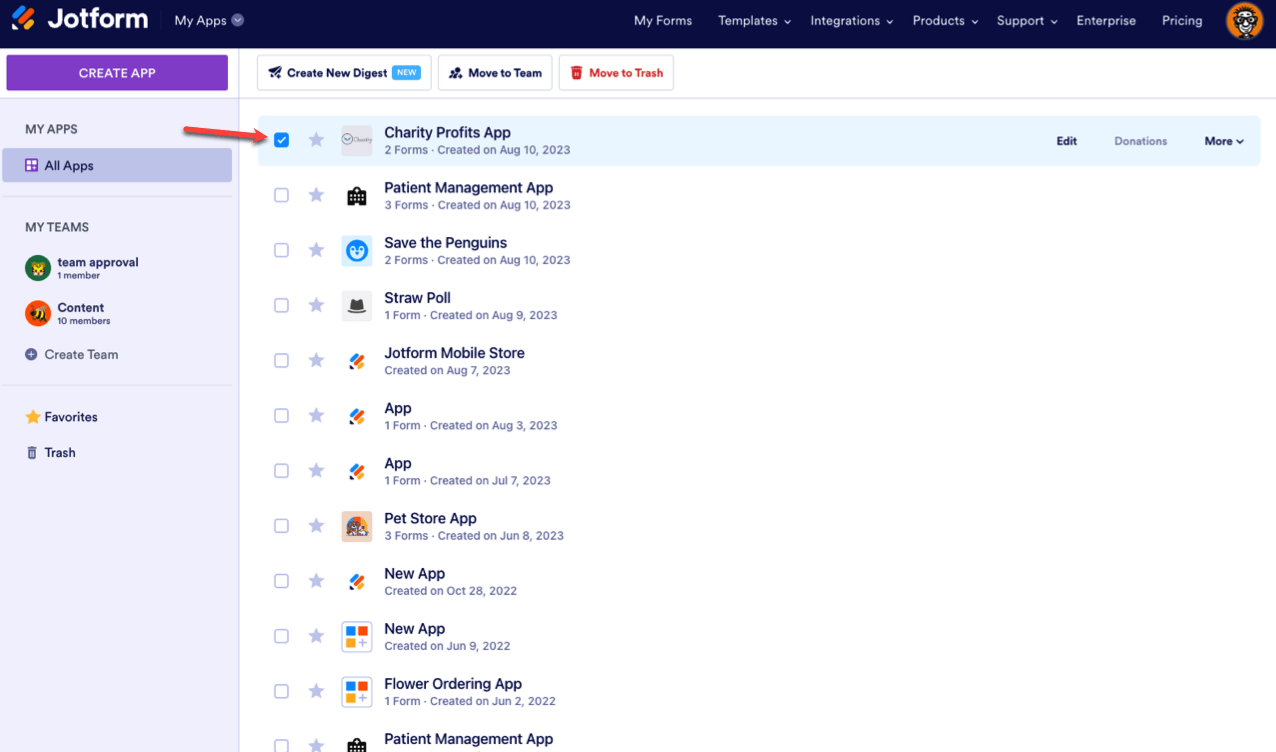
- From there, you can either click the Create New Digest button at the top, or you can click More and click Create Digest Email.
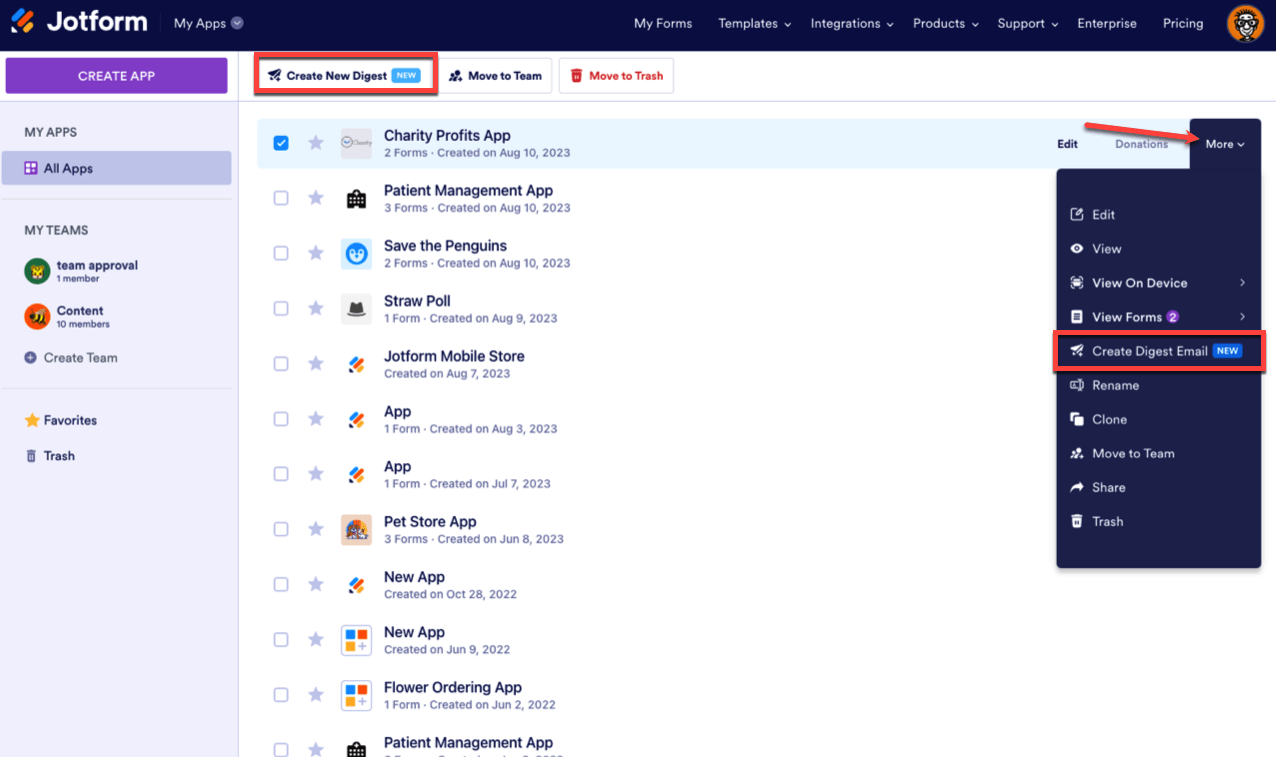
- Change the time and date settings to your liking and click Next.
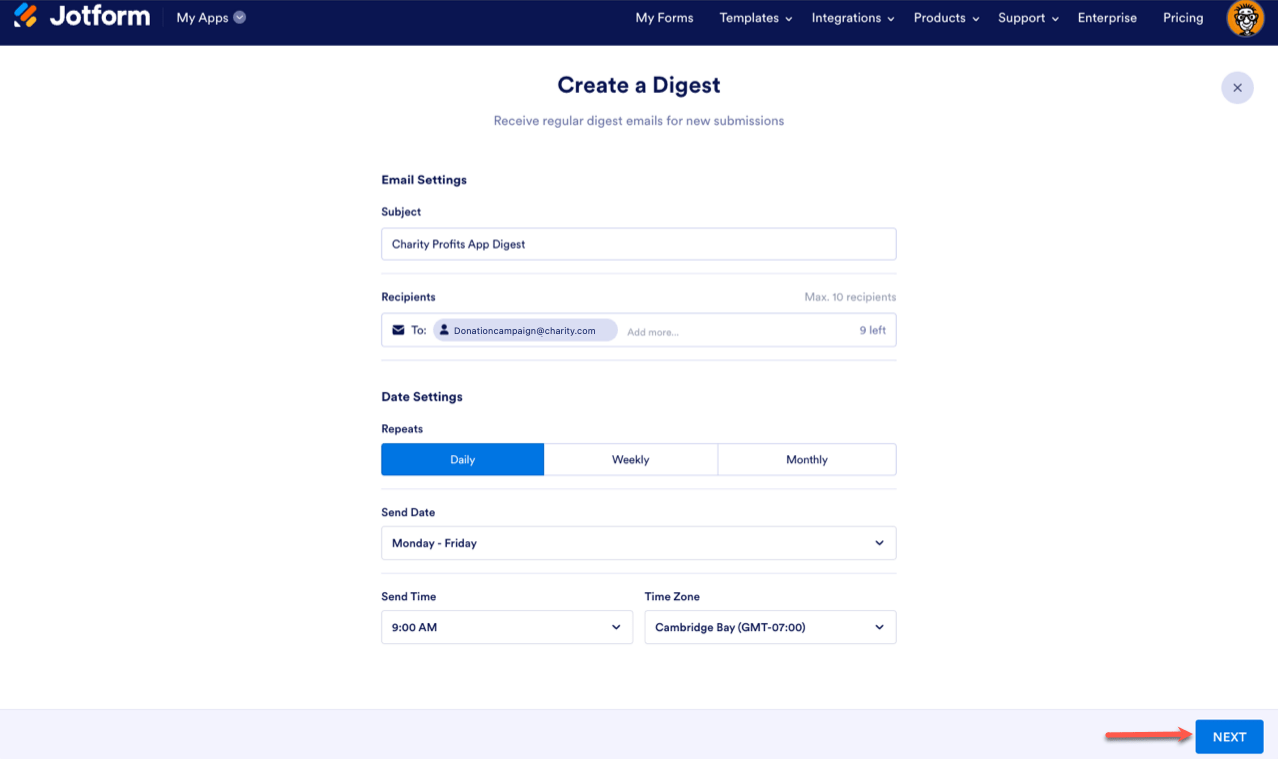
- Check out your sample email and make sure you’re getting all the information you want to see. Go to the settings gear wheel on the right side to personalize which fields you want to see in your digest email.
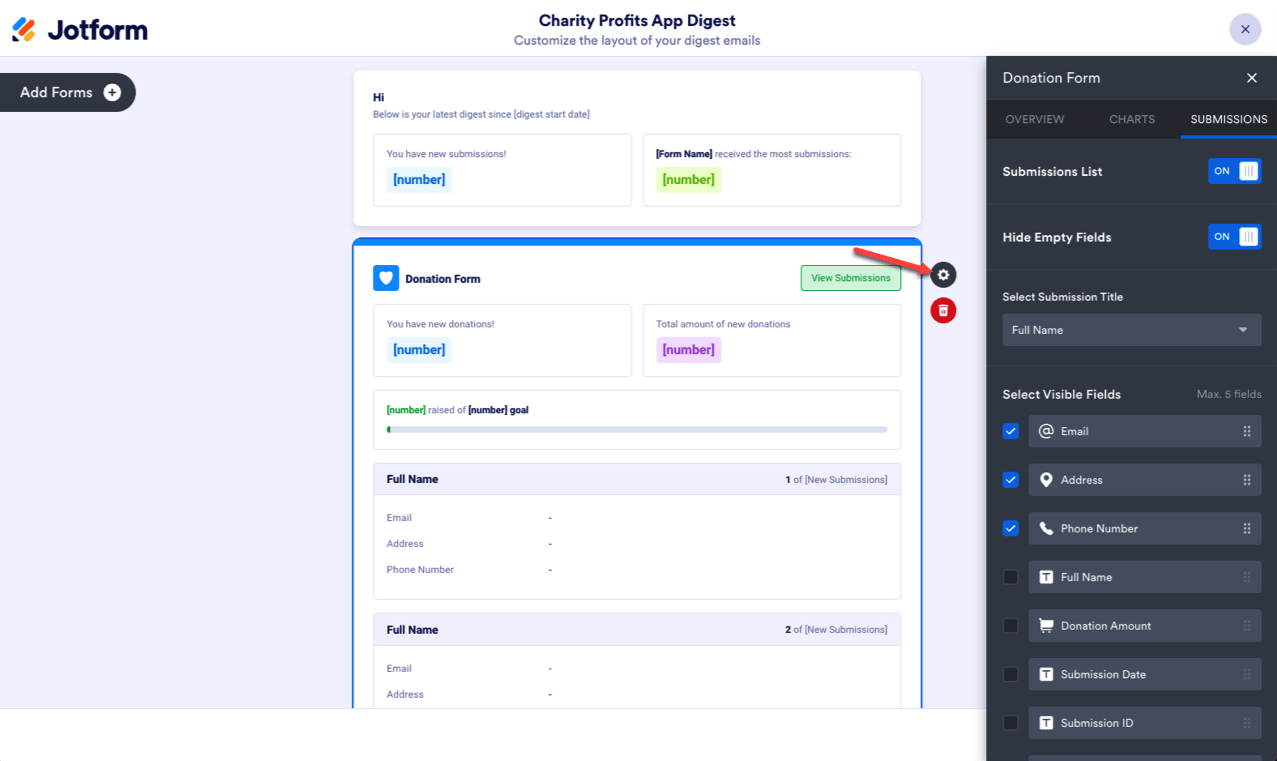
- Click Test Email to make sure your digest email is to your liking, then click Create Digest.
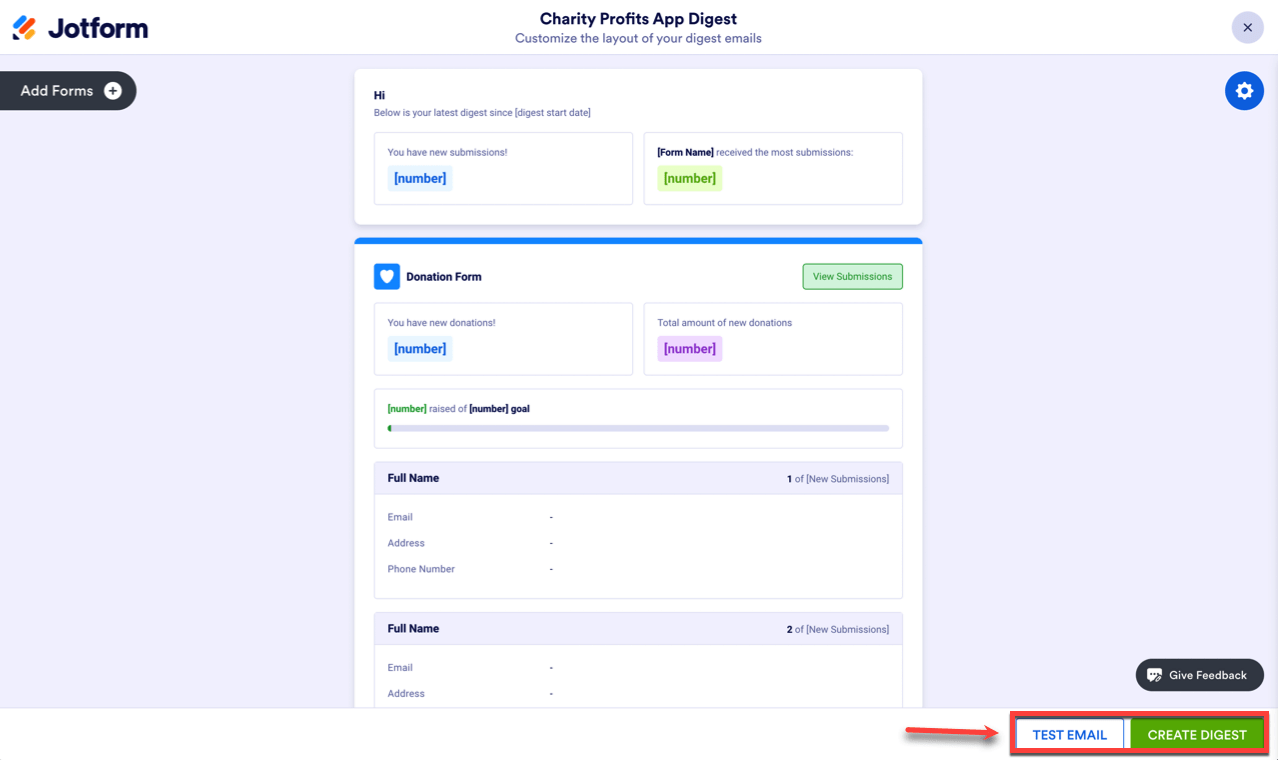
If you want more information on Digest Emails, check out our user guides on How to Set Up Digest Emails and How to Personalize your Digest Emails.


























































Send Comment: