You can send emails from Jotform Inbox without having to leave your dashboard. This allows you to reply to or forward submissions by sending emails to form fillers or teammates.
To reply to or forward a submission
- In Jotform Inbox, select the entry’s Reply button in the upper-right corner.

- In the reply panel, customize your email if needed, then select Send Email.
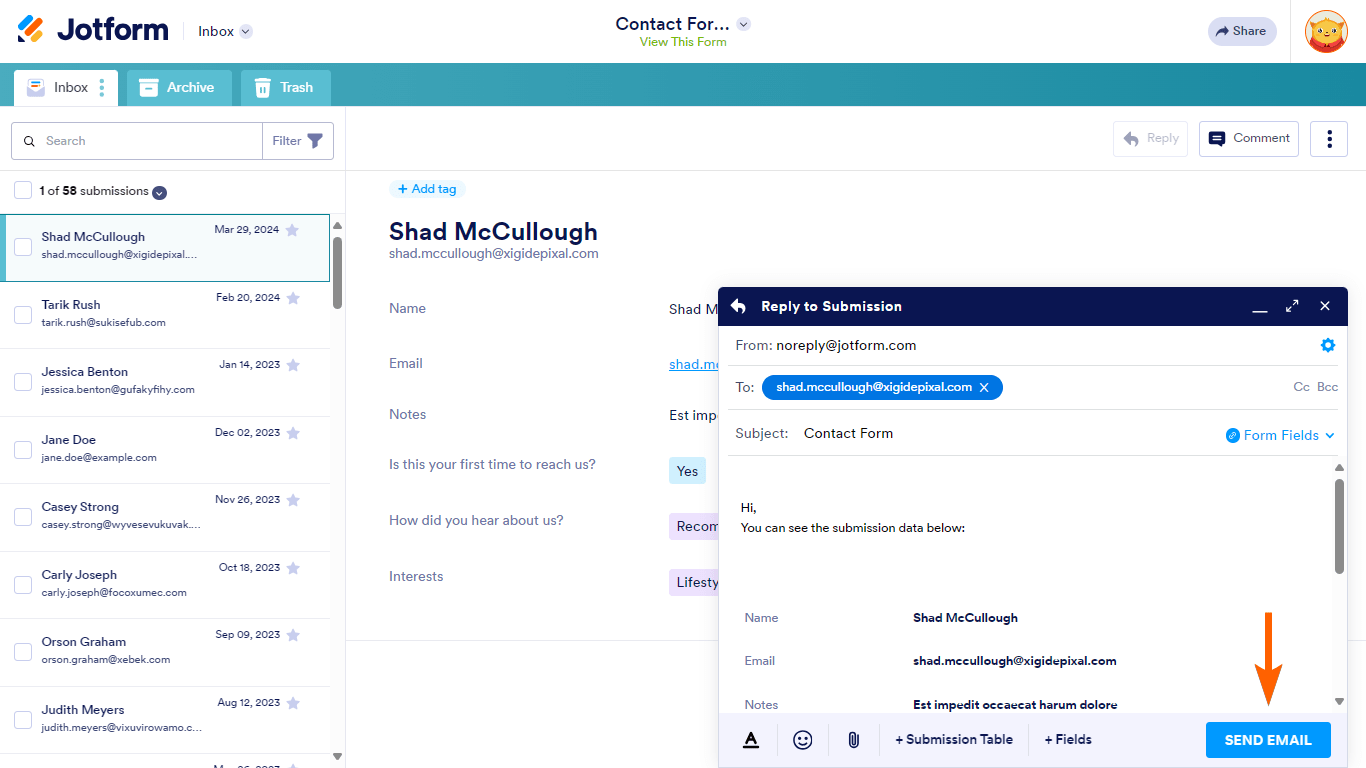
The message is addressed to the form filler’s email by default. You can change or add recipients if you so choose. To change the reply-to or sender email address, open settings in the upper-right corner.
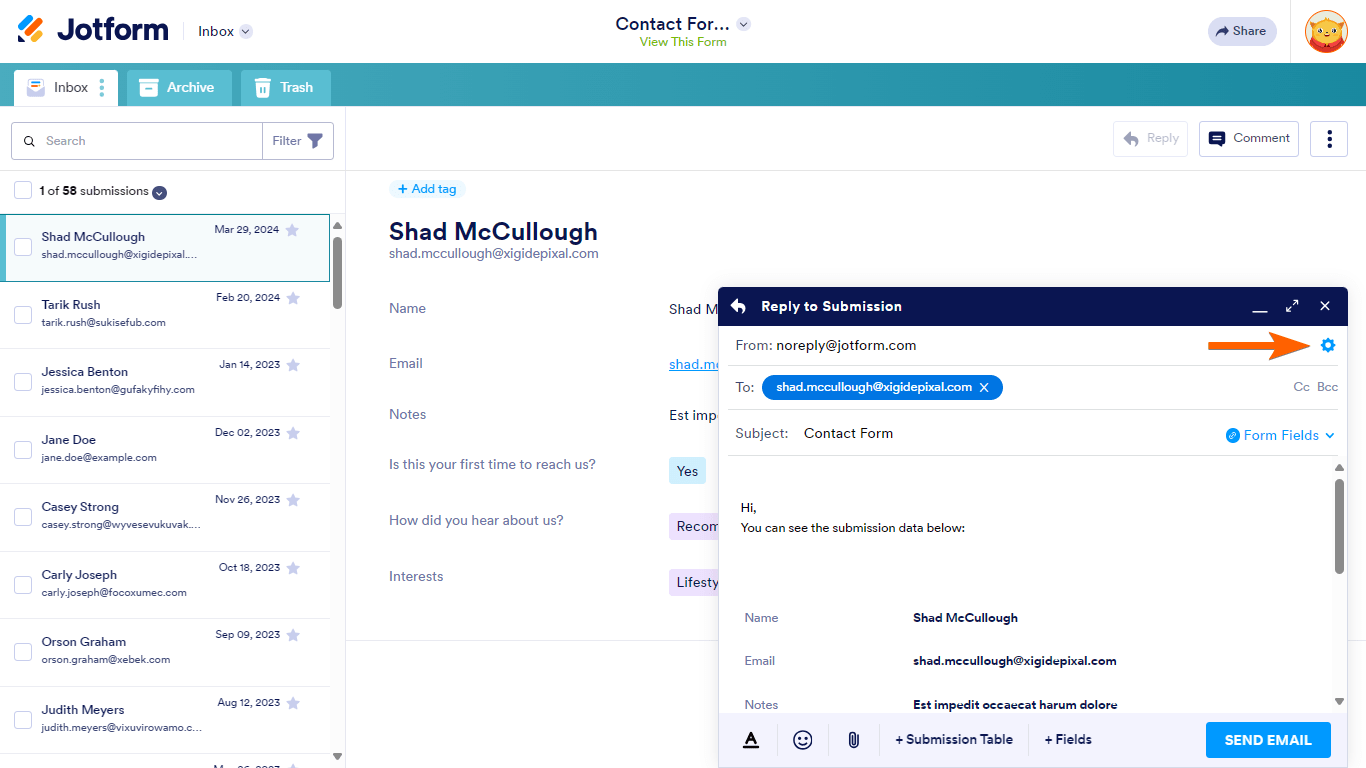


























































Send Comment: