Jotform doesn’t have a native integration with Apple Pay and Google Pay. However, Square and Stripe Checkout integrations have these payment options available as alternative payment methods. You can use both payment gateways to accept Apple Pay and Google Pay payments.
Jotform added Apple Pay & Google Pay to the list of payment integrations. You can add it to your form by following the below simple steps:
- In the Form Builder, select Add Form Element in the upper-left corner.
- Go to the Payments tab.
- Search and select Apple Pay & Google Pay.
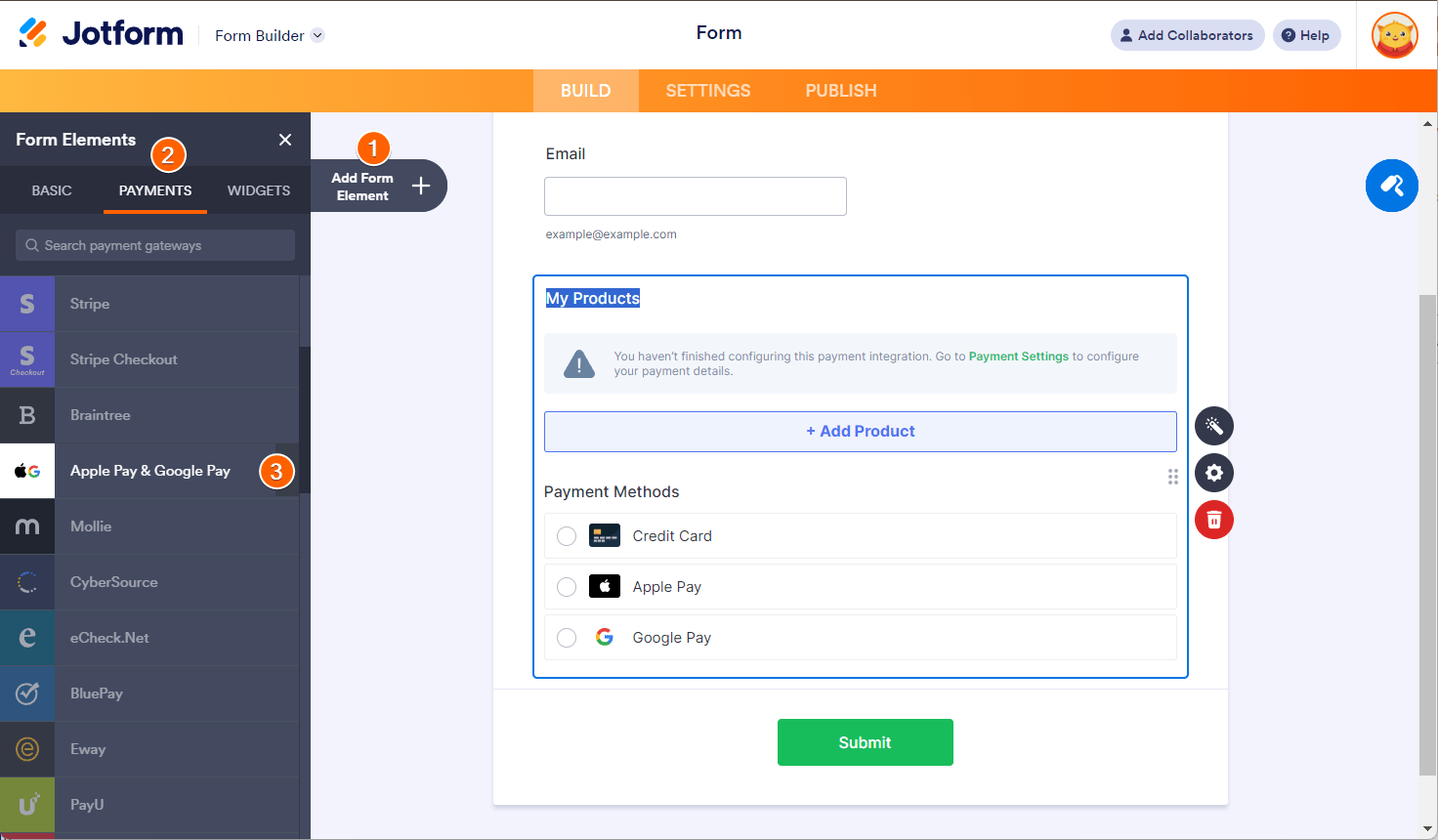
- In the Payment Settings, choose one of the available payment providers, then select Continue.
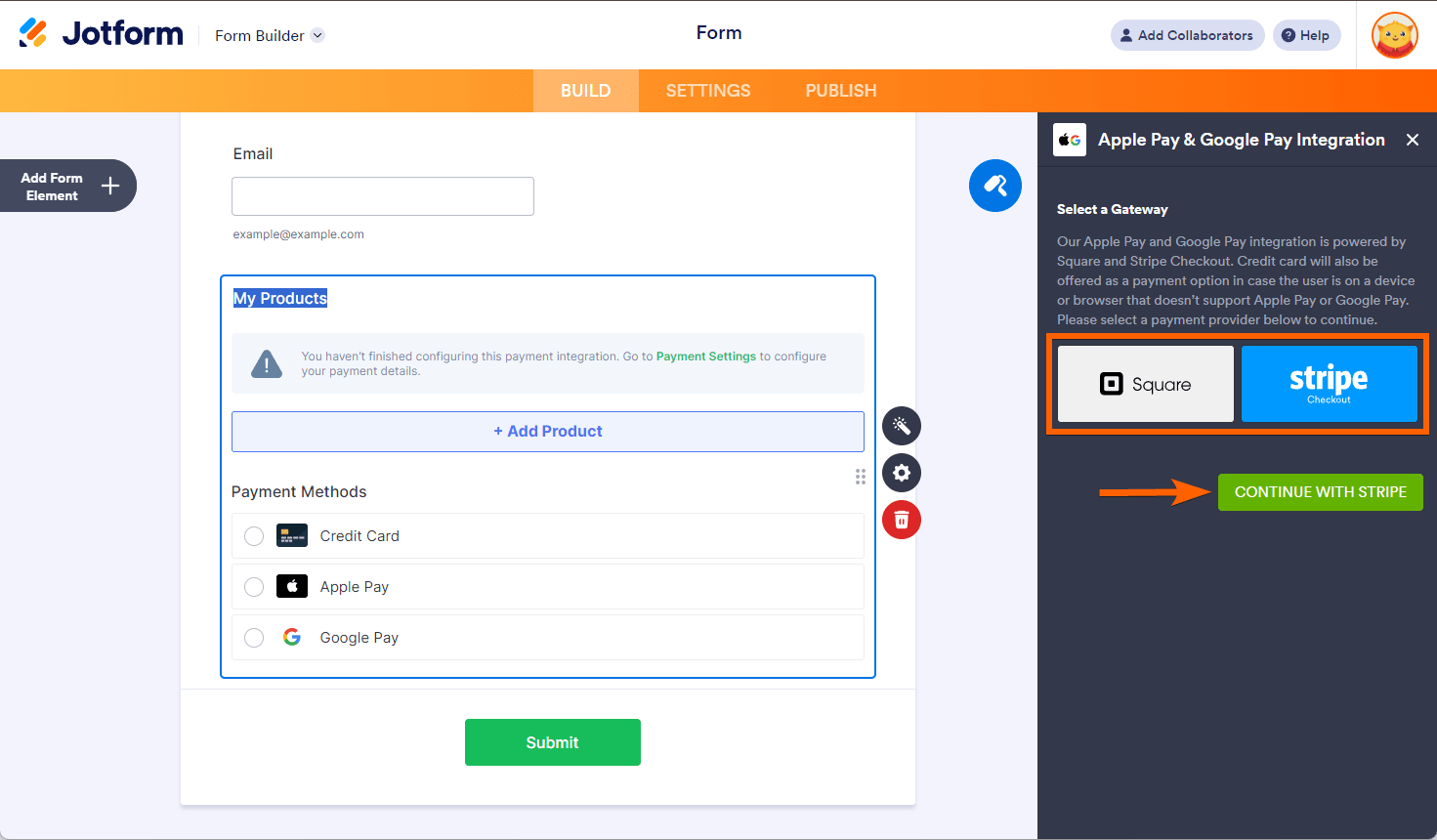
Note
If you opt for Stripe Checkout, you’ll find Credit Card, Apple Pay, and Google Pay options in the Form Builder. However, these choices won’t appear on the form itself. Instead, they’ll be visible on the Stripe Checkout payment page on conditions as detailed in the additional notes below.
Pro Tip
You can open the Payment Settings by clicking the wand icon from the payment element.
- In the Mode dropdown, select Live Mode to accept live payments or Test Mode to test the integration. You must set this first since this determines the type of account you’ll be using with the chosen gateway.
- Now, Connect and sign in to your Square or Stripe Checkout account.
- Set the other options accordingly:
- Currency — For Square, the currency is locked based on your Square account settings. For Stripe, you can select from multiple currencies.
- Business Location — Only when choosing Square as the gateway.
- Payment Type — Square supports selling products, donations, and user-defined amounts only. For Stripe, it supports both selling products and subscriptions, donations, and user-defined amounts.
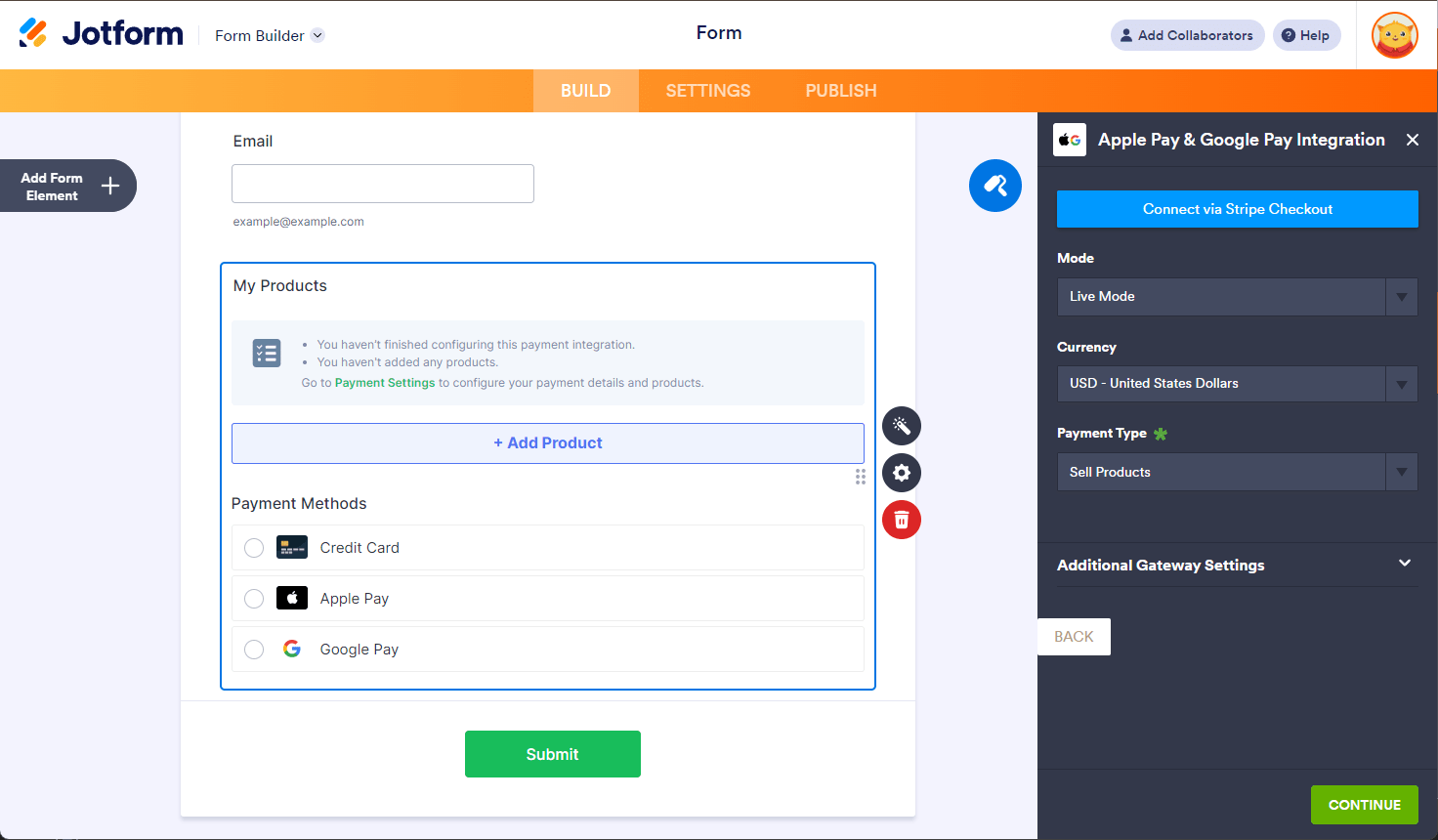
- Click the Continue button if you opt to sell products/subscriptions. You’ll see the Save button if you’ve chosen to accept donations or allow user-defined amounts.
Notes
- Apple Pay and Google Pay options are not supported on all devices and browsers. For browsers, Google Pay will only work on Google Chrome, Mozilla Firefox, Apple Safari, Microsoft Edge, Opera, and UCWeb UC Browser, while Apple Pay only works with the Safari browser.
- Apple Pay and Google Pay are automatically enabled with Square, but for Stripe, you must enable it manually. Visit Stripe -Activate a new payment method to learn more.
- While Apple Pay and Google Pay are configured on your end as the form owner, your users must see that they also have configured both on their browsers, which means they must have added a payment method through their Google Pay or Apple Pay accounts. Otherwise, the payment gateway will not display these as payment options.


























































Send Comment:
1 Comments:
More than a year ago
Is it possible to enable Apple Pay and Google Pay to sell subscriptions? Looks like I can only enable it to sell products.