Microsoft Teams is a comprehensive communication and collaboration platform designed to streamline how teams work together in real time. It provides a centralized hub for messaging, videoconferencing, virtual meetings, and file sharing.
The Jotform integration with Microsoft Teams enhances collaboration and streamlines workflows by sending form submissions to your Teams channels, chats, and/or calendar. This integration offers a seamless way to manage form submissions, automate tasks, and improve communication.
To integrate Microsoft Teams with Jotform, follow these steps:
- In the Form Builder, go to the Settings tab.
- Click on Integrations from the left panel of the Settings tab.
- Search for and select Microsoft Teams.
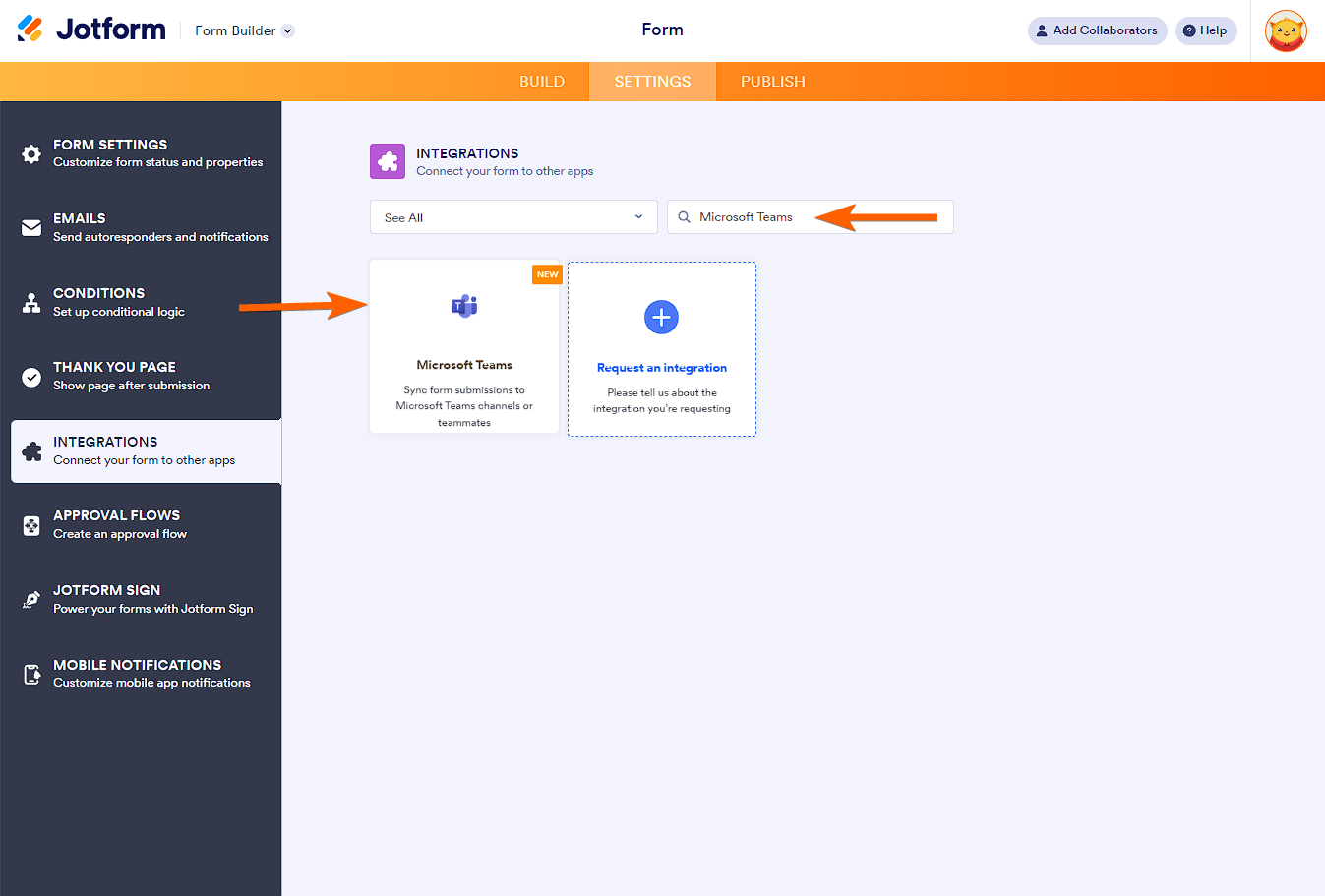
- Choose an action and click the Next button. With Microsoft Teams, you can select from the following:
- Send message to standard channel
- Send message to private channel
- Send chat message
- Create meeting
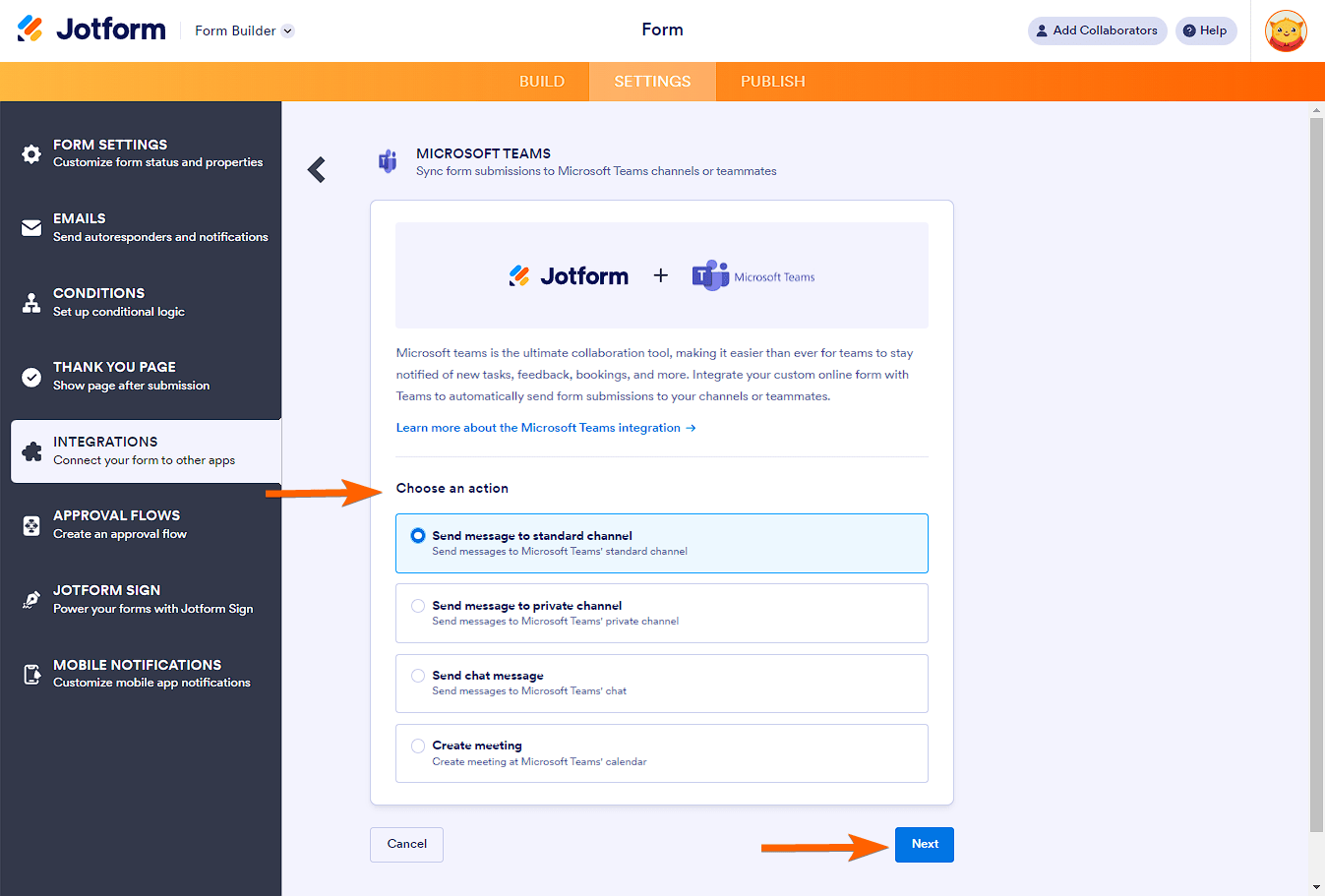
Note
The Microsoft Teams integration is also available to use with Jotform Tables Action Buttons, PDF Editor, and Smart PDF Forms. You can use the integration with Jotform Sign, but because Sign doesn’t enable appointment setting, you can only send messages.
- Click the Authenticate button. Ensure you give Jotform permission to access your Microsoft account.
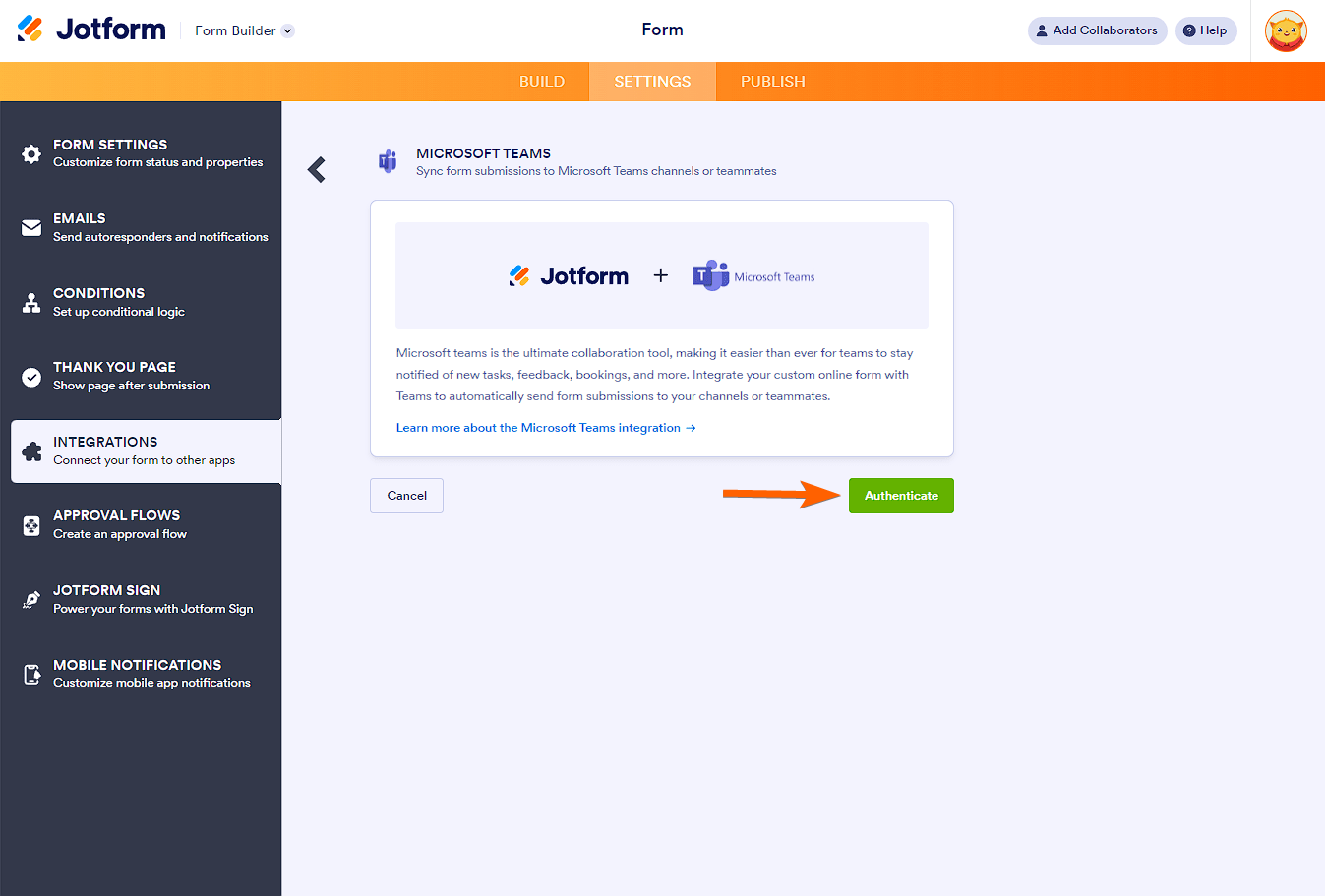
Note
The Microsoft Teams integration requires a work or a school account. Personal Microsoft accounts aren’t supported.
- Set up the action you’ve chosen.
For Send message to standard or private channel, you have to set up the following:
- Select a team — Select a team from your Microsoft Teams account.
- Choose a standard or private channel — Select a standard or private channel where you’d like to send messages from your form submissions.
- Customize your message — You can enter a message manually or dynamically add a message based on your form fields by clicking the Form Fields option.
- Select form fields — Select the form fields you wish to be included in your messages.
- Add action button — You can opt to include the View Submission and/or Edit Submission buttons in the message.
- Send a new message when a submission is edited — Check this option if you want to send a new message to the selected channel when a submission is edited.
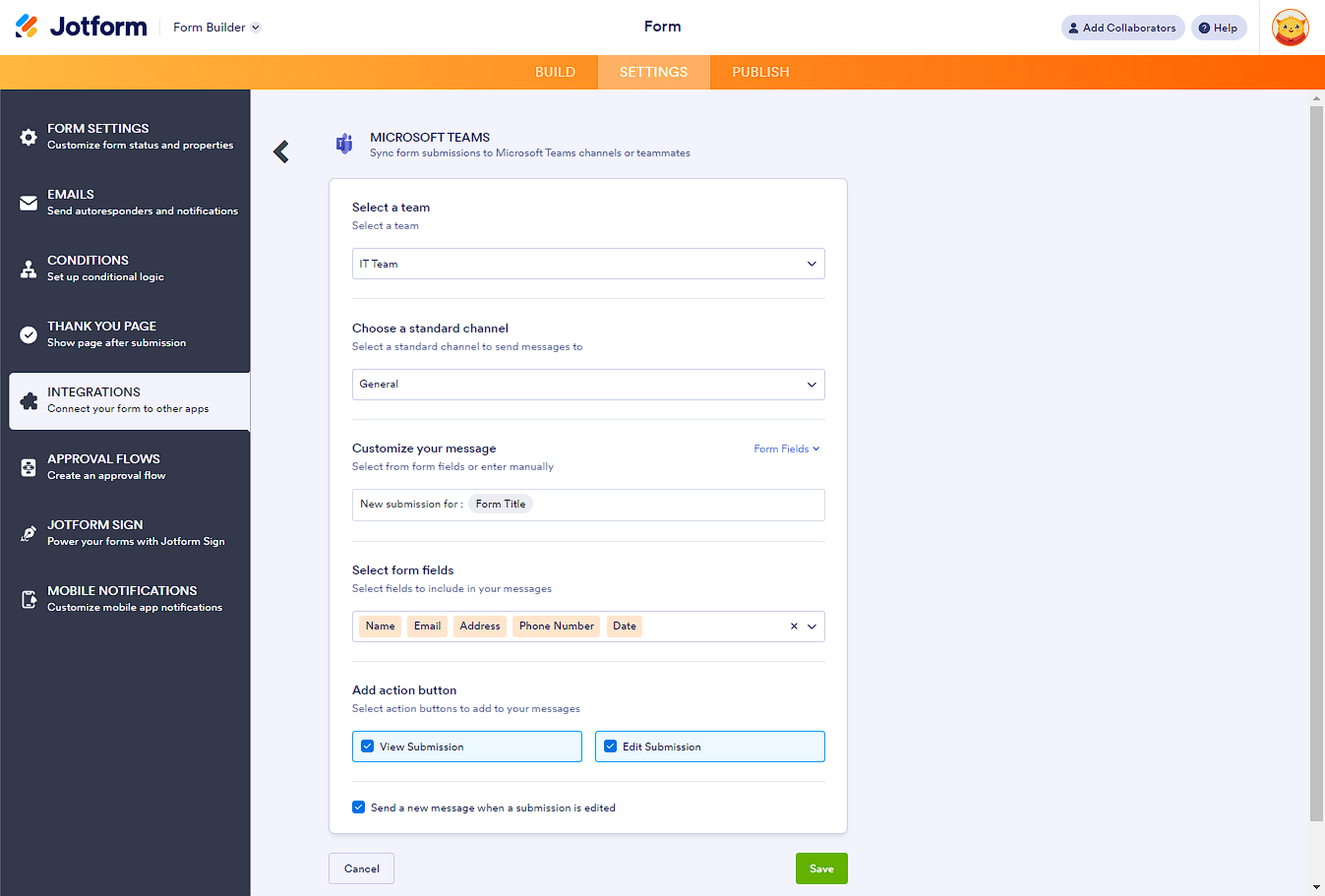
When using the Send chat message action, you must set up the following:
- Choose a user — Select a specific user or a group to send messages to.
- Customize your message — Enter a custom private message manually or with data from your form by clicking the Form Fields option.
- Select form fields — Select the form fields to include as part of your private message.
- Add action button — Check the boxes to include the View Submission and/or Edit Submission buttons in the message.
- Send a new message when a submission is edited — Select this option to send a new message to the chosen chat whenever a submission is edited.
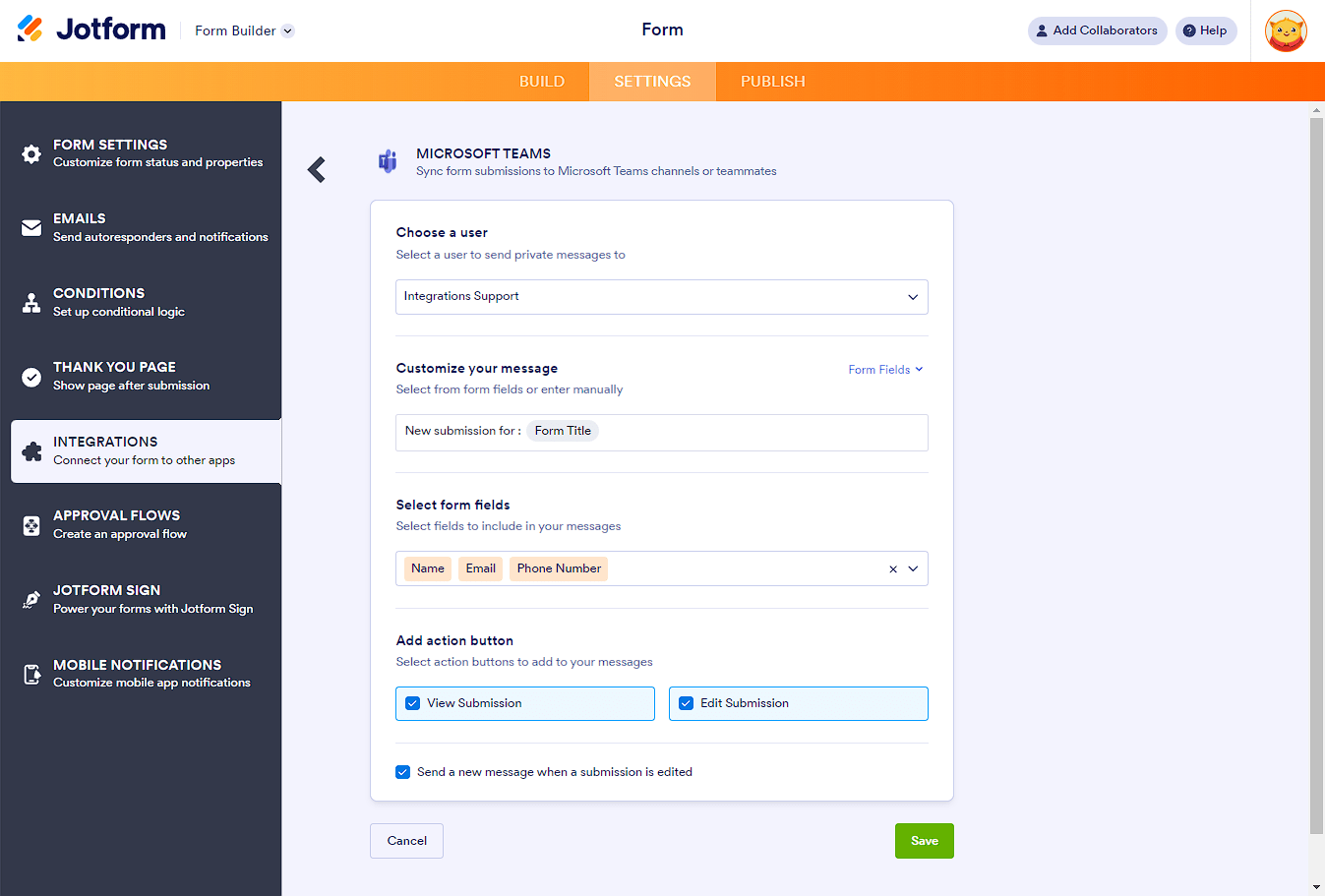
For Create meeting, you must set up the following:
- Customize your meeting title — You can personalize the title with data from your form by clicking the Form Fields option, or you can enter a title manually.
- Match your meeting properties — You must map the Start Time and Duration from Teams to your form. You can map the Start Time to your form’s Date Picker or Appointment element. Select from the predefined values or the Appointment element for the Duration option.
- Select form fields — Select the form fields you want to include in your meeting details.
- Create a new meeting when a submission is edited — Check this option to create a new meeting when the submission is edited.
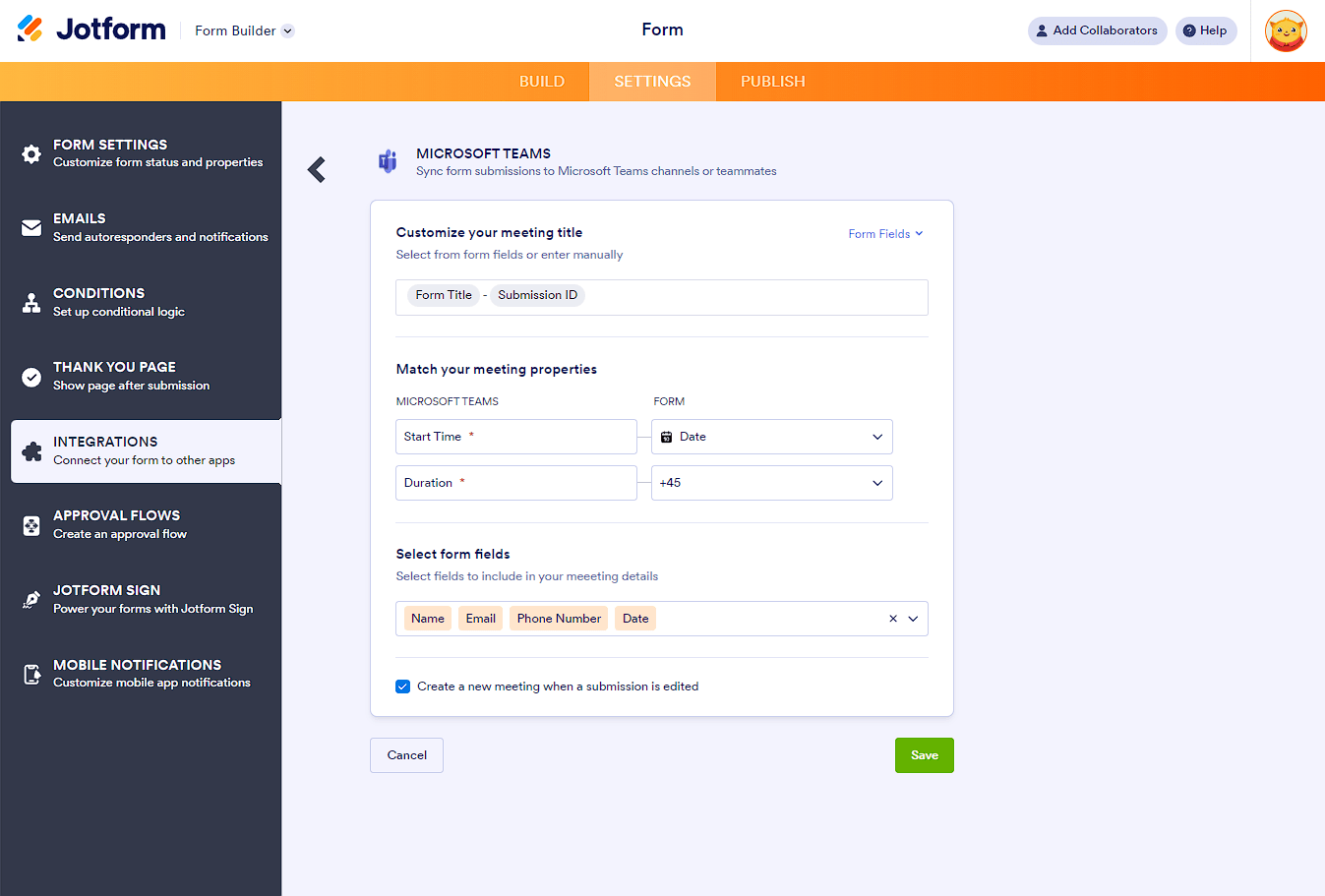
Note
Jotform Sign keeps documents unchangeable after they are signed. This means the Edit Submission feature and the options for sending a new message aren’t available, ensuring the integrity of your signed documents.
- Click the Save button to complete the integration.
Once the integration is set up, you can see your Action Logs. If you hover your mouse over an action, the Edit Action (pencil icon) and the More (three vertical dots icon) options will appear to the right. The More option includes the following:
- See Action Logs — This option displays your Microsoft Teams’ successful and failed runs. It’s useful when troubleshooting issues.
- Rename Action — Select this option if you want to personalize the action’s title.
- Disable Action — Use this option to temporarily stop the integration from completing the configured action.
- Delete Action — Select this option if you want to remove the integration from your form.
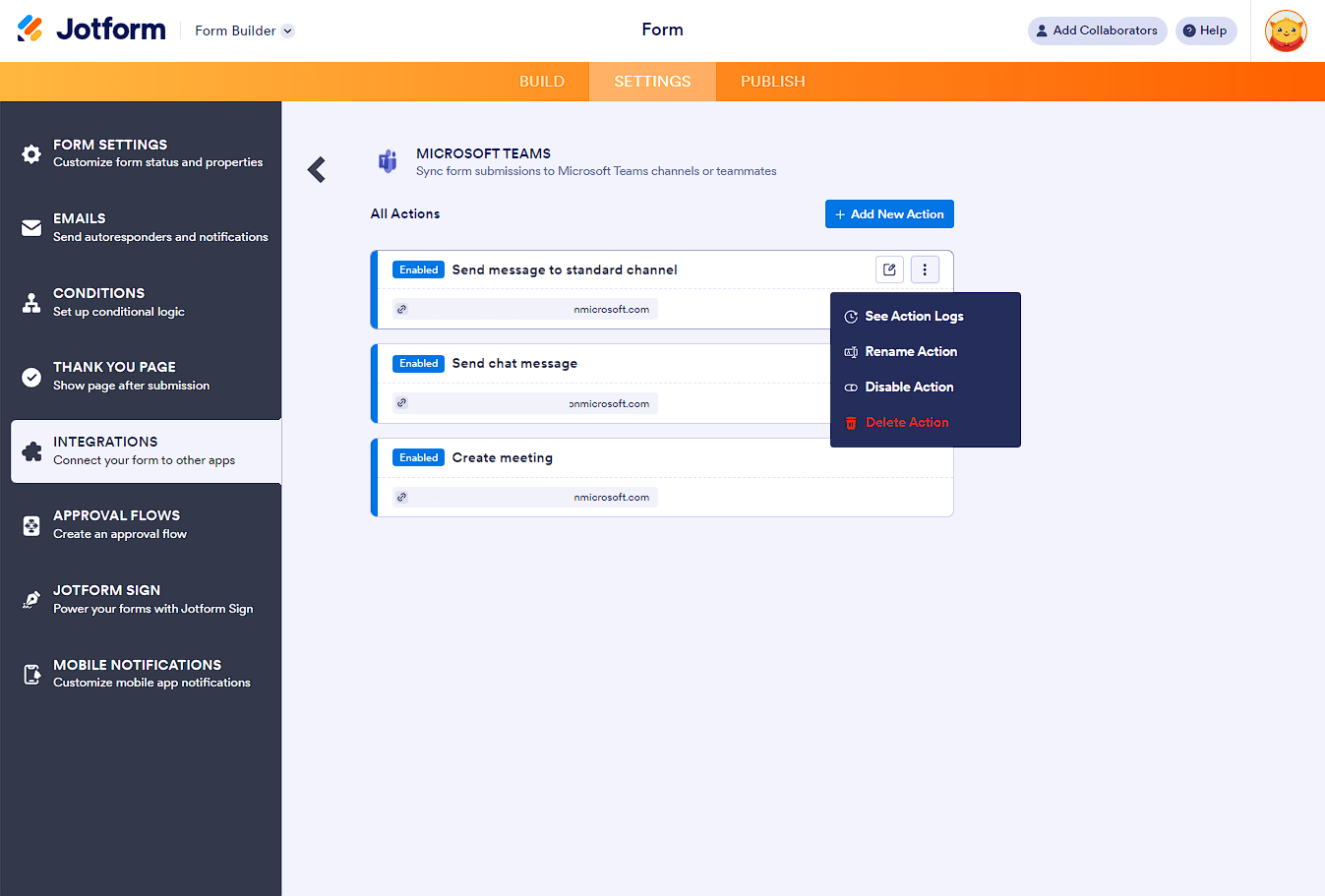


























































Send Comment:
1 Comments:
More than a year ago
I can`t find teams in our solutions?
Grethe