If you want to combine two forms into one, Jotform has a widget called Field Manager. All you need to do is identify the two forms you’d like to merge and then follow the steps below.
- Go to Field Manager and click Open Integration.

- Click Allow to give Field Manager access to your forms.

- Click the gray button to open the Form Picker.

- Select the first form you’d like to merge. Keep in mind that you can only combine two forms at once. Click Continue.

- Select your second form.

- Select the fields you’d like to merge and click the big blue arrow to combine them.

- Select Open Form in Jotform Builder to view your newly merged form.

- Rearrange the fields to your liking and rename your form, if your old form title doesn’t fit anymore.
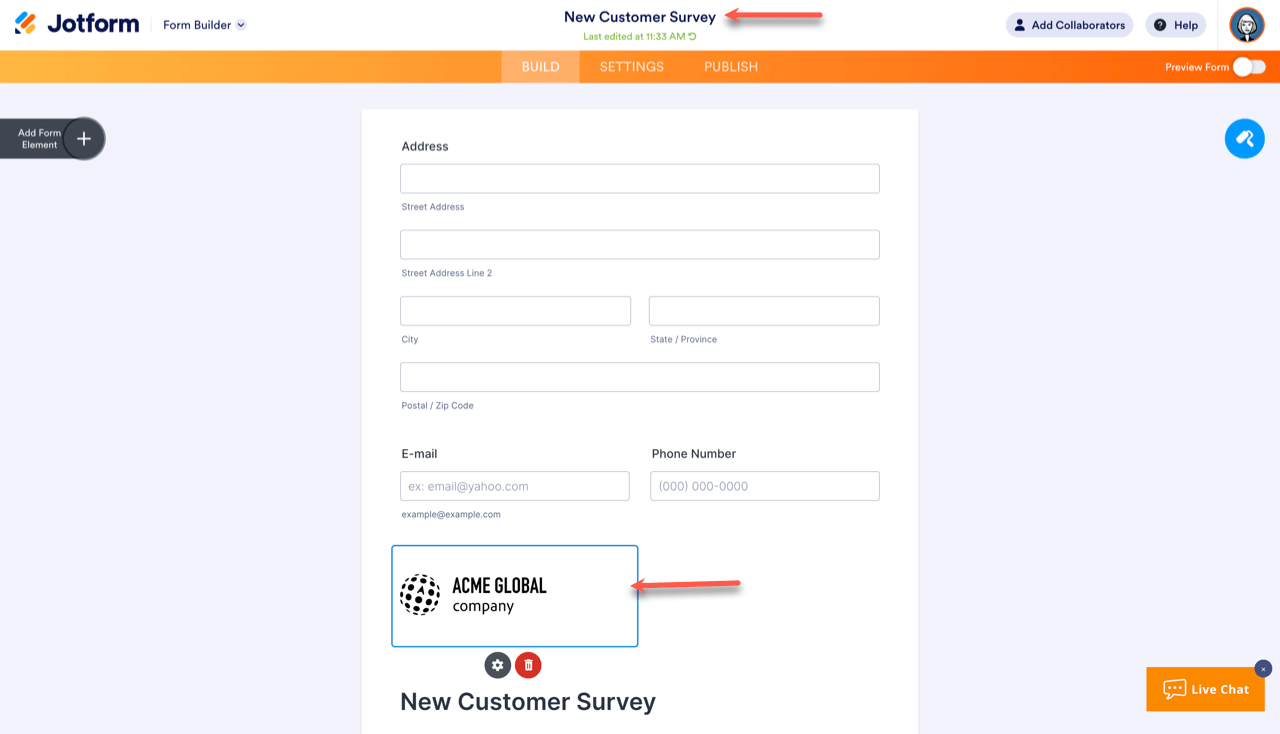
Let us know how Field Manager works for you in the comments!


























































Send Comment: