Standard Signature Element now is powered with Jotform Sign. It means that now you can receive a PDF document of the submission with an audit trail by adding a signature field. All you need to start is to add a signature element and click on the Sign Automation button.
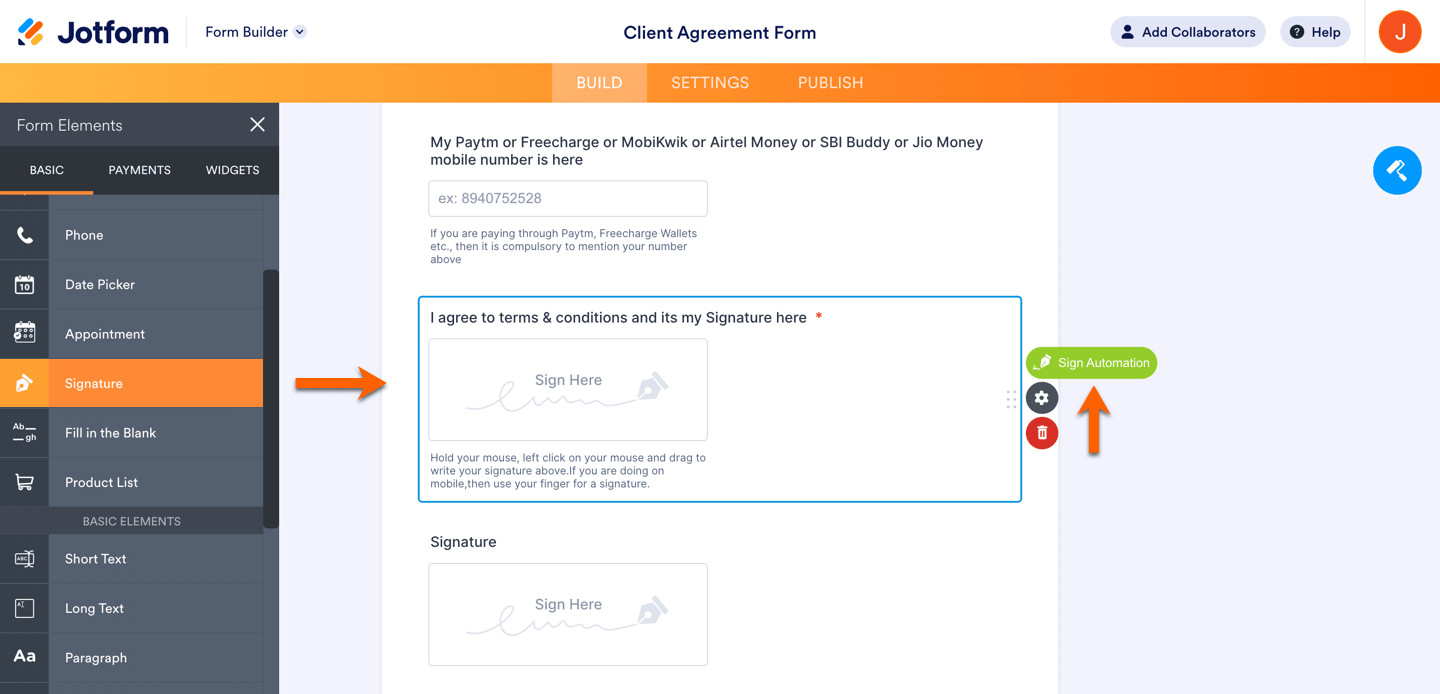
After that, you will be redirected to the Jotform Sign tab in the Settings. Here you will need to enable Jotform Sign Automation and select an Email Field.
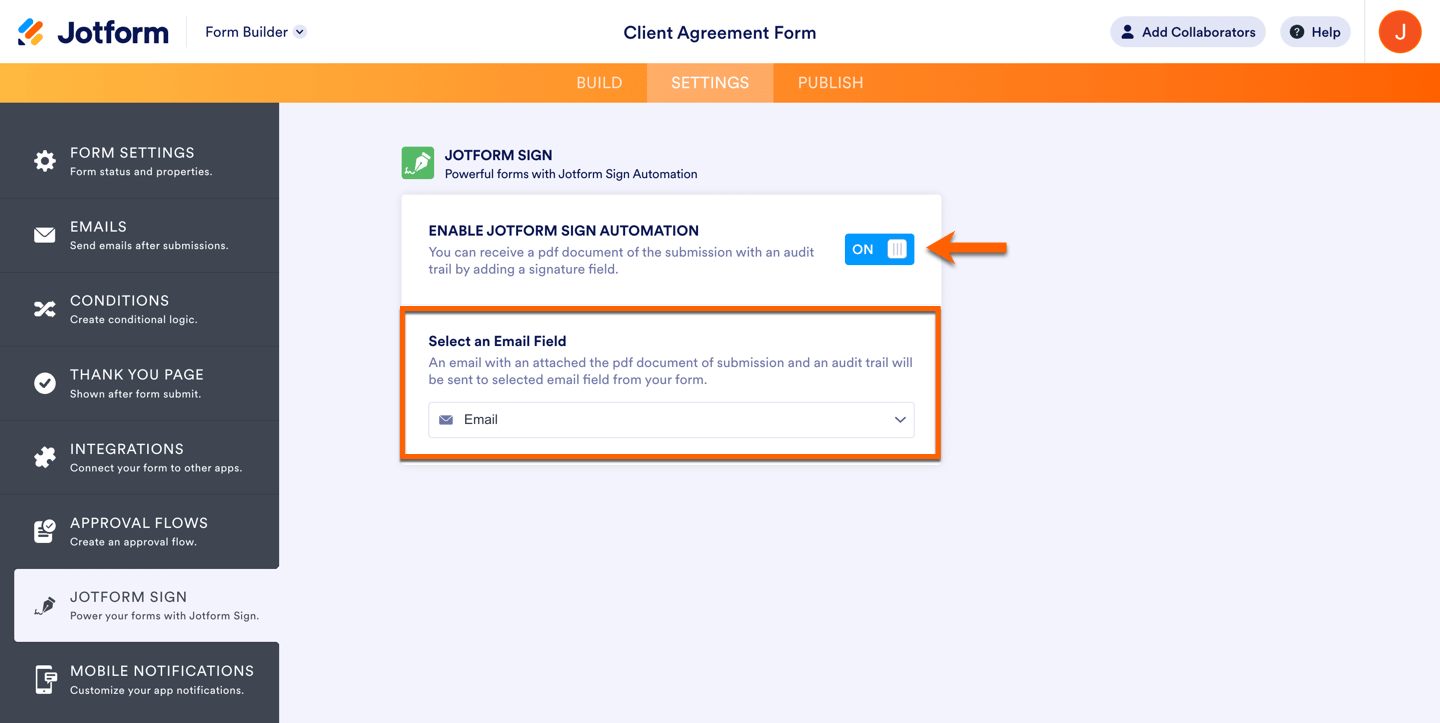
Once you enable Jotform Sign Automation, before the form submission user will see the filled PDF submission and then receive a copy of the submission with the audit trail via email after submitting your form. Form fillers accept consent when submitting the form.
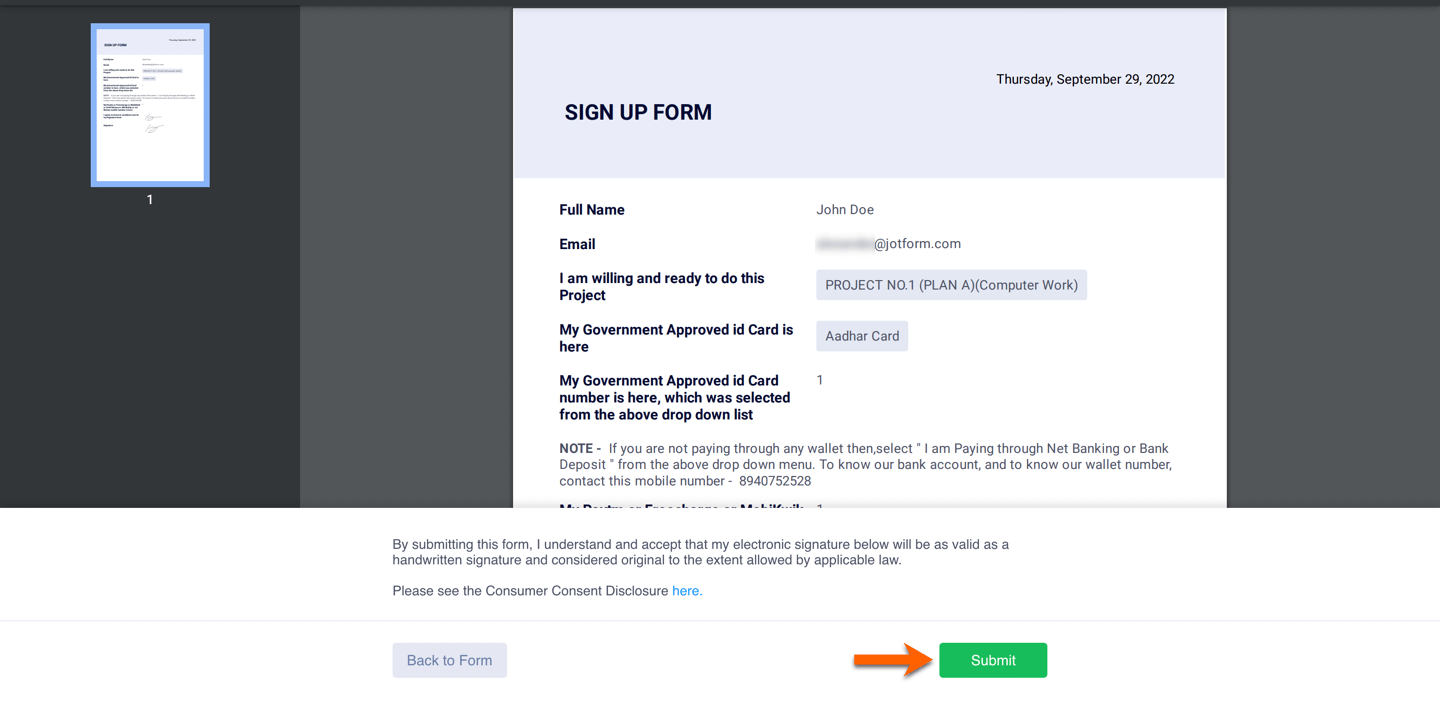
Empower your forms with this advanced feature and streamline the signing process for all involved parties.
Send my document for signature
File type is not allowed.
Maximum file size limit exceeded. (5MB)
Something went wrong.
Disclaimer: The information provided in this guide is for general informational purposes only and is not intended to constitute legal advice. While we strive to keep the information accurate and up-to-date, laws and regulations vary by jurisdiction and can change frequently. Should you have specific legal questions about any of the information on this site, you should consult with a licensed attorney in your area.



























































Send Comment:
2 Comments:
More than a year ago
“then receive a copy of the submission with the audit trail via email after submitting your form”
What does the email look like?
More than a year ago
Why don't I have a "Jotform Sign" tab in my form Settings?