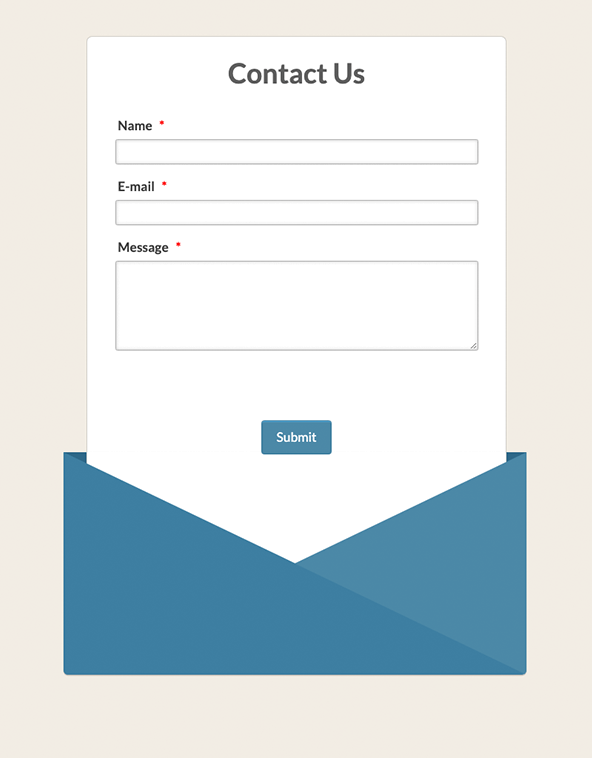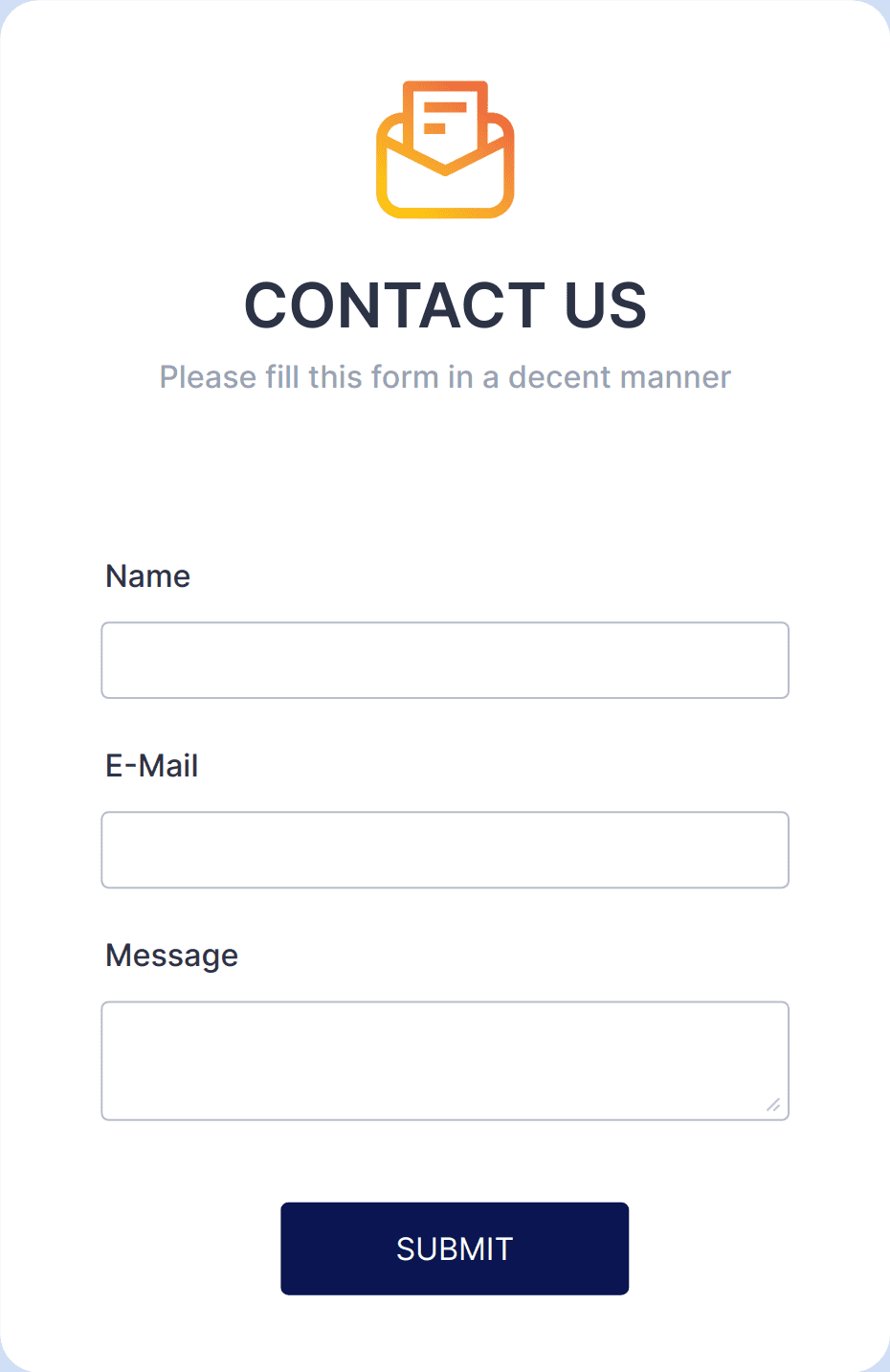- მობაილ ფორმები
- ჩემი ფორმები
- შაბლონები
- ინტეგრაციები
- პროდუქტები
- პროდუქცია
ფორმის მშენებელი
Jotform Enterprise
Jotform აპლიკაციებს
მაღაზიის მშენებელი
Jotform ცხრილები
Jotform ინბოქსი
Jotform Mobile App
რეპორტის მშენებელი
ჭკვიანი PDF ფორმები
PDF რედაქტორი
Jotform ხელმოწერა
Jotform for Salesforce
- Jotform Workflows ახალიაღმოაჩინეთ ახლავე
- მხარდაჭერა
- Dedicated Support
გამოყოფილი მხარდაჭერის გუნდი Jotform Enterprise-თან ერთად
დაუკავშირდით გაყიდვებს - პროფესიონალური ხასიათის მომსახურებაExplore
- Enterprise
- ფასები