Life is chaos and chaos is life.
Between managing work, relationships, and side hustles, it’s difficult to organize and keep track of everything we have going on.
We want to handle chaos in the most efficient way possible, so we plan, prioritize, and create lists to help us feel like we’re being productive, getting things done, and in control of our lives.
But the fact of the matter is, to-do lists aren’t all that great. There’s a dark side to these focus facades.
To-do lists unveiled
At first glance, to-do lists seem like a perfect fix to overcome chaos. People can clearly and simply list tasks and create an overview of what they need to do, which decreases anxiety and uncertainty about the future.
These bullet-point behemoths also help with the Zeigarnik effect, which happens when “the unconscious mind can’t plan how to finish the task, but it gets annoyed with the feeling of it being unfinished. To shake off that feeling, it nags the conscious mind with reminders about the task — not to finish it, but simply to encourage us to make a plan.”
But to-do lists aren’t perfect by any means — they give us an artificial sense of control and don’t reflect the complexity of each activity we have written down. What’s worse is that we’re supposed to feel accomplished when we use them, but oftentimes, the opposite happens because barely anything gets crossed off.
At their core, to-do lists are linear, static, and too simple for all of the activities in our lives. In fact, many successful people choose to not use them.
They’ve only become popular because they give off the impression that you’re getting things done.

Personally, I used to worship my to-do list. I’d add to it every day, putting small things on it like “buy more coffee” or “call Mom” and big things like “finish writing article” or “plan holiday trip.” They were always long and sometimes felt endless.
As my work and personal life accelerated, I noticed that I was outgrowing my to-do list. It was getting sloppy. I was underestimating how long it would take to complete a task and was adding more than I was crossing off.
I’d make progress on tasks, but not completely finish them. If I didn’t finish something, then I couldn’t cross it off, which would result in frustration because it felt like nothing was getting done.
This method wasn’t working and it was time to try something fluid that would clearly show the complexity of projects and track progress along the way.
Finding refuge in work-tracking apps
My first experience with work-tracking apps was back in February when our company launched Jotform Cards.
One of the marketing team’s main goals was to generate a lot of media coverage for this launch. At the time, I was still using a to-do list for my personal tasks. I remember adding “Get Media Coverage” to the list, not fully aware of what getting coverage actually entailed.
Generating press wasn’t as simple as I’d anticipated — it required many steps. We needed to define target verticals, research reporters, create a master list of reporters and media outlets, build a media kit, customize emails, pitch, and follow up.
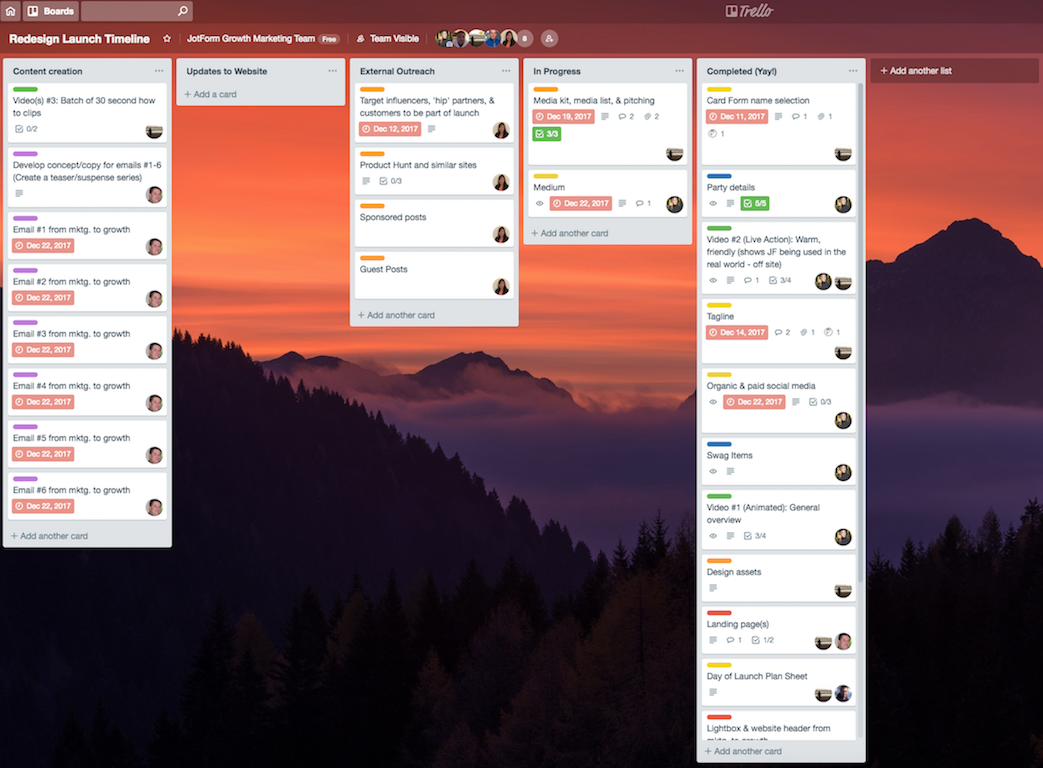
All of the components of getting press were too long and complex to include as a single bullet point on a to-do list, so we enlisted Trello to help out.
Trello was great for our team because we were able to set goals, assign work, include actionable items, and track progress. As we completed a task within a project, we checked it off (similar to a to-do list, so we still got the satisfaction of finishing something). Once all of the items in a card were done, we’d move it down the line until it landed in the “completed” column.
Trello was easy to use and efficient. It was proof that to-do lists were antiquated and work-tracking apps were a better way to plan projects and get things done.
After the launch, the operations team in Ankara, Turkey, continued using Trello, while our marketing team in San Francisco went down another route and began experimenting with Asana. Roughly eight months later, we’re all obsessed.
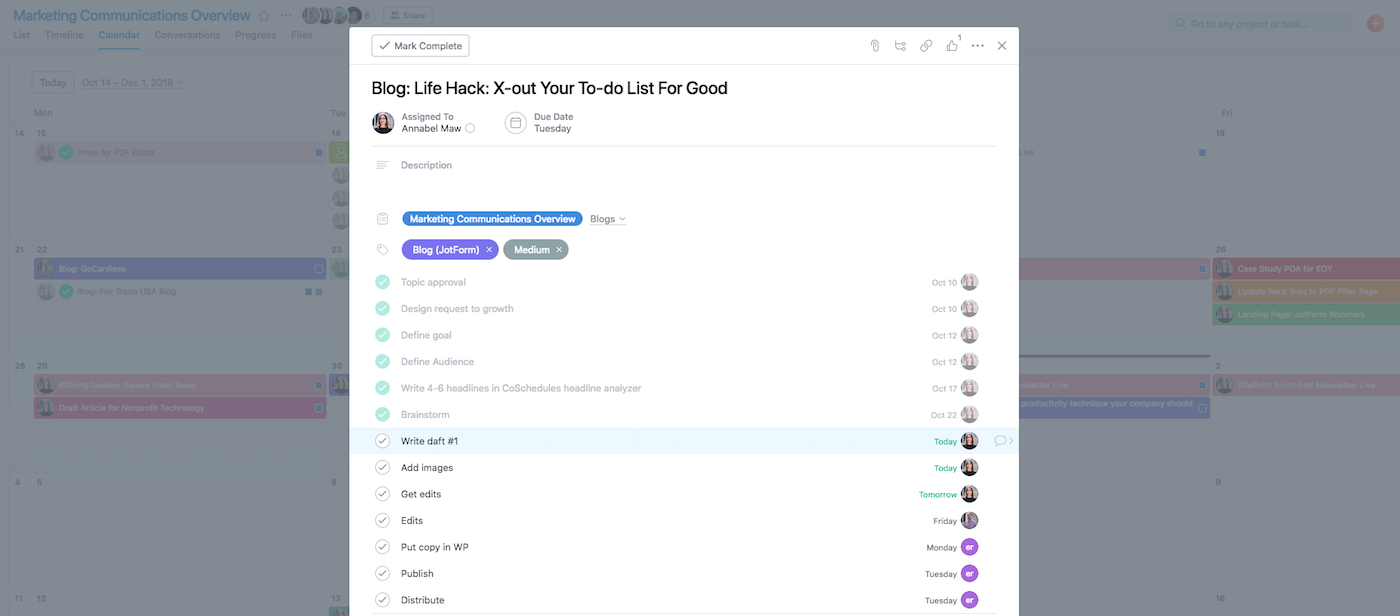
Our team lives and breathes through Asana. We use it for anything from planning blog posts (like this one!) to advertising to webinars. We love it because all of our projects can live in one place. They’re organized with color-coded tags and can be added to multiple boards.
Another awesome perk is that we can assign different people and deadlines to different parts of the project and check in on how they’re going. We also have access to both a list and calendar view. The list view resembles a to-do list because you have the ability to mark a finished task as “done.” You get the satisfaction of checking something off but can also see the big picture of your task at large. Among other productivity tools, it’s become an integral part of our workflow.
Final thoughts
Don’t get me wrong, to-do lists aren’t totally evil. They have a time and place — like if you need to get a couple things at the grocery store or pack for an upcoming trip. But when it comes to managing intricate teams, workflows, and events, they just don’t cut it.
Work-tracking apps give teams flexibility. They’re built for complexity, which makes even the most difficult projects easy to oversee. They’re motivating because they show small wins and long-term goals. They’re transparent, so you can follow exactly what’s going on and know who’s doing what.
They give us a handle on chaos and make our lives a little saner.








































































Send Comment: