Productivity is a hot-button issue for just about every business. If your organization isn’t productive, how can you realistically expect to grow?
But determining the best way to evaluate productivity and make positive changes is, by no means, simple. In fact, the factors that contribute to productivity are often varied and spread across disparate parts of a business and the world, for that matter.

A 2017 report by Gallup found that only 15 percent of adults with full-time jobs in 155 countries are highly involved in and enthusiastic about their work and their workplace. Two-thirds of working adults with full-time jobs reported that they were putting time into their jobs but not energy or passion because they weren’t engaged.
As the Gallup report pointed out, this consistent disengagement among full-time workers worldwide “is a barrier to creating high-performing cultures” and generally “implies a stunning amount of wasted potential.”
This is particularly evident when comparing divisions, departments, or teams with the highest levels of employee engagement against those with the lowest levels in an organization.
Among the companies Gallup analyzed, the businesses units that scored in the top 25 percent for employee engagement generally saw a number of improvements when compared to their counterparts at the opposite end of the spectrum:
- 21 percent higher profitability
- 17 percent higher productivity
- 20 percent higher sales
- 10 percent higher customer metrics
- 41 percent lower absenteeism
- 59 percent lower turnover in companies with low turnover
- 24 percent lower turnover in companies with high turnover
- 70 percent fewer employee safety incidents
- 58 percent fewer patient safety incidents
Though the percentage of engaged full-time workers varied by region — 6 percent in East Asia, 10 percent in Western Europe, and 33 percent in the United States — the Gallup report identified some common barriers and challenges across the world:
- Businesses won’t tap into the full potential of their employees unless performance evaluation systems account for the human need for psychological engagement, such as positive workplace relationships, recognition, personal growth opportunities, and regular, constructive talks about performance.
- Business can “dramatically improve workforce productivity” if they have strategies in place that allow employees to develop their innate talents, use these talents on the job, and eventually transform those talents into strengths.
- Businesses should have talented managers who can build strong, positive relationships with employees, as well as tap into the talents and goals that keep each person focused.
- If businesses want to maximize the strengths of their workers, employers must provide their employees with more input and autonomy to use those strengths.
- The potential for increased productivity is often contingent on a business’s ability — or willingness — to tackle existing obstacles and adapt to changes.
- Rather than working to achieve higher employee engagement rates, businesses should focus more on carrying out initiatives that will eventually yield the results they want.
On a deeper level, the Gallup report also identified a common yet fundamental issue for companies around the world: an underlying aversion to change.
“In particular, organizations and institutions have often been slow to adapt to the rapid changes produced by the spread of information technology, the globalization of markets for products and labor, the rise of the gig economy, and younger workers’ unique expectations.”
The big-picture path to productivity is fairly straightforward. Improve operations, position employees to work at their best, and leverage modern technologies to eliminate long-standing productivity pain points and automate repetitive tasks.
But the specific pathways toward productivity are much more complicated.
In this guide, we dig into major ideas about productivity and provide tips to help you become more productive. From there, we explore major productivity apps and software to help you get a sense of the technologies that can help your teams get more done.
Improving productivity can help you scale your business and sustain growth over time. But productivity gains are never simple. They require a blend of new ideas, habits, and technologies that come together to change how workers function and help them be more productive.
What is productivity?
In its most basic form, productivity is simply a measurement of a business’s output. This varies from one organization to another as different companies produce different types of assets.
Some companies produce real goods. Others measure productivity by the number of clients they support with their services. Because productivity is a highly varied concept depending on what a business creates, small business owners have to seriously assess their core value points.

In many cases, the final value may just be revenue. In that case, you should measure metrics like revenue generated per employee per hour. Total the number of employees for a given period of time, such as a month. Then add up how many hours they put in during that month and compare it to the revenue generated. By tracking this metric on a month-to-month or quarter-to-quarter basis, you can measure productivity in a consistent, empirical way.
But when considering the question, “What is productivity?” you may have to think about more measurements than hours worked and assets generated. An employee’s ability to produce can be impacted by the following:
- Level of focus while working
- Time spent on non-productive tasks, such as clerical work done by an employee with a production-focused job
- Breaks, travel (even within a large business campus), or natural social interactions within the work environment
- Expected productivity during the time worked
- Uncontrollable factors — emergencies, client-related interruptions, equipment failure, etc. — that can derail productivity
In theory, all of these factors can be measured. Businesses can use modern digital tools to track operations data, employee time spent on different tasks, and similar types of information to get a more nuanced perspective on productivity.
As you explore more sophisticated ways to look at productivity, here are a few options to consider, all of which are highlighted in an Investopedia report:
- 360-degree feedback. This productivity measurement tool uses direct feedback from an employee’s coworkers to evaluate that person’s productivity. While this is commonly used as an employee assessment strategy, it can also provide vital insights into productivity by providing you with peer-based analyses of workers that enable you to understand the factors that may influence a person’s productivity.
- Sales-focused analysis. Though revenue is most commonly used to assess feedback, you can also use net sales relative to hours worked to evaluate productivity. This can be a great option for organizations with a heavy emphasis on sales as a path to growth.
- Time tracking. Tools that track user activity, such as visiting social media sites or using a specific business application, can be extremely informative in helping you understand productivity. They can provide clear measurements of what your workers are spending their time doing over the course of the day, making it easier to not only understand the big picture of how much you produce as a business, but also the details that contribute to variance in productivity between workers.
These productivity measurement tools can play a key role in deepening your understanding of productivity, something that’s especially critical in today’s workplace.
The growing focus on productivity
Developing a strategy to measure productivity in your business is critical. If you can’t keep up with your competitors, you run the risk of not only falling behind, but ending up in a situation where catching up feels impossible because you’re consistently outproduced by others in the marketplace.
In a HubSpot survey, nearly 74 percent of respondents said they believe productivity has a direct relationship to an organization’s growth, impacting both scaling and revenue creation. Furthermore, 75 percent of those polled said they intend to increase their use of productivity tools over the course of the next year.
This data points to a growing emphasis on productivity as a key growth enabler for businesses. But using productivity to scale your organization often depends on distinguishing between productivity and efficiency, as each delivers value in its own way.
Productivity vs efficiency
The debate of productivity vs efficiency is often an ongoing point of discussion for businesses. Productivity refers to generating more of whatever your business creates. You need to be productive in order to create revenue.
Efficiency measures the resources you use to create that productivity. In many cases, improving efficiency is a path to sustaining — and sometimes improving — productivity while using fewer resources. Technologies and operational strategies that improve efficiency can fuel productivity gains, but they may not always do so.
In some business processes, an organization can run into an efficiency wall, meaning that they’ve optimized a task to such a degree that there’s no more room to make significant improvements in how they get the work done. However, their productivity may remain low because many of the systems surrounding that process aren’t equipped to keep up with productivity demands. Efficiency is important, but productivity often needs to be the point of emphasis as businesses try to grow.
This isn’t to say that efficiency isn’t important. Instead, it’s vital to understand that there’s a ceiling on any efficiency-related investment, and that ceiling is your level of productivity. If you can’t produce more, then getting more efficient doesn’t matter. If getting more efficient helps unlock resources that you can use to produce more, then the efforts can pay off by helping you scale your organization.
Of course, for any small business owner, expanding the business often means taking on a greater personal burden of leadership and work to keep up with everyday operational demands. It isn’t just your business that needs to get more productive; you may need to ramp up your capabilities as an individual. With this in mind, here’s a look at top productivity tips that can not only apply to you but also your employees.
Top productivity tips to achieve more
Improving business productivity starts at the individual level. Finding ways to produce more yourself can help you model positive behaviors for your employees. It also lets you try different productivity strategies that you can then pass on to workers through training programs. Whether you need to get organized through better scheduling or simply declutter your space, following these productivity tips can help you gain an edge.
Here’s a look at some common productivity strategies and guidance on how you can take full advantage of them.
Use planners to boost productivity
You can do more than optimize your schedule with a planner. You can personalize your planner based on your needs and use it to
- Jot down reminders about things you meant to do
- Log times for meetings, events within your day, or milestones you need to think about
- Take notes about plans and expectations for your day, essentially treating the planner as a miniature, low-maintenance journal where you reflect on your schedule and plan ahead
- Record key bits of information that may help you remember an important detail heading into a meeting or start your day in a positive way
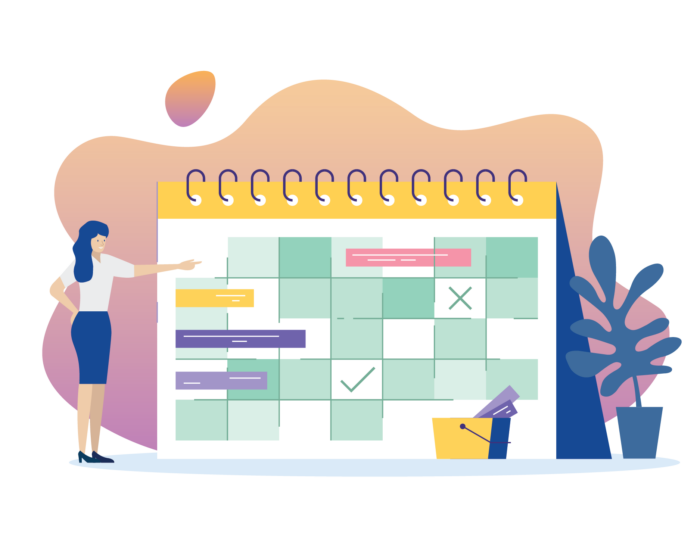
Paper planners can help boost productivity by helping you mentally declutter. Stepping away from screens and manually writing details down can help you remember those key points. This, in turn, can help you focus on the most important parts of your day, letting you prioritize what matters and get more done.
Alternatively, digital planners can be incredible organizational tools, integrating with your email application or similar solution so you can get notifications when you need to do something. Plan your day in most digital calendar apps, and the solution will send you alerts in advance of meetings. This means you don’t have to worry about scheduling details, which makes it easier for you to focus on the task at hand and be more productive.
As you use these tools, you may find it helpful to scale them for your business. For example, the G Suite software that we’ll talk about later in this guide lets you create a calendar for your work email account and share it with colleagues. You can then see one another’s events and get alerts about each other’s schedules. These types of tools extend personal productivity benefits to the organizational level.
Create block schedules to eliminate distractions
Have you ever felt like your days are so filled with distractions that you can never actually sit down and get things done? You’re not alone. Business leaders with this problem often borrow an idea from academia — block scheduling — to help them get rid of distractions that limit productivity.
Block scheduling eliminates many frequent activities and replaces them with a fewer tasks that you spend longer on. In schools, this might mean moving away from students taking each course for an hour every day and instead rotating courses throughout the week, each with multihour sessions, to balance things out.
Giving individuals a large block of time to work on a single task or set of related tasks can make it easier for them to focus and get more done. It not only reduces the distraction and waste of constantly switching between tasks, but it also empowers you to focus on one thing.
Finding ways to control your focus in the workplace is critical. Small business owners wear many hats, and they can’t afford to jump between tasks over and over again in a day, constantly reorienting themselves each time. Block scheduling addresses this problem.
While you probably won’t get to a point where you can block out entire days for specific tasks, you can cordon off parts of your day — such as a block of three hours every Tuesday and Thursday for future planning — for a distinct purpose, helping you to be more productive during those times.
Leverage voice-to-text to simplify your day
Stopping to take note of an idea or remind yourself to do something later in the day is not only annoying, but it can also break your chain of thought and impede your productivity. What’s more, if you’re preoccupied with a bunch of disconnected ideas, this will limit your focus because you’re thinking about everything else you have to get done that day.
Voice-to-text software and apps let you take a quick note, update your calendar, or even send a message to a coworker without having to stop, find a pen, get a piece of paper, log the note, and hope you don’t lose track of it before you get to use it.
With voice-to-text apps, you can speak into your mobile phone’s microphone, and your phone will convert it into text. Simple voice-to-text solutions are great if you need to take a quick note. However, digital assistants, such as Apple’s Siri or Google’s Alexa, take this functionality to another level. These applications integrate with your calendars, contacts, internet search engines, and similar tools to let you interact with data in various ways, all with your voice.
If you run into a business contact and want to remind yourself to set up a meeting, you don’t have to write down their name or hope you remember to do it later. Just tell your phone to remind you. You can even specify a time when you’d like to receive the message or have the alert trigger based on your location. This kind of voice-to-text functionality can increase your productivity simply by reducing the amount of time you spend trying to remember things or write them down so you can spend more time getting work done.
Listen to music to create calm
A sense of urgency, and even haste, can help you complete certain tasks. Imagine that mindless task that you dread and try to power through at the end of the day, using the chance to go home afterward to motivate you. Since the task doesn’t require thought, you can just focus on doing it quickly. Music can help energize you for this type of mindless work. Turn on your favorite high-energy playlist and let the beat push you through the work.
But what happens when you need to slow down, take your time, and really think about what you’re doing? Certain types of music, particularly instrumental songs, can help the brain to focus. This makes them a natural fit when you’re trying to zero in on an abstract task that requires thought and creativity. The music can slip into the background, providing a degree of white noise while also stoking creativity.
Ultimately, music has a huge impact on how we think. It can calm us, help us focus, give us an energy boost, and distract us from negative thoughts. Strategically incorporating music into your routine — ensuring that what you listen to matches your personal tendencies — is a great way to bolster productivity in a fun, intuitive way.
Consider monotasking to drive efficiency
There’s a fundamental flaw with multitasking: It’s almost impossible for one person to do multiple things at the same time and do them well. There are times where the half effort that comes with splitting attention between multiple things is fine — such as when you’re completing mindless paperwork. But as a small business owner, chances are you aren’t just busy, you’re constantly facing important decisions that require careful thought and focus. Enter monotasking.
Monotasking, like block scheduling, is designed to help remove clutter so you can focus on the task at hand. The practice involves homing in on a single task you need to complete, handling that process, then moving onto the next thing. Sometimes, blocking off times in your schedule for monotasking is necessary to can save you from constant interruptions that force you to multitask.
The idea here is fairly straightforward: Focusing on a specific task, doing it well, and moving on ensures that you do the work well because your mind is clear. Instead of jumping around frantically between multiple tasks, you focus on the issue in front of you. This can bring out the best results, helping you work well enough that you make fewer mistakes and end up more productive in the long run.
Focus on important tasks to strengthen production
We’ve all had the kind of day when it seems like we can’t get anything done due to constant distractions. You try to get a good workout in, but a minor crisis at home cuts your gym time in half, and you scramble into work, stressed and running late. Then you try to finish a key report but keep getting phone calls from a colleague who needs help on a less important task that happens to be urgent.
Over the course of the day, it seems like everything important gets pushed aside for something trivial, and you leave work feeling strained and behind schedule.
This kind of productivity problem is common for many businesses, and the person in charge has to model prioritization for the culture to trickle down across the business. Identify the most important tasks for your day and give them the attention they deserve. Don’t let urgency create a false sense of importance. By setting clear goals and boundaries, you can more easily prioritize what’s most valuable and know when you can adjust.
As you master prioritization, start employing it across the business, helping employees focus on the most vital operations. This drives productivity, in large part by ensuring your employees spend most of their time on the most valuable operations, positioning them to generate more for your business.
Set goals to get ahead
Prioritization is a natural entry point into setting goals. You can’t prioritize effectively if you don’t have a clear sense of your goals as an individual and as a business. Taking time each morning to set goals — maybe in your planner — can help you prepare for the day ahead and ensure you stay laser-focused on what needs to get done.

Monthly, quarterly, and annual goals can provide more of a big-picture focus, giving you consistency so you can prioritize effectively each day without getting bogged down trying to figure out what’s most important. If you have clear goals in place, they can serve as measuring sticks for other tasks. You can use your goals to assess whether something is worth your time, which helps maximize productivity.
Doing this on a personal level can help you avoid stagnation and power through your days more smoothly. Employing the practice across your business can strengthen culture, bring employees together toward common ideas, and help everybody get more of the most important tasks done on a day-to-day basis.
Prevent burnout
Burnout is the enemy of productivity. People experience burnout when extended periods of overwork — or work on tasks that don’t seem valuable — create significant fatigue. Tiredness, whether physical, emotional, or intellectual, can derail productivity. It doesn’t just slow people down; it also leaves them more prone to mistakes. Taking time to identify mistakes, correct them, and return to normal work can have significant negative effects on productivity.
Preventing burnout is much more effective than trying to deal with it. Some strategies you can take to prevent burnout, either for yourself or for your employees, include
- Creating clear boundaries around work so you and your employees don’t feel the need to be constantly connected and available. Having to continually keep work in the back of your mind can quickly lead to burnout as fixating on work can limit your ability to get meaningful rest.
- Organizing job roles — or your personal work schedule — in such a way that a variety of tasks are completed over the course of a day or two. While blocking out chunks of time for specific processes or areas of operations is great, trying to do the same thing over and over again creates monotony. This, in turn, promotes burnout as fatigue builds, and employees can feel disconnected from what they’re doing due to repetition.
- Taking extended vacations when possible. Have you ever dreaded going back to the office after taking a week off, but after a two-week break, found yourself thinking creatively about work and excited to get back? You aren’t alone. Burnout rises when you don’t take significant breaks, because fatigue can build slowly over time. Getting away for a meaningful amount of time helps you break habits and thought patterns that fuel burnout and hold you, or your employees, back. You don’t even need to go away. Devoting time to hobbies or rest can be key in providing the variety you need. Besides taking time off yourself, ensuring employees receive sufficient paid time off and feel like they can use it is important to limiting burnout.
These are just a few tips to help you tackle burnout, but the themes are common across most advice. Keeping burnout at bay is a matter of variety and rest.
Avoid productivity killers
Just about every working professional has done it. You hop onto a non-work website to quickly check on something, then go down a rabbit hole and next thing you know an hour has passed, you’re late for a meeting, and you’re distracted by the great things you’ve been looking at. The internet is a productivity killer, but it’s also a productivity enabler.
Tools like social media, online media sites, and internal employee communication tools can all be great places to get key information that supports work and helps you be more productive. They can also be places where you start looking at work-related information and get distracted by a chain of content that leaves you wasting time.
Finding ways to avoid these productivity killers is key. Here are some tips to help you stay focused:
- Create a personal set of boundaries for how and when you’ll use online tools for nonwork purposes, and enforce them strictly.
- Don’t even have communication apps open unless you actively need to engage a colleague or customer. Most apps can run in the background and notify you if an important message comes in.
- Establish a work environment that makes it difficult to get distracted. For example, keeping office toys off your desk can eliminate the temptation to go astray when you need a mental break.
There are plenty of distractions that can kill productivity, and everybody responds to different activities in their own ways. Take the time to identify what you find particularly distracting and focus on blocking those things out whenever possible.
Declutter your desk
Those office toys that help you destress when you need to think are great within those boundaries. Decorative items that help you personalize your space can make you comfortable so you can feel at ease and focus. Office supplies — staplers, rolls of tape, your phone, paper, trays, pens, etc. — put tools you need at your disposal. Used in the right way, all of these things can help you be more productive.
The problem is that the line between a useful, productive work space and a cluttered, distracting desk can be very thin. It’s also a very personal boundary. Give one person a minimalist desk with an all-in-one PC and everything else neatly in drawers, and they’ll be comforted by the empty space. Give that same desk to another worker, and he or she may find it stark, institutional, and intimidating. What works for you?
Experimenting with your desk space to find the right balance is key, but regardless of your personal taste, it’s important to declutter your space to eliminate wasteful stuff. Every item that you don’t benefit from is just an object to catch your eye and distract you. Constant stimulus is stressful. Find the right blend of cozy clutter and organized peace for your needs, so you can boost productivity.
Of course, this is much easier if you have a dedicated office space. You may need to set some boundaries for employees in an open office or semi-open cubicle setup. One person’s comfortable mess may be a colleague’s organizational nightmare.
Think about your company’s culture around employee expression and personalization in the workplace and use that as a starting point to create some guidelines around how much freedom employees have. This will allow them to do what they want with their desks while maintaining an appropriate degree of cleanliness and organization.
Take practical steps to increase productivity
These tips may be simple, straightforward ways to adjust your habits to improve productivity. But, taken together, they can transform how you approach work each day. Taking strides toward greater productivity is often about removing many small barriers that hold you back.
Following these tips can help you increase your own productivity and promote stronger practices across your business. They’re a starting point. Read on to learn about tools that can help you and your organization be even more productive.
The best productivity apps
Improving productivity is easier when you have the right tools. Imagine trying to sweep a large kitchen floor with a dustpan and brush. You can get the job done, but it would take twice as long than if you had a vacuum.
With a good vacuum cleaner, you’ll work more efficiently. That efficiency can be turned into productivity if you use the time you saved to get more work done in another part of your home. Use a robot-vacuum to automatically clean the floor, and your productivity can double as you use all of the time you save for other tasks.
This is what modern digital apps can do for your business. They give you better tools for key tasks that often serve as productivity roadblocks. Here’s a look at a few major productivity apps that can help you and your employees get more done:
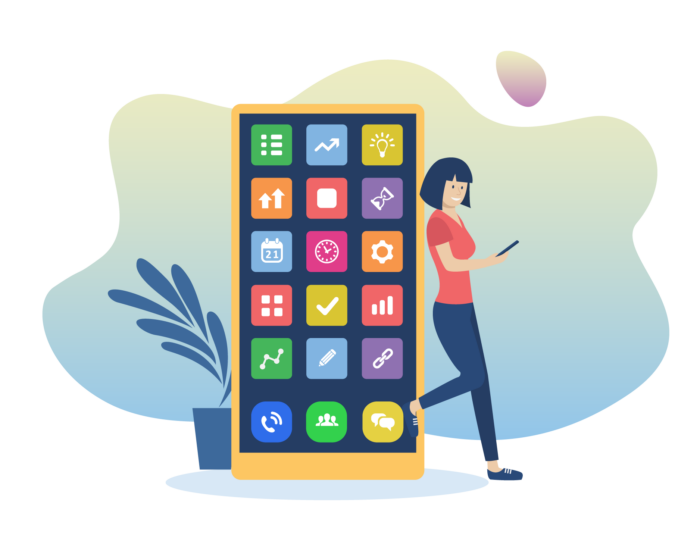
Trello
Trello is a project management and collaboration app that gives users the ability to organize their work in more intuitive ways and easily share updates with one another.
The solution is so user-friendly that you could just as easily use it to plan your next vacation as you can a complex, multimonth project that requires input from a dozen stakeholders within your business.
Trello has a board, list, and card structure. A board displays the project name and serves as a central dashboard for KPIs and key updates that apply to all team members. The board is essentially a hub that tracks all the items that need to get done, tasks that are in progress, and issues that have been taken care of.
A tier below the board is a list. The list compiles a group of related items that need to be completed, allowing you to easily view what needs to happen within a specific category. You can use a list to describe a complex process that needs to be completed, for example, or to document materials that need to be purchased, sorted by date. This kind of flexibility lets you create an easily scannable group of related tasks that users can access and get updates on within the platform.
Cards are even more specific, acting as individual items in a list. Cards describe the specific task that needs to be completed and provide relevant metadata or project information impacting that task.
A Trello user can log in and quickly view a board describing the primary work that needs to be done, whether it’s in progress or is complete. From there, you can jump into specific project lists to learn more about progress and prioritize what needs to be completed. The actual cards within the list provide the details necessary to handle a specific task.
Trello makes it easier to maintain productivity by helping you get and stay organized, both as an individual and as a team. Jotform’s Trello integration increases your productivity even more. You can use our custom form creation tools to gather and manage key project data, and set up form submissions to automatically send the info to lists or cards within Trello.
Zapier
How much time do you typically spend each day moving a piece of information from one application to another? Imagine a client sends you an attachment with an update to an ongoing project. You have to download the attachment, move it into your file sharing application, open your file sharing app, and use that to send it to a user’s account in the app where they actually get the work done.
Doing this every once in a while isn’t really a problem. But performing these tasks at the scale that many businesses have to in order to communicate relevant data to different stakeholders across a variety of apps is a huge time waster. You’ll also get more done when you spend less time on these types of clerical tasks and more time and energy on the work that actually creates value for your business. Zapier solves this problem.
Zapier lets you set triggers for automated workflows that “Zap” information between apps. In the example mentioned above, Zapier would recognize a new email with an attachment as a trigger, copy the attachment to a file sharing app, and alert you of the process in a collaboration app. This moves the data to the right place while keeping you in the loop and helping you avoid unnecessary clerical work.
Automation doesn’t always have to be a complex, technically overwhelming process. Zapier gives you the tools to create simple, streamlined automation workflows that don’t require development expertise and let you automate a task in just a few minutes. The solution integrates with more than 1,500 apps, including JotForm.
When working alongside Jotform, Zapier can automatically move data from forms to the applications your users leverage. For example, if you’re running a major customer survey to get a better understanding of how end users perceive one of your products, you can use Zapier to grab data updates from Jotform and automatically move that data into the spreadsheet or reporting tool you’re using to track results.
Today, productivity is often a matter of giving people access to the right data at the right time. When users have to log data manually, re-enter information in multiple places, or switch between apps to get the information they need, they end up working more slowly and getting distracted more easily. Accuracy and data quality issues can also arise in this situation.
Tools like Zapier help you eliminate these concerns through straightforward automation that allows you to share data with ease.
Slack
If getting data to the right people at the right time is an essential part of bolstering productivity, then developing strategies for clearer communication and information-sharing across a wide range of process and file types is similarly critical.
You can’t automate everything. Employees often need to have conversations about the work they’re doing. But in the old days of entry-level digital tools, people would often use an app to get on a conference call, open their own version of the file, and talk about edits while trying to keep up with one another. Everybody would be making changes in their version of the file — or have one note-taker handle that — and scramble to keep up with a natural conversation.
Disparate data and file management systems make it difficult to connect different files to specific projects and tasks, adding complexity to collaboration and damaging productivity. Slack takes aim at this problem, giving businesses a centralized social hub where employees can
- Engage in text chats to discuss key issues or provide updates on projects
- Create internal forums to discuss what’s going on in the workplace (from a forum that discusses the best snacks for the office to a serious place to discuss ideas for product development, forums can provide intuitive and fully searchable places to communicate)
- Attach files to projects, conversations, or forum entries to ensure people get the data they need to collaborate
- Control authorizations and access to conversations, shared files, and even parts of forums to ensure only authorized employees can access the data being shared, while making it easy for those with access to get information
- Move between various communications methods — text chat, forums, voice call, video call, screen share, etc. — all within the same app
Collaboration gaps are often productivity roadblocks. When your employees can’t share information effectively or connect with one another, they’ll work on their own. This can lead to poor information sharing and create operational silos that leave people working on the same tasks but in different ways. This wasted time and effort can result in financial losses or worse.
Modern collaboration apps are designed to make it easier for people to communicate in ways that align with their day-to-day workflows. Instead of having to open separate apps or jump between interfaces, everything is in the same place, simplifying collaboration and driving productivity gains.
The idea of “working smarter, not harder” is often about improving efficiency. But it also impacts your ability to produce, as employees who avoid easy mistakes caused by lack of communication can get more done because they spend less time troubleshooting and trying to figure out how to prevent mistakes down the line.
Doist
In many cases, productivity is about simplification. Block scheduling simplifies work by helping you focus on specific areas of work during an extended period of your time. Decluttering your desk eliminates unnecessary stuff, allowing you to focus and keeping you from getting distracted by messes or gadgets. Data integration between apps lets you simplify operations by ensuring information gets to users where they are so they don’t have to move between a bunch of different services.
Simplicity is often a path to productivity because it helps users focus on the task at hand and get it done quickly. Doist is a brand devoted to simplicity, and it helps businesses simplify work primarily through two solutions:
Todoist
In its simplest form, Todoist is a digital to-do list. It builds on that functionality through messaging, project management, and file sharing tools, ensuring that you can track what you need to do and simplify planning, task assignments, and progress tracking, all in real time.
Twist
If Todoist takes the idea of a to-do list and simplifies it so you can focus on primary tasks, then Twist brings that same philosophy to communication. Many enterprise collaboration tools make it easier for colleagues to get together in one place and work on a common project. But that scale of operations can often lead to a degree of chaos as everybody tries to keep up with all the tasks happening at the same time.
Twist provides a streamlined, minimalist collaboration platform that lets you put conversations in one place, organized by topic or subject, to keep everything coordinated and cohesive.
While Doist focuses on simplicity, they don’t do so to the detriment of sophistication and functionality.
Doist’s focus on productivity isn’t just about their solutions either. They work to model digital productivity in their own operations, and they’ve used a combination of Jotform and Zapier to help streamline the application process for their nonprofit discount program. Check it out to see how mixing and matching productivity apps can help you solve key operational pain points and promote better operations at your business.
Using apps to take real productivity strides
There’s only so much you can do to improve productivity through process optimization, scheduling, and similar strategies. At some point, your employees will run into a situation where they could get more done faster, but your technologies limit them. Whether your employees can’t share data easily or have to deal with cumbersome legacy apps for key tasks, the result is diminished productivity.
Investing strategically in new productivity apps can help you make real progress toward sustainable productivity gains. The right solutions can bring data to users in more intuitive ways and equip them to work in a more flexible, natural manner. This creates a greater sense of freedom for employees, further helping them become more productive.
The best productivity software
Productivity apps are great for solving specific problems. They give users tools they can pick up and put away as their daily needs shift.
Productivity software presents a different opportunity. It often serves as a central hub for work. Email platforms provide communications, messaging, and collaboration tools. Word processors, spreadsheets, and database tools enable users to create, edit, and manage information within the business.
Productivity software is instrumental to helping your employees get more done, and finding the right solution for your price point and needs is key. The good news is that cloud technologies are making powerful tools more accessible than ever, bringing enterprise-class functionality to small businesses. Here are some of the most noteworthy tools that deliver on this promise:
Office 365
Just about every professional has worked with Microsoft Office. Many used Word and PowerPoint in school, and Excel was their first major exposure to spreadsheets. In the past, businesses had to purchase an expensive software license for each user, in many cases paying for access to specific Office-based productivity apps that their employees may not have even needed.
The cost of Office for Business led many organizations to seek alternative options, even different packages of Office, that provided key functionality at a lower cost. But in the old days of individual Office installations on end-user machines, businesses also needed solutions like Sharepoint to help them share files and collaborate. The result was a complex, technologically specialized productivity ecosystem that many small businesses simply couldn’t justify.
Office 365 changed all of this. It’s delivered as a subscription service. You don’t need to purchase office licenses in bulk. Instead, you can pay a small monthly fee for each user on the system. This lets you keep entry costs low while accessing some of the best productivity solutions on the market. Office 365 for Business includes
- Outlook: a powerful email application with robust collaboration and schedule management features
- OneDrive: an industry-leading file sharing solution
- Word: perhaps the definitive mainstream word processing application
- Excel: a powerful, sophisticated spreadsheet solution
- PowerPoint: a presentation creation tool that has become so prominent that digital presentations are often referred to as “PowerPoints” by default, even if they aren’t built in PowerPoint
- Publisher: an advanced publishing platform that builds on Word with specialized publishing capabilities for businesses seeking to create visually striking print or digital assets
- Access: a database solution that can be used to easily create custom databases without coding
These apps form the foundation of Microsoft Office 365 for business, but more solutions are available at higher subscription levels. The flexible subscription option lets businesses use powerful tools in a more accessible way. Microsoft also offers one-time purchase options for those who prefer to get Office that way.
All of these details aside, Office 365 can be a great productivity solution in large part because it provides the power, functionality, and interface of Microsoft’s tools while allowing for easier data sharing and integration with modern collaboration tools. Office 365 enables users to
- Access apps and files across multiple devices without having to manually share files; work is associated with the user, not the device
- Share information easily within application interfaces, as all of Office 365 is integrated, and apps within the platform let teams view and access shared files with ease
- Take advantage of robust security tools in the backend to manage and share data without having to worry about onerous security protocols
Microsoft Office has long been an industry leader in driving productivity in the workplace. While emerging solutions are starting to challenge this industry giant, the growing prominence of Office 365 highlights how the company has successfully moved into the cloud age and remained a powerful player in today’s productivity space.
G Suite
G Suite is Google’s answer to Microsoft Office 365. It emerged in the early days of the cloud as a simple way for businesses to access productivity apps through a central web interface. It made word processing, spreadsheets, calendars, email, and presentation solutions available in one place. Google Drive provides a central data and file storage hub, while apps like Google Docs, Google Slides, Gmail, and Google Sheets provide tools comparable to Office 365.
We won’t dive into the subtle feature differences between G Suite and Office 365, as the apps are often similar and the distinctions, while sometimes significant, are frequently a matter of preference. Ultimately, both solutions can boost productivity through access to intuitive, user-friendly productivity apps that let your employees create content efficiently.
Whereas Office 365 stands out because of its legacy — users are familiar with its interface, and it offers a wide range of particularly powerful tools due, in part, to its longstanding role as the industry leader — G Suite is noteworthy because it’s built from the ground up for today’s cloud-focused world.
In some cases, this results in more streamlined feature sets in G Suite apps, where some solutions sacrifice more sophisticated capabilities in favor of making the most important functions easier for users to access. But the most prominent result of Google’s cloud-first approach to G Suite is its integration within the larger Google Cloud Platform.
Google provides a wide range of solutions for everything from specialized mapping applications to big data and artificial intelligence tools. These technologies rely on access to accurate data from all parts of a business in a centralized platform. The Google Cloud Platform fully integrates with G Suite — any Google apps you use in one part of your business can typically share data, at least in some format, with another app. This makes it much easier to share information across lines of business.
The Google Cloud Platform is emerging as a powerful productivity tool because of how easy it makes data sharing, including allowing multiple users to interact with files in real time.
Productivity often depends on digital transformation. The easier it is for your employees to share information and collaborate, the more productive they will be. G Suite is built to support this kind of end-to-end digital innovation.
Airtable
Many traditional software systems left a lot to be desired when it came to flexibility. If you’ve been running a business for a while, you can probably remember the days of purchasing software, spending time installing it on machines, training your users to use it, and then aligning your business processes with what the software let you do.
Many professionals have been in situations where they know they can improve a process or ramp up productivity, but their technology prevents them from getting the right data to the right people or slows them down because they can’t collaborate effectively. Working within the confines of prebuilt software that may be tailored to your industry, but not to your business, can put a ceiling on your productivity. Airtable helps businesses break through that ceiling by blending the capabilities of common productivity solutions into a fully customizable productivity and project management solution.
Airtable brings together spreadsheet and database capabilities to help users organize their operations in a way that aligns with how they work. At the business level, you can create custom processes and workflows and document them in the software. Airtable houses relevant data, files, and tools to help users interact with the process. From there, team members can create new tasks and projects in a variety of formats, including
- Grids that show work based on project status
- Calendars that detail project time lines and provide immediate visibility into progress
- Kanban boards that organize projects into various stages and make it easier to quickly identify tasks that need to be completed or issues that must be resolved
- Forms that provide essential data and give users tools to update projects and share information with others
Airtable provides flexibility and customization so your teams can organize projects and data in the way that’s most efficient for their needs. This, in turn, drives productivity.
Jotform can add even more to your Airtable project, as you can integrate our forms to send data to different components of Airtable’s interface. This eliminates the need for manual data entry and pulls information directly from digital form submissions — such as surveys or field service inspections — into Airtable.
Data keeps us operating at full capacity when we have access to it. But when the data we need isn’t available, our work slows to a crawl. With Jotform and Airtable working together, you can get users the data they need in a format that fits the projects they’re working on.
Asana
Like Airtable, Asana is a project management tool that helps users track the progress of key tasks and share data in real time. But where Airtable is built around the philosophy of promoting flexibility and customization, Asana focuses on teamwork.
The old saying, “Teamwork makes the dream work,” is a cliche for a reason — and not just because it’s incredibly corny. Businesses increasingly depend on processes that are too complex and specialized for any individual to handle on their own. A single production run in a small manufacturing plant may require individuals with expertise in materials sourcing, warehouse management, production scheduling, machine programming, quality assurance testing, and packaging and shipping. And that only covers the actual creation of a good, not the market research, sales, marketing, and branding work behind it.
Complexity puts a major strain on productivity because teams, by their nature, are less efficient than individuals. A single person can put their head down, tune out distractions, and power through a task. A team needs to listen to input from stakeholders, coordinate activities to avoid duplicate work, share updates on progress, and pass tasks between multiple users.
Software that focuses on project management functionality can help teams be more productive, in turn helping your business get more done. Asana is a prime example of this trend, as the software is built explicitly for teams handling complex projects with multiple stakeholders.
Asana’s interface is highly visual. Its design makes it easy to see the way different tasks relate to one another and how those relationships impact deadlines. Managers can easily view progress at any given time, identify which employees are holding a project back, and troubleshoot any issues before they escalate.
Asana is particularly well suited for creative teams or work environments with similar demands — sharing large amounts of information and relying on multiple stakeholders to perform various portions of projects to create a final product or campaign. Asana also features
- Built-in automation tools to eliminate tedious tasks
- Calendar-based interface displays to keep everybody on schedule
- Objective tracking solutions that make it easier to prioritize work and oversee operations at a high level
- Real-time data reporting to stay on top of workloads and ensure employees are properly equipped to get the job done
- Integrations with a variety of solutions, including tools from Microsoft, Google, and Jotform
The Jotform integration with Asana automatically sends information from form submissions to team members as either a task, project, or conversation within the app, depending on which format is the best fit. Jotform lets you gather data from employees, contractors, or customers in a wide range of formats, including both templates and custom forms. The integration with Asana lets you take the data created in these forms and deliver it to users in an intuitive way that helps them work together by ensuring nobody is left in the dark.
Teamwork is essential to doing quality work in today’s complex business world. But bringing together individuals with specialized skills to collaborate is rarely easy. Tools like Asana help your teams to work together, eliminating key pain points that limit productivity.
monday.com
Like Airtable and Asana, monday.com is a project management solution that gives employees and managers insight into day-to-day work. The solution has a fairly minimalist interface, which makes it easier to quickly see projects across the business. By getting the most important information to the right team members, monday.com boosts productivity.
In many ways, improving productivity in the digital age is a matter of eliminating data clutter. Many people are bombarded with information, leaving them feeling overwhelmed and limiting their productivity. monday.com aims to ease this burden by making it easier to plan work, track it, and collaborate with team members without creating too much clutter.
You can customize the interface for your business. It features a wide range of reporting tools and integrates with common productivity apps, including solutions from Microsoft, Google, Slack, Trello, and Zapier.
Driving productivity in the era of digital transformation
Digital transformation is changing how businesses approach productivity. When widespread use of personal computers made digital technology accessible, businesses tended to use software and apps to meet specific operational demands, blending a variety of solutions. Since only certain parts of the business depended on digital tools, and many still relied on manual, paper-based processes, this worked. But widespread access to broadband, cloud computing, and mobile devices has changed how consumers interact with brands and how businesses engage one another.
In this new era of digital work, isolated technologies that don’t talk to one another become problematic from a productivity perspective. When users are constantly shifting between solutions to get the data they need for major work tasks, they’re often overwhelmed by the number of things they need to do and the systems they have to use to complete the work.
Digital transformation is about bringing solutions together, providing anytime, anywhere access to critical data. Jotform does this by capturing data through online forms. By integrating with various productivity apps and services, we make that data accessible. This same kind of data sharing is happening across the digital landscape, fueling productivity gains that help businesses get more done.
Of course, digital apps and software don’t solve all of your problems, but business leaders today need to blend tried-and-true personal organization strategies with digital technologies to maximize productivity. Whether you’re looking to get more done yourself or empower your teams to be more productive, you have lots of options at your disposal.
Ultimately, finding the key to productivity is a highly personal, organization-specific matter. Different teams in different industries all face unique challenges and work dynamics that impact their ability to complete work. By blending creative productivity strategies with apps and software, you can find a mix of solutions that will help you and your employees be as productive as possible.
Jotform can help you on this journey, with customizable digital forms that help you collect data and share information. If you want to learn more about how we make this possible, we’d love to talk. Contact us today or check out our collection of prebuilt templates to get a better idea of how our digital forms work.





























































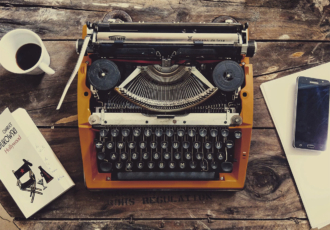











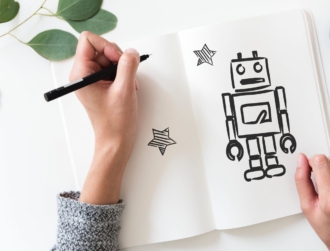







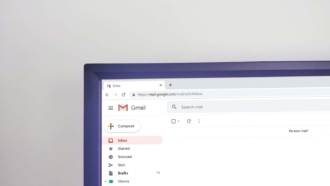


























Send Comment:
1 Comments:
More than a year ago
Due to the virus outbreak, as a company, we moved to remote work as well. I'm used to working in an office environment since I tend to be easily distracted. When I'm at my house all by myself, I can always find ways to distract myself from even an easy task.
After I noticed that this situation is going to last for a while, I started searching for methods to stay productive. From this guide, I discovered the app Asana, where I can assign myself and my coworkers tasks and see their completion status in a very pretty interface. That made my objectives much more clear for a day. I have also started applying the Pomodoro Technique that I adore! That helped me to distract myself in a programmed manner:)
With the productivity hacks, working from home isn't that hard at all!