-
ebusinesscoachAsked on March 21, 2018 at 6:39 PM
Hi,
Whenever this form is submitted on my website the sender email shows up as blank. However in the settings of the form the sender email is set to "noreply@jotform.com".
I have a second form on the same page of my website and am not having this problem, the sender email shows up correctly as "noreply@jotform.com".
I'm not sure why it's working on one form but not the other.
Please help!
-
David JotForm Support ManagerReplied on March 21, 2018 at 9:21 PM
According to our mail logs, the sender is "noreply@jotform.com". Could you please share a screenshot of the email details? https://www.jotform.com/help/438-How-to-Post-Screenshots-to-Our-Support-Forum
-
ebusinesscoachReplied on March 23, 2018 at 5:43 PMWe're only having this problem with the Drivers Pre-screen Jotform.
--
Abigail
hosting@ebusinesscoach.co
E-business Coach
... -
Kiran Support Team LeadReplied on March 23, 2018 at 6:52 PM
I have checked the form and see that the sender email address is set to noreply@jotform.com. I notice that you are sending a test notification email from the form builder. Could you try testing the form by submitting normally on your web page and see how it goes? You may also try changing the sender email address to the other email address and check if that helps.
Let us know if you need any further assistance. We will be happy to help.
-
ebusinesscoachReplied on March 26, 2018 at 4:43 PMI've done both - submitting a test from the form on my web page and sending a test from the form builder. When I first contacted you it was because I was having problems when the form was submitted from the web page.
I've tried changing the senders email to " noreply@formresponse.com ( noreply@formresponse.com ) " as you suggested in the last email, however this doesn't change anything. The problem still persists.
Please help.
--
Abigail
hosting@ebusinesscoach.co
E-business Coach
... -
Kevin Support Team LeadReplied on March 26, 2018 at 7:14 PM
May you please share us a screenshot about how the email looks on your end?
Please follow this guide to upload the image as the forum does not allow attached images through email replies: https://www.jotform.com/help/438-How-to-Post-Screenshots-to-Our-Support-Forum
Also, may we add a recipient address to see how the email is sent to us?
We will wait for your response.
-
ebusinesscoachReplied on April 2, 2018 at 5:34 PM
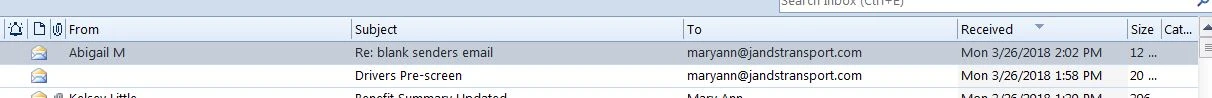 As you can see, there is no sender's email for Driver's Pre-Screen.
As you can see, there is no sender's email for Driver's Pre-Screen.What would adding a recipient address do? What does that mean?
-
Kevin Support Team LeadReplied on April 2, 2018 at 6:51 PM
With "adding a recipient" I'm referring to add one of our addresses so we can receive the email and see if the issue is present there as well, this may be an isolated problem related to the notification or the form, please do let us know if we can add an email recipient address to your form in order to see the issue.
You may also try deleting the email notification and adding a new one to see how it goes, the guides below will help you with that:
https://www.jotform.com/help/132-How-to-Delete-Notifications-Autoresponder
https://www.jotform.com/help/25-Setting-up-Email-Notifications
We will wait for your response.
-
ebusinesscoachReplied on April 4, 2018 at 3:25 PM
Yes you can go ahead and add a recipient to the form.
-
Kevin Support Team LeadReplied on April 4, 2018 at 3:55 PM
I have just replaced your recipient with mine and I can see the sender email address showing up there:

May you please check if the JotForm sender is not saved into the recipient address account as contact?
Also, does the same issue happen if you use a different email address?
You may also try setting up a custom sender and see if the problem persists, here are the available methods:
https://www.jotform.com/help/238-How-to-Add-a-Custom-Sender-Address-to-an-Email-Alert
https://www.jotform.com/help/244-How-to-Setup-SMTP-for-a-Form
Thanks.
-
ebusinesscoachReplied on April 4, 2018 at 4:35 PM
1. The Jotform sender is not saved into the recipient address field in the email settings.
2. I changed the recipient email address and the email showed up correctly with a senders address, similar to yours except the initial "From:" is filled with a string of letters and numbers and then when clicked shows noreply@jotform.com as the sender's email. I assume this string is because the form is encrypted because we're collecting sensitive information - is this correct?
Because it's working correctly with a different email address does this mean that the original email that I had set up with the form when I first noticed the error has a setting of some kind that is preventing the sender's email from showing up?
-
David JotForm Support ManagerReplied on April 4, 2018 at 4:51 PM
1-Do you meant that you want to set the sender email "noreply@formresponse.com, or noreply@jotform.com" as the recipient?
2- That is correct, the string is due to the form encryption feature.
-
ebusinesscoachReplied on April 4, 2018 at 5:35 PM
1. No, I was simply responding to the previous email, "May you please check if the JotForm sender is not saved into the recipient address account as contact?" this part in particular, and clarifying that the Jotform sender was not saved into the recipient address.
-
Kevin Support Team LeadReplied on April 4, 2018 at 6:54 PM
It's a bit weird since we cannot replicate the problem on our end. I would recommend you to kindly check with the email provider if there is something on their end causing/blocking this, from our end, based on the email logs, the sender email is showing up there (otherwise the email would not be sent).
Thanks.
-
ebusinesscoachReplied on April 13, 2018 at 11:56 AM
Okay thanks, I appreciate your help!
- Mobile Forms
- My Forms
- Templates
- Integrations
- INTEGRATIONS
- See 100+ integrations
- FEATURED INTEGRATIONS
PayPal
Slack
Google Sheets
Mailchimp
Zoom
Dropbox
Google Calendar
Hubspot
Salesforce
- See more Integrations
- Products
- PRODUCTS
Form Builder
Jotform Enterprise
Jotform Apps
Store Builder
Jotform Tables
Jotform Inbox
Jotform Mobile App
Jotform Approvals
Report Builder
Smart PDF Forms
PDF Editor
Jotform Sign
Jotform for Salesforce Discover Now
- Support
- GET HELP
- Contact Support
- Help Center
- FAQ
- Dedicated Support
Get a dedicated support team with Jotform Enterprise.
Contact SalesDedicated Enterprise supportApply to Jotform Enterprise for a dedicated support team.
Apply Now - Professional ServicesExplore
- Enterprise
- Pricing






























































