-
MuffetAsked on August 2, 2019 at 2:02 AM
-
AndrewHagReplied on August 2, 2019 at 2:15 AM
Are you referring to the error "We cannot rehome this dog."

If yes, I see that you are disabling the submit and trying to show the error messages in some cases. Please see the conditions below:

In case, if you are referring to a different problem - please tell what is the error you are getting. Also, it would be better if you can share a screenshot with us.
-
MuffetReplied on August 2, 2019 at 2:47 AM
The conditions you referred to stop the user from proceeding. That is not what I mean.
I am referring to when I get the the very end - it will not submit.
-
AndrewHagReplied on August 2, 2019 at 3:08 AM
Could you please tell what is the error you are getting? Please share a screenshot with us if possible so we can check.
-
MuffetReplied on August 2, 2019 at 3:36 AM
Hi Andrew
Please see attached. It just won't submit. Bottom right.
It is as if I have disabled the final submit at the end but I cannot see where I have done so in the 'conditions'.
Please advise.

-
Jed_CReplied on August 2, 2019 at 3:54 AM
Submit button is working on my end. I wasn't able to complete the payment as it would require a real payment.
ex.

You can see in my screenshot that the error is triggered, it means that the submit button works.
To further isolate the issue, please try the suggestions below and see if that helps.1). Clear your form cache and browser cache.2). Try using other browsers3). Try incognito mode (if using Chrome) or private browsing (if using Firefox).Looking forward for your response. -
MuffetReplied on August 2, 2019 at 5:04 AM
Hi
I did what you suggested and it still won't submit. It goes through the paypal gateway but will not allow me to submit the form. (I tried to pay as a real user using a friend's paypal account).
And there is also no confirmation thank you message or autoresponder email (which is set up).
Simply will not submit
Please advise - been trying for 2 days and I am a bit frustrated. I know it is a long complicated form with a lot of conditional logic but please help me if you can. Maybe I have two 'conditions' working against each other????? If so I can't see it.
Here is a link to the live version https://www.dogadoption.org.au/surrender-a-pet.html
Please try yourself
-
Victoria_KReplied on August 2, 2019 at 5:22 AM
Hello,
As far as I understand, you have processed a real payment, but the form still was not submitted. In this case, we would need to request a console report to check the issue closer. Could you please get the console report on the moment when issue happens?
Here is how: How-to-get-a-console-report-from-most-common-browsers
-
MuffetReplied on August 2, 2019 at 1:34 PM
Hi Victoria
Here is the console report attached

-
BJoannaReplied on August 2, 2019 at 1:59 PM
The test you made were done on your embedded form, right?
Can you please check if you can replicate the same issue on your standalone form? If the issue is only related to your embedded form, please re-embed it with the iFrame code.
You also said that it looks like the submit button is disabled. I inspected your form and you have a lot of conditions that are set to disable the submit button, so it is possible that one of the conditions is triggered. You can also try to disable your conditions that are set to disable the submit button and test the form again.
You can also create a demo form with just payment field and test it, just to check if the issue is related to the payment integration.
-
MuffetReplied on August 2, 2019 at 2:07 PM
I have already checked all the disable conditions while waiting for your reply.
I think the issue is the PayPal integration. PayPal want me to use PayPal Checkout however, this integration is not available for some reason.
I found PayPal Checkout and put it in a new form called 'heading' - how to I put this into my Card Format form we are discussing.
Honestly this should not be this hard. I have lost 2 days of work trying to get this to work and I have users wanting to sign up for my products.
Which PayPal do you want me to use - as none of the one's listed in the screen shot are working.

-
MuffetReplied on August 2, 2019 at 2:14 PM
PayPal Checkout

-
MuffetReplied on August 2, 2019 at 2:16 PM
Listed as 'heading' on a new form in my list of forms - see attached (needs to go into the form above. How do I get this please?

-
Ivaylo JotForm SupportReplied on August 2, 2019 at 2:31 PM
In order to add a payment integration to your form, you should go to Payments and drag and drop the integration on your form.
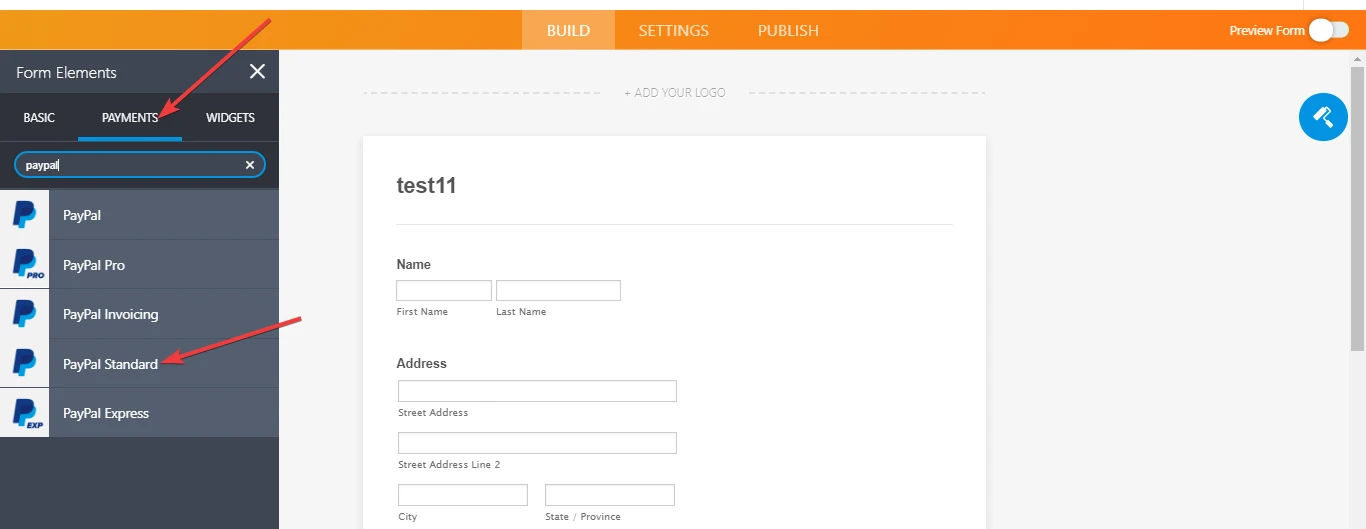
Can you please try to add and use PayPal Standard? You can check and follow this guide:
https://eu.jotform.com/help/391-How-to-Integrate-Form-with-Paypal-Standard-
Then please test your payment integration. There are two ways to do this. You can make a very small payment ($0.01) or use the PayPal Sandbox mode. Here is the guide:
https://eu.jotform.com/help/390-How-to-Test-your-PayPal-Payment-Form
Let us know if you need any further assistance.
-
MuffetReplied on August 2, 2019 at 10:22 PM
IT worked !!!!!!! Thank you Thank you !!
- Mobile Forms
- My Forms
- Templates
- Integrations
- INTEGRATIONS
- See 100+ integrations
- FEATURED INTEGRATIONS
PayPal
Slack
Google Sheets
Mailchimp
Zoom
Dropbox
Google Calendar
Hubspot
Salesforce
- See more Integrations
- Products
- PRODUCTS
Form Builder
Jotform Enterprise
Jotform Apps
Store Builder
Jotform Tables
Jotform Inbox
Jotform Mobile App
Jotform Approvals
Report Builder
Smart PDF Forms
PDF Editor
Jotform Sign
Jotform for Salesforce Discover Now
- Support
- GET HELP
- Contact Support
- Help Center
- FAQ
- Dedicated Support
Get a dedicated support team with Jotform Enterprise.
Contact SalesDedicated Enterprise supportApply to Jotform Enterprise for a dedicated support team.
Apply Now - Professional ServicesExplore
- Enterprise
- Pricing







































































