-
Leah BornsteinAsked on July 29, 2020 at 12:34 AM
Hi there,
I am thrilled that I came across JotForm in my journey as a small business owner! What a great resource. I had a few questions before I start officially using JotForm:
1. I created a contract and I noticed that I have the ability to add a payment widget for PayPal business. This offers the option of entering credit/debit card information. Is this a secure payment form? If clients enter their card information, will it be protected?
2. If clients use debit/credit card through JotForm, will the money be transferred directly to my PayPal business account?
3. There are a few parts to the contract that I have to pre-fill depending on the service the clients are requesting. Is there a way to do this without creating endless copies of the contract template? How do I pre-fill certain fields before sending to the client for signature?
Thanks for your help!
Leah
-
Vanessa_TReplied on July 29, 2020 at 3:19 AM
1. Yes that is secure, in fact JotForm is PCI DSS Service Provide Level 1 Compliant. You can read more about our payment security in here:
https://www.jotform.com/blog/pci-dss-service-provider-level-i-compliant/
2. Please note that we do not process the actual payment. If you use PayPal, your user will be redirected to PayPal page so PayPal will do the actual processing and payment will automatically be credited according to PayPal's turnaround time.
3. There are actually a couple of ways to achieve that, however, can you please elaborate on what type of data you'd like to pre-fill and based on what?
Some of the options are:
3-1. You can either submit the form and send out the edit link to the user so they can complete it.
How-to-Let-Users-Update-Their-Form-Submissions-at-a-Later-Date
3-2. User prepopulated URL
Prepopulating-Fields-to-Your-JotForm-via-URL-Parameters
3-3. Use conditions to pre-fill a field based on an answer from another field.
How-to-Insert-Text-or-Calculation-into-a-Field-Using-Conditional-Logic
If none of these options works for you, I suggest you create your form, send us the form URL and share screenshots of the fields you'd like to pre-fill as well as a detailed explanation on what the workflow would be.
How-to-Post-Screenshots-to-Our-Support-System (Note: Email Attachment Is Not Supported)
-
leah_bornsteinReplied on July 29, 2020 at 5:19 PM
Hi, thanks for your answer. I still need clarification on a few things. See numbers below for corresponding questions:
1. SECURITY:
Thanks for clarifying! Does this level of data security apply to free accounts as well, or is this only for paid/subscribed accounts?
2. PAYMENTS:
I do use business PayPal. However, I noticed when I put an integration on my form, the form allows clients to input their credit/debit card. Is this processed through JotForms? Or will all payments be transferred directly to 3rd party integration of PayPal? If all payments are transferred to PayPal for processing, what does the DSS security protect clients from?
3. PRE-FILL
Thanks for the links. I checked them all out and did not find the answer I was looking for. Here is the URL for my photography contract:
https://form.jotform.com/leah_bornstein/photography-contract
I've attached a screenshot. This is only one area of the contract I will have to fill for my clients prior to sending for signature. What I enter in these fields will be different for each client so I will have to modify every time I send the contract. How do I pre-select (pre-fill) these areas for clients? In addition, if I modify these fields with every contract, will it change all other contracts already out? I am trying to avoid endless copies if possible

4. ADDITIONAL QUESTION: AUTOMATED APPOINTMENT REMINDERS
In addition, I have added an appointment widget to my consultation forms. How do I send automated reminders to clients the day before their selected appointments?
Thanks for your patience!
Leah
-
Vanessa_TReplied on July 29, 2020 at 8:00 PM
1. Please note that all our services are available to all our users regardless of the plan (Free / Bronze / Silver / Gold). The only difference between each plan is the limits set forth for each.
Understanding-Your-Account-Usage-and-Limits
2. As previously mentioned, we do not process any payments, all are being handled by your chosen payment processor. As to why we have our forms PCI Compliant, please allow me to quote a portion of the article.
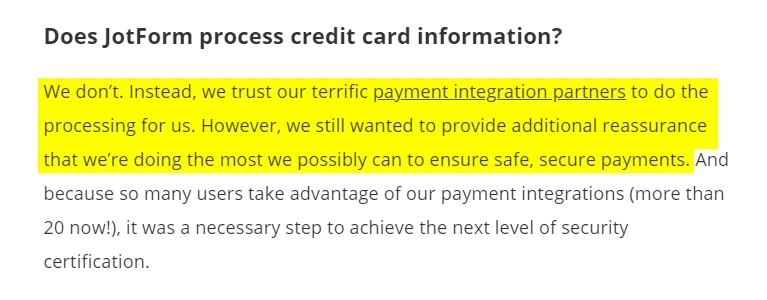
For your other questions, will be responding to you in the following tickets shortly:
- Mobile Forms
- My Forms
- Templates
- Integrations
- INTEGRATIONS
- See 100+ integrations
- FEATURED INTEGRATIONS
PayPal
Slack
Google Sheets
Mailchimp
Zoom
Dropbox
Google Calendar
Hubspot
Salesforce
- See more Integrations
- Products
- PRODUCTS
Form Builder
Jotform Enterprise
Jotform Apps
Store Builder
Jotform Tables
Jotform Inbox
Jotform Mobile App
Jotform Approvals
Report Builder
Smart PDF Forms
PDF Editor
Jotform Sign
Jotform for Salesforce Discover Now
- Support
- GET HELP
- Contact Support
- Help Center
- FAQ
- Dedicated Support
Get a dedicated support team with Jotform Enterprise.
Contact SalesDedicated Enterprise supportApply to Jotform Enterprise for a dedicated support team.
Apply Now - Professional ServicesExplore
- Enterprise
- Pricing





























































