-
HumanResourcesWCSAsked on November 2, 2021 at 1:09 PM
https://form.jotform.com/213006002246033
Link for form above.
This is a vacation request form. The employee will complete their portion and the form then comes to me. I don't find that your approval function works as I have tried setting it up numerous times and once approved there is no signature added to the form after it has been approved.
That being said I want the Manager Name, Signature and Date to be left blank so when the form is completed and sent to me I can then forward an Adobe file that can be signed by management. In order to do this I need to have the empty fields visible on the submitted forms (i.e. spot to enter text and a signature in Adobe) even though there is no entry on the form in order to have the manager have a place to enter their name and signature in an Adobe DC file.
So you're aware I have tried numerous times to change every possible "do not hide empty field" yet it continues to not show an empty field on the submitted form that is emailed to me after it has been completed.
Please help....
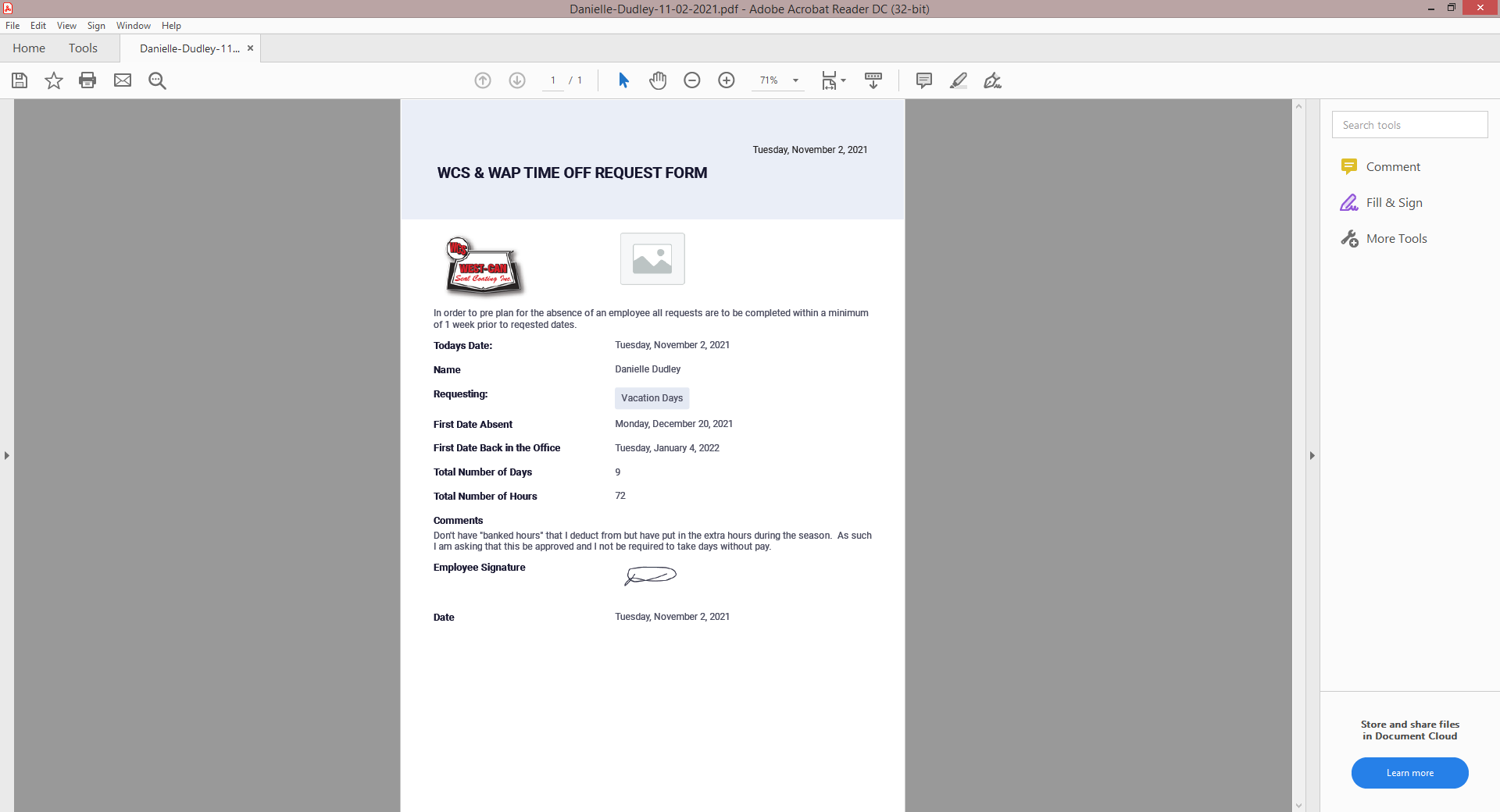 Page URL: https://form.jotform.com/213006002246033
Page URL: https://form.jotform.com/213006002246033 -
Jeanette JotForm SupportReplied on November 2, 2021 at 2:02 PM
Hello and thank you for contacting us.
Have you tried using our new Approval Flow feature?
After analyzing carefully you form, I think this function might help you to accomplish the scenario you are looking for. Please check these guides for more details.
https://www.jotform.com/help/1412-how-to-create-an-approval-flow-in-jotform/
https://www.jotform.com/help/1415-how-to-add-and-connect-elements-in-a-jotform-approval-flow/
I will also try to recreate a demo form for you.
-
Jeanette JotForm SupportReplied on November 2, 2021 at 2:18 PM
Here is another user guide that can help you even better
https://www.jotform.com/help/how-to-set-up-the-approve-sign-element-in-jotform-approvals/
As you are trying to get a form to be approved and signed by a manager, you can use the Approve & Sign Element
You would need to create email notifications, here is more info.
Once you set this up, the approver will be prompted sign upon clicking the outcome button from the email or Inbox.
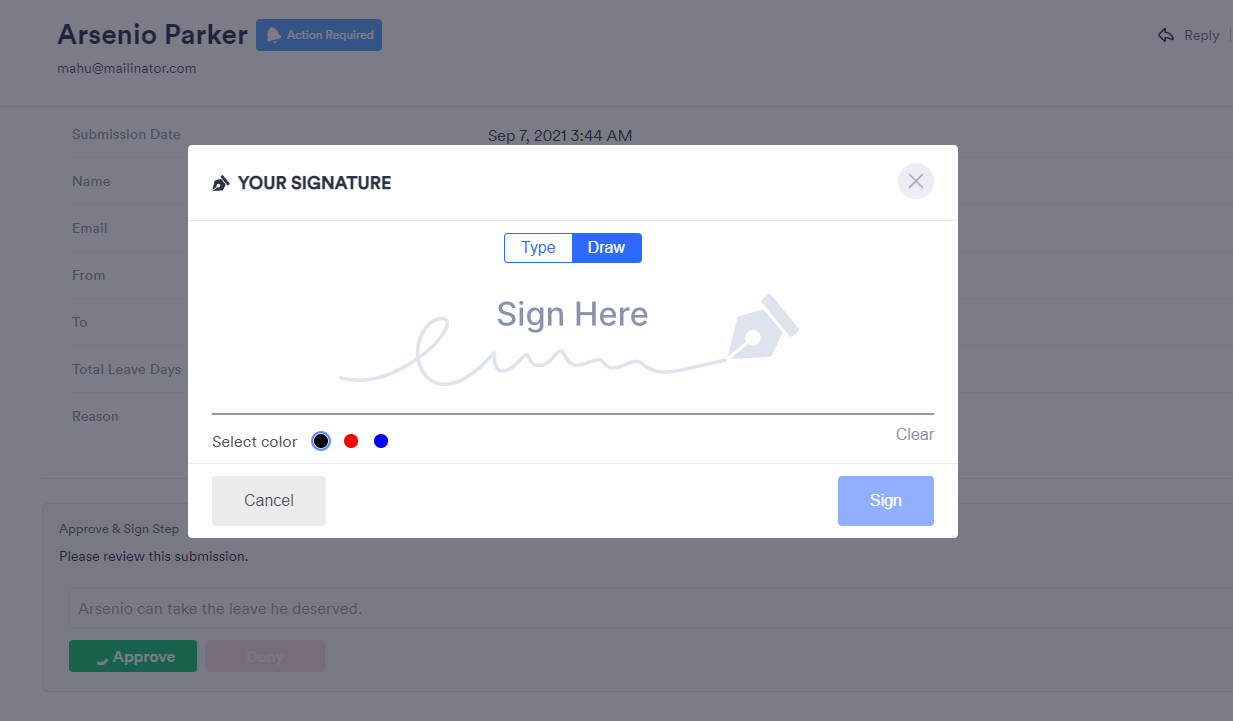
Once signed, the approver's signature appears at the bottom of the Inbox, in the Tables or in the PDF Editor.
-
HumanResourcesWCSReplied on November 2, 2021 at 3:22 PM
Hi Jeanette,
As I had mentioned in my original message I gave up using the approval flow as it wasn't working for me. I spent all day yesterday and all morning today trying to set it up but it's so confusing and it wasn't working for me.
If you could speak to the original message I sent and tell me why after ensuring everything was set to "do not hide" blank fields why the fields are not displayed on the completed PDF?
Regards,
-
HumanResourcesWCSReplied on November 2, 2021 at 3:52 PM
I've changed the form so that the employee can use a drop down box to select their manager. For the sake of the new "approval" function would it not make sense to be able to create a rule that states IF the field is filled with Blank (chosen manager name) that the approval would be emailed to Blank's email address??
Instead the only 2 options is "filled" or "not filled".
So what happens when there is multiple people that the completed form could be sent to??
-
VincentJayReplied on November 2, 2021 at 4:44 PM
Hello,
You can just add the Signature, Name, and Date manually if you just need the PDF to show the blank fields. Here's a screencast on how to add a Signature, Name, and Date:

Just to clarify, are you referring to the PDF Document or to the PDF fillable?
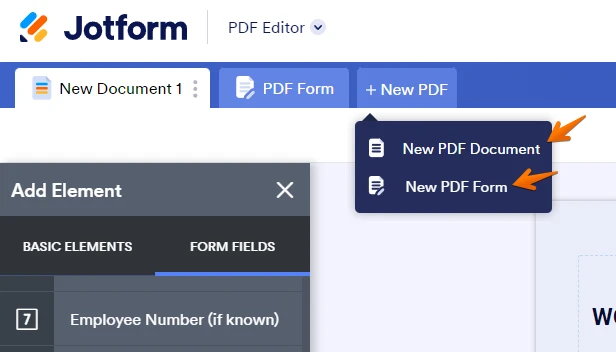
-
HumanResourcesWCSReplied on November 10, 2021 at 1:29 PM
I have tried your suggestion multiple times however it is still not working:
https://form.jotformz.com/213006002246033
The management approval section is displayed on the form itself however once the completed pdf is sent to me it doesn't display the management approval section - which I have confirmed multiple times is NOT hidden if not completed.
Its getting a bit frustrating as this should be incredibly simple to do. I just need that section visible so I can send the form to be approved by management...and no...the approval flow feature does not work, we have tried to set it up numerous times.
If I could ask you to please review the form using the link I provided and also the screen shot that shows the lines for the signature, printed name and date do not show on the completed pdf file received after the form has been completed prior to sending a response.
Thank you!
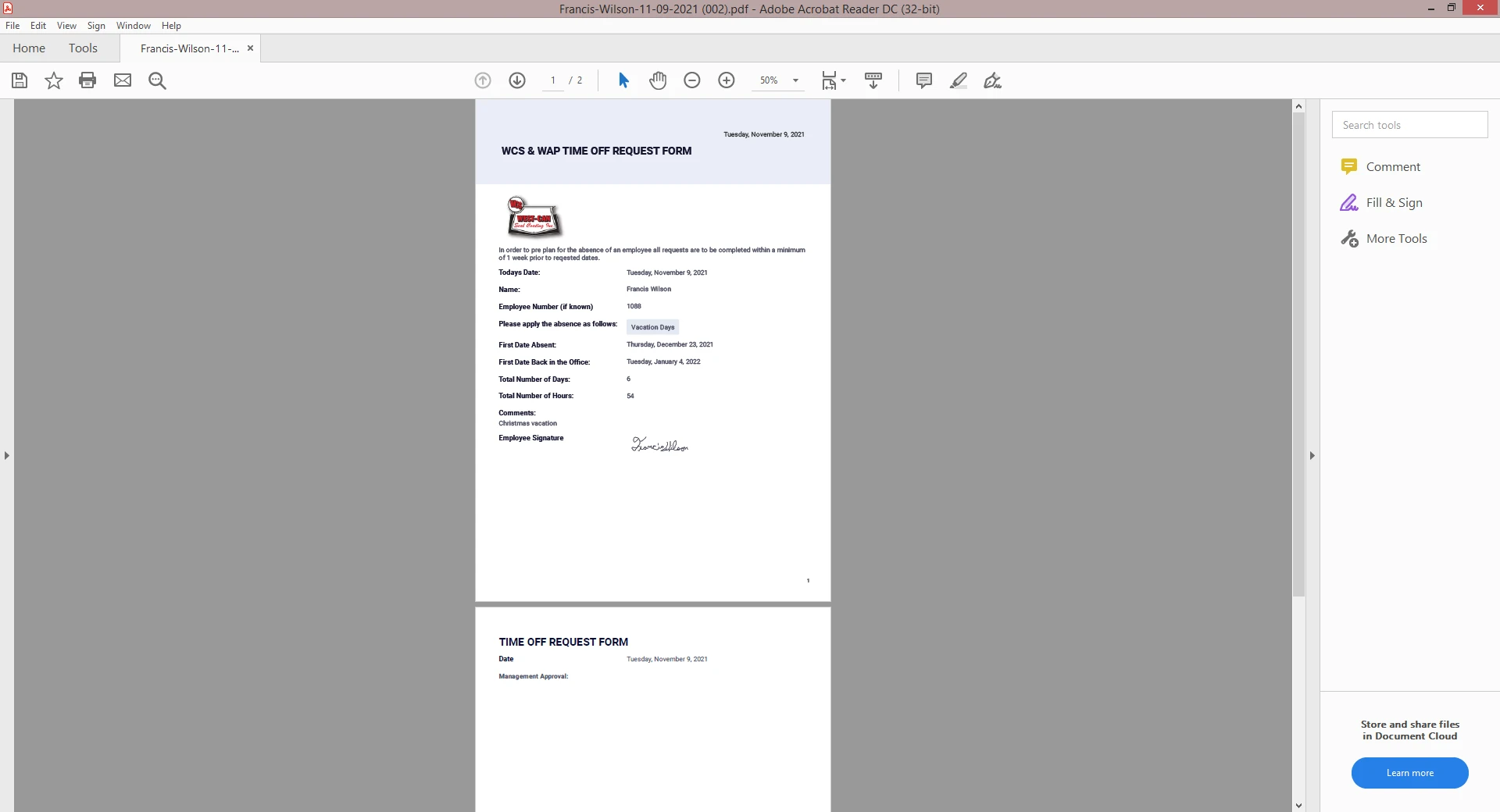
-
Cecile JotForm SupportReplied on November 10, 2021 at 2:17 PM
We apologize for the inconvenience.
To confirm, do you want the section below specifically Name (paragraph field) and Signature (paragraph field) to be added to your PDF document?

If so, kindly go to your form's PDF Editor and manually add them to your PDF .


Let us know how it goes.
Thank you.
-
HumanResourcesWCSReplied on November 10, 2021 at 2:20 PM
I will try it now however I did already try that and it didn't work...I'll respond to that right away.
Second question, Im trying the approval form again... is there a way for the person that is completing the form to select who that form is sent to for approval? We have a minimum of 4 people that will approve different departments requests. Id like to add their managers email address and the form would be emailed to that manager to approve once the form has been filled out by the employee. -
HumanResourcesWCSReplied on November 10, 2021 at 2:24 PM
So I did add the lines to the pdf editor, the form was then completed and the screenshot attached previously was the pdf of that form. So the lines and text that I added in the PDF Editor did not remain visible after the form was completed.
The screenshot below is the PDF Editor screenshot...
ed.
-
David JotForm Support ManagerReplied on November 10, 2021 at 4:41 PM
Good day, the "Hide empty fields" option will not work on Paragraph fields, it works only for fields that accept inputs. The Paragraph fields are displayed by default, you can manually add them, or simply create a new PDF Document:

About the approval flow question, I will address it in the following ticket: https://www.jotform.com/answers/3501118
-
HumanResourcesWCSReplied on November 10, 2021 at 7:45 PM
I have to say...this was the BEST instructions I have ever received BDAVID!!!
The form is perfect now and I was able to figure out the approval form!
Thank you so much for your help!!!
- Mobile Forms
- My Forms
- Templates
- Integrations
- INTEGRATIONS
- See 100+ integrations
- FEATURED INTEGRATIONS
PayPal
Slack
Google Sheets
Mailchimp
Zoom
Dropbox
Google Calendar
Hubspot
Salesforce
- See more Integrations
- Products
- PRODUCTS
Form Builder
Jotform Enterprise
Jotform Apps
Store Builder
Jotform Tables
Jotform Inbox
Jotform Mobile App
Jotform Approvals
Report Builder
Smart PDF Forms
PDF Editor
Jotform Sign
Jotform for Salesforce Discover Now
- Support
- GET HELP
- Contact Support
- Help Center
- FAQ
- Dedicated Support
Get a dedicated support team with Jotform Enterprise.
Contact SalesDedicated Enterprise supportApply to Jotform Enterprise for a dedicated support team.
Apply Now - Professional ServicesExplore
- Enterprise
- Pricing






























































