-
Samantha_samantha94Asked on November 2, 2021 at 4:59 PM
Hi there,
I need help setting up a dietary restrictions form for our catering clients and just not sure the right way to go about it. Is there anyway someone could help set this up or point me towards the best template? Attaching a template for you which is basically a PDF doc and written in red is all the customisations we need to make. I am just getting a little confused with all the different options. Thank you!
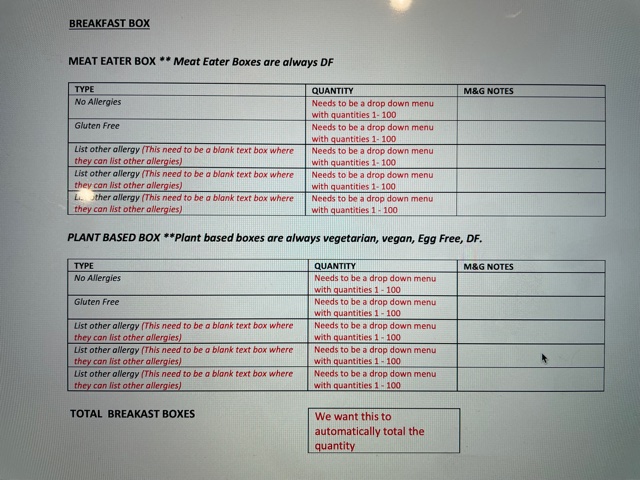
-
Sonnyfer JotForm SupportReplied on November 2, 2021 at 9:19 PM
Helo Samatha - Thanks for reaching out.
You can use Input Tables with multi-type columns to capture the quantity and notes. Example:
Next is to use the Form Calculation widget to get the total.
Here's a link to my demo form. Feel free to clone it to your account to inspect it.
-
Samantha_samantha94Replied on November 2, 2021 at 9:51 PM
Thanks so much! This is really helpful.
How can I create additional rows that the client can label with their own allergy, instead of pre labeled like the 'gluten free' and 'no allergies' column, is that possible?
-
Sonnyfer JotForm SupportReplied on November 2, 2021 at 11:04 PM
Unfortunately, that's not possible with the Input Table. However, as a workaround, you can add columns and label them as others. Example:
-
Samantha_samantha94Replied on November 3, 2021 at 12:50 PM
Thank you and noted! In terms of sending this to clients, is there a way to send this form as a PDF so they can just fill out the PDF and send it back to us or does it have to be sent via a link?
Thanks!
-
Amos_WReplied on November 3, 2021 at 3:56 PM
Hi there,
Well, sure you can,
Please have a look at our PDF editor, you can reach it by opening the menu,
In the PDF editor, you can design your PDF so it can suit your needs the best.
Please have a look at the following article,
It might explain in further details the uses of the PDF editor,
Please let us know if you need any further assistance,
Thank you
-
samanthaReplied on November 3, 2021 at 5:42 PM
Ok thank you!
We are still note sure if we will be sending the form via PDF or using your online system.
If we were to send it via an online link there a couple of further questions I had:
- can you set reminder to send people to fill out the form?
- Can you set cut off times for when you need the form to be filled out?
- If people loose the link and need to amend their form they have already filled out how do you send them a specific link to their form which they have already filled out?
Thanks!
-
Sonnyfer JotForm SupportReplied on November 3, 2021 at 6:56 PM
can you set reminder to send people to fill out the form?
If you assign your form, you can set up reminder emails.
Guides: Adding-assignees-to-your-form/ | Setting-up-reminder-emails-for-your-assignees/
Can you set cut off times for when you need the form to be filled out?
Yes, you can set an expiration date for your assignees.
Guide: Setting-up-an-expiration-date-for-your-assignees/
You can also disable a form based on time.
Guide: Enable-or-disable-a-form-based-on-time-using-conditions/
If people loose the link and need to amend their form they have already filled out how do you send them a specific link to their form which they have already filled out?
I suggest adding an "Edit Submission Link" on the Autoresponder email just so they can get back to the form when they need to edit something.
Let us know if you need further assistance.
-
SamanthaMGReplied on November 4, 2021 at 10:09 PM
Hi there, I have created a PDF form but need some help editing a couple of the fields.
Is there a way to make the last column circled here so it's wider in terms of width so people have two lines to list things here in each section?
Also with the 'total number of breakfast boxes' is there a way to put the text box on the same line as the text?
-
Sonnyfer JotForm SupportReplied on November 4, 2021 at 11:21 PM
Hello @SamanthaMG - Let me address your PDF query on the following ticket link to avoid confusion. https://www.jotform.com/answers/3485665
- Mobile Forms
- My Forms
- Templates
- Integrations
- INTEGRATIONS
- See 100+ integrations
- FEATURED INTEGRATIONS
PayPal
Slack
Google Sheets
Mailchimp
Zoom
Dropbox
Google Calendar
Hubspot
Salesforce
- See more Integrations
- Products
- PRODUCTS
Form Builder
Jotform Enterprise
Jotform Apps
Store Builder
Jotform Tables
Jotform Inbox
Jotform Mobile App
Jotform Approvals
Report Builder
Smart PDF Forms
PDF Editor
Jotform Sign
Jotform for Salesforce Discover Now
- Support
- GET HELP
- Contact Support
- Help Center
- FAQ
- Dedicated Support
Get a dedicated support team with Jotform Enterprise.
Contact SalesDedicated Enterprise supportApply to Jotform Enterprise for a dedicated support team.
Apply Now - Professional ServicesExplore
- Enterprise
- Pricing





























































