-
mokhtarfadyAsked on January 10, 2022 at 7:00 AM
Greetings,
Is there an option to prefill data from PayPal accounts in your forms?! -
Cecile JotForm SupportReplied on January 10, 2022 at 7:42 AM
Hi there,
To clarify, do you want the fields below to be prefilled?
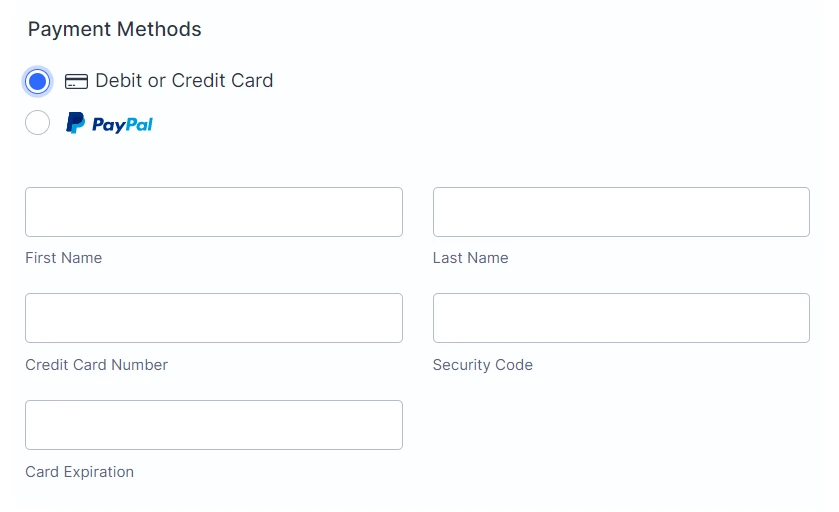
If, in any case, I have misunderstood your concern, please do not hesitate to let us know and give us more details about your requirements.
Thank you.
-
mokhtarfadyReplied on January 10, 2022 at 9:45 AM
Yes, to be pulled from PayPal user account through the jotform forms.
-
Ashwin JotForm SupportReplied on January 10, 2022 at 9:57 AM
Unfortunately, no, it is not possible to pull PayPal user account data in form. Please note that when the user click on the Debit or Credit card payment method, the user needs to manually input the details. If they select PayPal, the user will have to log in to their PayPal account.
Hope this helps.
Do get back to us if you have any questions.
-
mokhtarfadyReplied on January 10, 2022 at 10:17 AM
Okay, is there an option to predefine the amount of money the user can pay through the form through PayPal to make him/her able to pay only the predefined amount not more not less?!
-
Jessica JotForm SupportReplied on January 10, 2022 at 10:29 AM
Hello,
If you are referring to passing the predefined amount that was calculated within the form, into PayPal integration, then it is possible by using User Defined Amount option within your payment integration.
Kindly refer to the following guide for the detailed steps: How to Pass a Calculation to a Payment Field
-
mokhtarfadyReplied on January 10, 2022 at 10:38 AM
Great, is there a feature to add an automated section in the form to mention whether the payment has been collected successfully or not to be reflected in data after form submission?
-
Martin_AReplied on January 10, 2022 at 12:01 PM
Hi there,
After form submission when your users select the Product and choose PayPal as a payment getaway, they will be redirected to PayPal checkout, and confirmation for the payment will be displayed.
In your Submissions Data Table, you will see the payment as completed, or as pending if some of the users did not submit the form correctly.
Refer to this guide for additional information about PayPal Integration
→ PayPal Frequently Asked Questions
To finish your form successfully, follow the instructions and details that my colleague suggested above in this guide
→ How to Pass a Calculation to a Payment Field
Hope this information helps.
Let us know if you need any further assistance.
Thank you.
-
mokhtarfadyReplied on January 10, 2022 at 2:18 PM
Great, two more questions:
- Is there an option to prefill some fields in a form and make these field un-editable for the user?-Does Jotform allow me to add discounts field in the form and create codes for the users which change the User Defined Amount?
-
Martin_AReplied on January 10, 2022 at 4:17 PM
Hi there,
Is there an option to prefill some fields in a form and make these field un-editable for the user?
Yes, you can follow the instructions and details provided in the following guide on how to prepopulate form fields.
→ Prepopulating Fields to Your Jotform via URL Parameters
You can also use the Jotform Prefill feature in your case.
Because you want those prepopulated fields to be un-editable for the user, you will have to Enable the Read-Only option for those fields.
Does Jotform allow me to add discounts field in the form and create codes for the users which change the User Defined Amount?Unfortunately, the Coupon feature is not available for the "User Defined Amount" payment type.
You can use Form Calculations and Conditional Logic to achieve a workaround if you want to use the "User Defined Amount" payment type and your users to be able to have a Discount option.Hope this information helps.
Let us know if you need any further assistance.
Thank you. -
mokhtarfadyReplied on January 10, 2022 at 4:54 PM
So, how this would work from users point of view?!
-
Cecile JotForm SupportReplied on January 10, 2022 at 5:25 PM
Hello,
- Is there an option to prefill some fields in a form and make these field un-editable for the user?
Aside from my colleague suggestion, you can add a default value to your field then make it read-only.
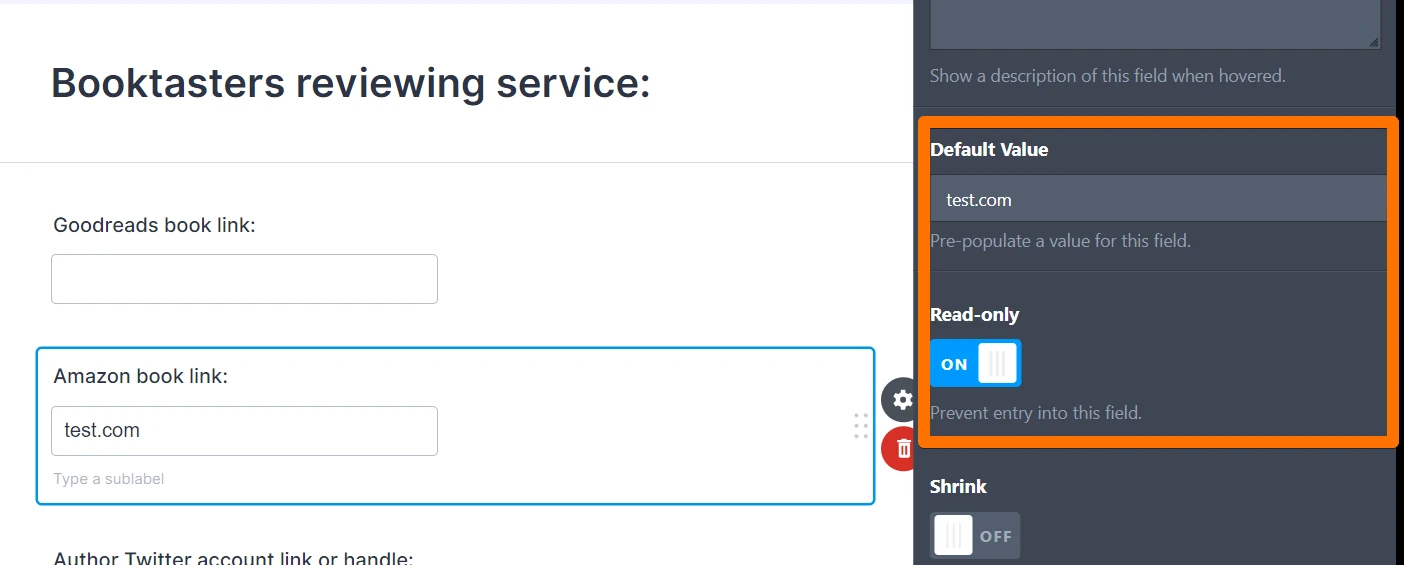
-Does Jotform allow me to add discounts field in the form and create codes for the users which change the User Defined Amount?
You can add a short text field for coupon code and 2 form calculation widgets to hold user defined amount and the final amount if the user enters code. You can hide Final total amount as its value will be shown in the User Defined Amount field of the payment method.
Do not forget to set Get Price from Final total amount.
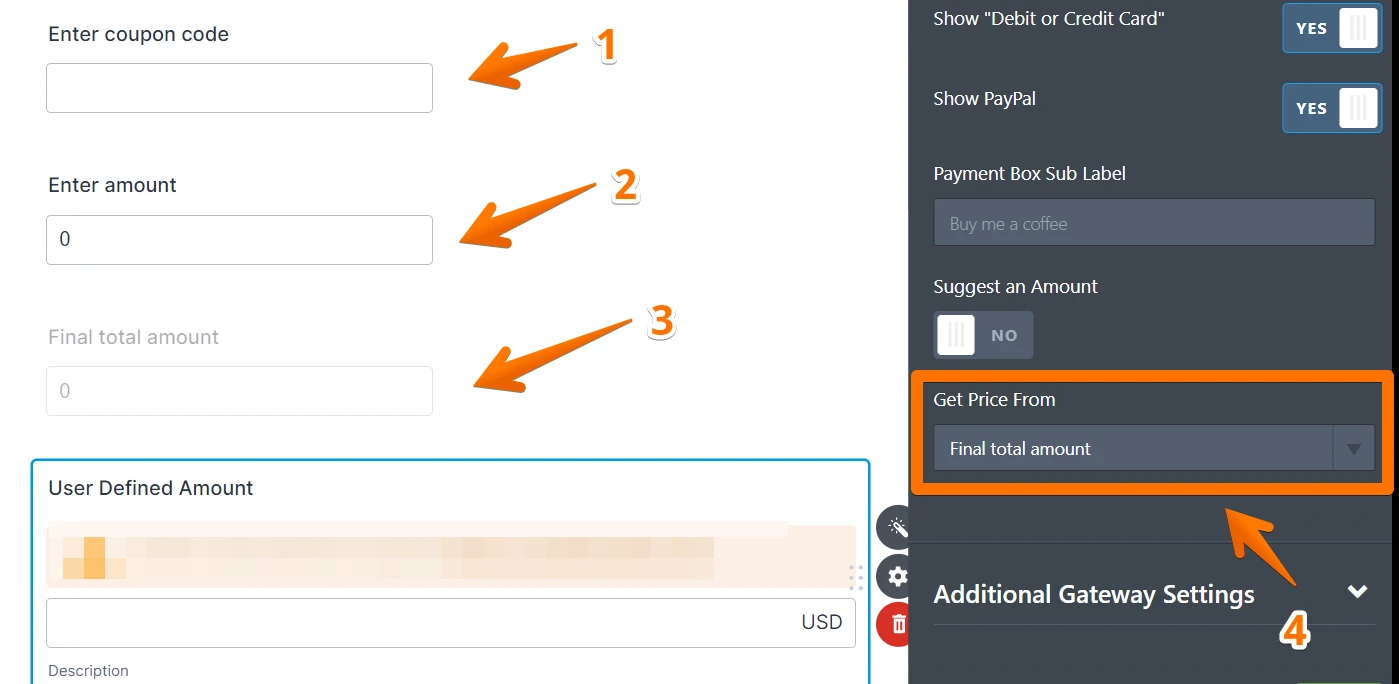
Then, add these conditions:
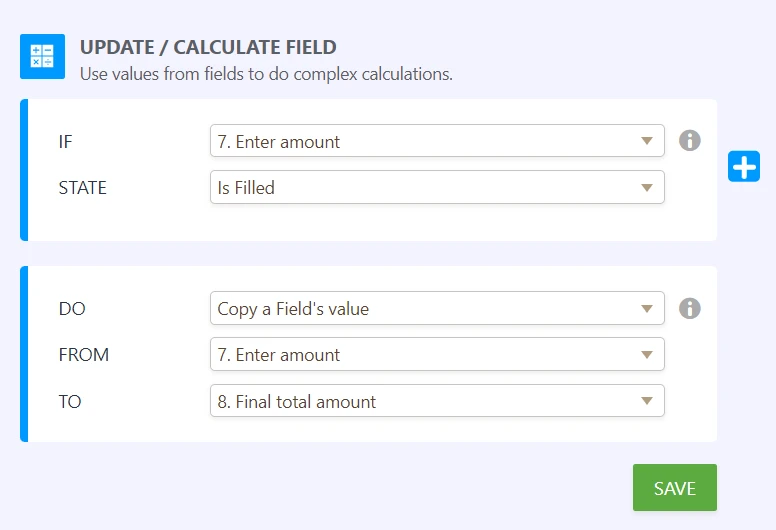
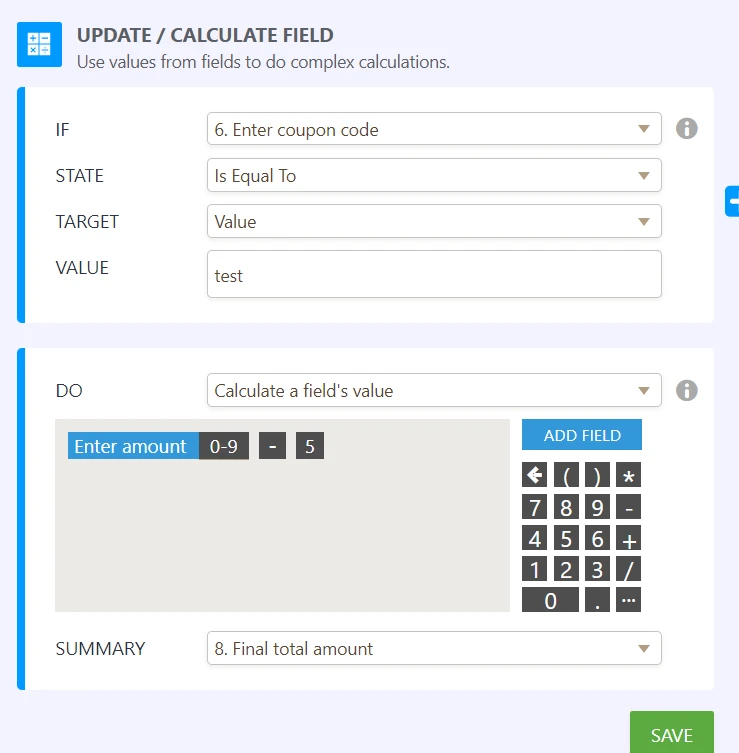
Note: I have set the code as "test" and deduct 5 from the entered amount if the code is correct.
Guide: How-to-insert-text-or-calculation-into-a-field-using-conditional-logic
Sample Result:

Give it a try and let us know how it goes on your end.
Thank you.
-
mokhtarfadyReplied on January 10, 2022 at 9:42 PM
Okay, I will try. Is there a recurring payments option for PayPal integrations?
-
Jessica JotForm SupportReplied on January 10, 2022 at 9:52 PM
Hello,
Yes, there is recurring payment option for PayPal integration. You may learn of the detailed steps by steps by following this guide: How to Setup a Recurring Payment Option
-
mokhtarfadyReplied on January 10, 2022 at 10:08 PM
Great, is there a way to have two scenarios for PayPal payments within the same form. like using "PayPal personal" and "PayPal "PayPal Checkout"?! I have a certain service that could be sold in cash or recurring payment can I have both options in the same form in any way or should I create two forms?
-
Jessica JotForm SupportReplied on January 10, 2022 at 10:31 PM
Hello,
While it is not possible to add two payment integration within a single form, there is a workaround way by creating two different forms for payment, and embedding the payment form into your main form.
Here is our guide that detailed the step-by-step process in how to achieve multiple payments within a single form: How to Create a Basic Multiple Payment Form
Please give it a try and let us know if you encounter any difficulty.
-
mokhtarfadyReplied on January 10, 2022 at 10:52 PM
-
roneetReplied on January 10, 2022 at 10:57 PM
- Mobile Forms
- My Forms
- Templates
- Integrations
- INTEGRATIONS
- See 100+ integrations
- FEATURED INTEGRATIONS
PayPal
Slack
Google Sheets
Mailchimp
Zoom
Dropbox
Google Calendar
Hubspot
Salesforce
- See more Integrations
- Products
- PRODUCTS
Form Builder
Jotform Enterprise
Jotform Apps
Store Builder
Jotform Tables
Jotform Inbox
Jotform Mobile App
Jotform Approvals
Report Builder
Smart PDF Forms
PDF Editor
Jotform Sign
Jotform for Salesforce Discover Now
- Support
- GET HELP
- Contact Support
- Help Center
- FAQ
- Dedicated Support
Get a dedicated support team with Jotform Enterprise.
Contact SalesDedicated Enterprise supportApply to Jotform Enterprise for a dedicated support team.
Apply Now - Professional ServicesExplore
- Enterprise
- Pricing































































