How to Perform Calculations Using a Widget
Aside from Conditional Logic, you can also use the Form Calculation widget to perform calculations on your forms. To perform calculations In the Form Builder, select Add Form Element in the...
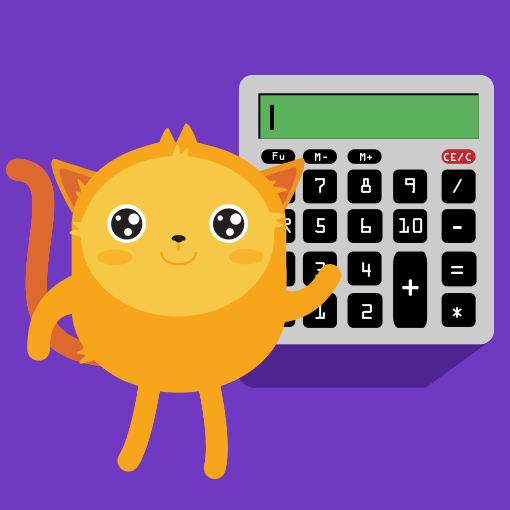
Aside from Conditional Logic, you can also use the Form Calculation widget to perform calculations on your forms. To perform calculations In the Form Builder, select Add Form Element in the...
If you need to perform calculations, assign values, or insert text into a field conditionally, Jotform provides a powerful feature called Update/Calculate Field conditional logic. This feature enables you to dynamically change form field values...
Calculation values represent the numerical value of an input field. It is generally used for conditional logic and form calculations. This feature is supported in Dropdown, Single Choice, and Multiple Choice form elements....
This guide shows how to perform calculations using Input Table and Form Calculation. Input Table can be found under the Basic tab in Form Elements. To perform calculations with Input Table In the Form Builder, select your Input...
Mathematical as well as date and time functions are available in the Form Calculation widget and Update/Calculate Field conditional logic. You can use this guide as your reference to build perfect calculation forms. To use math functions in...
If you want to use Jotform to calculate a total amount there are a couple different ways to do it. The first is to use conditional logic and the second is to use the Form Calculation Widget. Both work great, it just depends on how you want to...
Form Calculation is one of the advanced features of Jotform. You can perform calculations using the FormCalculation Widget or the Update/Calculate Field condition. In this guide, you'll learn how to perform calculations in the Input Table...
Passing a calculated value from one form to another form's payment total field allows you to connect different forms within your workflow seamlessly. Your form fillers can smoothly transition from one form (where calculations occur) to another...
This guide shows some useful tips when performing date calculations using the Date Picker form element and Form Calculation widget. Working comfortably with Form Calculation helps. To learn more, see Form Calculation. Form Calculation...