Remote work has gained a lot of traction since the COVID-19 pandemic struck. Approximately 66 percent of U.S. employees began working remotely at least once per week, compared to the pre-pandemic 7 percent who were permitted to work remotely, including working from home.
With the adjustments that many employers and employees have made to accommodate remote work during the quarantine, it’s likely that many will want to continue to work from home after the pandemic. In a Gartner survey of chief financial officers, 74 percent said they expect some of their employees who were working from home due to COVID-19 will choose to continue working remotely moving forward — even after offices begin to open up again.
A lot of employees consider remote work a perk, and getting a taste of it has likely only whetted their appetite to work remotely — at least some of the time. Before the pandemic, 73 percent of tech pros surveyed by Dice reported that being allowed to work remotely was a significant benefit, and 55 percent of those who reported being satisfied with their jobs enjoyed that benefit.
But as a business owner or manager, it’s not enough to hand an employee a laptop and hope for the best. Just like any other benefit, you need to have policies and procedures regarding remote work to provide guidance and ensure that everyone meets expectations. In this guide, you’ll learn how to create a remote work program that benefits both you and your employees, including
- What it really means to be a remote employee and how it differs from working from home
- How to handle the different aspects of managing remote workers
- The reasons why switching to remote work makes sense
- The challenges posed by remote work
- How to communicate with remote employees
- Ways to stay productive when working remotely
- The tools you’ll need to work remotely
Remote work is here to stay, especially now that so many companies and their employees have at least partially adapted to it. Learning how to flesh out a remote program will help make it sustainable after the pandemic.
Who exactly are remote employees?
Remote work has grown by more than 159 percent since 2005, and before the COVID-19 pandemic, 3.4 percent of U.S. employees could work remotely. That number spans a variety of occupations, including healthcare, customer service, education, and sales.
Traditionally, the definition of a remote employee is someone who performs their job functions at any location other than the company’s established offices. This could be because the employee has requested to work from home — or remotely — or because the employee lives too far away to commute to the office every day.
There are several different types of remote employees. The ones most people think of are purely remote — that is, they are rarely seen in the office because they don’t live nearby. But there are also partially remote employees, digital nomads, and employees who only work remotely occasionally.
Completely remote employees
As the name implies, a completely remote employee is one who primarily works in a location other than the company’s office. However, that doesn’t necessarily mean they work from home. They might rent a desk or office in a coworking space, which is a little more like a traditional workplace in the sense that they have a commute and a dress code.
This type of employee may also work from home, using a complete home office setup. Many remote employees will designate a room in their house — like a spare bedroom or guest room — as their designated workspace so that they can be just as productive as if they were working at the company offices.
Field sales representatives are a good example of completely remote employees, or digital nomads. Even before the internet made it possible for them to stay constantly connected to the home office, they were on the road making sales calls and demonstrating products, only coming to the office for big team meetings. Today, they catch up on work in airport lounges and diners with Wi-Fi between sales meetings.
The length of a commute tends to be a big factor when someone buys a home. According to a survey from Zillow, 62 percent of home buyers consider it very important, and many people say that 30 minutes is the maximum time they want to spend traveling each way.
Companies that allow for completely remote work can tap into talent living outside that half-hour commute radius. They can hire people in completely different cities — or even different countries — or provide their employees with the opportunity to continue working for them even if the employee moves out of state.
Partially remote employees
Another type of remote employee is the one who may spend two or three days working remotely and the rest of the time in the company office. They may live close enough to commute every day, but their job doesn’t require them to be physically present in the office. Or they might live just far enough away where commuting every day is difficult, so they only come in a couple times a week.
For example, consider a company that has its headquarters in downtown Boston. A long-time employee is planning to move to New Hampshire, which would be a lengthy daily commute. Rather than expecting the employee to come in every day, the company allows the employee to become partially remote and drive in once a week for team meetings.
While a partially remote employee isn’t necessarily considered a remote employee in the purest sense, they are still able to work from a location other than the company’s main offices. If the employee only comes in once a week or less, the company can provide them with a “hot desk” situation — a desk shared with other employees who have similar working arrangements, which saves space in the office.
Remote vs work from home
Working from home is considered remote work. However, that employee isn’t technically a remote employee. They just have the flexibility to work outside of the main office, so they might be considered someone who just works from home once in a while.
There’s a difference between a remote worker and someone who works from home, although the two terms are often used interchangeably. Working from home implies a temporary or occasional situation — like a parent who works from home occasionally to meet their children’s school bus or wait for a repair person to fix their refrigerator.
Working from home can also suggest that the employee doesn’t necessarily have a dedicated workspace. In the case of employees who only work from home once in a while, that could mean they’re working at their kitchen table or on their patio because they don’t have a separate home office.
On the other hand, remote work can literally mean working from anywhere, and it describes a more permanent arrangement. Working remotely generally means that the employee lives too far away for commuting to be feasible on a daily basis and that the employee has either set up a home office that’s used primarily for work or has rented a coworking space.
During the COVID-19 pandemic, remote work was likely initially seen as a temporary measure. However, when employers see the advantages of working remotely and can put procedures in place to support employees, it will become a viable way for companies to continue operating in the future and will offer employees more flexibility.
Remote work management
As mentioned in the previous chapter, having policies and procedures in place for remote work can help set up both your company and your employees for success.
Before the COVID-19 pandemic, 57 percent of companies didn’t have the resources and processes to support remote work. However, companies quickly ramped up their remote work programs after the pandemic hit. As of mid-March 2020, 67 percent of employers were allowing employees to work remotely.
At least some of your employees probably began to work remotely during the pandemic. While this was a necessity to keep the business operational, you may be considering the possibility of keeping some positions at least partially remote once you’re able to reopen your location, as well as hiring more remote employees.
For this to be successful, think beyond the laptops that were distributed on everyone’s last day in the office. Remote workers will need a setup where they can be just as productive — if not more — than they were in the company office.
How to hire remote employees
If you’re adding positions or replacing employees who have left, hiring remote employees could be a viable option. In many ways, the hiring process is the same — the prospective employee submits a resume and undergoes a phone screening with the HR department.
Where it differs is the interview. Even companies that have hired remote employees may prefer an in-person interview and request that the prospective employee travel to the company’s location. When travel isn’t an option, you can leverage technology to conduct a video interview. (This guide discusses necessary remote work technology, including video conferencing tools, in Chapter 8.)
Deciding whether or not to hire remote employees will come down to whether you can provide what the employee needs to work productively. Conditions and services that are available in the company’s physical location need to be available in the employee’s remote workspace, whether it’s at home or in a coworking space.
For example, consider whether a coworking space is something you would subsidize. It may not make sense for some, but for remote workers living in larger cities — and with smaller living quarters — renting a desk for them at a nearby coworking center could be equal to what you would pay to set them up with a home workspace. It’s worth serious consideration as you begin hiring remote employees.
What employees need to work remotely
If you’re planning to set up employees to work remotely, you’ll need to provide them with equipment and supplies to be productive. They’ll need an actual, physical workspace, so one thing you may want to budget for is a desk and chair that they can purchase and expense or that you can purchase and have shipped to them.
They will also need a laptop and, in some cases, a phone line or cell phone to get their work done. You can ship them a standard laptop that your IT department has preconfigured with all the necessary applications. As for a phone line or cell phone, you can either send them a company phone or let them expense the cost of a landline or a portion of their cell phone bill.
Ask what kind of internet connection your remote employee has. For example, while they might have a perfectly good high-speed connection, they might not get a good Wi-Fi signal in the room they want to set up for their workspace. You can help them upgrade by providing a new router or a plug-in range extender.
Make sure that nothing is missing from the remote employee’s home office setup. The employee may need some things that you won’t think of right away, like a docking station for their laptop. They’ll need to be able to request these items easily.
Remote work saves companies money
Despite what may seem like a lot of initial costs to get someone set up, remote work can decrease office expenses considerably. An organization can save approximately $11,000 per year per employee who works remotely half the time. For starters, having fewer employees onsite can allow you to move to a smaller office space, saving money on rent.
In addition, when employees are working remotely, you spend less on electricity, heating, and air conditioning for your office. They’re not plugging in devices, turning on desk lamps, or adjusting the thermostat. They’re also not using the kitchen or drinking the provided coffee. There are a lot of little ways that remote employees save companies money.
However, it’s important to spend money on your employees when necessary. If they need something to help them work remotely — whether it’s an upgrade for their home router or an ergonomic cushion for their desk chair — you shouldn’t hesitate to approve these purchases. In the end, this will help them be more productive.
The way you set up work for your remote employees and what you’re willing to provide for them sets the tone for their tenure with your company. When you give them the tools and resources they need, they’re more likely to contribute positively to your company and to your bottom line.
Why you should switch to remote work
The COVID-19 pandemic gave companies a compelling reason to switch to remote work. If companies didn’t let their employees work remotely, they would be unable to continue operating under government shutdown orders. Quite simply, it was a matter of survival.
As a result, thousands of companies initiated remote work programs or ramped up existing programs. They issued laptops to employees who didn’t have them, installed collaboration tools like Slack and Zoom, and provided employees with the resources they needed to stay productive.
This transition was a little easier for the many large companies that already had remote employees. They had policies and technology tools for their fully remote workers, so it was a matter of scaling their programs to accommodate the newly remote employees who likely knew how to use the tools needed for remote work.
There are many benefits to starting a remote work program, for both employers and employees.
More productive employees
The stereotypical image of a remote worker is someone lounging around in sweats or doing household chores during office hours. The reality is that employees who work remotely are often more productive at home than they are at the office.
They can control their environment, so they can focus. With no coworkers dropping by to chat, there are fewer interruptions. Remote employees can get work done when they’re most productive instead of wasting that time commuting.
Happier employees
In addition to being more productive, employees who work remotely tend to enjoy their jobs more. One recent study found that 86 percent of respondents who have the option of working remotely do so, and 65 percent of knowledge workers who are employed part time would work full time if they could work remotely.
A survey last year found that 83 percent of employees said the option to work remotely would make them happier. Similar percentages of workers said working remotely would make them feel more trusted, allow them to improve their work-life balance, and make them more likely to recommend their company as a good place to work. Remote workers enjoy better overall mental and physical health, which results in fewer days of work missed due to illness.
Finally, employees value the flexibility to attend to their own personal needs during the workday, like going to dentist appointments or popping out for a yoga class, which they often can’t do when working in a traditional office setting.
“Greening” the workplace
In recent years, environmental preservation, or “green,” initiatives have become an important part of corporate culture. However, commuter travel contributes 28.2 percent of U.S. greenhouse gas emissions from transportation.
Companies can institute remote work policies as part of their environmental sustainability initiatives. This results in reduced traffic, less energy use in offices, and a smaller real estate footprint.
These initiatives often are meaningful to employees, particularly younger ones. A 2019 survey found that 40 percent of millennials have taken a pay cut to work for a company with good environmental sustainability policies.
More employees to choose from
A company that hires remote employees can cast a wider net when recruiting talent. They can hire someone who lives in a different city, or even a different country, without persuading (or paying) them to move. This is an important advantage when recruiting for a specialized skill set, such as an information security analyst. Hiring a remote employee allows you to hire the best person, regardless of where they live.
In addition, you can hire employees who you may not have considered for a traditional in-office role. Some people want to work remotely because they are caregivers for children or aging relatives. Remote work allows them to balance these responsibilities, like picking up their children from school or driving their relative to a medical appointment, while working a job.
Expanded workforce diversity
Diversity initiatives are also a big part of contemporary corporate culture. An important goal of these programs is hiring people who are differently abled, but it’s difficult to accommodate people who have disabilities that prevent them from commuting to the office.
Implementing a remote work program allows you to hire people who are unable to travel to your location but are otherwise highly qualified and very motivated to make a positive contribution to your organization.
Employees reclaim money and time
Employees who have the option to work remotely are happier and more satisfied with their jobs in large part because they save a lot of money and have much more personal time. Not commuting to the office every day saves between $2,500 and $4,000 per year on transportation, parking, and any pricey lunches they might buy.
For example, an employee who lives in the western suburbs of Boston and commutes to the city has to pay for either tolls on the Massachusetts Turnpike and parking in the city, or a commuter rail pass. If they don’t pack a lunch, the cost of their lunch starts around $15 for a sandwich. That could buy the ingredients for lunches for an entire week, but many commuters are simply too tired or harried to make and pack a lunch every day.
Remote employees also save on their work wardrobe. They can work in casual, machine washable attire instead of buying an expensive professional wardrobe that requires dry cleaning.
Remote employees treasure the time they save on commuting as much as the avoided expense. Those who work remotely just half of the time can save the equivalent of 11 work days per year by not commuting, and those are just the employees with an average commute. They can spend the time they aren’t commuting to start work earlier or perhaps to sleep later. Either way, employees are happier and at least as productive as they are in the office.
Ultimately, remote work saves money for both employers and employees. And the job satisfaction and increased happiness that employees get from working remotely results in higher productivity for their employers.
Challenges of remote work
There are real and measurable benefits when employers make the switch to a remote workforce. They enjoy lower overhead costs, and their employees are generally more productive and more satisfied with their jobs.
Nonetheless, employers face challenges that come with remote teams. While most companies reported that their transition to remote work during the COVID-19 pandemic was positive (83 percent rated it excellent or good), they achieved success only after they overcame difficulties.
The switch to remote work requires careful planning and flexibility during implementation. Moving teams out of the office into a remote work routine should not happen overnight, even though that’s exactly what occurred during the pandemic. The more a company can prepare beforehand and put policies and procedures in place, the smoother the transition will be.
The fast track to remote work
Companies quickly switched to remote work when mandated by COVID-19 stay-at-home orders. Since approximately 25 percent of the U.S. workforce was already working remotely at least part time prior to the pandemic, some companies were well positioned to expand their remote work policies.
For other companies, this was uncharted territory. Employers accustomed to face-to-face interaction with employees had to rapidly choose collaboration technology as they transitioned to remote work. They purchased video conferencing, messaging, and other software. They supplied laptops to employees who didn’t yet have them.
Clearly, having time to prepare makes it easier to address the challenges that come with remote work. Companies that had to ramp up quickly didn’t have the time to prepare as much as they would have liked. Now they can circle back and refine their strategies to mitigate some common pain points.
Collaboration and communication are difficult
Managing teams and collaborating is a big challenge without face-to-face interaction. Employees can feel isolated. One survey found that 22 percent of remote employees missed the team environment.
Using video conferencing software and chat tools can foster communication, but it isn’t the same as being in the office. Employees can’t pop over to each other’s desks for impromptu meetings. Reading nonverbal cues is harder on video calls, so it’s especially important to pay attention to tone of voice and whatever body language you can detect.
Employees and managers can be disconnected
This difficulty communicating and collaborating can be acute in employee-manager relationships. Managers accustomed to seeing their teams work might suspect their employees are slacking off if they don’t answer an email or instant message right away.
Employees might worry that their managers are out of touch when they don’t get the face time they were accustomed to. This can make them feel unsupported. Employers need to stay in regular touch with remote employees.
Difficulty finding information
Working remotely, particularly for new employees, can make it difficult to get answers to questions or quickly find critical information. Employees often get frustrated with how long it takes to get even simple questions answered.
Consider an employee who needs to know where to save an important document on the shared drive. Instead of simply asking their neighbor where to save the Acme estimate, they have to message someone or navigate through the file structure themselves.
Provide new remote employees with a document that answers frequently asked questions like these. This will save them time and frustration.
Technology challenges
Employees who work remotely often have to do their own troubleshooting. If their laptop doesn’t boot, they’ll need a way to contact IT for repairs.
Remote employees also must deal with their own internet connections. In some areas, internet service can be spotty. The connection can slow down dramatically if the network is overloaded. Some employees may not have the hardware they need, like routers, to make sure their connection is stable. When setting up employees for remote work, make sure they have the software and hardware they need to work.
Security issues
Employers are rightly concerned about information security issues created by remote work. Handing an employee a laptop is giving them a lot of valuable intellectual property. Employers want to be sure it’s secured properly.
For example, an employee could log onto an unsecured Wi-Fi connection at a coffee shop. A hacker can easily access their device to extract data, whether that’s trade secrets or sensitive customer information. Make sure all technology given to employees has the proper endpoint protection installed, like firewalls and virtual private network (VPN) software.
Dealing with distractions
Remote workers tend to be more productive, once they know how to deal with distractions. The COVID-19 pandemic has disrupted the childcare arrangements of millions of working parents. Working remotely with school-age children in the house comes with a host of interruptions.
There will still be distractions when the pandemic passes. Remote workers have to focus to be productive, and there will always be a commotion outside or a load of laundry that needs to be done. It’s wise for companies to invest in tools that can help employees prioritize and focus, like white noise apps.
Working too much
One challenge employers may not worry about is their remote employees working too much. However, burnout becomes a real concern when the work day doesn’t have the defined boundaries of arriving at an office every morning and leaving for home at night.
For remote workers, their house is their office. Their laptop may be in their line of sight, tempting them to log in and work when it would be healthier for them to relax.
One study found that U.S. employees who switched to remote work once the COVID-19 pandemic hit were logged in for an extra three hours per day. These remote workers might be trying to prove they aren’t slacking off, but working too much is less productive when it results in burnout. Encourage your employees to set boundaries, unplug, and return the next day refreshed and focused.
Remote work can be great for both employers and employees, despite the challenges that need to be addressed. Providing employees with the support they need will go a long way toward making your switch to remote work a success.
Communication with remote employees
One of the reasons companies tend to push back on remote work is the difficulty communicating with employees who aren’t in the office. Businesses have tried to adapt during the COVID-19 pandemic, but 53 percent of CIOs still say the biggest challenge with remote work is communication.
It’s difficult to replace face-to-face interactions. Humans give off subtle cues in their tone of voice, body language, and facial expressions that you can only pick up when you’re physically near them. The absence of those cues leaves room for misunderstandings.
Additionally, not having employees in the same location can make it hard to build a positive company culture and prevent organizational silos. For example, “out of sight, out of mind” might mean key people don’t get invited to meetings simply because they’re not part of the immediate team.
Employers may also have a more difficult time detecting when employees are disengaged. Once again, not being physically in the office means management can’t tell when an employee is just going through the motions. At home, it’s much easier for the employee to do the bare minimum and simultaneously job hunt.
How to improve remote communication
Since you can’t stop by an employee’s desk for a quick chat, it’s extremely important for managers to be proactive about improving remote communication with their direct reports. For example, if there’s a big project coming up, your team members need to know in advance so they can schedule their time appropriately.
Communication is a two-way street, so managers also need to encourage feedback and discussion. Scheduling conversations at mutually agreeable times can help, particularly if your employees are in a different time zone. One-on-one meetings are great for checking in with your employees so they can ask questions or just discuss their workload.
Use technology to improve communication
There are plenty of technology tools that companies use to communicate with employees. Some of them can even help simulate an office environment, minus the extra chatty coworker in the break room.
Today’s communication tools go beyond video conferencing and instant messaging. Tools like Zoom and Slack not only allow teams to hold meetings and keep in touch but also to share files and collaborate on different types of work. Zoom and Slack are two of the most popular online collaboration tools, but there are tons more on the market.
Best online collaboration tools
Chat and video conferencing are important, but employees also need to share information for other reasons, like social media management and time tracking. There are several online collaboration tools that can do this.
Chanty is a team communication app that lets you send text messages, exchange audio, and video calls, and share your screen. It’s like Slack with a little bit of Zoom built in. You can also use it to assign tasks and integrate it with Google Drive.
Social media marketers can use the online collaboration tool SocialPilot, which lets you create workflows for each client. You can also require approvals for each post so that something won’t go live until a second set of eyes makes sure it’s on brand.
Slack alternatives
Remote work during the COVID-19 pandemic helped Slack surge to 12.5 million concurrent users. But that’s not the only chat and communications app available for businesses. Alternatives include Microsoft Teams and Discord.
Perhaps best known for use by gamers, Discord is a chat app with some features that are similar to Slack. They both use @ mentions, have similar user interfaces, and use channels for different topics that you define.
However, in the Slack vs Discord debate, voice calling may be a sticking point. Discord separates voice channels from the text channels, so if you want to talk to someone, you have to switch to a different channel. In Slack, you can start a call from direct messages.
Leveraging video conferencing for communication
Video conferencing is a crucial tool for communicating with remote employees. You’re able to hold meetings and see facial expressions, which can help you understand the context and how well your employees are engaged.
Zoom became extremely popular during the COVID-19 pandemic, with 300 million daily active meeting participants at the end of April 2020. However, there are several Zoom alternatives available. Microsoft Teams, Google Meet, Zoho Meeting, GoToMeeting, Cisco Webex, BlueJeans, and Lifesize are all viable options.
And if you’re a healthcare professional, you have to consider Health Insurance Portability and Accountability Act (HIPAA) compliance when you choose video conferencing tools, even for internal calls if you’re discussing patient information. HIPAA-friendly video conferencing software that can provide a business associate agreement (BAA) is a must. The BAA will protect you if there’s a data breach on the software provider’s end.
Ensuring employees have the correct setup
Another important part of communicating with remote employees is making sure they have what they need for video conferencing. While a company-issued laptop and a pair of headphones may suffice for the time being, you might want to invest in webcams and better quality headphones and microphones for employees.
Choosing the best video conferencing equipment means you’ll be able to have more productive video calls. For example, a good quality webcam will allow the employee to look directly into the camera and avoid awkward angles.
Providing alternate means of communication
Sometimes remote employees need to make a standard request, like for the aforementioned webcam or better headphones. Using a tool like Jotform makes these requests easy. With Jotform, you can create customized forms and assign them to employees.
Additionally, Jotform integrates with several remote tools. The Slack integration can notify you when an employee submits a request, whether it’s for equipment or time off, and ensure that tasks don’t get overlooked. And the Zoom integration automatically schedules meetings and adds attendees.
While it can be difficult to communicate with remote workers, being proactive can help managers better gauge how their employees are doing from afar. Using technology tools can also go a long way to providing the human connection that remote workers might be missing.
Staying productive while working remotely
Companies with remote employees tend to see an increase in productivity. In one survey, 85 percent of businesses said remote work led to a productivity increase. Of those, 63 percent said their productivity increased by at least 21 percent.
However, to achieve this level of productivity, you’ll need to implement policies and procedures for remote work, and provide your remote workers with the tools they need to get their jobs done. Leadership, from the top down, should make sure everyone is adjusting to remote work and being just as productive, if not more, from their chosen location.
As noted earlier, working conditions have to be conducive to productivity. Remote workers will need the same type of equipment and tools they’d have access to in the office so they can do their best work.
Project management software
One key part of ensuring remote worker productivity is making sure that everyone knows what they’re supposed to be doing. Project management software can help. It benefits both employers and employees by showing the status of projects in real time, estimating costs, and optimizing how tasks are scheduled and assigned.
There’s a lot of project management software available to help you do this. You’ll need to do research to find the tools that meet your particular company’s needs. For example, if your business develops software, you’ll want something with reporting tools so you can see where the hiccups are and look for ways to optimize the development process.
Productivity monitoring
In addition to managing projects, you’ll need to monitor productivity to ensure your employees are hitting their targets. There are several different tracking and monitoring methods and tools available.
One of the most popular ways to track the productivity of remote workers is by using timesheets. An employee time tracker app can help you learn how employees are spending their time, and it can also help employees determine when they’re most productive.
Employee time tracking can also make pricing estimates more accurate. For example, an accountant preparing tax returns might be taking two hours longer than you thought to get the job done. Having that data helps you price tax preparation accordingly.
Some of the tools you can use for productivity monitoring, like Hours, will automatically track time. Others, like Harvest, will let you make manual time entries. What you use depends on the needs of your business and the preferences of your employees.
Adapting to remote conditions
Not only do employees need to adapt to remote conditions, but team leaders and managers do as well. It’s important to educate yourself on how to be a successful remote manager. As mentioned previously, proactive communication with employees is a big part of propelling a remote work initiative to success.
Using apps for project management and time tracking can also help team leaders and managers stay productive. They’ll know what’s going on with the employees they manage and with their own workdays. This makes it easier to structure schedules.
Finally, make sure everyone — remote employees and managers — has what they need to be successful. This applies to workspace and technology. Any resources that you can provide, whether it’s a physical resource like a new desk or a resource that provides advice on productivity, is important.
Ensuring technical support
Since one of the challenges of remote work is technology, it’s important for companies to have a technical support team at the ready for any issues that crop up. Remote workers need to know who to contact if they’re having difficulty accessing company apps.
Since IT professionals won’t be able to physically examine employee laptops to figure out what’s wrong, you’ll need to use remote access tools to help solve tech problems on employee computers. These tools allow you to control the computer from another location to troubleshoot issues.
Implementing a remote work policy
To ensure productivity for remote work, you’ll need a remote work policy. These policies outline the rules employees need to follow, similar to the ones for working in the office. Essentially, it’s an agreement between you and your employees detailing what’s expected when they work remotely.
Creating this policy will help set the tone for the remote work program. It’s more than just providing employees a company-issued device and telling them to be available on Slack for the day. A remote work policy also details who is eligible for remote work and what remote workers have to do.
When employees work remotely, they tend to work on their own schedules. Some may log in at 6 a.m. to get a few tasks done before they head to the gym, while others will log off early in the afternoon and complete work later in the evening when they’re most productive.
A remote work policy can include when employees are absolutely expected to be available. For example, you might set up a weekly check-in conference every Monday at 11 a.m. so employees can provide updates on what they’re working on. You could require them to be available between 10 a.m. and 2 p.m., as an example.
Specify how much work you expect employees to get done when working remotely. This should be comparable to what they’d do if they were working in the office.
Additionally, include information on any expenses employee can be reimbursed for, like an internet service provider or cell phone data plan. Make it easy for employees to submit those expenses so that they can get paid promptly.
While remote worker productivity will rely a lot on technology, it will also be up to managers and team leaders to communicate with employees to make sure they know what’s expected of them. Strong, clear policies can help lay out what needs to be done to avoid confusion.
Remote work tools in a nutshell
Just 20 short years ago, remote work tools were largely limited to consumer-grade messaging like ICQ and AOL Instant Messenger. Employees shared files by emailing them or using a database like Lotus Notes. But today, the technology exists for just about every aspect of remote work, from holding meetings to requesting new equipment.
To make remote work easier for your employees and increase their productivity, you’ll need to choose your own set of remote work tools. These can include online collaboration, video conferencing, time tracking, and ways to collect feedback. Here’s a quick roundup of the tools mentioned throughout this guide.
Online collaboration tools
Collaboration tools help employees communicate with each other and stay productive. There are a lot of different tools available. Some are great for communicating as teams, while others are ideal for working together in documents.
Chat tools include apps like Slack, Discord, and Chanty. These programs let you exchange text messages, video, and audio. Some of these apps also allow you to share files and assign tasks. Tools like Glip include task management as part of their feature set.
When you need more than chat, look to collaboration tools like Dropbox or Box, which let you work directly within documents, ask questions, and make changes in real time. Using a program like Airtable or Confluence will provide you with features to organize projects and create workspaces for collaboration.
Project management is an important part of collaboration, too. Asana, monday.com, and Trello are just three of the options available that let you create projects, assign tasks, and stay on top of deadlines.
Video conferencing tools
When you hold meetings, you’ll need a good video conferencing tool. Video conferencing is good for direct communication and allows you to pick up on nonverbal cues like facial expressions.
Zoom is probably the best-known video conferencing platform, but there are several others you can choose from, depending on the features you need and your budget. Microsoft Teams tends to be popular in companies that already use Office 365, for example. It includes chat and collaboration features and has video conferencing capabilities.
Companies that are already using Google products might want to look at Google Meet. Like Zoom and Microsoft Teams, Google Meet lets you hold video conferences, share your screen, and run presentations virtually.
Other video conferencing platforms include BlueJeans, GoToMeeting, Zoho Meeting, and Cisco WebEx. Each of these services has pros and cons, so as you make a decision, consider what will be easiest for your team to use and what will work best with your existing software.
Keep in mind that if you’re in the healthcare field, you’ll need HIPAA-friendly video conferencing. This applies even if you’re not facilitating a telemedicine appointment; you must protect patient information when you’re discussing a matter with another member of your practice or with a referring physician.
Finally, don’t forget video conferencing equipment when setting up employees to work remotely. Consider upgrading their laptop webcam with a standalone one that can be positioned at a more flattering angle, as well as providing them with headphones and a noise-filtering microphone for better audio quality.
Work-from-home setup
In addition to video conferencing equipment, consider the entire home office setup that remote workers have. They will definitely need a company-issued laptop with any software they’d normally use, as well as security features like a virtual private network (VPN) or antivirus software.
If remote workers are setting up a home office, they will also need a desk and chair that are conducive to productivity. You might consider investing in a docking station for their laptops, monitor, mouse, and keyboard so their setup is ergonomically friendly.
Tracking time
To measure how productive employees are, you can use an employee time tracking app. Some of these apps automatically track what employees are doing, while others allow employees to make manual entries.
Some of the more popular apps for employee time tracking include Harvest and Hours, as mentioned in the previous section, and PomoDoneApp. Apps like Paymo also include task management and scheduling to help deliver projects on time. If you’re looking for something very simple, an employee time tracking app like Toggl may better suit your needs.
Technical support
As with employees in the office, remote workers will need tech support. If they’re not able to solve problems quickly, their productivity will be impacted, so the IT team needs an easy way to help them.
Remote access tools like Remote Desktop Web Connection and Chrome Remote Desktop allow IT professionals to log into a remote worker’s computer. They can take control of the entire machine to troubleshoot errors and repair them remotely.
Collecting feedback from remote employees
As part of a remote work program, it’s important to collect feedback from employees. You can do this with Jotform, which has a lot of ready-to-use form templates just for this purpose. You can customize the forms as needed.
Jotform offers a wealth of resources for those working from home, such as forms to request equipment or work from coworkers. There are also integrations you can use to help manage projects, including an Asana integration and a Zapier integration. You can also set up a Zapier integration to turn a form entry into a help desk ticket for your IT department, to send leads straight to your CRM, and more.
Using the right remote work tools will not only help your employees be productive no matter where they are, but it will also help you better manage them. You’ll be able to communicate and collaborate, and your employees will be able to get the support they need.
Conclusion
Even after stay-at-home orders are lifted, companies may want to allow more remote work to save on office costs and overhead. Employees are able to achieve the same, if not better, levels of productivity when working remotely, and many link this perk to job satisfaction.
However, for a remote work program to be successful in the long term, companies need to create policies and procedures to give employees guidance. They’ll need to consider what it really means to be a remote worker, as well as how to manage effectively from afar.
As you continue to develop your remote work strategy, keep in mind the advantages for both you and your employees, as well as the challenges you may face. Familiarize yourself with ways to communicate and the tools needed to effectively collaborate and stay productive. This type of planning will help you sustain remote work in a post-pandemic world.






































































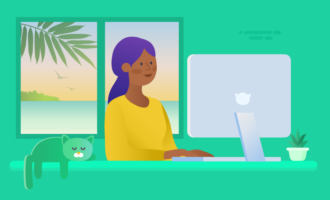


































Send Comment:
3 Comments:
More than a year ago
It is an amazing post and you explained it in a detailed way. Nice to see this here.
I will bookmark your blog for more details. Keep sharing new things like this.
More than a year ago
It's a great article and I have bookmarked it for future reference. Let's keep in touch soon.
Visit: Employee Monitoring Software
More than a year ago
Thank you for this guide! My partner and I have been discussing whether we want to continue working remotely as our state opens up. So far, it’s been going well, but we know we need to communicate better with our employees if we’re in it for the long haul. This was just what we needed, particularly the information on tools we can use, like collaboration and video conferencing. We’re going to implement some of this quickly, and if all goes well, we might be able to move to a smaller (and less expensive!) office space once our lease is up.