For many of us, working in a physical office is a distant memory. Without coworkers surrounding us each day, we’ve turned to new ways to stay connected. Virtual meeting rooms, digital collaboration software, messaging apps, and employee monitoring software simulate the familiar office setting that some have begun to miss.
If you’re new to remote work, the concept of a digital workspace may be unfamiliar to you, but you might want to get comfortable with the notion. In a recent study by The Conference Board, 330 HR executives at large companies across the United States responded to questions about their willingness to hire remote workers — 88 percent of them said they were open to remote hiring, up from only 52 percent before the COVID-19 pandemic.
Even if you don’t personally expect to work remotely in the foreseeable future, there’s a high chance that you’ll be interacting with a remote worker on your team. In that case, a digital workspace will be essential for keeping your work in sync. Here’s an overview of the digital workspace and some useful tools to improve digital collaboration.
The digital workspace: an overview
It’s clear that the average office has been slowly embracing digital work for years. Departments like HR and payroll rely on time-tracking software and direct deposit to pay their employees, while workers in the office may sit within inches of each other but use messaging apps as their primary form of communication. It’s no surprise that a completely digital workspace is becoming the norm. So what is a digital workspace, exactly?
A digital workspace is essentially a modern version of the traditional workspace. Most anything that made up our parents’ workplace can exist in the virtual world. New technology has replaced what we previously thought required in-person tools and interaction, and, in many cases, improved on the traditional workspace. There’s now an added layer of convenience to many workplaces that would have been unheard of just 20 years ago.
A typical digital workspace may look different at every company. Some companies have been digital for years, while others are just starting to adapt new techniques based on our current circumstances. Here are a few examples of components that might make up your digital workspace:
- Internal and external communication (email, messaging apps, etc.)
- Conferencing (virtual meeting rooms and video calls)
- Calendaring
- Time tracking and other productivity monitoring
- Project management and budgeting
- Expense reporting and payroll
Key benefits of a digital workspace
A digital workspace can be beneficial to both employees and the business.
It attracts top talent
If your company creates a functional digital workspace, it opens up the opportunity to hire based on skill rather than location. If the entire company is working digitally, there’s no need to be within commuting distance of an office — allowing you to hire in the next town over or even another time zone. When a company is no longer limited in who it can hire, the talent pool can grow more diverse and even more qualified.
It allows for a more connected team
The typical worker before the digital age closed the door of their office on Tuesday evening and probably remained out of touch until Wednesday morning. A digital workspace allows employees to remain plugged into their work, whether they’re on their commute, at home, or even on a trip. When an employee’s entire workspace is at their fingertips from any location, team members can keep in close contact — even if they need something outside typical office hours.
It increases convenience
Though the “always-on” culture might get intrusive without the proper boundaries, it can also be seen as a gift. With a completely digital workspace, you can take care of any task you’d normally have to wait to start at the office, all without leaving your breakfast table. The convenience of mobile-friendly apps means you don’t have to lug around a laptop everywhere you go. It also allows for flexible work schedules, making tasks like taking the dog to the vet or dropping by the hardware store in the middle of the day much easier.
It can potentially save money
Here’s another benefit for both the worker and the company. If employees no longer have to work from an office, they can save money on their commute, housing, and even care for their children and pets. The company, on the other hand, can save on the hefty cost of office space and catering for lunch and in-office snacks, and it may even be able to lower salaries if the cost of living in a big city is no longer a factor.
Top tools for creating a digital workspace
Here are some of the tools that will help you successfully set up a digital workspace:
VPN
If your business deals with any private customer information, investing in a virtual private network (VPN) for your at-home workers can save you a lot of stress. The potential legal risk of a data breach is very high, so if you’re allowing for remote work, it’s best to make a VPN part of your digital workspace. A VPN creates a bubble of privacy and security between your employees and the internet through an encrypted connection, keeping your data safe from hackers.
Here are some trusted VPNs you may consider:
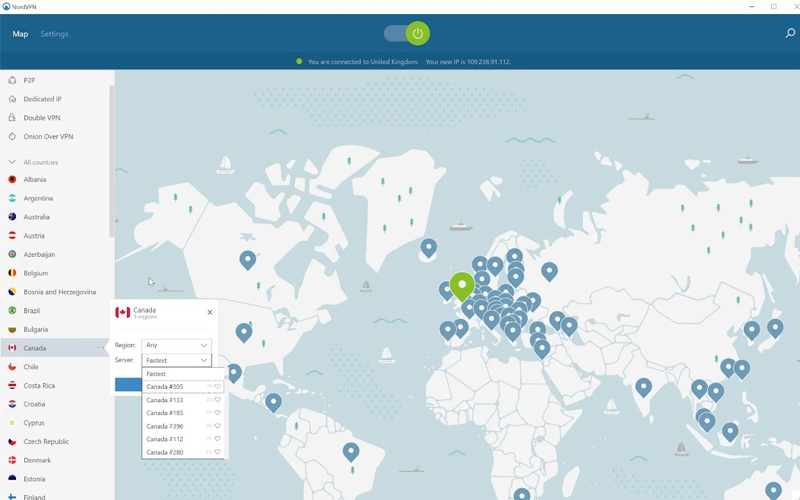
- ExpressVPN
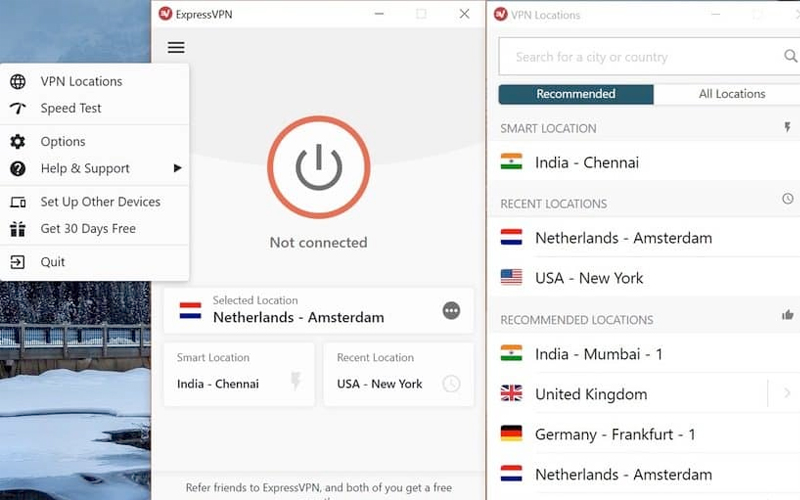
- TorGuard
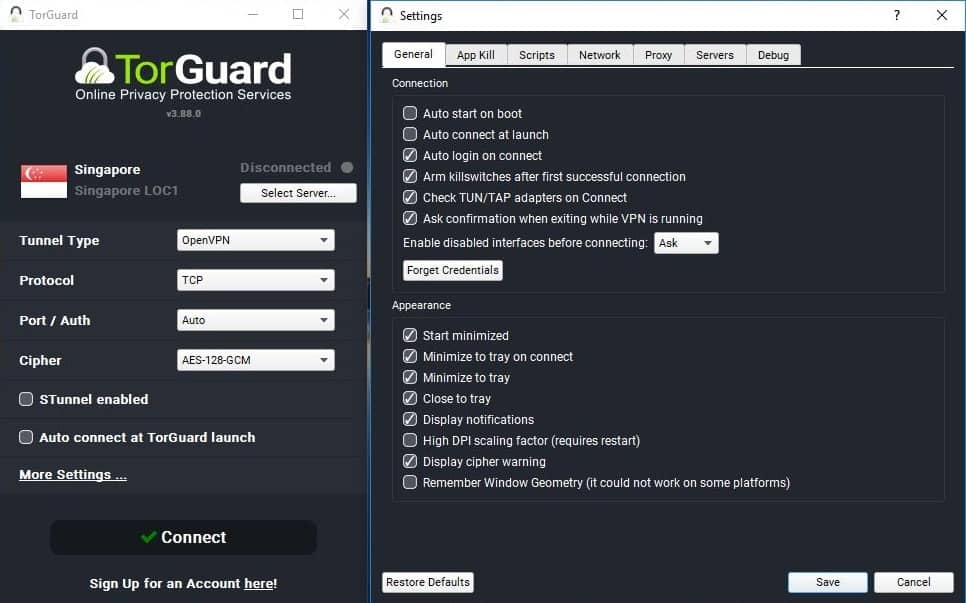
- OpenVPN
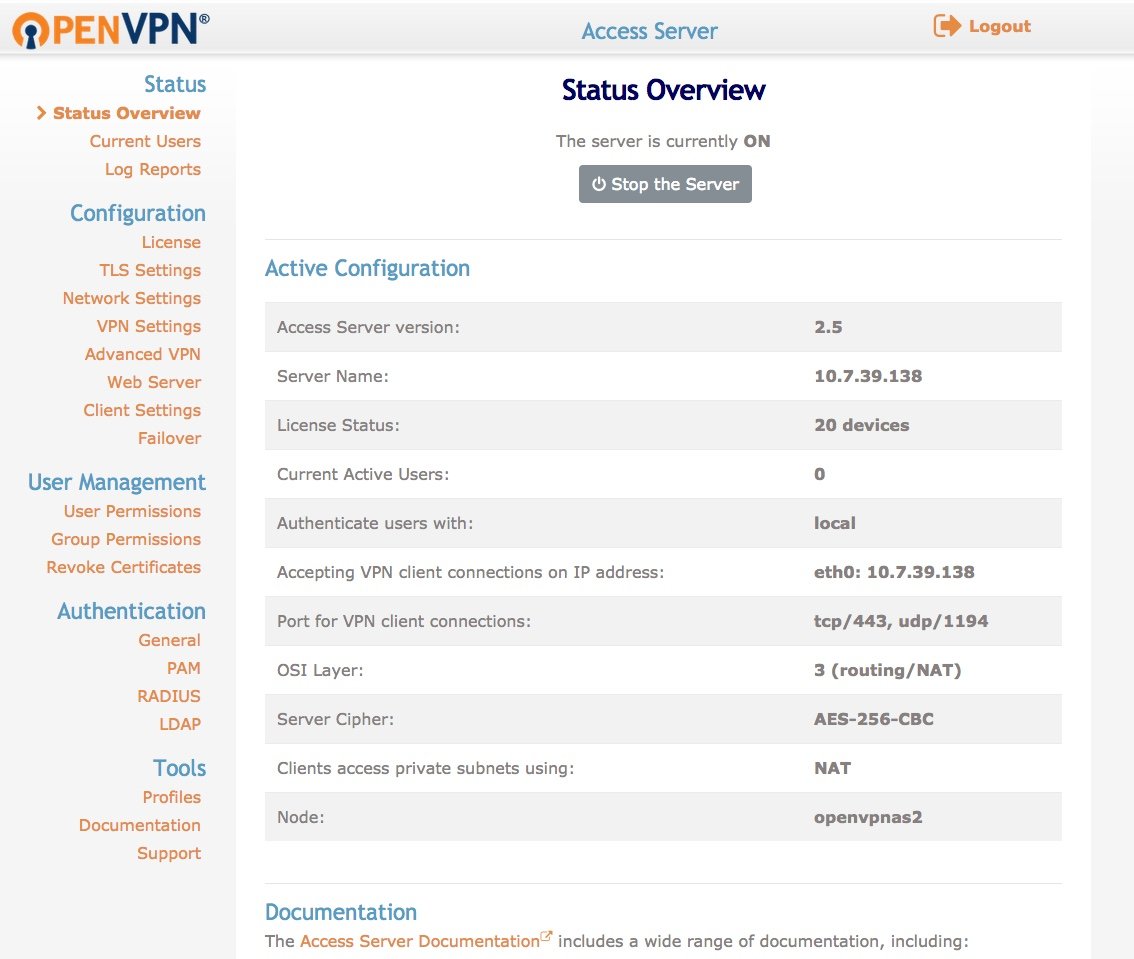
Project management platform
Many companies can benefit from a platform to manage all of their current projects. For creative projects that require multiple rounds of work between different departments, you’ll need software to keep everything on track. You might consider one of the following options:
- Jotform
- Asana
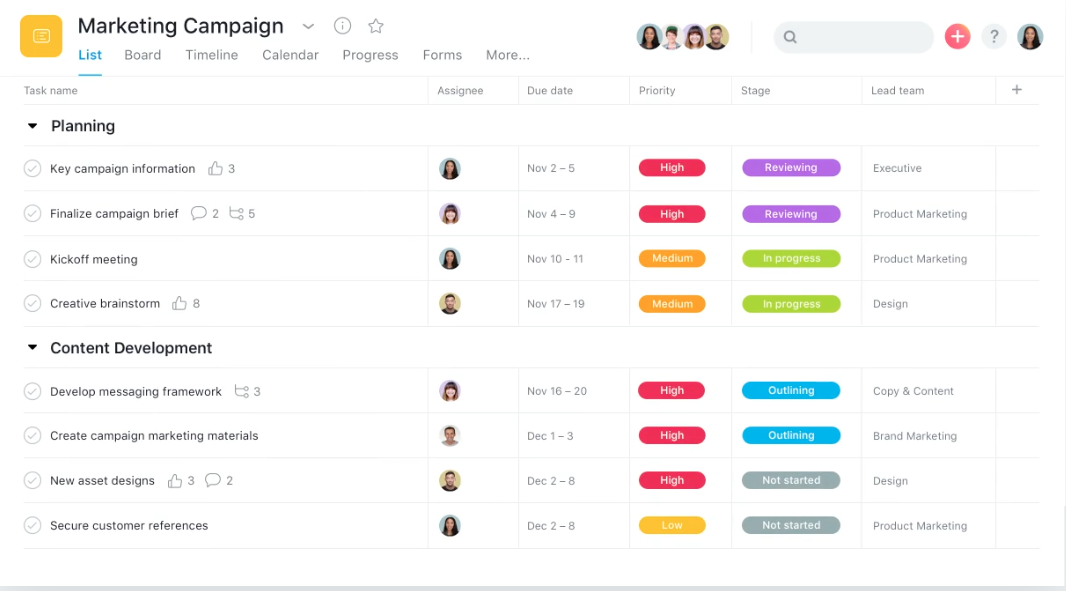
- Trello
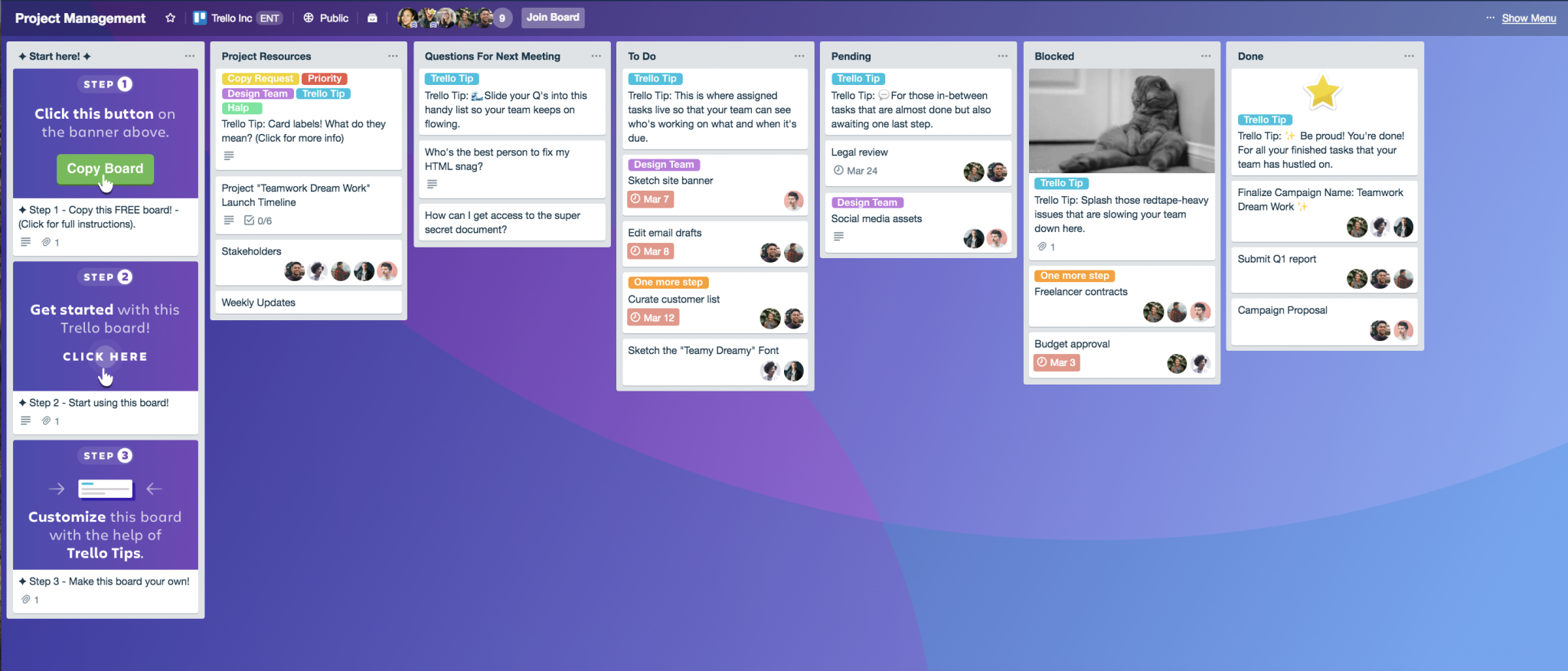
- monday.com
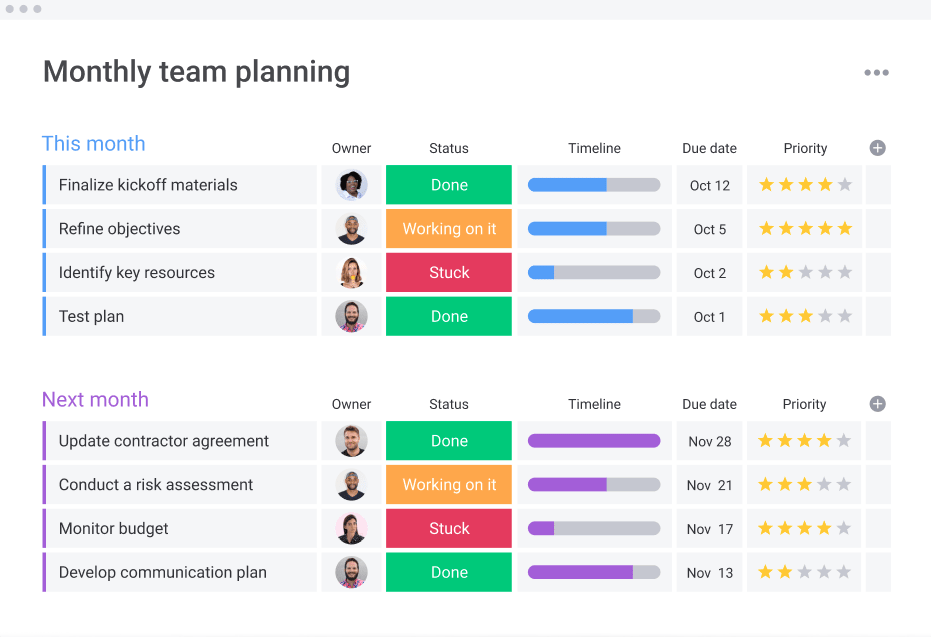
- Basecamp
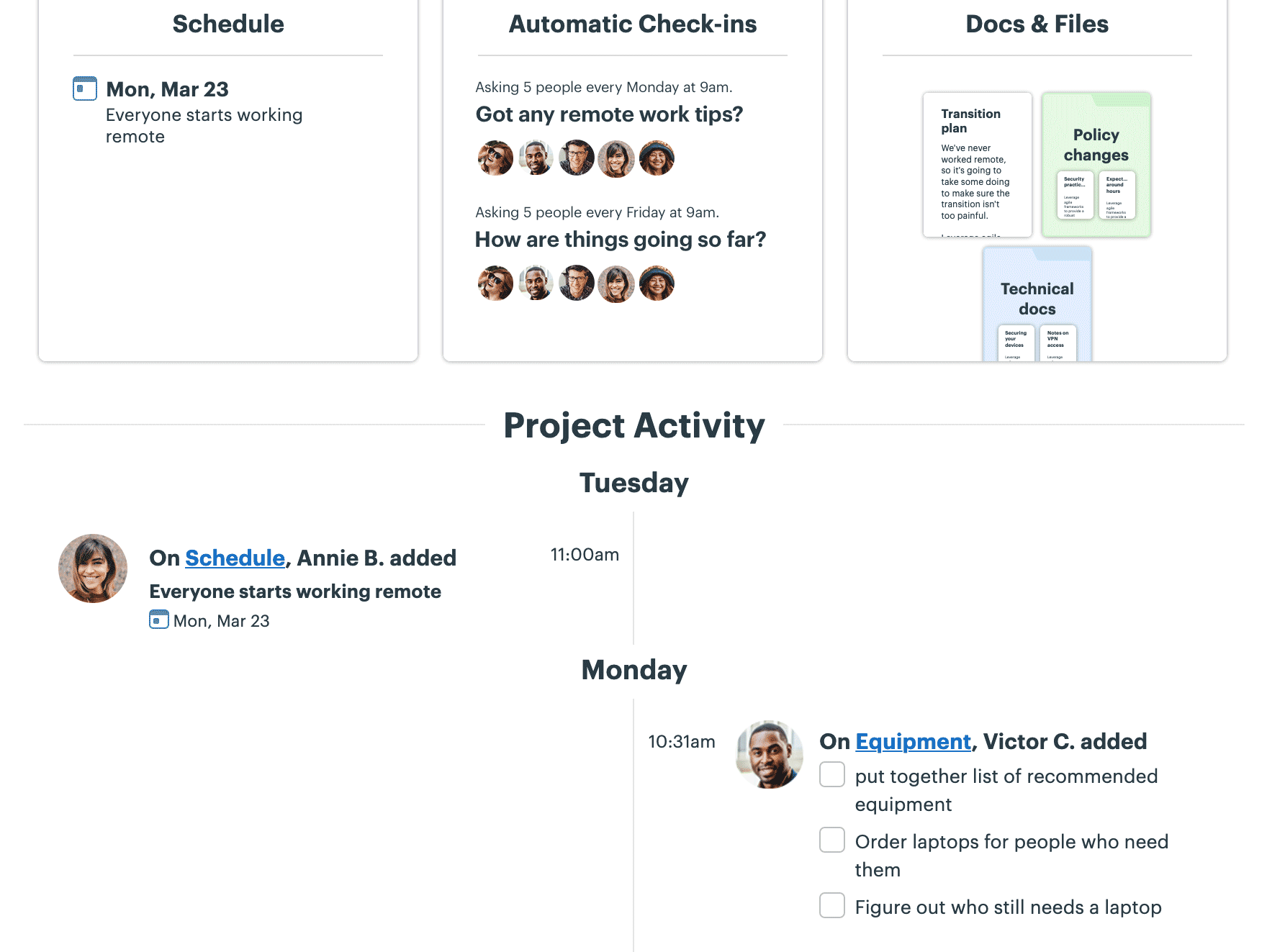
CRM system
If your business relies on keeping a positive customer relationship, consider using a customer relationship management system, or CRM. A CRM enables your company to keep track of all interactions with existing customers as well as reach out to potential business partners. A CRM system is often an essential cog in the digital workspace wheel. You might consider one of these platforms:
- Jotform
- HubSpot
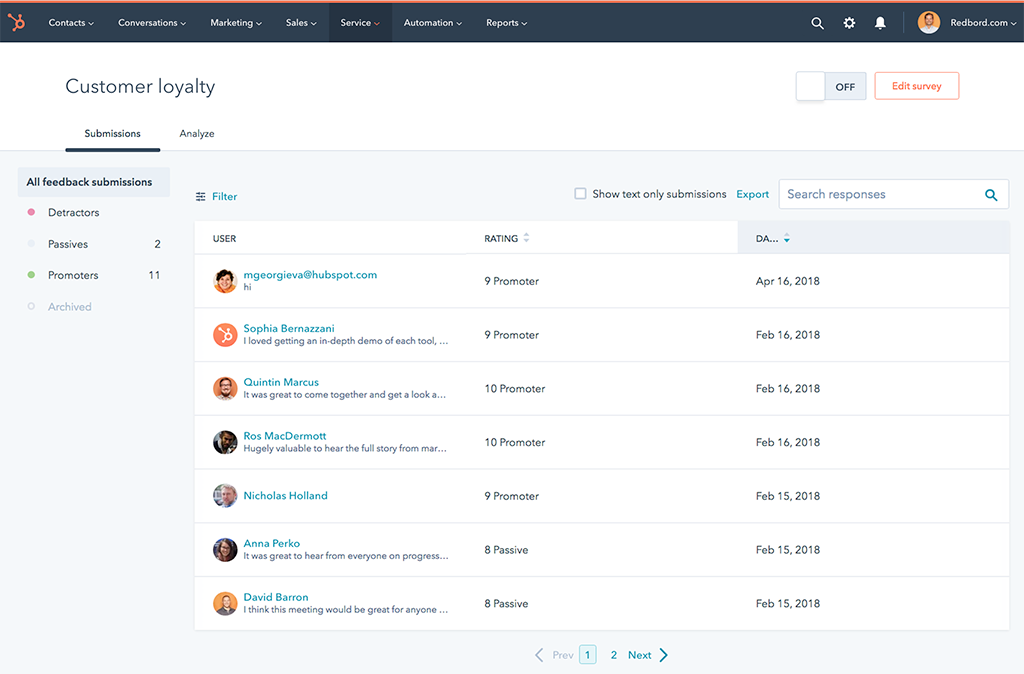
- Salesforce
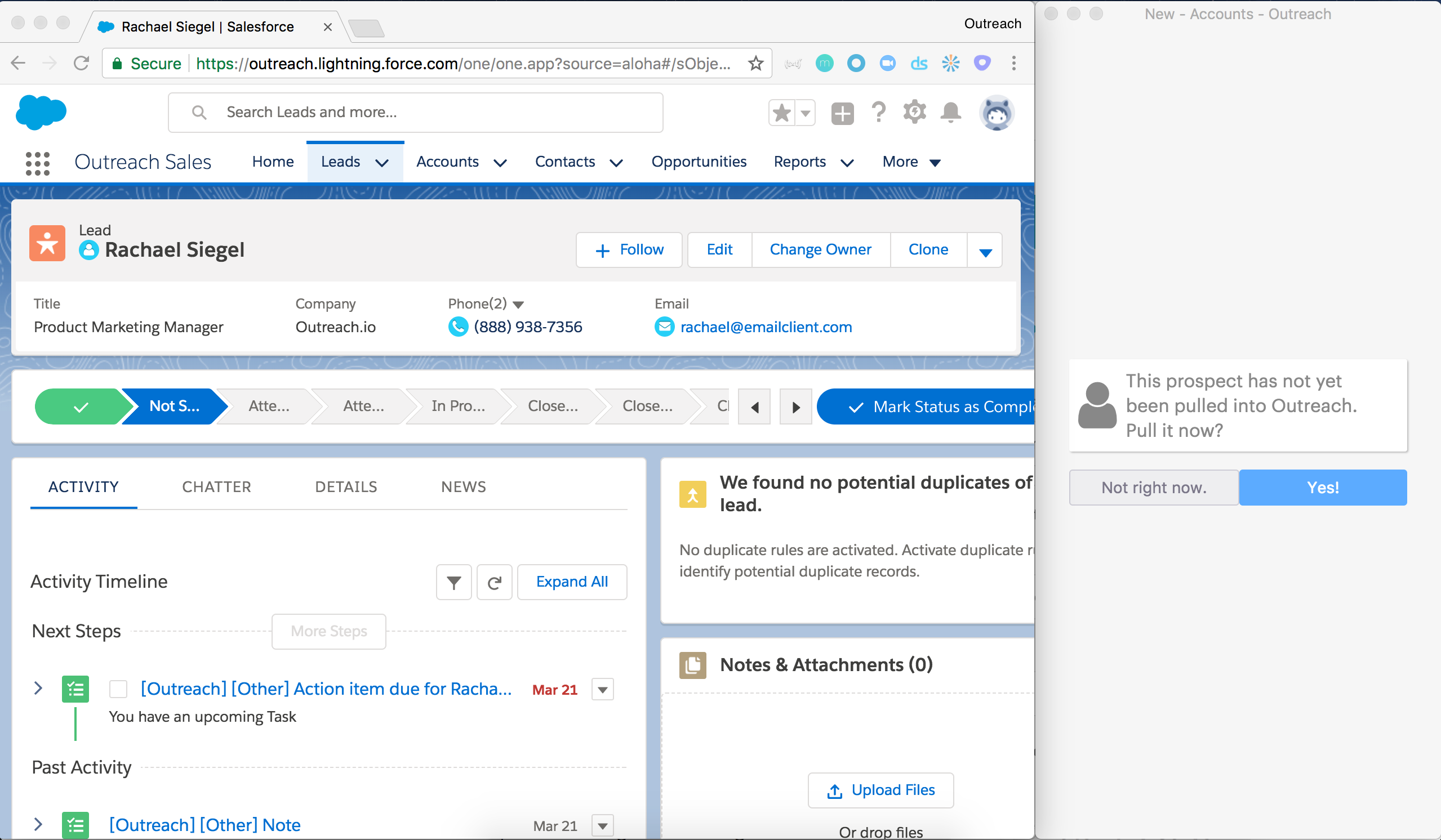
- ActiveCampaign
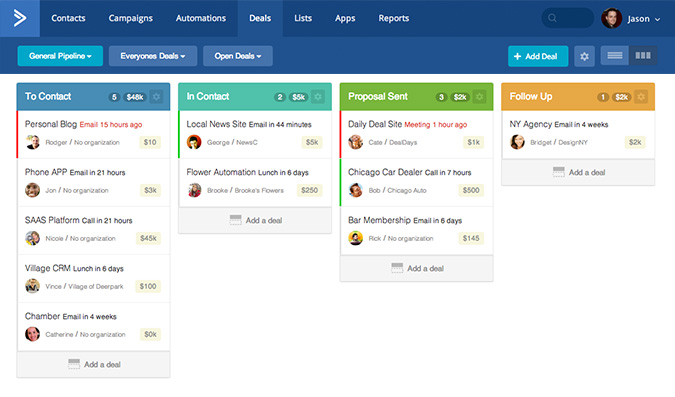
- Zoho
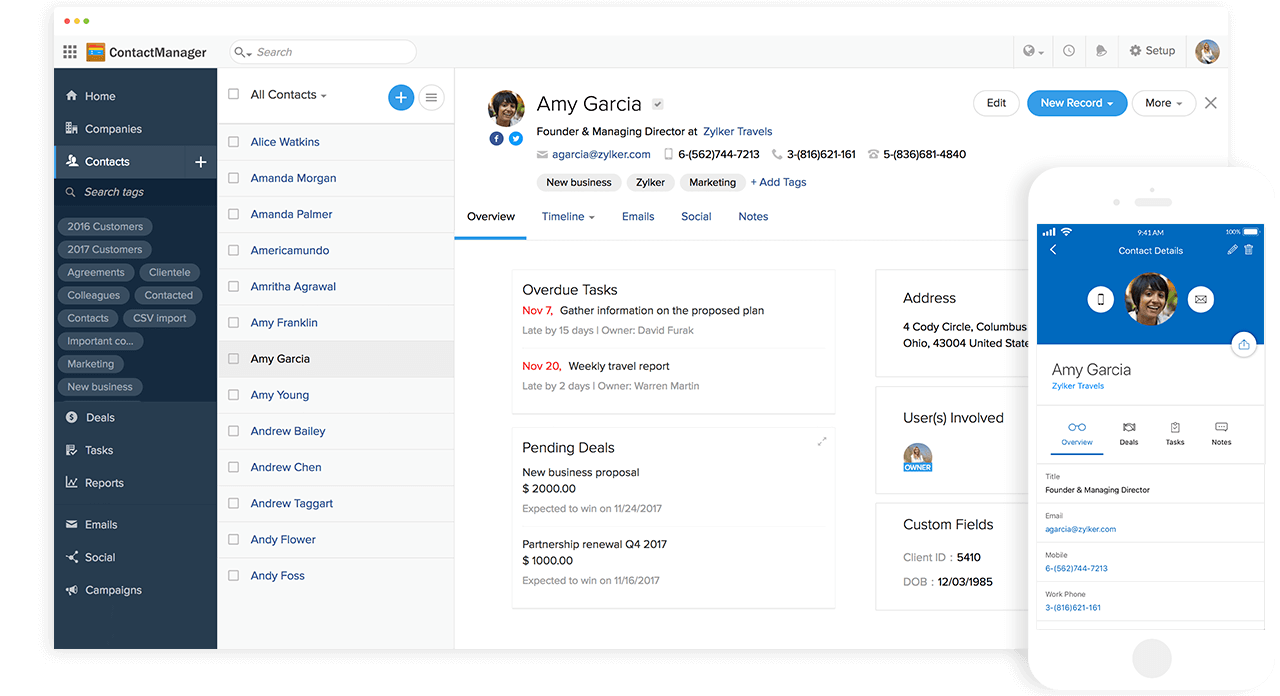
Document collaboration tool
When your workspace turns digital, you’ll need a way to work on documents, organize tasks, share them with your remote team, and more. Jotform Tables offers a one-stop shop for productivity that allows you to collect and manage all of your data in one place. Jotform can help with a variety of digital collaboration tasks, including:
- Employee evaluations
- Task lists
- Marketing plans
- Nondisclosure agreements
- Issue trackers
- Budget sheets
Jotform uses a variety of form, PDF, and table templates that allow you to stay connected with your team — whether you’re using a digital workspace in the same office or miles apart. Plus, with over 100 integrations, including popular software like Google Drive, Slack, Dropbox, and Zoom, you’ll be able to smoothly connect the essential tools your company needs to keep business running as usual — during the COVID-19 pandemic and beyond.











































































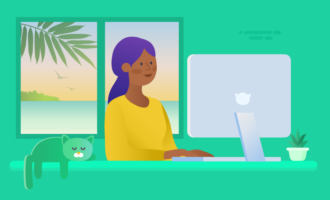































Send Comment: