The 7 best remote employee monitoring software options
Harvard Business School reported on a recent study that found at least 16 percent of Americans who are working from home will continue to do so once the COVID-19 pandemic subsides. Many workers report increased levels of productivity at home, and the idea that a cubicle or office is the location most conducive to work is proving to be an antiquated concept. Remote work may be the new normal for many companies, but that doesn’t mean managers should wonder whether their employees are productive.
If the idea of permanent remote work is new to your company, there are a number of software solutions that can assist with remote employee monitoring. Here are seven remote employee monitoring software options to help track productivity within your company or department.
1. Workpuls
Workpuls tops the list as one of the most flexible employee monitoring software options due to its intuitive time-tracking functions, helpful reports, and user-friendly dashboard. It also offers the unique ability to let employees label their idle time to communicate why their productivity dipped throughout the day. Also, with Workpuls’s RESTful API, you can integrate other software, whether internal or external, to work within the platform.
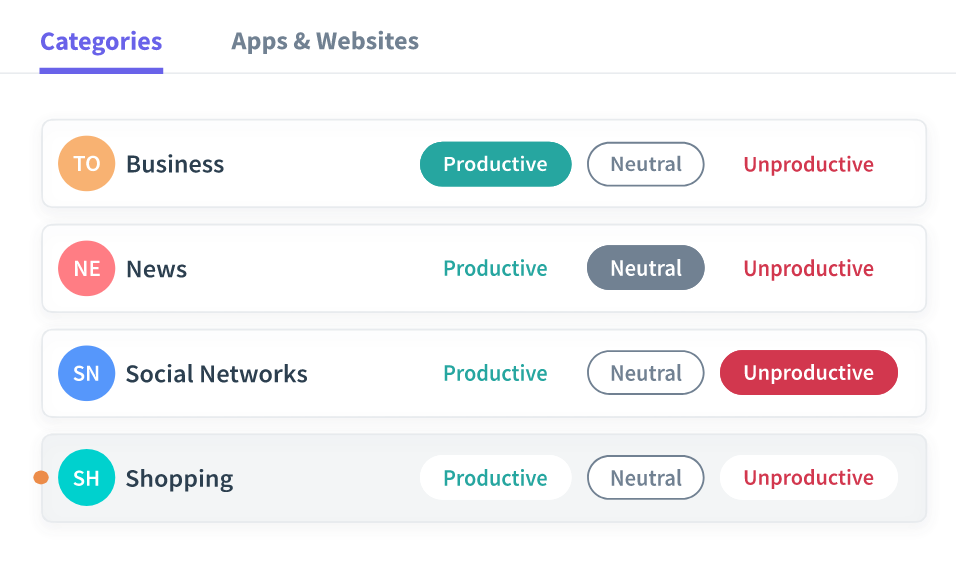
If you’re worried about the added stress of using employee monitoring software, the customer service at Workpuls has received highly favorable reviews. Plus, its ease of use for your employees and helpful tutorials will make it far less of a burden compared to more complicated software.
If you’re looking for a more robust set of monitoring tools, however, Workpuls might not be the best choice for you. This software doesn’t offer keylogging, geolocation, site blocking, or remote control of your employees’ desktops.
2. Jotform
If you’re looking for an easy-to-use tool that spares your team from complicated employee monitoring software and intrusive tracking methods, check out JotForm. You can monitor your employees’ hours using the employee timesheet and reporting tool, which also conveniently allows for expense report submission. In addition, you can use the tool to gauge an employees’ feelings about the week, creating a built-in feedback reporter for your business.
You can use forms to auto-populate tables — for instance, when you’re collecting an employee’s timesheet for the week. Once an employee submits their timesheet, the data will be tabulated in the employee timesheet table without any additional work on the part of the manager.
This can help when you’re creating a list of tasks for employees to complete each week. Use the employee data you collect through the form to create an easy-to-view and fully customizable employee task list template to plan your department’s duties for the week.
Once you create your timesheets and task lists, Jotform makes it easy to share forms with others, whether you’re sending productivity reports to top management or sending out schedules to the whole team. If your company is already taking advantage of everything else Jotform has to offer, it’s a simple way to add employee monitoring to your daily workflow.
3. Teramind
The unique feature that sets Teramind apart from other remote employee monitoring software is its behavior-based analysis tool. With this tool, managers can identify troubling behavior and get customizable alerts to protect the company from potential threats.
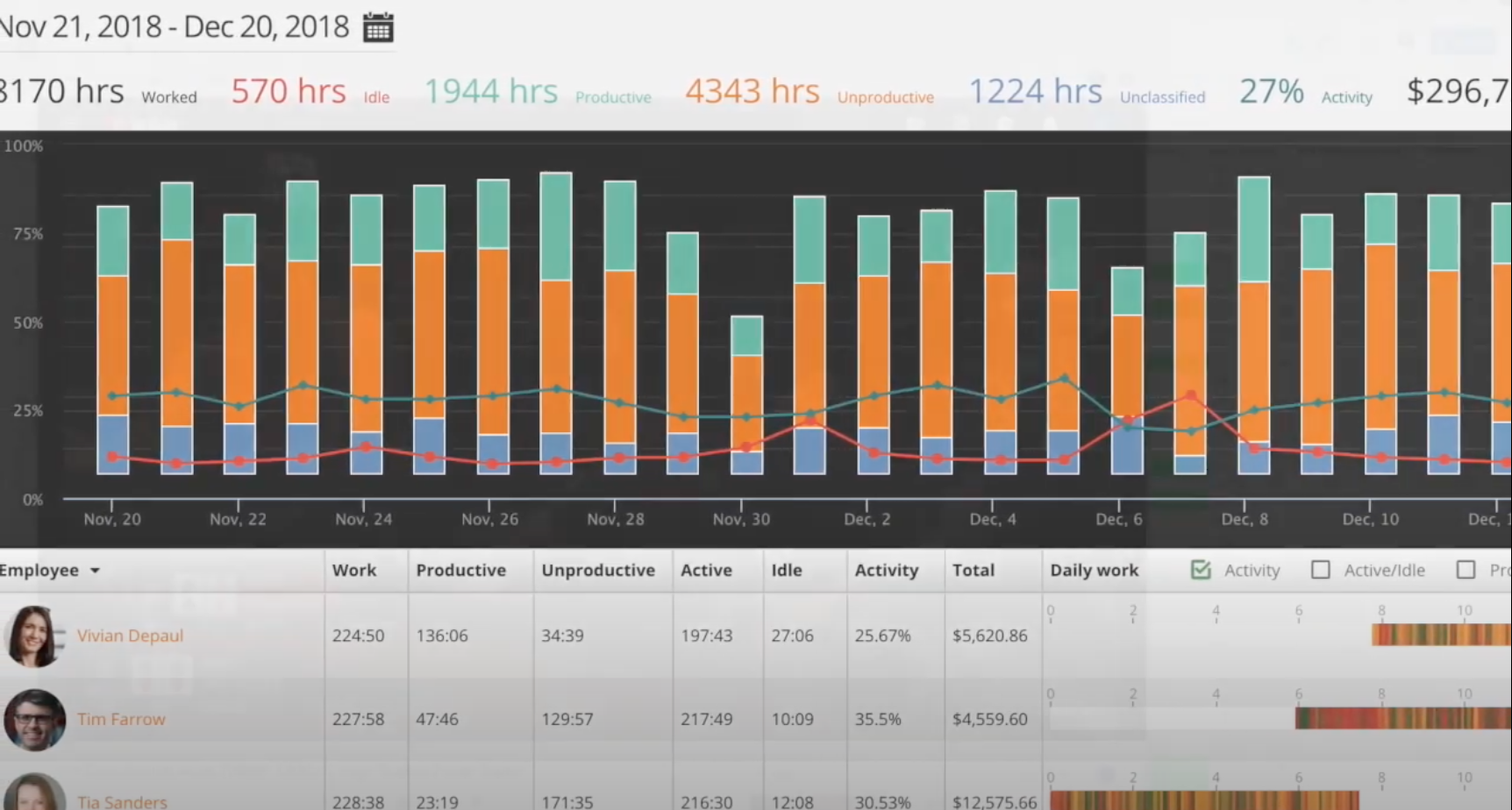
In addition, companies with strict compliance guidelines may benefit from the software’s noncompliance alerts. This feature can track GDPR, HIPAA, and PCI concerns to keep your company abreast of any legal and privacy concerns for your customers.
If you’re looking for a basic way to track time and monitor productivity, Teramind may be more than you need in an employee monitoring software tool.
The main upside to using Teramind is the extensive protection from employee-driven threats, so it wins a space at the top of the list based on security alone. If you work in healthcare or deal with a lot of private customer data, Teramind’s higher price point compared to other employee monitoring software may prove to be worth it for your business.
4. Hubstaff
Hubstaff is another great all-around employee monitoring software solution. It offers basic features like productivity monitoring and scheduling, but it also incorporates some great HR-related features like payroll, attendance, and invoicing.
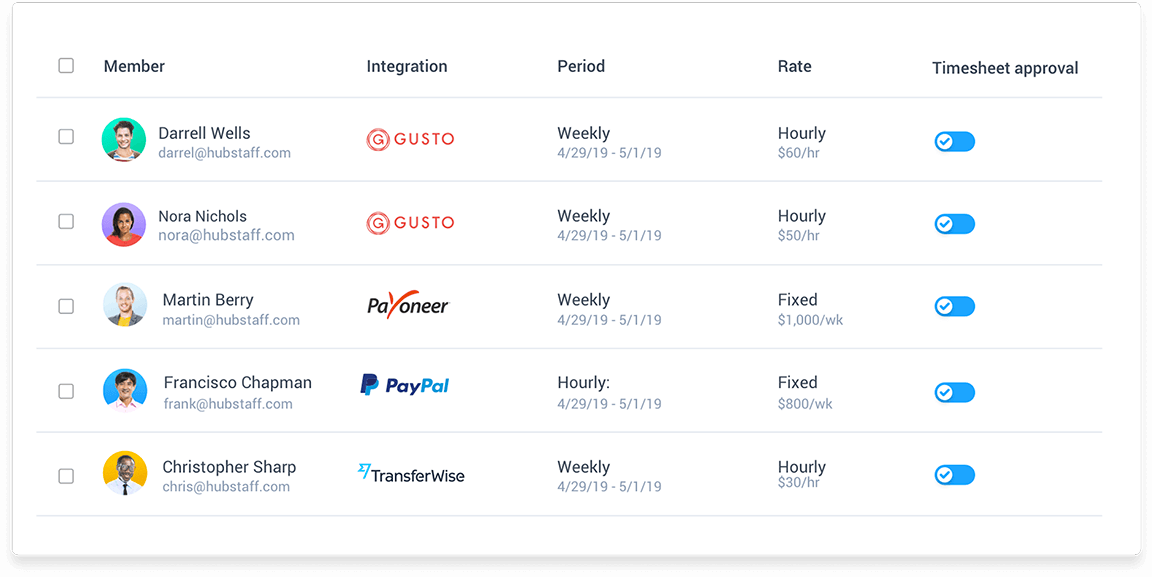
If you’re interested in “proof of work” options, Hubstaff offers screenshot capture and keystroke monitoring, so you can check in on your employees’ productivity directly. However, if you’re more interested in taking care of business, there are 40+ integrations to keep everything on track from one dashboard as well as a highly-intuitive mobile app, so you can track and schedule on the go.
The project management functionality of Hubstaff might put it a few notches up the list for your company. You can create to-do lists for your employees, add a budget, and track costs for and the progress of a project — all while enjoying the standard employee monitoring features offered by other platforms.
If you plan to use the top-level features, keep in mind that the basic package doesn’t include them. To take full advantage of the features that set Hubstaff apart, you’ll need to pay a bit more than you would for standard time-tracking software.
5. ActivTrak
More than any of the other software options on this list, ActivTrak focuses mainly on analyzing productivity. The dashboard spends less time peeping on your employees’ day-to-day activity (though you can use these options, if you choose) and more on where your company is spending its time. You can also use the robust reporting features to home in on trends, which can help your team be more efficient.
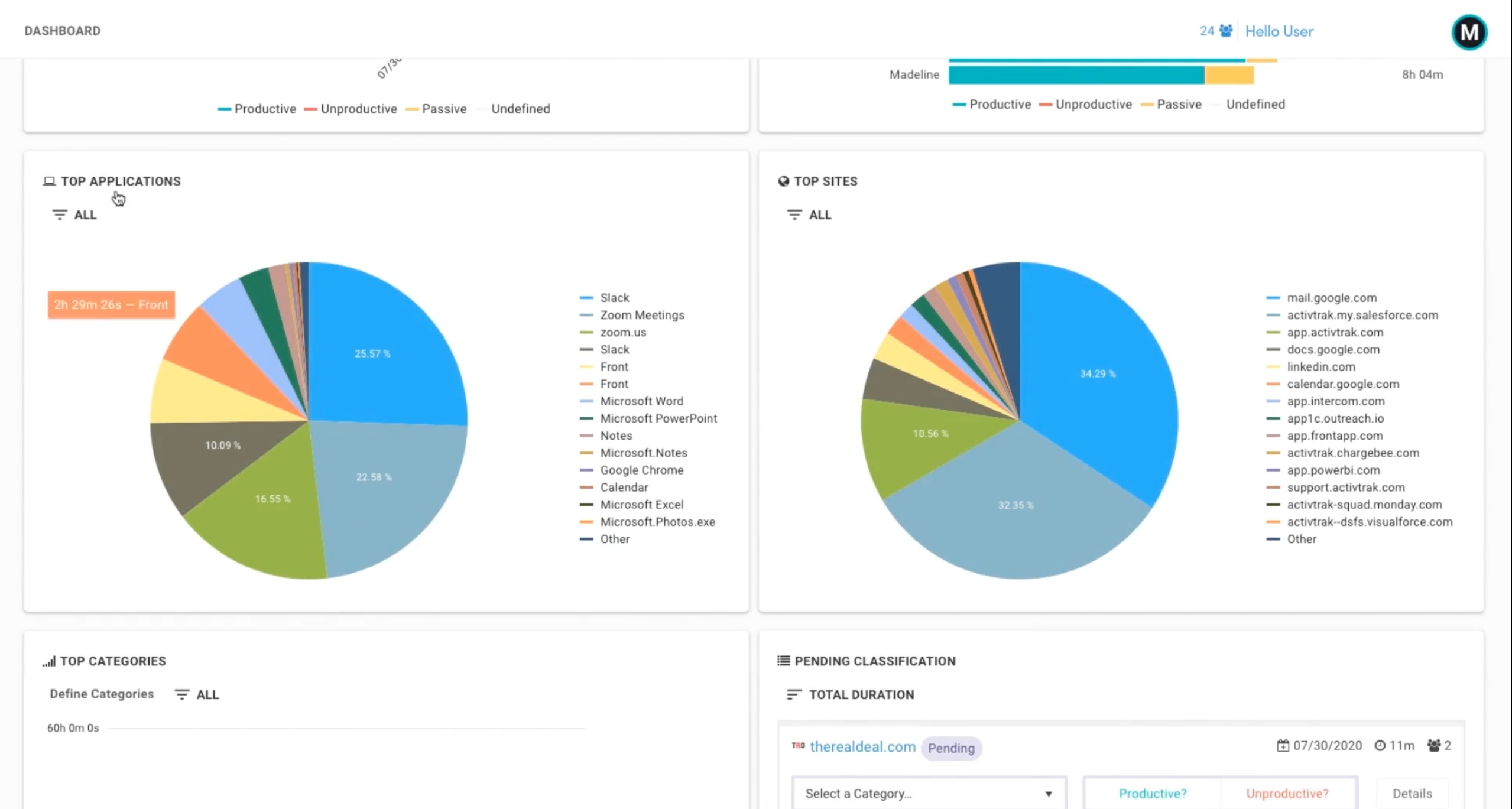
The security features of this particular software are also a big plus. Companies can establish risk scores and set up alerts for times when employees are entering questionable territory while on the job.
Similar to Teramind, ActivTrak is another attractive option for companies that handle a lot of private data. The major difference is ActivTrak’s generous pricing, which can be attractive to new businesses that might hesitate to drop a large amount of money on employee monitoring software right off the bat.
6. DeskTime
DeskTime makes the list due to its easy setup, smooth interface, and a few nice features that aren’t standard for most employee monitoring software solutions. The first is invoicing, which allows companies to directly bill a client based on the number of hours recorded via the time-tracking feature.
Employees also get a bit of privacy with DeskTime’s “private time” feature, which allows them to dictate when they’d like to stop monitoring. This is a courteous option for times when they’re taking care of something unrelated to their job — as is prone to happen with fully remote employees.
One cool feature takes application tracking a step further with document title tracking. Rather than getting a report that says your employee spent three hours in Google Docs, you can see which document titles took up the bulk of their time.
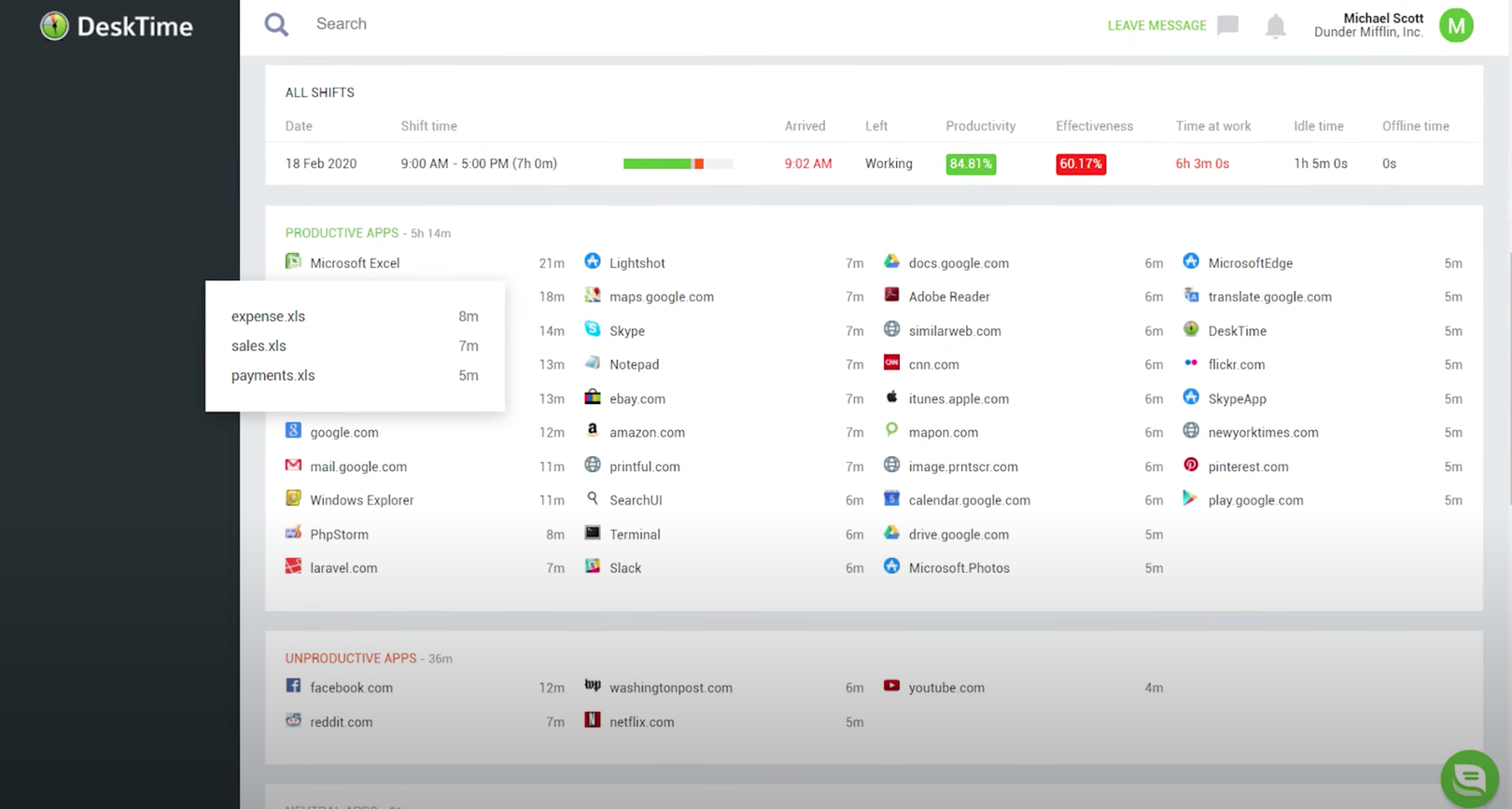
DeskTime also gets points for its calendar functionality, which allows companies to keep track of time off and sick days, and communicate with the full team regarding who is available for work at any given time. DeskTime is a great option for a new company that might not already have software to handle these essential tasks.
7. Time Doctor
If you’re looking for cloud-based employee monitoring software that features exceptional productivity reporting, Time Doctor might be a good option for your business. It tracks web activity via keyboard and mouse movements, and there’s an optional screenshot feature if you’d like to see for yourself what your employees are working on at any point in the workday.
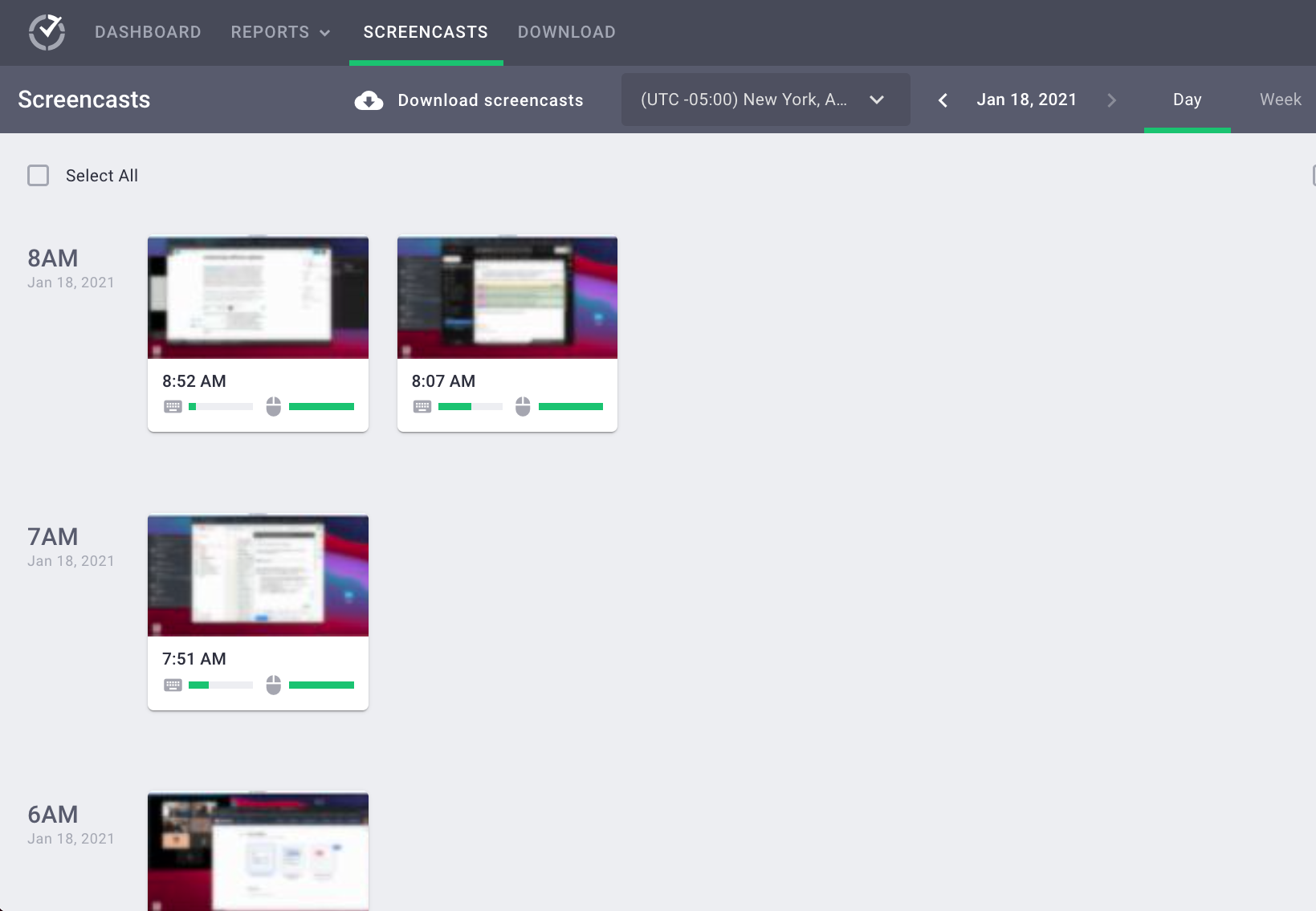
The payroll management function is one of the strongest features offered by Time Doctor. You can record your employees’ hours and generate weekly or monthly paychecks straight from the Time Doctor platform.
The option to receive productivity reports based on the sites your employees are visiting and their actual computer usage is a step above some of the other employee monitoring software out there. However, Time Doctor’s top-tier accounts can get a little pricey if you want to take advantage of the tool’s full benefits. There’s a free 14-day trial if you think this software fits the bill and want to give it a try.

































































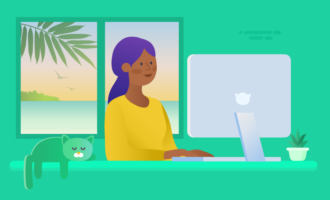









































Send Comment:
2 Comments:
More than a year ago
This article has provided in-depth discussion about remote working. Remote working is not as easy it sounds, but thanks to technology, made life easier for both employer and employees. Employee monitoring software like CloudDesk can actually solve the problem and make remote working easier. This kind of tools saves all data and helps to boost productivity, creates transparency and thus help the organization to get better ROI
More than a year ago
I appreciate people like you who strive to enrich the knowledge. The post about employee monitoring software is very amazing and informative. keep writing.
Visit: Employee Monitoring Software