For years, employees have extolled the virtues of working remotely. While some managers have embraced remote teams, be they across town, in a different time zone, or across an ocean, others have been hesitant to allow remote work.
But the global coronavirus pandemic has forced businesses of every shape and size to adopt more flexible work arrangements. While many entrepreneurs don’t think an office is necessary, they also place a high value on face-to-face interactions. The combination of these two preferences has driven the distributed workforce movement, and recent events have accelerated this change.
How can your organization effectively build a distributed workforce?
Get the right tools
Working remotely is different than working in a traditional office environment, with its meetings in physical conference rooms, water-cooler chat, and happy hours at the bar around the corner. Having the right digital tools for your distributed workforce can do more than just compensate for what employees are missing. It can help them recreate the company culture they may feel they’re losing.
Some tools have moved to the forefront during the COVID-19 pandemic. Prior to the pandemic, Zoom wasn’t a household name. But it became one when millions of families suddenly needed an alternative to continue celebrating every occasion they once celebrated in person.
On the corporate side, Microsoft Teams went from being a moderately used chat client to a premier corporate video conferencing tool overnight. But there are many other creative and useful tools that can help keep your remote employees productive while still maintaining your company culture.
Donut
Donut is a useful tool that solves two problems: how to have lunch with coworkers and how to meet new people when employees aren’t physically together. Donut pairs different employees to have lunch or a coffee break together using a roulette-like randomization algorithm. You can now virtually “bump into” somebody at the coffee maker and get to know more about an employee you wouldn’t get to see from home.
Slack
Slack has been a dominant tool for distributed teams for a while now. Its unique approach to design and usability makes it far more than just a chat client. It facilitates knowledge sharing. Because of that overarching focus, it’s being used by remote workers and those in offices alike.
Continue transparency
Many companies list transparency as a corporate value and work to make sure their employees believe this by holding regular all-hands meetings. They discuss how the company is doing, what’s in the sales pipeline, onboarding, promotions, work policies and much more.
To keep a distributed workforce engaged and ensure remote employees don’t feel “out of the loop,” it’s important that company leaders maintain transparency. Hold all-hands meetings virtually using tools that not only let team members hear managers, but also see them.
Holding a video conference on a regular basis instead of a regular audio call is an important way to maintain transparency between managers and workers. Sharing this information on public channels using Slack and Microsoft Teams is another way to keep team members equally informed as they’re working from home.
At the core of transparency is trust. When a company gives workers a peek under the hood or behind the scenes, it gives them more faith in processes they can’t see firsthand.
This visibility is especially valuable if, for example, you’re pivoting your company from offering only a physical product to providing a service as a subscription. It’s also vital if you’re migrating from managing staff at an office to managing a remote workforce.
Make it personal
Engaging with your remote workforce about work is important, but so is engaging with employees about their personal lives. As recent global events have made abundantly clear, both individuals and companies are facing huge changes. Virtual check-ins can do more than keep tabs on productivity.
The same technology that lets workers share knowledge and managers communicate with large groups can also help managers engage employees on a personal level. Tools like Teams, Slack, and Donut can boost a remote employee’s morale when they need it most.
Using these technologies can give managers insight into what might cause an all-star employee to perform at a level lower than normal. And they give that manager an opportunity to extend some empathy and provide assistance to the employee.
Keep work meaningful and safe
Team members, whether at a traditional office or the home office, want two things:
- To know that the work they are doing has value
- To be able to pursue their work without fear of negative consequences
When leaders regularly talk to their teams, it stops employees from feeling “in the dark” (and fearful) when they haven’t heard from management in a while. Regular engagement also enables managers to work with employees to solve problems and constructively correct mistakes, which makes team members feel valued and protected rather than exposed and vulnerable.
Tools like Attentiv can help managers achieve exactly this type of environment. One of its most powerful features lets employees give anonymous feedback to managers. This feature not only helps employees feel safer but also fosters clearer decision-making from managers.
In your sight, on your mind
Just because your teams may work remotely doesn’t mean they’ll be unreachable or unaccountable. But engaging with your employees doesn’t mean turning your company into a surveillance state either. Following smart, technology-driven, and empathetic strategies and practices will help you successfully navigate the new future of work.

































































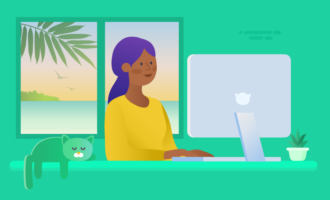











































Send Comment:
1 Comments:
More than a year ago
Great advice! Keep the the connections strong and the motivation high!