The 8 best sprint planning tools for remote teams
Agile methodology is a structured approach to project management that originated from software engineering. There are two key agile methodology frameworks teams can use for project management: kanban and scrum.
Kanban frameworks maximize workflow efficiency by mapping out all tasks into three categories — to do, doing, and done.
Scrum frameworks have teammates work the project in set intervals called sprints. This method allows teams to learn quickly and incorporate customer feedback as they work. The goal is to deliver a valuable artifact at the end of each sprint.
Let’s dive into scrum planning and talk about the following:
- How long should a sprint be?
- What should you include in a sprint planning session?
- The 8 best sprint planning tools
How long should a sprint be?
Sprints are designed to move quickly. Ideally, they should last for up to two weeks, or four weeks at the most, with clear beginning and end dates.
What should you include in a sprint planning session?
A sprint planning session is a set working session for each week of a sprint. Sessions typically last for one hour and include the following steps:
- Reminder of the big-picture objective or goal
- Discussion of any new information affecting the project
- Presentation of the team’s speed or capacity
- Confirmation of capacity, concerns, and issues
- Confirmation of the definition of “done”
- Discussion about product backlog items
- Estimation of work needs and ownership
- Answers to questions and concerns
- Confirmation of assumptions or new issues
- Team consensus and confirmation of the plan
The 8 best sprint planning tools
To effectively use a sprint planning process, you’ll need a place to store your backlog of tasks and sprint data. Fortunately, agile teams have a variety of tools and software to choose from to support their processes. Here are eight of the best sprint planning tools available and the features of each.
1. monday.com
monday.com makes it easy to become a scrum master. Since 2014, the company has helped teams plan and execute projects. Users can create, visualize, and share workflows to keep teams aligned.
Features include backlog management, a timeline view, brand management, team and workflow management, prioritization, and a kanban board. Pricing starts at $9 per month for each user.

2. Jira
Atlassian has been known for its team collaboration tools since 2002. Jira is its software development tool for agile team workflows. The software is made to help teams deliver value to customers by releasing earlier, more often, and more iteratively.
Jira features include prioritization, progress tracking, road mapping, and task management. A free version of the tool is available; paid plans begin at $8.15 per agent, per month.
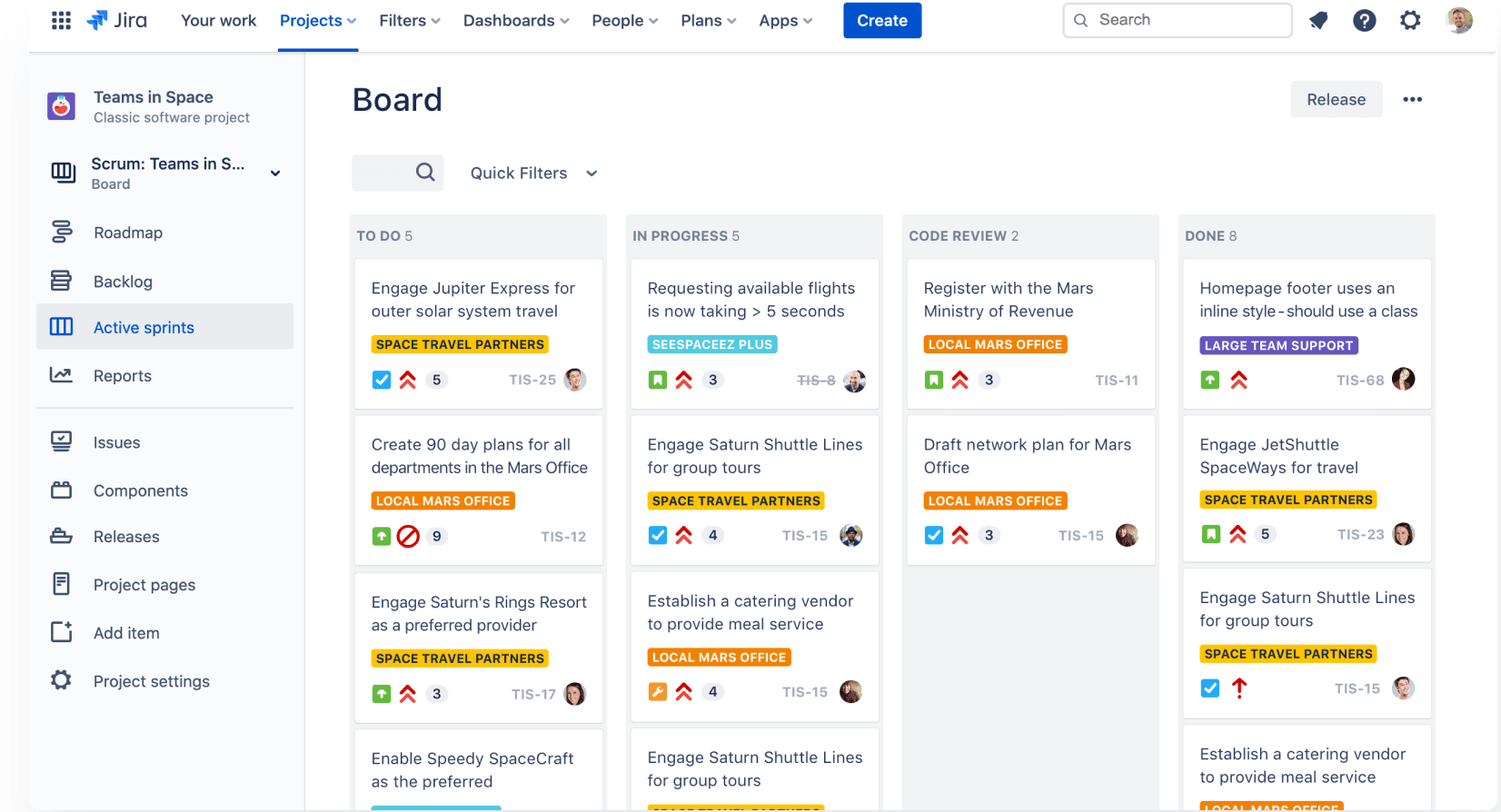
3. Miro
Miro is a collaborative whiteboard platform designed to bring digital teams together. The company got its start in 2011 and offers a wealth of resources for remote teams today, such as templates, access to a clearinghouse for hiring agencies, and community-shared workflows.
Features include an infinite canvas, widgets, robust toolkits, mouseover collaboration, embedded video, screen sharing, and commenting. Pricing starts at just $8 per user, per month for small teams. A free, basic version is available as well.

4. ClickUp
Founded in 2017, ClickUp is an app that’s designed to help teams work smarter on a single, intuitive platform. ClickUp is more than a task management tool. It’s made to be a team hub for planning, organization, and collaboration.
ClickUp offers reminders, goals, calendars, scheduling, docs, and an inbox for users. Additional features include release planning, iteration management, a collaboration board, road mapping, daily reports, and backlog management.
A free plan is available. The unlimited plan costs $7 per user, per month (if paid yearly).
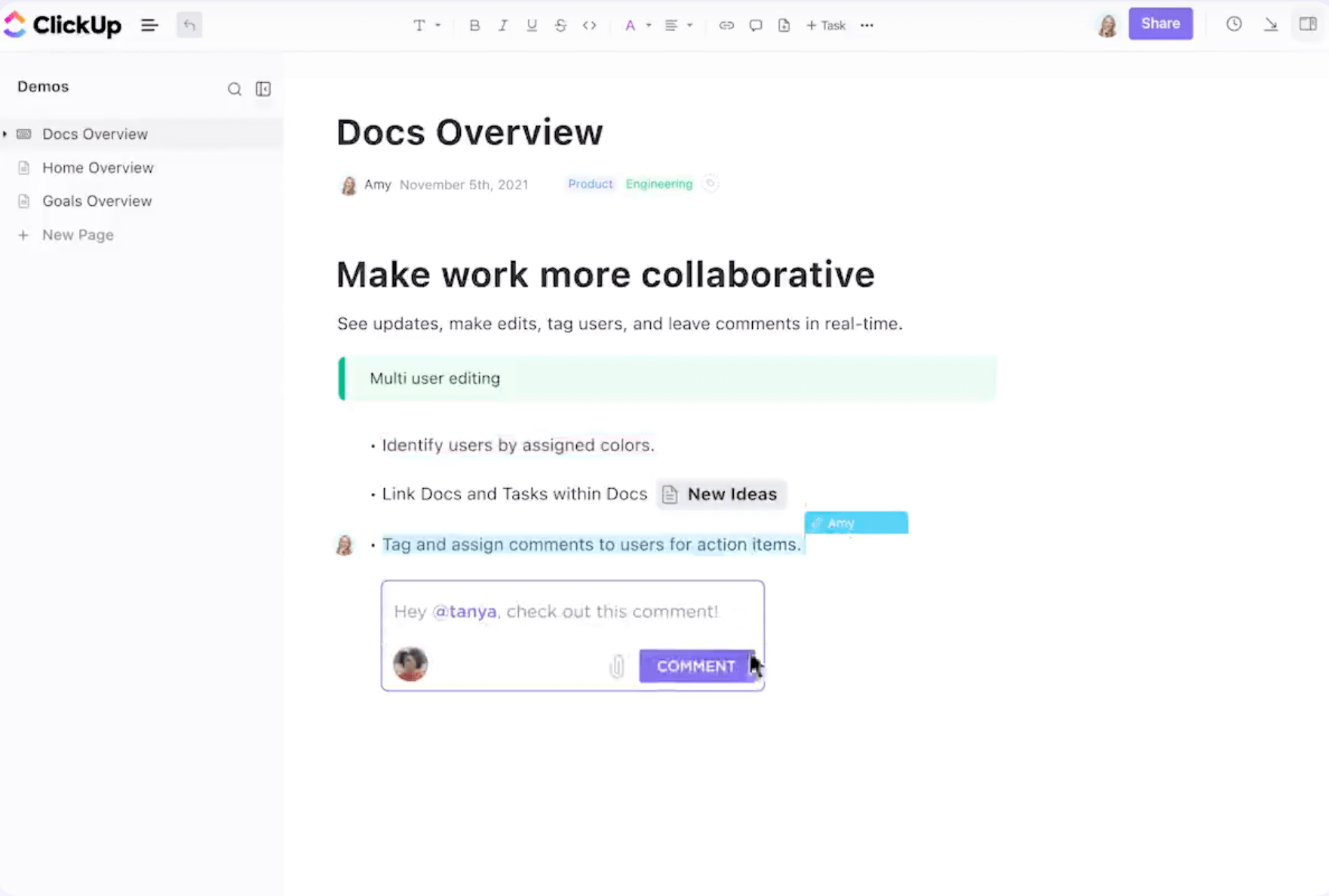
5. Scrum Mate
Scrum Mate was started by Adaptive Consulting in 2009. Since then, the company has focused on becoming an agile management tool for digital agencies and software development teams. The software has both scrum and kanban framework capabilities.
Features of Scrum Mate include status tracking, team management, prioritization, scrum support, backlog management, and a kanban board. Pricing for the software starts at $29 per month for up to seven users. A 15-day free trial is available.
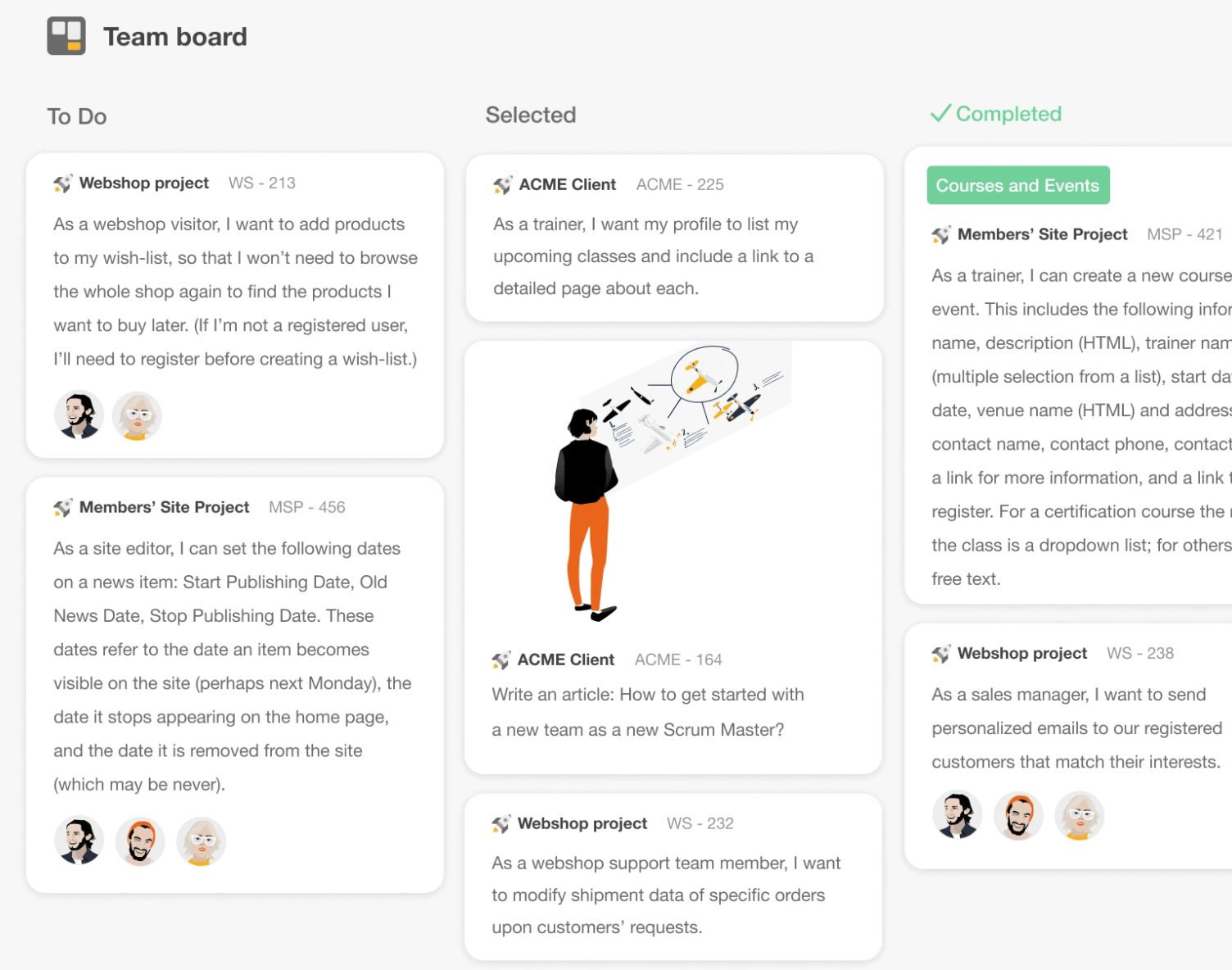
6. Agile Task Board
Agile Task Board was founded in 2011 and helps companies using Microsoft Teams, Office 365, or SharePoint manage their workflows. The software lets users maintain an overview of project tasks and share them with their team. Agile Task Board is simple to use and ensures that tasks and responsibilities are clearly arranged.
The solution includes features like easy configuration, drag-and-drop functionality, filtering, tags, checklists, file attachments, links, and swimlanes to group tasks together. A free trial is available for new users. Subscriptions start at €3.50 per user for one to 10 users. If you’re interested in an enterprise plan, contact the sales team for pricing information.
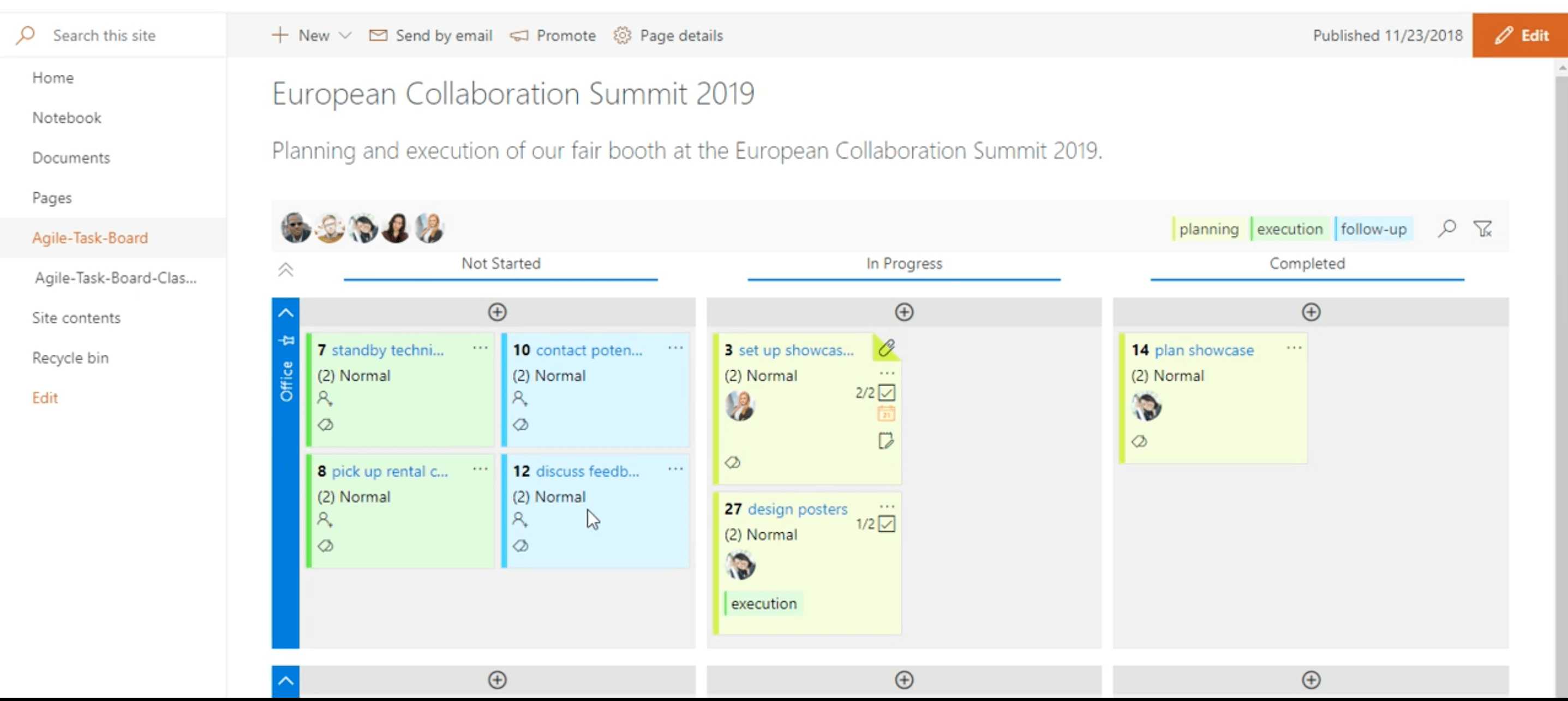
7. Shortcut
Shortcut (formerly Clubhouse) debuted in 2016 and helps software teams plan, build, and launch their products. The interface is designed for developers and includes a large number of integrations like GitLab, Slack, and GitHub.
Features include backlog management, customer feedback management, template management, status tracking, and workflow management. Core features of the software are free for small teams of up to 10 users. Premium pricing begins at $8.50 per month for each user.
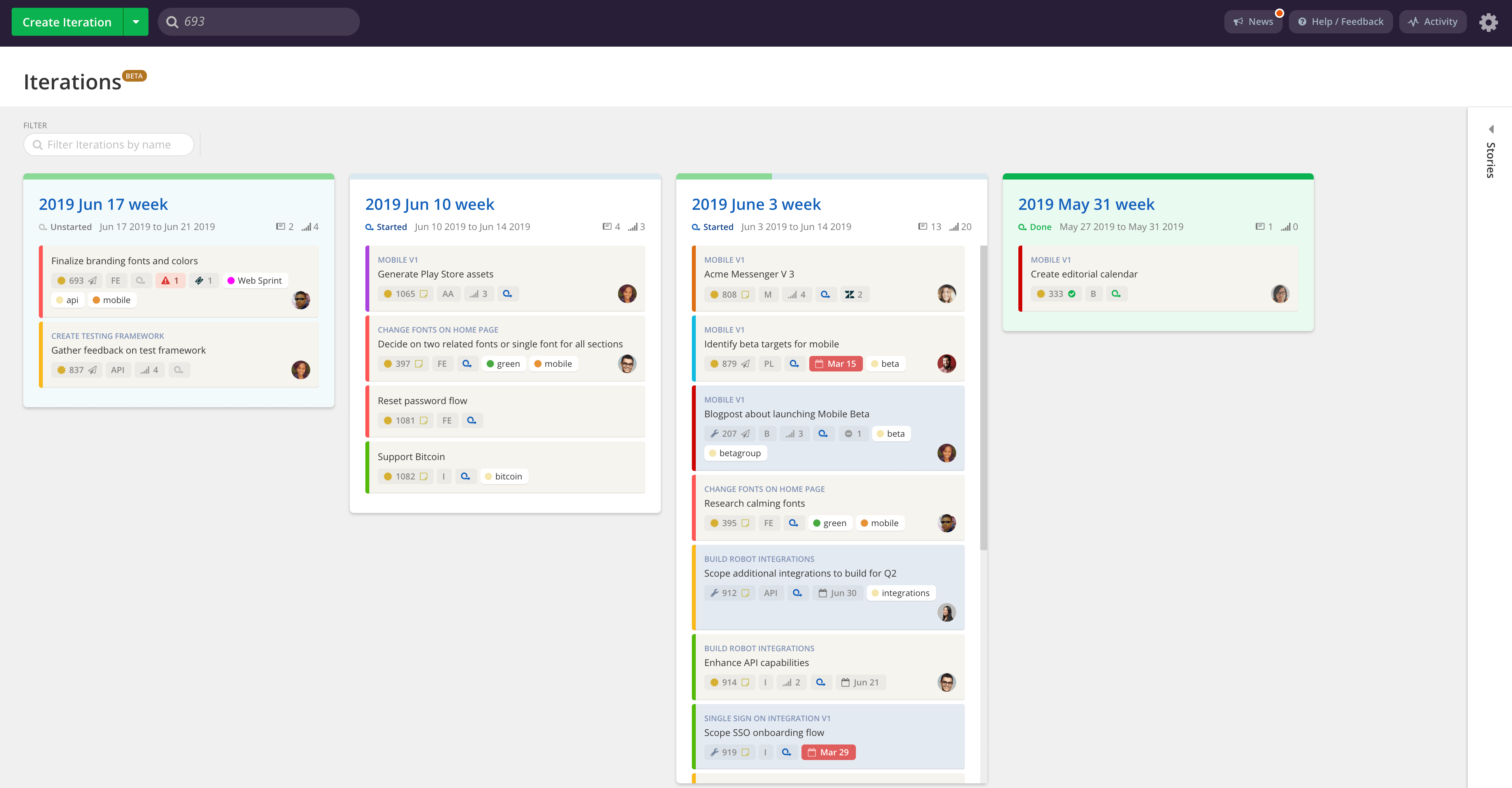
8. Wrike
Wrike has been helping teams collaborate more efficiently since 2006. The scrum-based work management software is a good fit for mid-sized to enterprise companies. It allows for customizable workflows to help teams see progress at every step.
Wrike’s features include iteration management, milestone tracking, progress tracking, road mapping, task management, backlog management, and daily reports. Pricing begins at $9.80 per month for each user. A free version with basic features is available.
When picking sprint planning software for your company, it’s important to consider your goals and the size of your team. Compare the features and opt for a trial when possible to test how the software works for your organization.
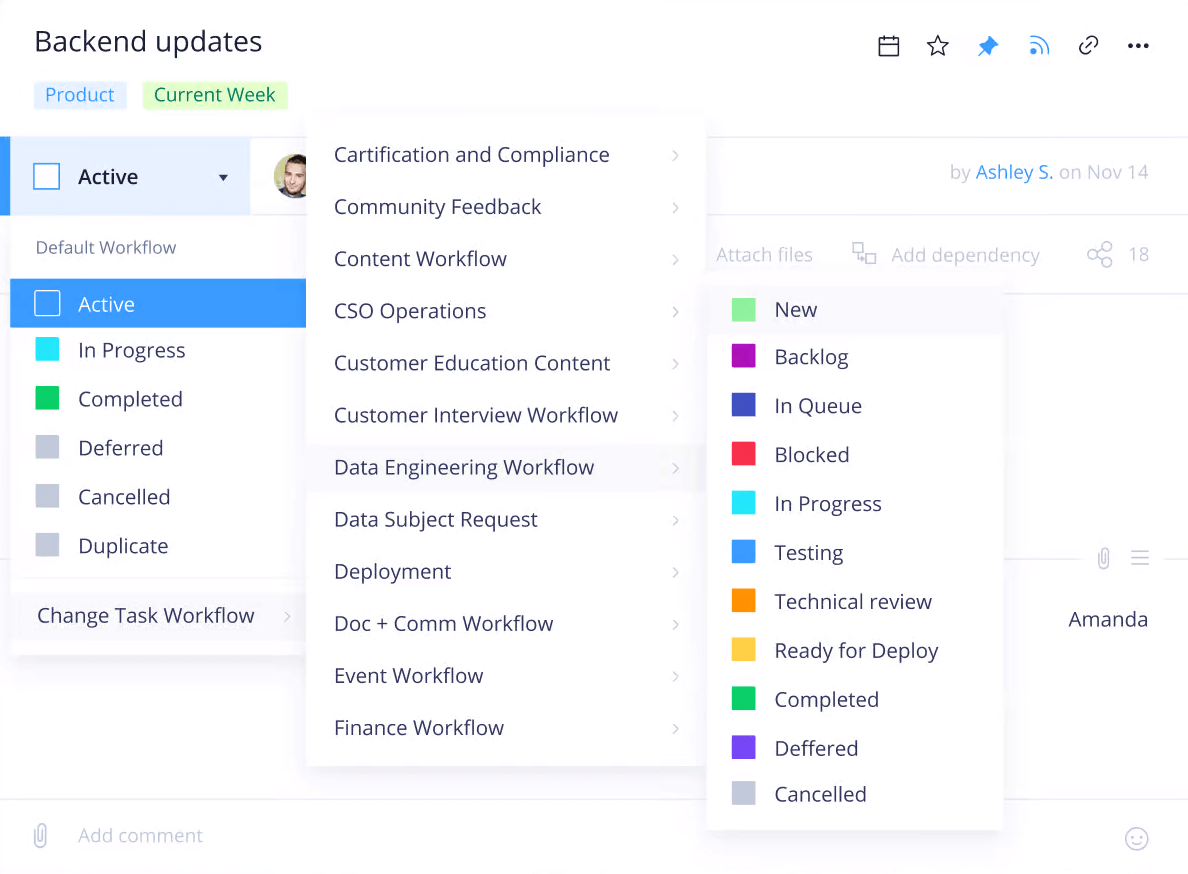

























































































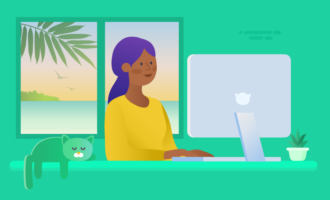

















Send Comment: