Steps to add a privacy policy to a website
- Take proper measures to protect data
- Double up your security
- Think about your blind spots
- Embed in your website
- Reduce your exposure
- Secure information
When you open a checking or savings account, you expect the bank to follow some basic rules. You have no doubt the bank will protect your information, your money, and your privacy. It’s one of the foundations banks are built on.
This kind of contract extends to other types of business as well. When your customers come to your website to buy a product, donate money, or subscribe, you’re most likely required by law to include a privacy policy.
What does this mean? A privacy policy provides assurances that your business will protect the information anyone who does business with you provides during any transaction. A product-based online business needs shipping addresses to deliver the product to their customers. That’s sensitive information that could spell trouble if it fell into the wrong hands.
Understanding how to add a privacy policy to a website is a big part of establishing your business. Here’s what you need to know about privacy policies and how they can improve your organization’s security measures.
Take proper measures to protect data
Your privacy policy needs a place to live. If it’s hard for someone to find or hidden within your website, that’s not going to do anyone any good. Even worse, it might leave your users confused and upset.
Sometimes the first step in reassuring someone is in your presentation — and creating clear and visually pleasing forms to host all your privacy information is a great way to do this. Jotform provides many form templates designed to help you collect contact information and customer data to stay in touch and address any problems. The forms are intuitive and have built-in security measures.
Double up your security
Once you’ve created contact forms and added the fields you want, pair them with Jotform’s customizable terms and conditions widget. You can add your terms and conditions directly to your contact form and create a checkbox where your users can indicate that they agree to them.
Make sure you include everything necessary in this section, as this will be the form you send to all of your users to fill out. It’s also how you’ll represent yourself when it comes to security. These terms will illustrate all the security measures you’ve taken, so be sure you’re comprehensive.
Think about your blind spots
The process of designing a privacy policy requires you to think about your operations from beginning to end. Think back to how you’ve set up your business structure, product development, and user research.
When writing your privacy policy, you’re telling users what they’re agreeing to. You may discover you’ve missed some things, and this process is a great way to find any course corrections you need to make before you embed your forms on your website.
Embed in your website
Once you’ve created your form, it’s time to embed your form onto your website. Jotform’s Form Builder actually makes this a fairly easy process — it’s designed to work well with sites like WordPress.
What’s more, since you’ve already taken the time to add your privacy policy to your forms, you won’t have to do any extra legwork once they go live on your website. You’ll be able to set up email notifications for each submission to make sure everything’s going smoothly and your users understand what you’re asking of them.
Reduce your exposure
Creating a privacy policy and displaying it prominently on the forms in your website is not only a good way to keep your customers at ease, but it’s also smart business practice. Any time you ask users for personal information, there’s a certain amount of exposure you’re opening yourself up to. Think about how you’d feel if your address was part of an information hack on a service you use.
Without the assurance of privacy, your users won’t trust your ability to do business and manage their data. Putting yourself in your customers’ shoes is an important step when considering how to draft a privacy policy.
Secure information
Part of being a reputable business is making sure you have proper security measures in place. Your customers shouldn’t have any doubt about security when they give you their address or their credit card information.
Creating a privacy policy and including it on your website is the best way to establish peace of mind — both for you and your customers. That way, you can stick to delivering the best products and services your business has to offer.



























































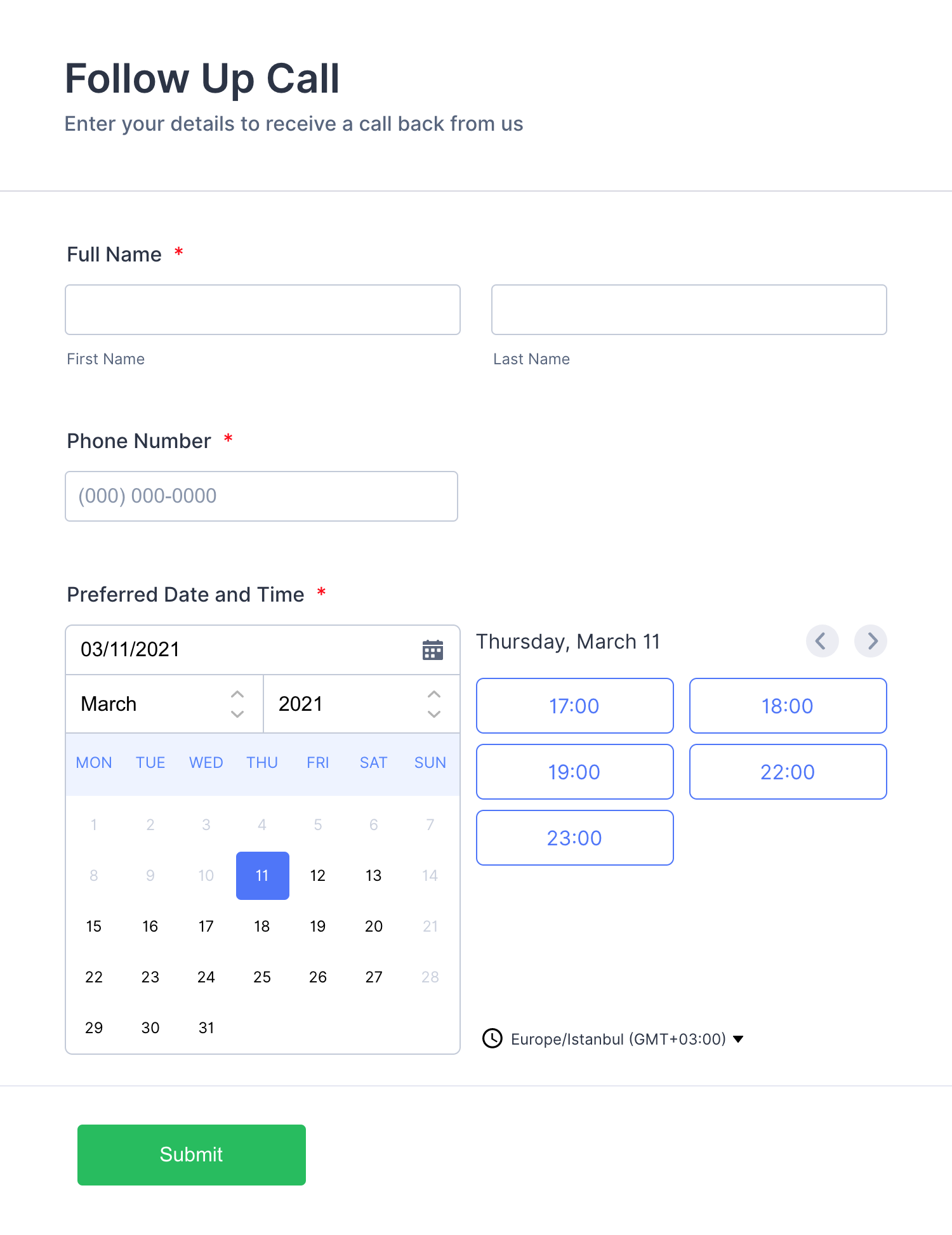



























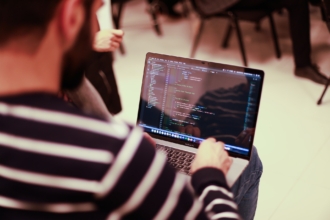
Send Comment: