In her TED Talk “Why some of us don’t have one true calling,” Emilie Wapnick explores what it means to be a generalist in a society that values specialists.
She recognized certain traits in herself and others, like having many varied interests and a tendency to try out different careers. But she realized that being a polymath is a challenge in our society, which urges people to find their “one true calling.” So she created an online community of generalists and chose the term “multipotentialite” to represent them.
The community celebrates and supports generalists. It provides a second home for people who struggle with being a polymath in a specialist’s world.
While some content on the site is available to the public, the core community is available only by paid membership. A limited number of membership spots open up every four weeks, making it feel exclusive. It’s a great example of the power that a great membership website can have to bring like-minded people together.
Thinking and planning
Building a membership website involves a lot more than slapping up a WordPress page and sticking a logo on it. Before you even start, you need to spend a lot of time thinking about the kind of community you want to build.
Building a tribe, becoming a leader
Before you start building a site, you need to know exactly who your people are so you can best serve and lead them.
For example, Wapnick is a multipotentialite. She lives the reality. She knows the struggle. She built the community to help herself and others overcome a pain point she understands.
People have a lot of options these days when it comes to social networks and membership organizations. You need to provide real value. To attract attention, you need to be among the best.
As a leader, you need to be there for your community, rain or shine. You have to show up every day. You need to stand up and stand out.

One of the great thought leaders on building “tribes” of like-minded people is Seth Godin. Unlike many “gurus,” Godin doesn’t use cheap tricks, ads, or false promises.
He teaches the importance of having a novel approach and being a thought leader. He teaches the marketing strategies that are most effective today. He doesn’t provide how-to–style, step-by-step instructions. He teaches people to think like marketers.
His book Tribes will help you think like a leader. Seth eats his own dog food. He blogs every day as a way to be of service to his community and has been doing so for years.
What will be the nature of your community?
Once you know who your member website is for, consider what type of community you want to build. Think of it like the difference between Facebook groups and pages. Both attract followers if they provide value, but they do so in different ways. Pages focus on a personality or brand. Groups are for interactive communities where everyone can contribute.

That division is the first thing to be aware of when planning your community. For example, Wapnick has a charismatic personality, but she didn’t build a community around herself. She built a community for everyone.
Her personality, compassion, and ability to communicate bring people in. Once they’re a member of the community she started, “The Puttyverse,” people can contribute to it and freely interact with each other.

On the other hand, you may want to create something like a fan club. There can still be interaction between members, but the focus will be on the celebrity, product, or service that the community is built around.
What will your community offer?
This is an important question that will help you pick the best tools. The first thing to consider is how big a community you need. Is your offering going to be simple or vast?
People tend to overthink these things. Let’s look at some examples that could have simple solutions.
If all you want is a place for people to chat, a Facebook group might be enough for you. If you want more structure or autonomy than you’ll get from Facebook, then a basic forum might be your best choice.
If you want to create a place for sharing information, a wiki might suit your needs. If you’re only interested in creating real-world or virtual gatherings, you might not even need special software. Creating a group on Meetup could be enough.
For more complex communities, you need more advanced solutions. The best solution for your needs depends on your time, budget, and technical proficiency.
The ideal solution would be to create a website from scratch. That solution would take the most time. It would also require a high level of technical skill or a budget in the tens of thousands of dollars.

You could do most of the work by integrating tools from existing services. For example, Jotform has a suite of tools that are ideal for many of the tasks involved in managing your community. But we’ll come back to that.
The next best option would be to use a tool meant specifically for community building. There aren’t many of them out there, but if you can find one you like, it might be all you need. The disadvantage of these tools is that they may not have everything you’re looking for.
Another solution would be to use an existing tool that’s highly flexible. This approach generally has a low barrier to entry but may not scale as your community grows. You could also run into problems with integration because you’re bending a tool to do more than it was made for. Some things just might not work.
The nuts and bolts
Now that you have an idea about the nature of your community, it’s time to roll up your sleeves and get to work.
Building it from scratch

Sure, you can build your membership-based community from the ground up. If you’re technically proficient or you have a budget, this really is the best solution for many reasons.
First, you’ll have absolute control over every aspect of the website. That includes look and feel, navigation, data access, and more.
You can also more tightly integrate the services and tools you offer. And this solution can grow and expand with your community and needs.
Building your community from scratch can be overwhelming for anyone. Traditionally you’d have to decide on a database, a stack of “backend” tools that run behind the scenes, and another stack of “front-end” tools that would actually display the pages to your users.
There are so many more options now, though. The meat of your project can be bootstrapped in a matter of days by someone who knows JavaScript well enough. You can create basic layout, design, and navigation using a front-end framework like React or Vue. That will give you the skeleton.
Next, you’ll need a way to allow people to sign up and sign in. You’ll probably want to store some data as well. Firebase from Google is a tool that can help you accomplish both of those things and many more.
From the perspective of a JavaScript programmer, Firebase is easy to learn and makes prototyping super fast. In addition to authentication and data, Firebase provides website hosting, analytics, and even machine learning.
Now, you have a static website and the ability to restrict who can access the content. The next step is to add your forum, calendar, forms, and other goodies. There are existing tools for just about anything you may want to add. And pretty much all of them have code that you can embed in your pages, like snapping in Legos.

If you need access to data from those tools, most of them have an application protocol interface (API). An API is a set of predefined commands that a web app will respond to. Those commands allow you to access and manipulate the tool’s data.
Using that combination of techniques, a good JavaScript programmer should be able to build a primitive version of your community in less than a week.
If you’re building your community for a corporation or have access to other funds, you’ll probably want to hire a development firm to do the job. They usually charge you five or six figures to do the work, though.
Building it not quite from scratch
If you’re a sharp cookie, but programming just isn’t your thing, you have a couple of options if you still want a high degree of control over the end product. Of the products reviewed for this article, the best by far is Bubble.
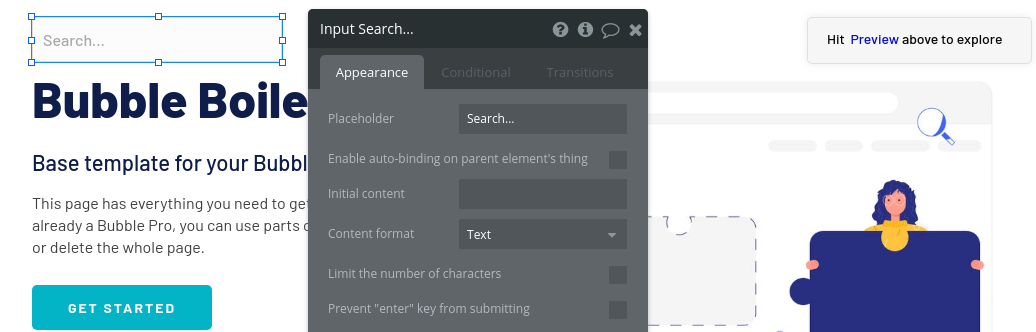
Bubble is a real beast of an application. It’s not just another website design tool. It will actually let you build a full web app with advanced flow control, data, and advanced reusable components.
On top of that, there are more than 500 plug-ins to give it even more functionality. It almost does too much.
Fortunately, there are many step-by-step interactive tutorials. And compared to actually building a modern web app, using Bubble is downright simple.
Tools made for communities
There aren’t a lot of tools made just for building communities. The best option from the shortlist would be Bettermode (formerly known as Tribe), which looks like a mashup of a souped-up forum and a Facebook group.
In fact, Bettermode is closer to Facebook groups than to a traditional forum. But it gives you more structure and options than you get from groups. It also offers gamification.
There are a few features to make your community unique and distinctly yours. Customization options include theming, a custom domain, and personalization.
Perhaps the biggest selling point for Bettermode is the price. The Advanced plan is $599 per month. There’s also an enterprise option.
If you just need a gathering place that’s quick, easy, and affordable to get started with, Tribe could be a good option for you. But it’s a one-size-fits-all solution and may not expand to meet your needs.
Flexible tools that can be shaped to your needs
Tools like Bubble can be a bit much for many people, as can building a site from scratch. On the other hand, tools like Tribe might be too simple or not provide all the features you want.

Another option is using a tool that was built with one purpose in mind but is so flexible that it has many other uses. Here are a few of those tools.
WordPress
WordPress is the first tool that many people think of when it comes to building a website. Though it was originally a blogging tool, it’s so flexible and offers so many options that it quickly became the go-to for anything and everything.
On top of that, WordPress is easy to learn. Even with no experience, you can create an attractive, basic website in a weekend.
Building a member community with WordPress is definitely an option as well. WordPress lets you build blog posts and pages. The posts are good for community updates and information sharing. You can use the pages to embed functionality, like calendars and forums.
WordPress.org is open source, which means it’s free to use for most purposes. The trick is that you’ll need a hosting service to make it live online. Hosting provider prices are all over the place, but you should be able to find an option that starts at less than $25 per month.
Wix
Wix is another flexible, open-ended tool that’s great for building websites. Unlike WordPress, though, Wix was built from the ground up with creating websites in mind.
Wix is also different from WordPress in that it gives you a massive set of tools instead of giving you direct access to the code. That doesn’t mean that you can’t build powerful Wix tools, though. Wix has a massive library of apps mostly built by independent developers. These apps allow you to access the Wix API. You just have to host the app yourself.
Wix will let you get started for free, and even its most expensive plan is $159 per month. Wix is a good, well-rounded option for beginners and the more experienced alike.
Find out more about them in our guide, How to make a Wix website.
Create and embed powerful Wix forms in your site. Follow our guide to learn more about how to add Jotform to your Wix site easily.
Notion
Here’s a funky, out-of-the-box solution for you. Notion is a note-taking app at heart, but it has a lot of built-in tools. It can be used as an organization tool, a wiki, a database, a personal landing page, and yes, a website. As a matter of fact, I’m writing this article with Notion right now.
All you have to do is make a collection of pages available to the public or a group of users. From there, Notion integrates well with other tools. It supports all kinds of embedded content. You can even embed whole web pages.
So if you have a forum hosted in one place and a calendar service somewhere else, you can bring it all together with Notion. On top of that, Notion provides a light, airy layout with no extra styling needed.
Many others
There are several other solutions that may suit your needs. If all you really need is a shop with feedback, for example, Shopify might be a good solution for you. Here’s a list of several website-building options.
Going a la carte
Most of the tools mentioned so far let you embed other tools in them. For example, you can drop a Jotform form right into your Bubble, WordPress, or Wix page with no fuss.

Forums
Forums might seem so 1998. If you’ve ever done serious research on a topic, you’ve likely been down a forum rabbit hole or two. Often, someone will ask a straightforward question, and then get a series of useless responses like “Google is your friend” and “I’m not sure. But you probably….”
However, when it comes to general chatter, forums still have a place. They provide a more intimate gathering place for like-minded people than a social media app. And they provide more options and better organization than a Facebook group.
If you want to add a forum to your website, Discourse has become the de facto standard. It has a more modern look and feel than most forums. It can be pricey if you’re just getting started, but there are other options out there.
Event calendar/RSVP tools
Most events you’ll host for your member community will likely be through a video chat tool like Zoom or Google Meet. But you could host an in-person conference or festival for some real fun.
Whatever you’re hosting, a simple way to embed a calendar on your site is to use the Jotform Tables Calendar view. Jotform is one of those tools that seems simple at first but keeps revealing more advanced features the more you play with it.
One of the more advanced features is a database tool similar to Airtable. Jotforms Tables gives you several views, including a calendar view.
Event feedback
Did your attendees enjoy themselves at your last event? Was there enough food and entertainment? Was the presentation informative and helpful?
It’s important to gather feedback after your event so you can provide a better experience in the future. A feedback form is another drop-in solution that’s easy to add to most tools. Jotform fills this niche perfectly, with more than 400 feedback form templates to help you get started.
Membership application/screening
Chances are that if you have a membership-based site, you’ll want to restrict access by at least requiring people to sign up. But you could go a step further and screen applicants to make sure they’re a good fit for your community.
Jotform is also a great solution here. You can easily embed a membership screening form in your member website. And, yes, there are many membership form templates to get you started.
Chat
If you want your community to be able to chat in real time, there are some solid options you can add to your site.
For more professional or serious chat, Slack is popular. It’s frequently used by businesses to manage remote teams, but it can be used by anyone who needs a sophisticated chat room. Slack is also favored by the high-tech world due to its API and integration options.
For more casual use, Discord is another popular choice. Discord is the most popular option for gaming communities. It’s also popular with students and fan clubs.
Consultation requests
If your community is focused around you, your product, or your services, you may want to offer consultations to potential paying customers.
Offering consultations works especially well if you sell courses.
For example, you may have a community of people who have been laid off after years of working for a company and who need to get back in the workplace. You could provide courses that teach them the skills, like Microsoft Office, they need to transition to a new career.

And yes, this is also another good fit for Jotform, which offers roughly 350 consultation templates.
Membership dues collection
If you’re collecting dues, you’ll eventually want a streamlined way to handle the process. But to start, you can collect dues from individuals and give them access to your community manually.
Or, if you have some tech skills, you could use a tool like Zapier to connect your site’s authentication to a payment portal. For example, you can use Firebase’s authentication and Jotform payments to handle the transactions. Jotform has more than 30 payment integrations, including with big names like PayPal, Square, and Stripe.
Wiki
If your website is mostly about sharing information, a wiki is a must-have. A good wiki will let you easily control the information that’s added. And a good community will help you maintain that knowledge source.
Two of the best wiki options are MediaWiki and Wiki.js.
MediaWiki is one of the oldest and most established solutions. It’s the same software used behind the scenes at Wikipedia and many other sites, so you know it’s stable, reliable, and trusted. It will also feel familiar to your audience.
Wiki.js is a more modern solution. And while newer doesn’t always mean better, it often does in the web development world. A lot has changed since MediaWiki was released, and Wiki.js has kept up well.
MediaWiki was built with the web development language PHP, which isn’t as popular as it once was. JavaScript is currently the more popular web development language according to the TIOBE index, which measures the popularity of programming languages. Wiki.js is built with JavaScript.
WordPress is also built with PHP, so if you have a WordPress site, it may be less technically jarring to use MediaWiki. Wiki.js will likely be the best choice for most situations, though.
Taking flight
Hopefully, this article has helped you pave the runway you’ll need to launch your community. Launching a website is always a technical process, but remember that at heart, you’re providing a service to your fellow human beings.

Think about the rules of behavior you want members to follow, the services you’ll provide, and the flight path you’ll take to get there before you get started. You’re not just building a website; you’re building a community.
Remember that these are your people. Be of service to them. And give them a home that you’d want to spend time in yourself.






































































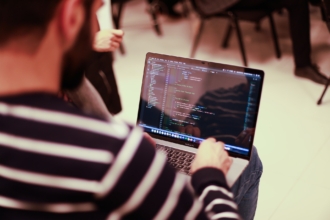
















Send Comment:
1 Comments:
More than a year ago
Thanks for sharing. I like everything of this site membershine.com. This is the first time has ever a had website . It has greatly improved communications and given us the ability to make important documents easily available to everyone.