6 actionable website design ideas
- Simplify your menus
- Add breadcrumbs
- Optimize your images
- Use Scalable Vector Graphics
- Sharpen your calls to action
- Add recommendations
An organization’s website is usually the first, and most important, way that potential customers interact with that business. Successful companies try to make their websites as effective as possible, and that requires good design.
Website design is among the best investments companies can make to boost sales and engagement. And improving your website design is an ongoing process, much like physical stores update their displays.
Why is good website design so important?
It’s impossible to overstate the significance of a good design for your website when 75 percent of consumers say they judge a company’s credibility based on its website design. Almost 40 percent of website visitors will stop engaging with a website if the design is unattractive.
This makes sense if you think of your website as a digital storefront. Would you shop at a retail store if the lights were too dark to see anything? What would be your impression if the shelves were so disorganized you couldn’t find anything, or if the windows were broken?
None of that’s acceptable at a physical store, but all of it is much too common online.You don’t have to search very hard to find a website with unreadable text, halting videos, and images that don’t load.
Here’s why good website design is important:
- You only have one chance to make a good first impression. The first interaction customers have with your business or organization is typically through your website. That first impression will permanently color how they see your brand.
- Customers visit your site looking for a product or service. If customers can’t find the products or services they’re looking for, they can’t buy them from you. Good website design helps them find and buy from your e-shop.
- You need to be found. Good website design improves your SEO, decreases your cost per click for Google AdWords, and makes it more likely that people will link to your website.
When should you update website design?
Don’t wait for a website redesign to update your website. Good website design doesn’t have to mean a full redesign or a massive project. In fact, many of the best design ideas are small optimizations that make a big difference.
Good website design, like any maintenance, needs to be done regularly. Break large projects into smaller components that can be swapped out in pieces. This will keep your website looking fresh. You can tweak performance without investing in a costly redesign project that can take months.
6 actionable web design ideas
Not all web design ideas are created equal. Some are incredibly useful but take a long time and a lot of resources to implement. Others can be implemented quickly but won’t have a big impact. These are our favorite web design ideas. All of them can be implemented quickly and make a noticeable impact.
1. Simplify your menus
Many websites have more menu items than they need. Often, this is because the site has grown over the years and things keep getting added. Sometimes, zealous web designers just put everything in the menu bar, worried about what they might leave out. In either case, it makes the site harder for customers to navigate.
Consider cutting the menu down to just the most important top-level headings. Use submenus sparingly to help users navigate to exactly what they’re looking for.
2. Add breadcrumbs
Breadcrumbs are little navigational trails that show users where they are relative to the home page and the sub-pages they’ve navigated through. You’ll often find these on e-commerce sites that have multiple nested categories. They are also common on blogs and on general webpages. If you’ve ever seen a little menu at the top of a page section that looks like “HOME>Category>Your Page,” you’ve seen a breadcrumb.
Adding these little navigational aids helps users quickly get to where they want to be, without getting lost in deeply nested web pages. This is one web design idea that can make a big difference quickly.
3. Optimize your images
Optimizing your images is perhaps the quickest way to take your web design to the next level.
The first and easiest thing to do is to simply optimize images for the web and for the place they’re being displayed. Don’t simply use the biggest, most high-resolution version of an image possible. This can dramatically slow down the speed at which your website loads. And because of the way browsers resize large pictures, the image might look pixelated and low-res.
Resizing images is very simple on WordPress websites. There are hundreds of available plugins for WordPress (we recommend EWWW Image Optimizer). For websites created without a site builder, though, you’ll need to download all of the images and manually resize them to the correct size.
4. Use Scalable Vector Graphics (SVGs)
With so many different devices and different screen sizes, making a one-size-fits all web design is very hard. What can help, however, is Scalable Vector Graphics. These shape-based graphics use math formulas and computer code to dynamically draw images instead of relying on a static picture. What this means for visitors is that your pictures always look crisp and polished, regardless if they’re looking at a desktop computer or their cell phone.
5. Sharpen your calls to action (CTAs)
Does every page on your website have a clear CTA telling users where you want them to navigate next? If not, add some. These make navigating your site easier, and improve conversion by funneling users where you want them to go.
6. Add recommendations
If someone liked a blog post they just read on your website, is there an easy way for them to find similar posts? If they really liked an item in your e-commerce shop, can they find items that match or complement it? Adding recommendations is an easy way to improve engagement and increase average order value.
Moving forward with actionable website design
There are countless tweaks that improve web design. These six tips will help get you started, but they’re really just scratching the surface. There are many more options available to spruce up your web design, landing pages, video backgrounds, popups and slide-ins, and form optimization.
Instead of waiting to do a major site redesign once every few years, pick one thing to improve every month, and watch as your website starts performing better right in front of your eyes.


























































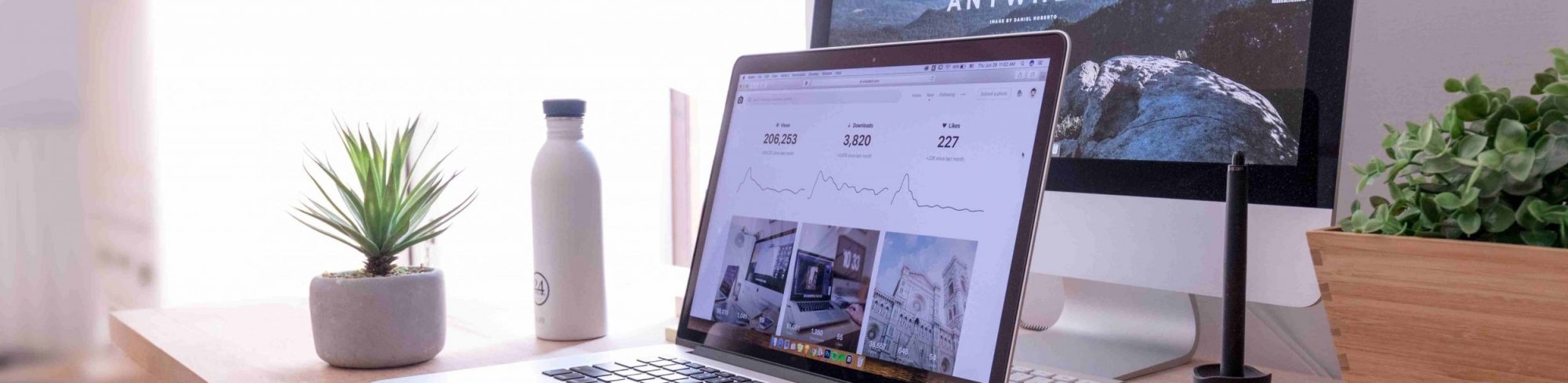




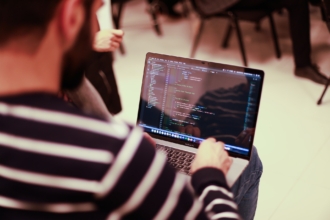






















Send Comment: