When people think of coding, there’s a tendency to assume that it’s incredibly difficult to master. It’s easy to fall into the trap of believing that anyone who codes can speak a language others can’t.
HTML coding — and inserting code into your online forms — isn’t as hard as you might think. Sure, it can be intimidating at first — but learning to use some code can help you operate a more effective business.
Just so you know…
Skip the HTML and create your own form without coding using Jotform’s drag-and-drop builder.
For example, you can unlock a lot more flexibility if you use HTML to create forms for your users. Incorporating HTML into forms is a practice that you can leverage in all of your business processes.
Here’s how to create a form in HTML and send it to email, and why doing so can help your business.
Stick to basics
There isn’t a direct line from A to B when it comes to how to create and share a form with HTML — there are a few ways to go about it.
One way is by using the sample code outlined in this guide. This method is especially useful when you’re asking for your user’s personal information. This code creates a form with fields for your recipient’s name and email address, as well as an option for them to include a message.
While the code isn’t designed for responses to be sent directly to email addresses, it will prompt users to submit the form via the email client they use. This also creates a layer of security for your users’ information, because their email address won’t be exposed to potential phishing attempts.
Pair PHP and HTML
To create a form in HTML, you have to be precise. Thankfully, some resources have created the code necessary to achieve the desired results. The more complex way to create a form in HTML and send it through email involves something called PHP, or Hypertext Preprocessor.
You can use PHP code to create form fields for a “Contact Us” page where users can fill in their name, email, and message. You’ll need to add the exact code on your web page, or it won’t show up correctly.
You can also play around with the code depending on the type of responses you’re seeking from users. The second step of this process is inserting PHP code that prompts an email.
Get outside help
If you’ve tried coding and decided it’s not for you, there are other solutions. These user-friendly resources come in the form of drag-and-drop applications and plug-ins.
WordPress offers countless form plug-ins and designs, including builders like WP Forms, where you can also build email lists, and Ninja Forms, which is free to use and can send emails with data from each of your form submissions.
There’s also Shopify, which features a suite of apps for form building, and Google Forms, which works directly with your email campaigns.
Team up with Jotform
Jotform is another great no-code alternative. Its free HTML form generator is a fantastic resource for form customization, app integration, and embedding forms onto your website.
Plus, you can also grab your form’s HTML code and work with it outside of Jotform’s Form Builder. With thousands of form templates to choose from, Jotform has you covered.
Create an automated email process
Perhaps the biggest perk of using Jotform for your HTML form needs is its autoresponder emails feature.
With this feature, when a user fills out one of your forms, they’ll automatically receive a confirmation email, and you’ll get an email that outlines their submission. You can customize the settings and particulars of this process, including the text in the autoresponder email to users, in Jotform’s Form Builder.
Even better, you can attach files to autoresponder emails in case there’s any additional information you need to send to your users. You can also program your email to be sent at a later date if there’s a specific time you want to target. Regardless of your workflow, Jotform has thought of everything when it comes to maintaining communication with your form respondents.
Explore all your options
Workshopping your more technical processes might not be the most fun part of running a business, but it can be one of the most beneficial.
Look at it this way: If you work hard to set up reliable systems for HTML forms, you won’t have to go back and fix anything in the future. That means you can keep creating forms that your customers actively use to communicate with you.




























































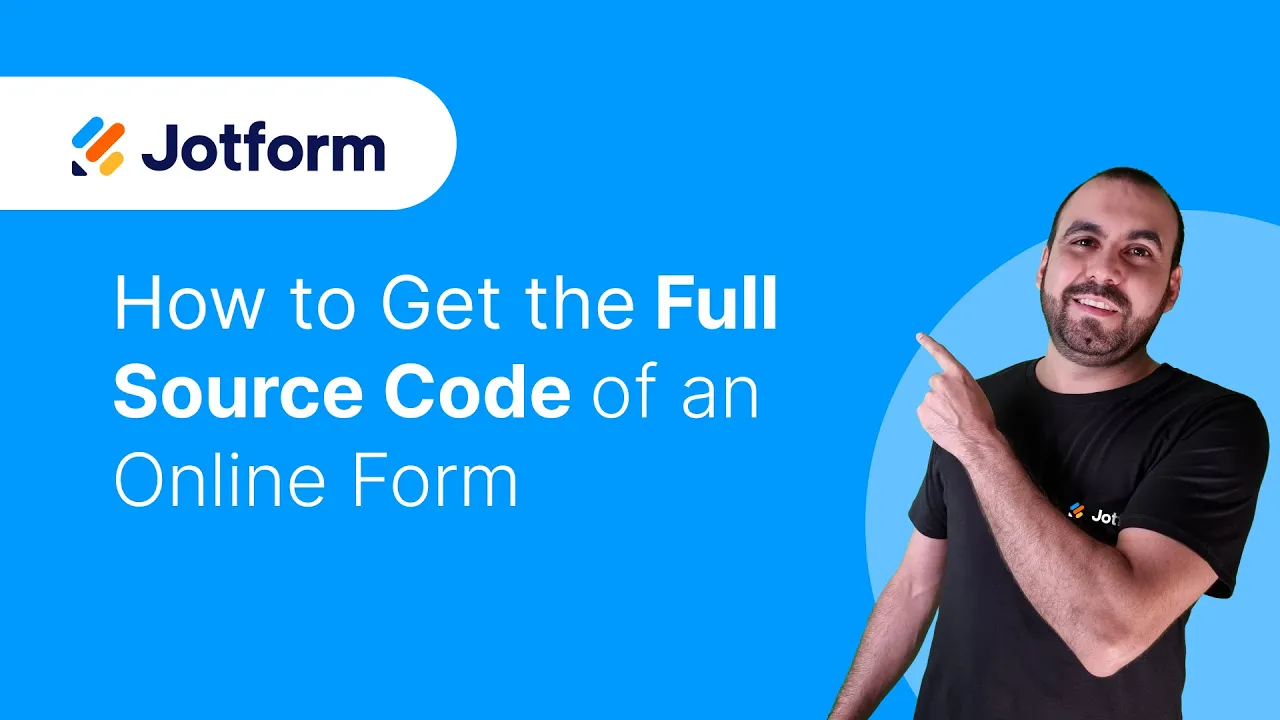







Send Comment: